
The Samsung Galaxy Note GT-7000 has received the long-awaited Android 4.1.2 Jelly Bean firmware update. The new update has revived and revamped the whole UI of the device and has added a plethora of new features and improvements that have given the owners of this giant phone another reason to stay with it. The good news is you can now root Galaxy Note GT-N7000 on the new firmware.
The JB update has blessed the Galaxy Note with most of the features of Samsung’s Premium Suite Upgrade that include Google Now, Project Butter, better battery management, new notification panel, page buddy, two homescreen modes, new S Note and S Pen features and so on.
If you have already updated your Galaxy Note GT-N7000 to the latest Android 4.1.2 Jelly Bean firmware and want to root it and install the ClockworkMod Recovery on it, our easy tutorial on the topic might help you do this. By rooting your phone, you will be able to install a number of essential apps that can make your device better but can also make you privileged to be able to install a mod or custom ROM. Using a custom recovery, you can also backup your ROMs and restore them back at any time. To reclaim device’s warranty you can install the stick firmware later. If you are confused if you should root your phone or not, read our great article explaining both the reasons to root Android devices and avoid it.
Disclaimer
Please note that rooting your Galaxy Note will certainly void its warranty and if you are not careful enough, it might also put your device in risk. As the owner of the phone, you know better what is good for you. We, at Droidviews, or the developers of this method will not, in any case, be liable to any mishap. Proceed only if you understand what you are about to do. Further, the procedure given below is meant only for the international model of the Galaxy Note with model number GT-N7000. Trying it with a different phone or model might produce bizarre results.
Getting the Weapons Ready
So, if you have decided to fight against the bondage of stock firmware and to enjoy greater freedom, we salute you. There are a few preparations, however, you need to do before actually rooting your Samsung Galaxy Note. Below you will see 2 methods that can be used to root the Galaxy Note with Jelly Bean ROM.
- Rooting and installing PhilZ Kernel with CWM Touch Recovery zip via stock recovery It does not bump up the flash counter and thus you do not lose the warranty.
- Rooting and installing PhilZ Kernel with CWM Touch Recovery tar file via Odin (increases flash counter).
Also, take care of the following things
- Make sure your phone has a decent battery-life left.
- Turn on USB Debugging on your phone from Settings> Developer Options> USB Debugging
- Rooting does not delete any data from your phone but as a precautionary step, you can backup your contacts, messages, app, etc. Backup your contacts, messages, APNs, bookmarks, calendar, apps & games using some backup apps.
Method 1: Don’t Try it
This method does not increase flash/binary counter, nor does it create the notorious Yellow Triangle that shudders many people. In other words, it does not void the warranty of your Galaxy Note GT-N7000.
- Download PhilZ-cwm6–signed.zip file that corresponds to your device firmware. You can check the Firmware version from Settings> About. Make sure that you download the file with .ZIP extension to install via Recovery: Download PhilZ Rooted Kernel with CWM
- Copy the zip file to the external SD card memory on your Galaxy Note.
- Turn off the phone and boot it into recovery mode. If you have a smartphone, you can do it this way: press and hold the Volume Up+Home buttons together and then hold the Power button till the screen turns up and the Samsung logo blinks for two times. Release the Power button but keep the other two keys pressed till you see a black screen with green Android bot and Blue text.
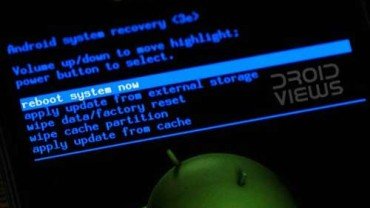
- Using the volume keys for moving up and down, scroll down to “apply update from external storage”. Press the power button and navigate to the PhilZ-cwm6-XXLSZ-OXA-4.63-signed.zip file and select it. Confirm your choice if asked.
- When the installation if finished, select “reboot system now” option.
When the phone boots up, you will see “Android is upgrading…” message on your Note’s screen. When the phone is finally ready to be used, open app drawer and look for an app called SuperSU. Open the app and update the binary if asked to do so. Done! Note: To later boot into CWM Recovery mode, you can use the same method as described in Step 3.
Method 2: Root Galaxy Note GT-N7000 via Odin
The Odin method is the most popular way of installing an official firmware and rooting Samsung Galaxy range of devices. Personally, I prefer this method. Odin requires a file with .tar extension. Follow the following steps:
- Download the Odin3_v3.04.zip file and extract in on your desktop/laptop.
- Download PhilZ Kernel with CWM Recovery from the following link. Since the present method relates to rooting using ODIN, make sure you download only a file with .tar.md5 extension. Also, download the file that corresponds to your device’s firmware version. You can check the FW version from Settings> About: Download PhilZ Rooted Kernel
- Download and install Samsung USB Drivers or Samsung Kies if not installed already. Restart your PC when the drivers are installed.
- Put your Galaxy Note in Download Mode: turn off the phone, press and hold Volume Down+Home + Power buttons simultaneously for a few seconds till the screen turns up and you see a screen asking you to press the Volume Up key to continue to Download mode.
- Open the Odin folder and run the program. Make sure that only the “Auto Reboot” and “F Reset Time” options are checked on Odin.
- Now connect your Galaxy Note to the computer using a USB cable and wait till the ID:COM port at Odin turns blue and you see “Added!!” text on the message box below. In case you do not see that, check that the cable is connected properly, USB Debugging is On, and the drivers are installed.
- Now click on the PDA button and select the PhilZ-cwm6-XX.tar.md5 file.
- When everything appears to be okay, click on the “Start” button on Odin and let the play begin.
- When the installation is finished, you will see “PASS!’ message on Odin and your Galaxy Note will reboot.
When the phone boots up, you will see “Android is upgrading…” message on your Note’s screen. When the phone is finally ready to be used, open app drawer and look for an app called SuperSU. Open the app and update the binary if asked to do so. Done! To verify the root, download the Root Checker app (free) from the Google Play store and run it.
[googleplay url=”https://play.google.com/store/apps/details?id=com.jrummyapps.rootchecker”]
If you do not see SuperSU on your phone
In case you are not able to see the SuperSU app in your phone’s App Drawer, do this:
- Download the latest UPDATE-SuperSU-vx.xx.zip file (do not extract) and copy to the external or internal SD card of your Galaxy Note.
- Boot your Galaxy Note into CWM Recovery mode. See how to method above (Step 3 under Method 1).
- When you are inside recovery, use the volume keys to scroll and the Power key to select options/files.
- Scroll down to “install zip from sdcard> choose zip from sd card”, navigate to the SuperSu file and select it.
- Confirm your selection by choosing “yes- install UPDATE-SuperSU-vx.xx.zip”.
- When the installation finishes, go back and select “reboot system now”.
What If I Get a Bootloop?
Though the procedure described here has been tested by many (including myself) and both methods are working fine, I do not guarantee 100% success in all cases. It also depends on how you do things at your end. In case your phone is stuck on the Samsung logo after installing the Kernel, do this:
Pull out the battery and place it back after 30 seconds. Download the latest official firmware and install it using Odin.



heeelllppp mee … how to remove or replace this cyanogen_recovery again
..cwm Philz touch directly replaced automatically by cyanogen recovery
after install cyanogenmod12 and I want to restore it to again because
cyanogen recovery is not free to use ..
I’ve done all the way to replace, from install cwm of recovery and Odin
but error all ..and I was trying way under any no results.
uo_a59 @ GT-N7000: / $ su
root @ GT-N7000: / # dd if = / sdcard / twrp.img of = / dev / block / platform / msm_sdcc.1 / by-name / FOTAKernel
dd: /sdcard/twrp.img: No such file or directory
1l root @ GT-N7000: / #
but instead NO SUCH FILE OR DIRECTORY … please me why it happened. but
already many twrp I have tried but the result is the same all ..
help me .. should immediately contact vykfly@gmail.com
Everyone please note that the first method is not considered as safe and it can brick your device (making it useless – like a brick. Your phone will be nothing but a paperweight).
Please consider using the 2nd method instead
I need to find the correct PhilZ.cwm file for my Note N7000. My android version is 4.1.2 , baseband version is N7000XXLT3 , and Build number is JZO54K.N7000ZSLR1 . Please direct to the correct download file for rooting!! Thank you!
Use google
Thx a lot, your section ‘If you do not see SuperSU on your phone’ helped me over the last hurdle.
Sir,
I used your 2nd method to root my device(N7000). the odin says my process was complete. But when i use the Root checker app it says my device is not properly rooted. Please help me!
BTW my device rebooted before the process was complete!
is there anything wrong with my device?
Looking forward for your replay!
Thank you
Model GT-N7000, Android 4.1.2, Baseband N7000XXLSA. Downloaded Philz DDLSC, passed but not rooted. Tried XXLSZ and XXLT4, but failed. Any suggestion?
hey!
did you find the solution?!?!
You need to read the instructions again
MohanNarra DroidViews Retry the whole procedure following the other method.
DroidViewsMohanNarra Hi Sir, I did flash the latest SuperSu ,but still when I check with root checker , I am getting no root access. Also I am getting yellow triangle . Please help me.
MohanNarra Download the latest SuperSU Zip and copy to your phone: http://download.chainfire.eu/supersu
Boot you device into recovery mode by holding the volume up+home+power buttons together, if you device boots into PhilZ recovery, flash the supersu zip using install option.
If you do not find Philz Recovery, repeat the rooting procedure and try again.
Hello Sir. I tried to root my phone with the odin procedure. There was a Pass sign but the device rebooted with a Yellow Triangle and Exclamation mark and when I check with root checker it says my device is not rooted yet. . Please help. My build number is JZ054K.N7000DDLSC so I had downloaded PhilZ-cwm6-DDLSC-ODD-4.93.6.tar.md5.
Hi Rakesh,
I have rooted Samsung GT N7000, baseversion is N7000DDLSC on following methods
Downloaded PhilZ-cwm6-DDLSC-ODD-4.90.8-signed.zip
Copied PhilZ-cwm6-DDLSC-ODD-4.90.8-signed.zip to external sd card (not internal)
Booted into stock recovery (volume up+home+power) button
Selected “apply update from external storage” PhilZ-cwm6-DDLSC-ODD-4.90.8-signed.zip
executed without errors and restarted too. After restarted nothing works oh phone Its HANGS.
Could please let me know how to resolve the issue.
Thanks in advance,
Haaris
Install the official firmware back: https://www.droidviews.com/how-to-downgrade-firmware-on-samsung-galaxy-devices/
And then try method 2 to root it.
Dear Administrator, I’m new to Android and need help with rooting my galaxy GT N7000 jelly bean device. I dont know how to download PhilZ-cwm6–signed.zip file that corresponds to my device firmware w (Rooting via Stock Recovery). My firmware version is not listed there. All information are here.
Android Version 4.1.2
Baseband Version N7000XXLT3
Kernel Version 3.0.31-1103517
dpi@DELL162#3
SMP PREEMPT Tue Jun 4 20.55.52 KST 2013
Build Number JZO54K.N7000XXLT9
Try this: http://www.mediafire.com/download/b7b9s19b5z71brf/PhilZ-cwm6-XXLT4-OXA-4.93.6-signed.zip
Dear Administrator,
Thanks for replying my request. I’ll try that and let you know the results.
Thank you once again for helping me out.
Regards,
Hemantha Perera
Hello! I need a little help with rooting, because i’m a total newbie in this. I have original SGN7000 which i bought with GB 2.3.6 android and last week i updated it to JB 4.1.2 via Kies. Now i would like to root it and put on CWM recovery… U said in the post that it is important to use a proper PhilZ rooted kernel, my firmware is: PDA: N7000XXLT5, PHONE: N7000XXLT3, CSC: N7000MOTLT2, now idont know which PhilZ-cwm6 from your link sould i use?? Many thanks!
If you use Method 1, download this: http://www.mediafire.com/download/b7b9s19b5z71brf/PhilZ-cwm6-XXLT4-OXA-4.93.6-signed.zip
For method 2, download this: http://www.mediafire.com/download/a58cel5qj6gm0e3/PhilZ-cwm6-XXLT4-OXA-4.93.6.tar.md5
Rakesh sir i want to ask…
I dialed *#1234# and My
PDA is N7000ZSLR1
PHONE : N7000XXLT3
CSC: N7000OZSLR1
BUILD INFO : Mon Jun 24 19:06:11 KST 2013
Problem is Battery Drain fast…plz suggest any kind of ROM…other update…
i m asking bcoz i dnt know anything abt kernals,CWM, ROM etc
My email id: manoj_thk@rediffmail.com
Any suggestion frpm urside very imp. to me.
hi admin, i just root my galaxy note with odin method, thx alot.. its succesfully root, supersu app already installed in my galaxy note, then i installed root checker, when i run it from root checker say “sorry this device not have proper root access” what thats mean? thats mean i failed root my galaxy note? how to fix that? cz i wanna fix this problem first before i install the custom rom.. please help me, im very dummy on android world
Download this zip: http://download.chainfire.eu/345/SuperSU/UPDATE-SuperSU-v1.51.zip
Copy it to phone, boot the phone into recovery mode (volume up+Home+power) and install it using “install zip from sdcard” option.
Hi Rakesh! I have rooted my N7000 with the above steps of Method 1. I previously updated it to JB 4.1.2 prior to rooting. I am experiencing sluggishness and faster battery drain. Can I re-install the stock firmware? Will doing that unroot my device?
Hello Admin,
I just rooted my phone N7000 with Odin method. However the phone automatically restart’s on its own.
Is this a Bug ? Or is there any solution for it ?
First of all, many thanks to this wonderful guide. It made my life easier following the detailed list of instructions. My phone is now rooted and ready for any custom roms.
I was just confused with some of your wordings. You mentioned that phone does not lose warranty under the heading “Getting the Weapons Ready:” if method 1 will be followed, however you contradict it right away in your second sentence under “Method 1: Rooting Galaxy Note via Stock Recovery”, or maybe I just didn’t get it?
Another thing is that you mentioned 3 methods? Where’s the 3rd method? And also, step 2 under “If you do not see SuperSU on your phone:” is kinda misleading (check: “(Step 3 under Method 2)”).
It was critical for me because I wholeheartedly follow every steps carefully.
Oh by the way, I did follow method 2 to avoid the notorious yellow triangle and then voila… i got it!
Nice to now it worked for you.
The confusion might have crept due to the typo error “Now” in place of “Not”.
The other 2 erroneous details were added automatically because I always keep updating my tutorials and in doing so Steps change and therefore they turn into as you noticed. I changed a few things but forgot to correct their mention at other places.
Anyways, I have corrected them. Thanks for going through so carefully and noticing them! Cheers!
Thanks mate for the swift action.
As for the yellow triangle, I found some useful tips somewhere in xda to delete it, or just purchase the app in the playstore.
That is not a problem at all. You will have to face that reality or spend some money to do that.
Hello Rakesh.
I tried to root my phone with the above procedure.
There was a Pass sign but the device rebooted with a Yellow Triangle and Exclamation mark and it isnt rooted yet.
Also when I again tried to do it, my custom binary count has gone to 2.
Please help.
My build number is JZ054K.N7000DDLSC so I had downloaded PhilZ-cwm6-DDLSC-ODD-4.93.6.tar.md5.
Check if the CWM is installed or not- Volume Up+Home + Power
Yeah CWM is installed. Is it the issue?
I did it using ODIN.
Okay, boot into CWM and flash this: http://download.chainfire.eu/315/SuperSU/UPDATE-SuperSU-v1.25.zip
using “install zip from sdcard” option.
signature varification failed? how to solve it
A little detail required regarding the method used. If one method is not working for you, try the other.
sir can you please help me how to UNROOT Samsung Galaxy Note GT-N7000 on Android 4.1.2 Jelly Bean Firmware. thanks in advance
The easiest way to unroot is to install the official firmware: http://droidviews.com/2013/update-samsung-galaxy-note-gt-n7000-to-android-4-1-2-jelly-bean-official-firmware/
thank you sir for your reply. but what if i already install the 4.1.2 JB XXLSA firmware on my note n7000 its that ok if i will install it again? thank you sir
You already have it but that is rooted. When you reinstall a stock firmware, it’ll be unrooted.
i had installed one of the earlier jb update on my n7000 via odin……the build is xxls2……will it be okay if i root my phone using this method???
Yes. Install one of these files:
PhilZ-cwm6-XXLSZ-OXA-4.93.6.tar.md5
PhilZ-cwm6-XXLSZ-OXA-4.93.6.zip
Links are in the post.
HEY I GOT ERROR. MY FONE JUST HANG AND GOT ! ONLY.
Bootloop bug fixed! Try again.
Dear Rakesh,
There’s a tiny mistype in the article.Would you be so kind to fix it:
“…Please note that rooting your Galaxy Note 2…” The article is about Galaxy Note I believe
Thanks again for correcting me. I’ll gladly do that.
can u help me fix my problem? after doin all the procedure. my note hangs in booting only with yellow triangle. help pls
Reflash the firmware and try the method 1.
how to?
Sorry for late reply. Here is how: http://droidviews.com/2013/update-samsung-galaxy-note-gt-n7000-to-android-4-1-2-jelly-bean-official-firmware/
hey admin what am i supposed to do with that? my problem is my fone just stuck in booting shown my device and it has yellow triangle. how can i fix that? icant even go to my screen menu.
icant even go to my screen menu.
Pull out the battery, place it back after 30 seconds, them do steps 10-14 given in this tutorial-
http://droidviews.com/2013/how-to-downgrade-firmware-on-samsung-galaxy-devices/
If that does not help, flash new firmware.
Hi, can you provide the link for root xperia arc Lt15i and how to install jelly bean custom rom?
I will write the tutorial by evening/night.
its great… thank you very much..
Hi, it looks like I will have enough time for that tutorial, but here is a suggestion.
Thanks…read it but i think its difficult procedure to root xperia arc comapared to galaxy note..
i have to spared some 1 to 2 hours for that.. if you have some simple procedure like note kindly provide it..
Method 1 worked for me, method 2 failed and failed with Odin message RESET as finished result. Just follow these good instructions, may be a little different as it was on my Galaxy Note N7000 but install zip file from external card and you will be sorted. Thanks for this help, appreciated !!
There is not root in my galaxy note n7000
what now?
What is your phone’s software version?
My Samsung N7000 installation not successful. Error message “Unfortunately, Setup Wizard has stopped”. I followed the instructions carefully but that’s as far as I can install it. Any ideas to solve around it? My email enorbert2020@gmail.com
Something had went wrong. Flash the JB 4.1.2 firmware again and try the Odin method.
thnx admin
wen i insatall it says reset den no su app
admin i want to root my note onceagain in indian version… help me
dear admin how to update my rooted note german firmware into indian firmware.. n also if indian firmware i install den how can i root .. same procedure apply as u mentioned here or anything else
Hi! If I managed this bootloop are there any chances that my device will be different from before? I mean will have an effect on my warranty and functions of my phone?
Hi, it will not affect any functions but it will void the warranty. You can recover it by flashing the official firmware again.
how can i flash the official firmware?Is it by attempting to root the phone to jellybean?
The root method you tried was only for Jelly Bean. Anyways, install an official firmware from here. Your problem will be solved.
http://droidviews.com/2013/update-samsung-galaxy-note-gt-n7000-to-android-4-1-2-jelly-bean-official-firmware/
hi! I tried the method of using Odin for my galaxy note n-7000 but the problem is, it would seem that my note does not open anymore. I did the recovery mode, then tried to reboot it but nothing happened, what should I do now?
Hi,
I have tested both the methods before publishing. You might have made some mistake. Anyways, try the Steps under Method 1 Given here: http://droidviews.com/2012/how-to-recover-when-your-android-device-is-caught-in-bootloop/
and then try again carefully.
but admin how can i check which google play zip is supported to ultimate jb n7000xxlsz rom
Ask question on relevant posts.
hey admin i just download a zip file name air view permissions.. n help of root browser i install rwr method.. my airview option wrks perfectly.. only one miss thing is photo browser.. but all airview option wrkng nicely ..in my german rom
Download and install a custom Rom to get features like Air View, Multi-window, etc.
http://droidviews.com/2013/best-custom-roms-for-samsung-galaxy-note-gt-n7000-2013-edition/
heyy admin any possibilty to get airview option …can i get anywhere or is it wrk into my note .
I am writing an article on the topic. Wait till evening or tomorrow.
okiee google ,,u so fast n helped me a lot…:) keep it up
dear admin i hv a lg p690 cell ,can i chnge into upgradeed firmware.. if u hav any suggestion …. rght now m usng gingerbrd
Sorry, I dot know about a custom ROM for this phone.
okiee google ::p
thnks a ton admin n i also want to knw in task mnager i see a battery monitor option.. what is that,.. n how it wrks . my battery does nt give a proper backup.. decrease vry fast ..i tried lots of battery saver app bt no one wrks..if u hav any solution den help me ….:)
n i also want to knw in task mnager i see a battery monitor option.. what is that,.. n how it wrks . my battery does nt give a proper backup.. decrease vry fast ..i tried lots of battery saver app bt no one wrks..if u hav any solution den help me ….:)
If you have installed a new ROM, you will not get good battery. Give it some days and then you will get better battery.
thnks admin .. u rocks
dear admin after many app instaltion my andriod system getn slow .. y my facing rytnow new pob .. help me.. is ther ant kind of solution ..i hav a much of space both side sd n usb too m waiting
do a factory reset and avoid installing too much apps.
n wat about my installd application..
See the backup app here: http://droidviews.com/2013/top-30-free-android-apps-that-you-must-have-on-your-phone/
dear admin thnks but one mre thng how do i check my hide system install app n wen i hide it my installd app from hide option.. how do i get them
open options in App Drawer and scroll the options list a little. Just below the Hide option, you will find the Show Hidden option too.
thnks a ton admin n i also want to knw in task mnager i see a battery monitor option.. what is that,.. n how it wrks
n i also want to knw in task mnager i see a battery monitor option.. what is that,.. n how it wrks 
As given tutoral i rooted my note but dere is any possiblity to unroot my phne onceagain…:)
Install the firmware again.
In this process wat will hapn to my install applications……m confused..(
Hi dear admin .. rght all app qrks perfectly beside 1 is wi fi ..qen i touch into notification bar no sign into uper bar …i want to knw dat my wi fi is correct or ya anythng missing
.. well wen wi fi start just say dat add netw4k.. plz tell me…. n also where can i get more upgradation in future . i miss also airview option does he arrive or qny method… regards
Anshu
its necessarily to update firmware .if i not updated dere is any harm .y root access is important n also whats the benefit of this
There is no harm, you can go back: http://droidviews.com/2013/how-to-downgrade-firmware-on-samsung-galaxy-devices/
http://droidviews.com/2013/to-root-or-not-to-root-thats-the-question/
N 1 MORE THING IN METHOD 3 SUPER SU IN APP DRWAYER HOW TO UPDATE … HV TO GO RECOVERY MODE OR YA JUST OPEN DIS APP DEN REST UPDATED AUTOMATICALLY … DEAR ADMIN
JUST OPEN DIS APP DEN REST UPDATED AUTOMATICALLY
sir with german firware the music n video quality is not good ..wat i do
I do not think so.
Yeah rght now its wrk perfectly :)thnks admin..
dis is first update in to my note
sir wen i update my note via external storage method 2 . den i reboot my note boot ing nothng.. just showing galaxy note n 7000 den tottaly blank.. sir plz help me . i dn knw anythng . why my cell not updated
Okay, do not worry. Follow the Method 1 given here. Everything will be fine.
http://droidviews.com/tag/recover-from-bootloop/
sir i want to ask…
i hav GERMAN version installed on my GT n7000
i wana root my note via PC odin…so i shud simply follow the wriiten instructions,,,i m asking bcoz i dnt knw anything abt kernals,CWM etc.
i dialed *#1234# and my PDA is N7000XXLSZ
PHONE : N7000XXLSO
CSC: N7000OXALSZ
BUILD INFO : Thu Feb 14 01:51:54 KST 2013
Just follow the instructions and choose the method according to requirement.
dear admin…i used method 3 …root via odin,,,after the all procedure when my phone restarted with a yellow triangle,i thought my phone has root access now bt when i opened app drawer,,,there was’nt any app named SUPERSU…and one more thing,,,i used ROOT CHECKER to check ROOT ACCESS…there was written..Sorry ur phone has not proper root access,,, what i shud do,,,??
when i go in recovery mode..thn also rooted options like BACKUP & RESTORE comes and PHIZs kernal nd CWM XXX (some version) installed.
only Supersu is missing in app drawer
Download this and flash via recovery: http://download.chainfire.eu/315/SuperSU/UPDATE-SuperSU-v1.25.zip
Enter CWM recovery mode, select “install zip from sdcard-choose zip from sdcard”, select the SuperSU file in zip and install it. Finally reboot device.
Let me know if you want further help.
wat to do if i dnt hav any SD card
Then copy the zip to internal sd (phone memory and having selected the “Install zip and choose zip from sdcard” option select internal storage path select the file and install. Use the volume and power keys in recovery to scroll and select options.
yeahhh…supersu is installed,,,and now the root checker is also giving me congratulations,,,now wat to do,,,dear i want to tell u that some time ago,,i rooted my galaxy s2 and installed BEATS AUDIO ..bt i also dnt knw wat happed after dat and my phone freezed at the home screen and the baseband version becomes UNKWN…will this prblm occure in my note if i installed such app ?? plz help thnk u
thnk u
Phone’s freeze only when you install something incompatible on it. Try this Camera app, it will work perfectly:
http://droidviews.com/tag/photo-sphere-camera/
thank you very much dude..
Hi Ryan Blue, I too have the German version, unrooted and working well. I am thinking of rooting, did you end with a function GN GT7000 and would you recommend rooting? Thanks
dear i hv rooted my note and installed SWEET ROM v4.5 on it,,,it includes all features like air view,photo sphere camera,page buddy,smart stay,smart rotation too. then install custom rom from the above link given by admin nd enjoyyy !!!
then install custom rom from the above link given by admin nd enjoyyy !!!
i think i can help u in rooting if u hv any doubt
Install a cuStom ROM and you will gets Beats Audio, Air View and Multi-window:
http://droidviews.com/2013/best-custom-roms-for-samsung-galaxy-note-gt-n7000-2013-edition/
sir also tell me how to remove the yellow triangle
I do not understand why people and so concerned about that beautiful triangle. It shows only when you reboot phone. There is no harm living with it and I have it on all my Galaxy devices since the first day I bought and rooted them. And believe me my life is going on nicely.
Anyways if you are much eager to get rid of it, You will have to spend some money: https://play.google.com/store/apps/details?id=eu.chainfire.triangleaway&hl=en