It has been about two and half months (December 2012)when the US Cellular Galaxy Note 2 SCH-R950 got the first Jelly Bean update in the the form of Android 4.1.4 firmware. U.S. Cellular shared some good news yesterday when it started the Android 4.1.2 Jelly Bean update for the Note 2 SCH-R950. According to U.S. Cellular’s update support page, the Galaxy Note 2 can be updated over the air by going into Settings > About Device > Software Update. The Android 4.1.2 update update can also be obtained by plugging the device into a computer and running Samsung’s Kies software.
The new update will bump your firmware version to Android 4.1.2 and will bring some nice improvements to the Galaxy Note 2. Having upgraded your device to the new firmware, you will be able to enjoy the new features of the Premium Suite Upgrade. You can download the firmware to your computer from below and install it using Odin flasher tool.
How to Install the Firmware: Use this Tutorial
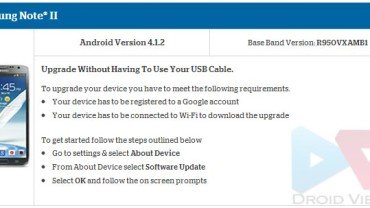



Join The Discussion: