
The Android 4.1.1 Jelly Bean firmware update was released for the Galaxy Tab 2 10.1 GT-P5100 about a month ago. The first batch of the update was made available via Kies and Over-the-Air to the users of select countries and networks. As the time passed, more users got the update. But if could not update your Galaxy Tab 2 10.1 P5100 yet and are willing to install the update manually on to your device, here are some firmwares for the Tab 2 that you can download and install using Odin flasher.
The available firmwares fall into two classes- the branded ones that are meant for Galaxy Tab 2 10.1 model number P5100 locked to a specific carrier/operator, and the unbranded ones that can be installed on any non-carrier-branded or international model of the device.
The Android 4.1.1 Jelly Bean update for the Galaxy Tab 2 10.1 GT-P5100 brings many new features and improvements in user interface speed and better battery-life. Among the changes you will notice having updated your Tab 2 to Android 4.1.1 are: Google Now, smoother UI (thanks to the Project Butter), improved TouchWiz, new enhanced Notification Panel, Blocking mode, apps like Play Movie, Play Books, Play Magazines, new image view modes in the Gallery and so on.
Android 4.1.2 Update for Galaxy Tab2 P5100 Available Now
Download a firmware that suits you the most from below. If you do not see the name of your country, you can download any firmware that is not meant for a carrier branded Tab 2 P5100 and install it on your device but your Tab should also be unlocked one.
How to Install:
Download the firmware you like, extract the zip and follow the instructions given here.
Download and How to Install:
Here is a short but easy tutorial to help you flash Android 4.1.1 Jelly Bean firmware to your Samsung Galaxy Tab 2 10.1 WiFi GT-P5100 . Just follow the procedure and you will be able to install the new firmware easily.
- Download the Jelly Bean firmware in zip and extract to your desktop. Inside the extracted folder, you will see a file with .tar.md5 extension.
- Download Odin3_v3.04.zip and extract to your desktop.
- Make sure you have either Samsung USB Drivers or Kies installed on your computer. If not, download it and install now.
- Charge your Galaxy Tab 2 to at least 60% battery level.
- Turn on USB Debugging on your device: Settings> Developer Options> USB Debugging
- Backup your contacts, messages and other important data. These free apps can help you backup all data easily.
- Turn off your device and boot it into Download Mode: press and hold Volume Up+Power buttons together till you see a screen with Android bot and a yellow triangle. Press Volume Down to confirm and continue to Download Mode.

- Open the Odin folder and launch the Odin3 v3.04.exe program.
- Connect you Galaxy Tab to computer using a compatible USB cable.
- Wait till you see the ID:COM port turned to blue, and “Added!!” text on Odin’s message box. This shows that the device is properly connected.
- Now click on PDA and select the .tar.md5 file found inside the extracted firmware zip package.
- Ensure that only “F. Reset Time” and “Auto Reboot” options are enabled on the Odin.
- Finally hit the “Start” button and wait for the installation to finish.
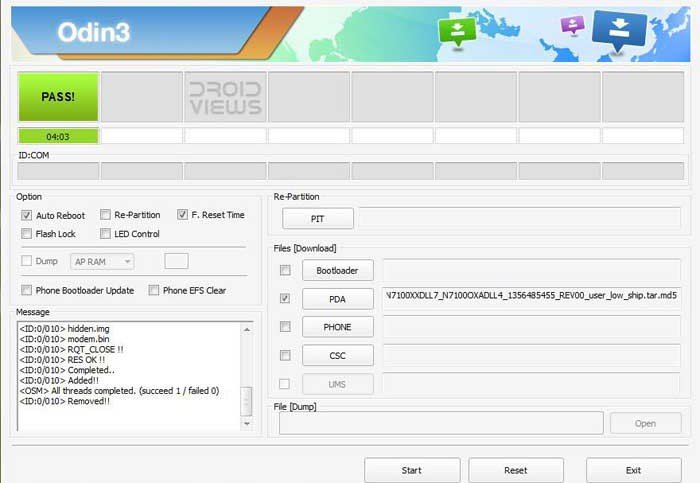
- When installation is done, you will see a PASS! message at Odin your device will reboot automatically.
On rebooting you will have the new Jelly Bean firmware on your Samsung Galaxy Tab 2 10.1 WiFi. Enjoy and let us know how it works for you.




i do it but still didnt writ arabic …. can you help me
HI. My tab’s from thailand but im using it in India. I’ve downloaded the thailand file of 4.1.2 jelly bean. it’s an unbranded device. It should work fine shouldn’t it?
You can install any unbranded firmware: https://www.droidviews.com/samsung-galaxy-tab-2-10-1-gt-p5100-3g-wifi-gets-android-4-1-2-jelly-bean-update/
My tab is now running jellybean 4.1.2 thanks to you! Great guide! finished it all in 10 minutes! Thanks man!
Thanks for sharing your feedback!
Hi! I just noticed im unable to install any applications at all from the play store or through apks. They get downloaded but installation doesnt takes place. For apks the install button doesnt work in package installer despite the”unknown sources” option being ticked. I dunno what do do. Please help. Installed apps can be updated though.
Thanks for the helpful guide, i really appreciate your efforts… and thankful, my tab has been upgraded to be 4.1.2
i bought my tab fom saudi arabia, and now i am in sri lanka. what should i do to upgrade? i tried through kies but it does not show any updates. basebandversion p5100xxlf2, please help me
DroidViewsMohamedMalikthanks for the help, but my tablet has issues with that firmware too, i remember, i remember the 4.1.1 running very smoothly without any issues..!
MohamedMalik Hi, the 4.1.1 firmware is not available currently. If you want the 4.1.2 firmware, download this:
http://terafile.co/06e3504ed582/INU-P5100XXDMC3-20130403143100.zip
http://rapidgator.net/file/4ae635076cac31ed93450e8fac4882dd
i do not like the 4.2.2 update i want to revert back to 4.1.1, i loved this firmware…however i can get a download link….every link sends me to hotfile and it says that website has been blocked..!
unbranded gt-p5100 have followed all the instruction to the letter and odin gets stuck on Get PIT for mapping… and does nothing after that. Any ideas?
Which firmware did you try?
I used the following from this site CF-Auto-Root-espresso10rf-espresso10rfxx-gtp5100.zip and
philz_touch_5.15.0-p5100.tar.md5 the same error on both.
Hello Rakesh, I have a unbranded P5100 and I’m in The Netherlands. Via OTA I get the message No update available and I think this is correct. Is it normal that Samsung takes so long to cover all the countries? Do you have an alternative solution in order for me to get Jelly Bean on my tablet? Thanks in advance and regards,
Martin from Holland
Hi Martin, it is true. Sometime the wait for OTA never comes to an end.Is your tab unbranded? If yes, we have a surprise for you. Would you be like to be one of the first to get JB 4.2.2?
Hi Rakesh, great stuff. I’ll give it a try. Thanks!!!
Try this: https://www.droidviews.com/galaxy-tab-2-10-1-gt-p5100-gets-android-4-2-2-jelly-bean-update/
Just written it.
Hi my tab is 3g and wifi together which one should i use for india
Download and install the Indian firmware from here: https://www.droidviews.com/samsung-galaxy-tab-2-10-1-gt-p5100-3g-wifi-gets-android-4-1-2-jelly-bean-update/
I forget to Turn on USB Debugging and it get failed in the middle and it says ” firmware upgrade encountered an issue. Please select recovery mode in kies & try again” and if go kies it says ” your device not is respond Please restart.” please help
iF If you are able to access Download mode, try again.
Hello! I’m from Estonia which one should I download? Thank you! Oh and if I would want to download 4.1.2 firmware, which should I get then?
If you have no problem with English, select any country firmware that is nearest yours. Just avoid installing branded firmwares- the ones with carrier names before them.
is it for wifi only or for 3g version?which one must I use for a south african tab?
It is for wifi+3g model. If you have wifi only model, you can install it. Go to settings> About and find your model.
if i want download for Russian which one i should dowenload ?
I think you should go with the firmware for Poland.
What firmware must i choose for a Colombian tablet?
If your device is not locked to a carrier, download the firmware, you can go with any unbranded one. Download the firmware for Germany.
Hi sir. Good day!
I want to ask if I need to download and install the CWM of GT-5110 before flashing my GT-5100 or not? I’m bit confused with the instructions given.
Thanks in advance.
No, you need not root your device to install the JB firmware from above.
What firmware must i choose for South Africa Vodafone?
Since your phone is branded, I would not recommend you to install any other firmware.
How change picture operator in starup and turnoff ?
Why did you install a branded firmware? Try this and it will be gone: http://www.hotfile.com/dl/188041296/67d6d62/P5100XXCLL2_P5100OLBCLL2_XSP.zip.html
Excelent !!! applied (Entel firmware) on p5100 unbranded.
Hi thanks for your help i wana ask before i use any firmware which one support arabic lang.. writing and user ??
Try the Sri Lankan firmware from here: http://droidviews.com/2013/samsung-galaxy-tab-2-10-1-gt-p5100-3g-wifi-gets-android-4-1-2-jelly-bean-update/
It is reported to have Arabic
hi , I wish if some one could help me choosing a firmware support Arabic plz
Try the Sri Lankan firmware from here: http://droidviews.com/2013/samsung-galaxy-tab-2-10-1-gt-p5100-3g-wifi-gets-android-4-1-2-jelly-bean-update/
Quick question on this, I have a Australian Vodafone P5100 that is rooted. Can I safely use a non-branded firmware?
Also will my Tab being rooted stop OTA updates on the base 4.0.4 OS that I have?
Hi, sorry for the late reply!
If you have a rooted phone, you will not be able to get OTA. As far as the device model number matches, you can install the firmware. And if you are planning to upgrade, why not try the latest 4.1.2- http://droidviews.com/2013/samsung-galaxy-tab-2-10-1-gt-p5100-3g-wifi-gets-android-4-1-2-jelly-bean-update/
Install the Hong Kong or French version from the above link. If you notice any issue with that, you can download and install the original firmware for Australia (Vodafone) back. You can download it below.
http://www.hotfile.com/dl/178671250/a4f6326/P5100XXBLI4_P5100VAUBLI3_VAU.zip.html
Awesome, thanks for the reply
So everything said it flashed in ODIN but on reboot it is stuck on a Firmware upgrade encountered an issue. Please select recovery mode in Kies and try again.
When I fire up Kies I get nothing in the device selection so I cant do an emergency firmware restore. I have tried Power+Vol up with no changes, same with Power+Vol Down.
I used the HK 4.1.2 firmware
Any advise would be greatly appreciated
Hi Matthew, you flashed the firmware while it was in recovery mode, I am afraid. I have just added a picture of download mode on Tab 2. Can you confirm you saw that screen when the firmware was being flashed via Odin?
From memory that wasn’t the screen that was on the tab when I flashed it

I am of the opinion that it is very, very dead unless there is a way to get ADB access to it in the above mentioned state and I could then manually push the various images, although I am relatively new to Samsung devices so I am not sure this is even possible. I’ll call tech support and see what they say and if I can get it swapped out claiming ignorance
OK got it sorted out. Charged back up to full and then pulled in with ODIN running and re-flashed the HK 4.1.2 firmware again thinking it couldn’t get any worse than it was and it worked!
Thank you so much for providing support
Happy ending finally!
hey my tablet frimware is ksa would it be safe to download 1 of these firmwares
wawould be great if there was an australia update??
Hi Matt,
If your Tab is not carrier branded, you can install any unbranded firmware from above and it would run fine.
oh great! Thankyou, it’s unlocked to all networks
I’m so sorry ,, i promise you this will be my last question ,, when i get in update option this message appear ” your device has been modified , software updates are not available ” ??!!!!
Do a factory reset, register your device with your Samsung Account and try again. You can always get the update by flashing manually. Go to Settings> About> Status> check what does it say?
i did factory reset but it’s not working <<< it says device status " Modified " <<
Have you rooted the device?
yes
I guessed it! You will not be able to get the OTA update then. It’s doesn’t matter, you can update the device from Droidviews when the 4.1.2 comes.
sorry about that but their is 4.1.2 version already
replied above
Well, I know about that but it is for a specific operator (branded) firmware and might cause network connectivity issues. That is why I have not written about it yet and waiting for unbranded firmwares.
all my respect ,, I’ll never forget your help ,, keep moving forward ,, your the best ^__^
Join us on FB, Twitter, Google+ to get the latest update and stay in touch. Thanks!
And yes, do not forget to checkout other good stuff:
http://droidviews.com/tag/tips-and-tricks/
http://droidviews.com/category/downloads/
first of all I’m so thankful to you guys .. it’s really great .. I’ve just updated my GT-P5100 to jelly bean using { United Kingdom (Vodafone) } ,, but my country is jordan and i didn’t understand what shoud i do in this case,, can you tell me please ?? and thank you anyway ^_^
Hi, nice to know successfully updated. Country does not matter so much to be concerned about it that much. Just enjoy JB!
i know my friend but the keyboard is not arabic how could i make it write in arabic ,, thank you
Go to Settings> Language and Input> Input Language. Tap on menu button (icon) to see the available options and select Update. You should see a list of languages here. Select your language. Let me know if it works.
i couldn’t find menu icon !!!
I’ve just tried to update my GT-P5100 to jellybean using the Australian (optus) firmware but on my tablet it still states the firmware version is 4.0.4, in ODIN it was success and I had no issues with the installation, can you confirm the firmware is 4.1.X or its sill 4.0.4
Hi Shane,
I have checked it and found it to be ICS but it is the latest build of ICS for your tab. JB for Australia (Optus) is not available yet. We would update the post as soon as it arrives. It was lying among JB firmwares and so we made a mistake.
would it be possible to try an unbranded firmware without bricking my tablet?
We would recommend not to try any unbranded firmware unless your device is unlocked. Some people however tried that with success but they had to face connectivity issues.
ok, ill sit back and wait patiently
It’s a wise decision, Shane. Join us on FB, Twitter, G+ to get the update notification as soon as it is available. Cheers!
Will This Work In india?…..
Yes, 100%
could you add a video showing how it works……..
it will be of great help………
i stated downloading the uk version…………
do not download the UK (Vodafone) version. It’s a branded firmware. Try any version that has not the name of an operator in brackets.
can you give the link here itself………????
http://www.hotfile.com/dl/188038595/35a2b04/P5100XXCLL2_P5100OLBCLL2_MM1.zip.html
Could you able to install this.
http://www.hotfile.com/dl/188038595/35a2b04/P5100XXCLL2_P5100OLBCLL2_MM1.zip.html
How is the performance
It’s very smooth and nice.
Thanks. Is the version 4-1-2 is also released ? It is stable ? Do you have a link
The link to 4.1.2 is already in the article above.
Will it have Arabic keyboard and Arabic as the OS language ?
You can select Arabic from Settings>Language and input> language.
I have just seen something like Arabic in the list of option, but I am not sure.
Hi, I would like to know if I get the download from a specific country that does not have english as their main language will the firmware still be in english?
Yes, you will find English in all firmwares. You can choose your language just at the time of first boot. Go with this: http://www.hotfile.com/dl/188037612/58c1280/P5100XXCLL2_P5100OLBCLL2_XTE.zip.html
Mr.Shukla, I take this opportunity to extend my profound thanks to you. I was finally able to do the update, and jelly bean is amazing! The decreased lagging, and immensely improved UI was very much worth the effort. You are doing the general public a great service by writing this blog. Keep it up, and thank you very much!
Thanks for the compliment! Keep visiting!
When I connect my tablet without it being in download mode, only then does the PC recognise it. What’s wrong?
Hello again. I made sure that my device went into download mode, and opened odin prior to connecting it to the PC. In the download mode, it showed a caution sign, and told me that if I wanted to continue, I had to press the volume down button. I did exactly that and once it had entered download mode, I connected it to the PC, where I had already started Odin. But it never detected the device. Can you tell me what’s wrong?
And is there any chance of my device getting bricked if I use P5100XXCLL2_P5100OLBCLL2_XTE.zip firmware? I’ve read on the internet that your device can get bricked if you flash different ROMs.
Any electronic device can brick for no reason. The chances are there but it is very rare, only if one a complete dumb or blind. Stick to the rules and nothing happens. Brick or not depends on you. I flash a new ROM almost everyday to review it. My S3 has been flashed 123 times in 5 months and it is alive.
So there is no other way to backup without using the root?
Of course, there is but it is a very round way/complex method and yes it will backup only the apps not the complete ROM.
And just for safety, how can I make a backup of the existing Ice Cream Sandwich ROM in my tablet?
Since the Stock Recovery does not have the ROM back up feature, you will have to root your device and install CWM Recovery and then you will able to backup your Tab’s current ROM and restore it when needed.
http://droidviews.com/2013/root-and-install-cwm-recovery-on-samsung-galaxy-tab-2-7-0-and-galaxy-tab-2-10-1/
So when I’ve installed Odin, when should I plug the device by USB. Also, does the firmware update result in loss of stored data on the device?
I missed the step in tutorial (updated now). Generally, all previous data remains intact but you should make a backup as precaution.
Thank you very much sir. I really appreciate your help, and I’m sorry for the array of questions. The last thing I want to know before I proceed to updating my tab is that in this particular article, you are talking about the GT-P5100. But when I opened the instructions link, it contained instructions for the GT-P5110. Will this make any difference, or will the method for updating firmware be same for both GT-P5100 and GT-P5100?
That does not matter at all. All Galaxy tablet devices have the same procedure to install firmware. Go ahead!
Just one more thing. What do you mean when you say that our tablet should be an unlocked one, when you said that all those who don’t see their country’s name in the list should use any firmware not meant for a carrier branded tablet?
Hi, you have asked so many questions and here are the answers.
By “unlocked” I mean a device that is not made for working with a single SIM/network. If you have not bought you tab from a carrier or network operator it means yours is an unbranded one.
If you go with the international firmware, it will have English as default and thus you will be able to use you tab without probs.
It is an official firmware so you do not need to root your tablet. Hope you got all answers you wanted. download the following firmware and you should not have any problem:
http://www.hotfile.com/dl/188037612/58c1280/P5100XXCLL2_P5100OLBCLL2_XTE.zip.html
And I wanted to know one more thing. Will using the international firmware make any difference in the language and other such aspects of the tablet?
Thank you very much for the insightful article. I’m not as android literate as you, and I just wanted to know whether this method is official or not. Does this involve anything illegal or rooting? Thanks in advance
Will this upgrade also work on GT P5100 WIFI AND 3G. Also is rooting really required to install the firmware?
The Galaxy tab 2 with WIFI and 3G has the model number P5100. You can surely install this and you do not require to root the device to install the official firmware.
DroidViews: I just followed all your steps and WHOAAA, It was a success. The interface is very fast than before.The tablet is now really a rocket, I LOVE YOU DROID VIEW…Thank yOu very much
Nice! Cheers!
Hi, i am trying to upgrade my tab GT-P5100 from 4.0.3 to 4.1.1 but i am getting operation failed error, i tried to root it earlier with the link provided here but after CWM recovery when i hold power button to turn it off, instead of turning off tab it causes it to reset and go through recovery, my Custom Binary download count is 3 now >_<
well coming back to main issue here is the log
Added!!
Enter CS for MD5..
Check MD5.. Do not unplug the cable..
Please wait..
KIES_HOME_P5100ZSCLL1_P5100OZSCLL1_593461_REV02_user_low_ship.tar.md5 is valid.
Checking MD5 finished Sucessfully..
Leave CS..
Odin v.3 engine (ID:5)..
File analysis..
SetupConnection..
Initialzation..
Get PIT for mapping..
Firmware update start..
Sbl.bin
NAND Write Start!!
Complete(Write) operation failed.
Added!!
All threads completed. (succeed 0 / failed 1)
I tried two different firmware, first the Malaysia one and then the China/HK one (my tab is with china firmware atm, but i dont think this matters for custom firmware update if the models are same) , usb is in debugging mode, and the CWM recovery went without any problem, I even did a factory reset from the recovery mode so as to delete any cache or files (i think it would have ) interfering from the tab upgrade.
) interfering from the tab upgrade.
I am currently downloading another firmware from another site just to check if i get the same error, i dunno what i am doing wrong, so any help be highly appreciated, thanks in advance
It appears that there is problem with the drivers here. Uninstall and reinstall the drivers. Make sure the usb cable is connected properly. Also check that USB Debugging is turned on. There ius no problem with the firmware files.
In some cases I see people installing a wrong firmware. Download firmware from here, extract the .tar.md5 file and select it while click on the PDA button.
If you provide a screenshot it will make me help you better.
hi, thanks for the reply, i removed samsung usb drivers and reinstalled the Kies along with usb drivers and did the same thing over, one thing to mention, when i connected my tab first time after installing kies the window driver download link poped up, as in pic 1, after that again firmware failed pic 2, i changed the usb port and the driver window poped up again, pic 3, after that i on just a thought that kies might be running something i went to task manager and found Kies.exe, Kies update LDR something and Tray Agent running (there was no icon in the icon bar so i thought its not running) so i exit them and tried again, same failure, i rebooted computer, rebooted the tab and checked usb debug option, and then in downloading mode again, i deleted odin folder and extracted a fresh copy, did End tree process for all applications in task manager with Kies in there name, and again the same FAIL >_< , its turning into a nightmare for me , btw before reinstalling kies i downloaded and only had samsung usb drivers (at the time of my earlier post) but it was same result then again, btw i tried to use following firmwares but same result each time
P5100ZSCLL1_P5100OZSCLL1_TGY
P5100ZSCLL1_P5100OZSCLL1_BRI
P5100XXCLL2_P5100OLBCLL2_XME
thanks for help in advance
Hi,
I still think there is something wrong with the USB drivers. Why are you getting that dialog box showing device driver installation.
Anyways, uninstall Kies, and install Samsung USB drivers from this link: http://droidviews.com/2012/android-usb-drivers-samsung-motorola-sony-lg-zte-htc-asus-huawei-acer/
and try this Odin: http://d-h.st/M14
Do not forget to restart the pc after uninstalling Kies and installing the drivers.
And yes, can you show me the picture of your tab in Download mode?
Hi, i did as you asked but to no avail, same problem, i am linking the screens of download mode, the one is Chinese is i think asking me to verify or something, so i press volume down key to enter download mode ,
Also i borrowed a friends laptop with windows 7, disabled its internet connection, installed the usb drivers from the link in your last reply (copied data using usb thumb drive) , run the odin3 v3.04, but same fail error then i tried to use the Odin3 v1.85 , now its stuck at start connection, >_< for about 10 minutes, i am gonna close program and unplug tablet and then restart laptop and try again, thanks for help
I wish I was there. Is your device locked to a SIM or network?
no , its not locked to any network, i have skype and teamviewer, if you can help from them , it will be very appreciate, meanwhile i will try to reset as you mentioned , thanks
btw i tried to root device earlier (before trying to upgrade to jelly bean) could it be that the new CF-Auto-Root-espresso10rf-espresso10rfxx-gtp5100.tar thing be interfering with it? i couldn’t not install root check or install super user bcz there was no google play in this tab current OS, instead it was sending it to my mobile,( as soon as i connected mobile to wifi they all downloaded on it one by one >_< ) , can it be restored to factory version!
i rested to factory but still same error and fail, btw just curious since i am using odin first time, i read in forums including here that i have to put *.tar file in the PDA like P5100XXCLL2_P5100OLBCLL2_P5100DXCLL2_HOME.tar , but the files i am getting after extraction are P5100XXCLL2_P5100OLBCLL2_P5100DXCLL2_HOME.tar.md5 , should i remove the *.md5 extension and change it to tar manually ? or is it the correct file and supposed to be that way, since in PDA selection md5 if also in acceptable files i thought this extension was ok,
.tar.md5 is the correct extension. Do not remove that. In the recovery mode also “wipe cache partition”.
i did that too, but still same error, i hope i am not bothering too much,
Not at all. I am concerned about you.
yeah, i didn’t know i could get stuck at it like that, earlier my friend screen locked his galaxy S3 , and i even being noob and hearing first time from him about root etc, factory reset and rooted his phone, so i thought it be like simple ABC, i am gonna disconnect tab and put it on recharge again , here is the log (disconnected after this post and its more than 30 minutes now at this stat)
Added!!
Enter CS for MD5..
Check MD5.. Do not unplug the cable..
Please wait..
P5100XXCLL2_P5100OLBCLL2_P5100DXCLL2_HOME.tar.md5 is valid.
Checking MD5 finished Sucessfully..
Leave CS..
Odin v.3 engine (ID:3)..
File analysis..
SetupConnection..
Its really easy like abc. I flash my s3 and note 2 almost every day and some times several times but never encountered a situation like this. Good luck!
thanks for all the help, i will try to search more forums and post my problem , i hope someone figure it out what is wrong with the tab, if i find a solution i will post it here and let you and others know about it, thanks again
hi, here is the update, after all this i decided to use a 4.0.4 firmware with UK origin, as my actual purpose was to change the Samsung Chinese IME, so i flashed the tab with it , (with one change i changed the usb port too, so not sure if it was firmware or usb tbh) , but here is the log
Added!!
Enter CS for MD5..
Check MD5.. Do not unplug the cable..
Please wait..
P5100XWBLE4_P5100BTUBLE1_P5100XXLE4_HOME.tar.md5 is valid.
Checking MD5 finished Sucessfully..
Leave CS..
Odin v.3 engine (ID:4)..
File analysis..
SetupConnection..
Initialzation..
Get PIT for mapping..
Firmware update start..
system.img
NAND Write Start!!
boot.img
cache.img
hidden.img
recovery.img
modem.bin
Complete(Write) operation failed.
All threads completed. (succeed 0 / failed 1)
and the download bar on the tab won’t disappear , tried to search few forums before deciding what to do but no help , >_< , so with the fearing heart i removed the cable and reset the device, and vola , i got the new firmware upgrade to 4.0.4 with UK version, although i have to factory reset data from settings one more time to clear old firmware cache because it booted me directly and i saw a lot of chinese there with my old settings, and after reset it took me through few windows with personnel information and start up screens, so very happy now, i know i will miss Jelly bean perks but for now i am happy with it,
thanks a lot for the time and effort for helping me earlier
here is the pic when after cache partition wipe i tried to update firmware, its been stuck at it for 15 minutes,
You know, your is a rare case. Wait for a 5 minutes more and if it is stuck still, keep trying with Odin.
i restarted laptop and rerun the odin3 v1.85 but its stuck at start connection for 10 minutes again, >_< , should i look for a pc with windows xp installed ?
No need to try it with XP. Enter the recovery mode: press and hold Volume Down+Power till Samsung logo blibks for two time and you see a robot and triangle. Release the power button and wipe data factory reset, then reboot device. It should boot normally. And try the Malaysia version. I hate the Chinese and do not understand what does it say?
Which should i download for Saudi Arabia?
You can download any firmware that is not carrier/operator branded. Anyway, if you ask me, go with this: http://www.hotfile.com/dl/188038686/d22a792/P5100XXCLL2_P5100OLBCLL2_XME.zip.html
Which should i download for unlocked tab 2 10.1 p5100 INdia
You can choose any firmware that has the name of an operator in the brackets. Anyways I would recommend you to install the one for Malaysia or Indonesia.
are they support Hindi uni-codes
Now a days firmwares support most languages because ours world has become cosmopolitan. Go for it.
Android 4.1.2 firmware of India is already available: http://droidviews.com/2013/samsung-galaxy-tab-2-10-1-gt-p5100-3g-wifi-gets-android-4-1-2-jelly-bean-update/