Samsung’s new flagship, the Galaxy S4, is ready to take over the world of smartphones. While for a current Galaxy S3 user it might not seem to be a great deal to upgrade, the new users will certainly feel the pride of owning the smartest handheld gadget on earth. If you have already grabbed this device and now looking for a working method to root it and install a custom recovery so that you might be able to install apps that require root access, custom ROMs and mods on it, you can now do it easily by following our easy tutorial.
While the LTE variant of the Galaxy S4 (GT-I9505) was rooted even before the official release, the users of the international model (GT-I9500) got it later. As you know, having a rooted Android device puts you in an advantageous situation by opening the gates of a plethora of development activities focused on your device.
Disclaimer:
It sounds pretty odd to shout out the same warning thing each time we come up with such tutorials but it’s still a formality that you must take seriously. Rooting your Galaxy S4 will void its warranty which can be recovered anytime by installing the stock firmware back. Moreover, the procedure described here is considered risky and might soft-brick your phone. Therefore, do not proceed unless you are sure what you are going to do. Do not blame us for any mishap.
Preparations Before Rooting:
In the following tutorial, we’ll install the ClockworkMod recovery that will replace the stock recovery on your Galaxy S4, and then we’ll install the SuperUser app via it. But before we do that, let’s take care of the following things first.
- Download Odin3 1.85 to install the CF Auto Root: Odin3_v1.85.zip
- Download Odin 3.04 for installing TWRP Recovery: Odin3_v3.09.zip
- Download the latest TWRP (.tar file) for Galaxy S4: twrp-2.8.6.0-i9500.tar
- Download the CF-Auto-Root by Chainfire (extract the zip): CF-Auto-Root-ja3g-ja3gxx-gti9500.zip
- Download and install Samsung USB Drivers on your PC. If you have already installed Samsung Kies, you can skip installing the drivers but make sure that Kies is closed while you use Odin.
- Make sure your S4 has at least 60% battery left on it. If not, plug the charger now.
- Turn on USB Debugging from your phone’s Settings> Developer options. If you are unable to find “Developer Options” on your phone, you will have to bring to the front by enabling it first. Refer to this tutorial to activate developer options.
Rooting Galaxy S4 GT-I9500
Now here are the easy steps to install the root package to your Galaxy S4-
- Turn off your device and boot it into Download/Odin mode. To do this, press and hold the Volume Down + Home + Power keys simultaneously for about 3-4 seconds till the screen turns up and you see a warning screen. Press Volume Up to continue to the Download mode.
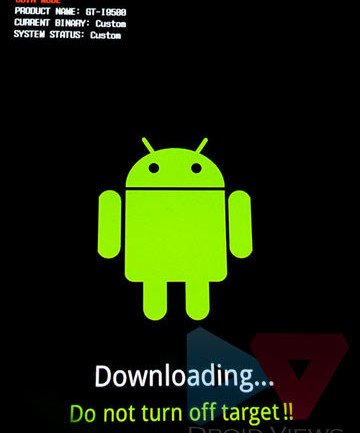
- Launch Odin3 1.85 and connect the device to PC.
- When Odin detects the device, the ID:COM port will turn Yellow and you’ll see “Added!!” at the message box on Odin.
- Make sure that only“Auto Reboot” option is ticked on Odin (see below).
- Now click on PDA button and select “CF-Auto-Root-ja3g-ja3gxx-gti9500.tar.md5”.
- Finally, click the Start button on Odin and let the installation finish followed by PASS! message.
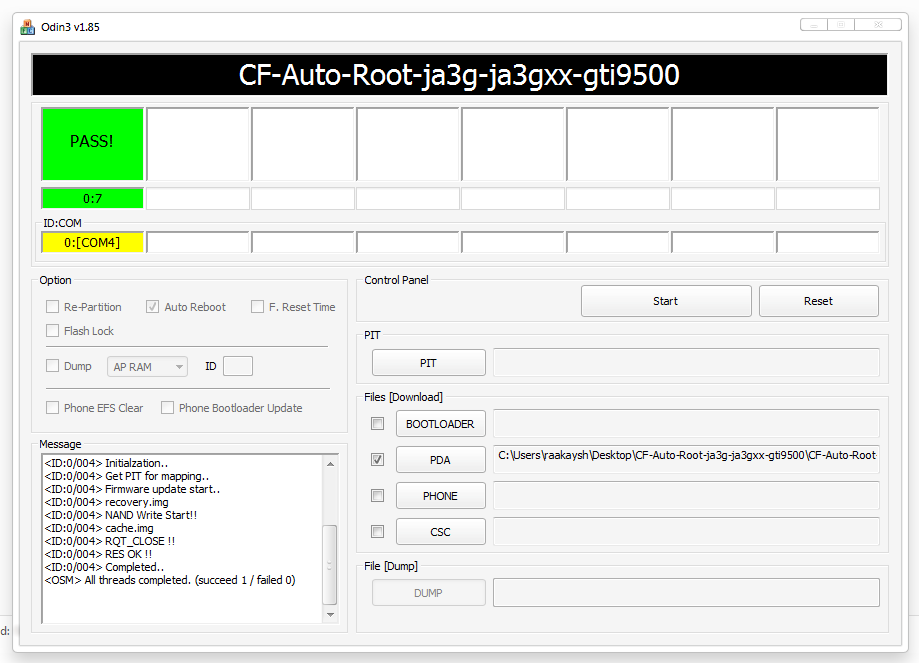
- Now disconnect the USB cable and pull out the back cover of your Galaxy S4. Remove the battery and put it back after 30-40 seconds.
Your device will now reboot and it might take a couple of minutes before it boots up normally. Now you can see a new app called SuperUser in your phone’s app drawer. To verify if the root access is working fine, you can install and run the Root Checker app from the Play Store.
[googleplay url=”https://play.google.com/store/apps/details?id=com.jrummyapps.rootchecker”]Install TWRP on Galaxy S4 GT-I9500
Your Galaxy S4 already has root access now. If you also want a custom recovery to be installed on your phone, follow the same steps as you did above while rooting the device.
- Boot Galaxy S4 into Download Mode (Volume Down+Home+Power).
- Launch Odin3 v3.04 and connect the device to PC using USB cable.
- Click on PDA button and select twrp-2.8.6.0-i9500.tar.
- Make sure that only “Auto Reboot” and “F Reset Time” are selected on Odin.
- Finally, hit Start button and wait till CWM is installed followed by a PASS! message. Your device will now reboot automatically.
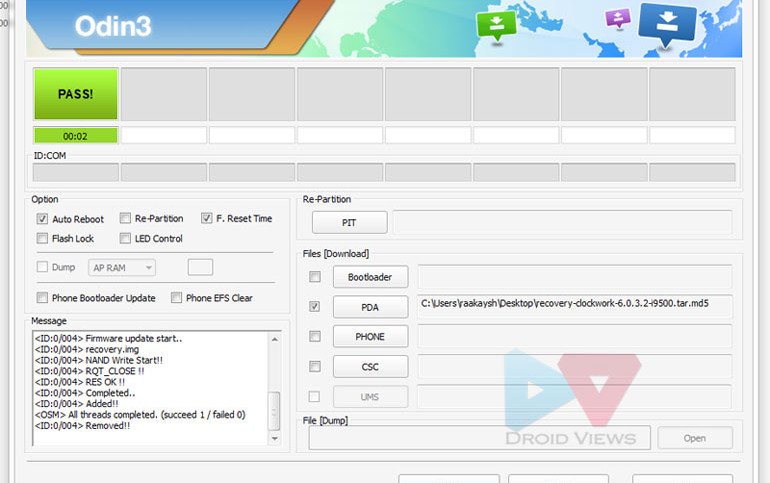
- To enter the ClockworkMod recovery mode anytime, turn off your phone and hold down Volume Up+Home+Power buttons for 3-5 seconds till the screen turns up, your see “Samsung Galaxy S IV” logo. Now release the Power key and wait till you see a screen like shown below:
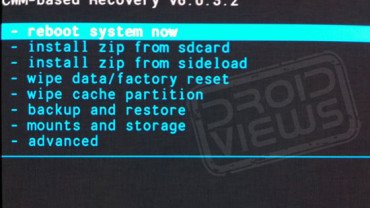
- PhilZ Touch CWM recovery will look like this:
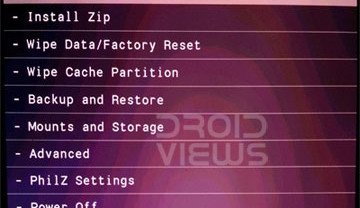
- If at any point of time you see a screen with following prompt in CWM, select “Yes- disable recovery flash” or your device will automatically replace CWM with Android System Recovery.
ROM may flash stock recovery on boot. Fix? THIS CAN NOT BE UNDONE.
- NO - YES - Disable recovery flash
Rooted Your S4? Try a ROM Now!
Best Custom ROMs for Samsung Galaxy S4 GT-I9500




Thanks Rakesh. Your instructions were clear for rooting, installing TWRP & custom ROM without single issue. I used this ROM for 7.1.2 https://forum.xda-developers.com/galaxy-s4/i9500-develop/resurrection-remix-n-t3650856
The tutorial is more than 4 year old. I am glad it still works.
http://d-h.st/2Iu ish link pe latest ver hai cwm ka flash kar doon Odin se
Go ahead.
Yar yaha cwm k bhare mein kha hai..ye toh twrp k bare me lagta hai..topic bhi tumne yahi dala hai”Install TWRP on Galaxy S4 GT-I9500″ confused ho gya hoon.
Its only for 4.2….
Just updated the tutorial. I’ll work on all versions including Lollipop.
I have a samsung galaxy S4.
Model number GT-I9500
Android version 4.3
Baseband version I9500DDUEMK9
Build Number JSS15J.I9500XXUEMK9
can I try this method or not …
Hello,mr rakesh
I want to asking,why we use different version of odin3 to install cf( odin3 v1.85) and cwm (odin3 v3.04) ? Is it possible if we use the same version of odin3 (exp. V3.09) to install both of cf and cwm ? Or there some risk if we do that ?
Thank you,
Regards
Hello
Rakesh ji
Now when I am rooting my s4 gt i9500 it did root.
I follow this process
First when my s4 in download mode then hit volume key open Odin in pc then connect s4 to pc when added message shown in Odin window select pad then select cwm recovery and hit start button .
All the process goes well but when I went to recovery mode then cwm recovery didn’t appear instead samsung’s own recovery mode open.
Please help me.
Thanks.
Hi, as I told you, installing CWM or TWRP won’t help you at all. Download the firmware and instlling using Odin. I already gave you the link. Since you are not following my advice it seems you don’t want to help yourself.
I do not have to tell you the same thing again and again!
Sorry Rakesh ji
Mujhe aapne Jo links bataye the wo Mujhe yaad hai but mein confused Ho gaya Hu
Kya Mujhe Jo apne link firmware ke liye diya tha use pahle flash karana hoga ya mein pahle set root Karu .
Sir please don’t angry I am unable to understand these things so please explain it.
Dhanyabad.
Yes, download the firmware file and flash/install it first using Odin. The guide link is here: https://www.droidviews.com/install-stock-firmware-on-samsung-galaxy-devices-using-odin/
If you are able to flash CWM in Odin, you will be able to install the firmware too. The first target is to recover the device.
Many many thanks Rakesh ji for recovery my device thanks.
Now please tell me one thing more how to root my device.
Kya Mujhe pahle cwm or twrp flash karana hai ya pahle cf auto tar file flash karani hai.
Is your phone normal now?
Yes
Even I check for my device update and it get update of around 120 mbs done smoothly.
Now I want to root it .
Please guide me.
Great! Try this first: https://www.droidviews.com/root-att-and-verizon-galaxy-s5-without-voiding-knox-warranty/
I am not sure If it will work but it’s safe to try. In case Towelroot doesn’t work, download TWRP recovery and install it using Odin:
http://techerrata.com/file/twrp2/i9500/openrecovery-twrp-2.8.0.1-i9500.tar
Make sure to enable USB Debugging before installing it. Then download SuperSU and copy the zip to your device: http://download.chainfire.eu/supersu
Then reboot device into recovery mode and install the zip by tapping the Install button in TWRP.
Hello rakesh ji
I was trying to root my galaxy s4 i9500 through “cf auto root” and downloading took very much time so I remove my s4 from pc and when I reboot it show an error message ” firmware upgrade encountered an issue. Please select recovery mode in kies & try again”.
When I installed Samsung kies and Samsung kies 3 my device did not get access to Samsung kies.
Please help me out .
Thanks.
Download this firmware: http://samsung-updates.com/details/31916/Galaxy_S_4_Exynos_Octa/GT-I9500/INU/I9500XXUFNG1.html
and install it using the Odin steps given here: https://www.droidviews.com/install-stock-firmware-on-samsung-galaxy-devices-using-odin/
Good morning
Rakesh ji the which u gave me for s4 firmware . Please tell how I use it because my phone didn’t reboot and gives error message.
Pull out the battery, wait for 30 seconds, place it back and then press Volume Down+Home+Power buttons for 2-3 seconds to boot into download mode. See this guide for more details: https://www.droidviews.com/install-stock-firmware-on-samsung-galaxy-devices-using-odin/
Hello Rakesh ji thanks but Please tell me how I get back my s4 as there is an error message “firmware upgrade encountered an issue . Please select recovery mode in kies & try again”
You send me firmware update link but because I forgot to flash cwm recovery yet and didn’t allow USB debugging mode then how can I flash firmware. Please help me.
Thanks.
Did you not enable USB debugging before trying to install CWM?
You can still try Odin method.
Sir ji please explain in full
Do you remember enabling USB debugging before you tried to install CWM using Odin?
I can’t update my SU BINARY please help me.
Have you installed a custom recovery? If yes, download this zip: http://download.chainfire.eu/supersu
and install it via recovery.
For more info, also see these: https://www.droidviews.com/disable-knox-security-service-on-samsung-galaxy-devices/
https://www.droidviews.com/how-to-fix-missing-or-lost-root-access-issue-on-android/
You can also use Towelroot: https://www.droidviews.com/root-att-and-verizon-galaxy-s5-without-voiding-knox-warranty/
rongqi i have samsung s4 clone one. s4 4,7″. do i cud use this rom to flash my phone?thanks
Hi I tried installing new omegs ROM bt failed..installation aborted. .I own S4 GTI9500..downloaded omega rkm 4m torrent…pls help. .I hav CWRecovery n rooted using cf auto root..if psbl suggest any othr omegs rom download site
Give me the file name you tried to install.
http://omegadroid.co/download-center/
File =I337UCUAMDL_I337ATTAMDL_ATT.zip
You are trying to install the official firmware for AT&T Galaxy S4 via CWM and that is why you are getting error. Download Omega from here: https://www.droidviews.com/best-custom-roms-for-samsung-galaxy-s4-gt-i9500/
And install via CWM.
oh i c..i jus downloaded the torrent file from tht link..anyways much appreciated for the reply…
if i press and hold volume up+ home center button+power button it brings me to factory mode and down the factory mode heading i see full test, item test, test report, clear eMMC, version and reboot
its a gt – i9500
hi, i recently bought an s4, but as i followed these procedures (Turn off your device and boot it into Download/Odin mode) the phone just powered up to normal i’ve tried several times but it keeps on behaving the same
..heellllllppppp…..
Hi all,
I wanted to unroot my galaxy s4 i9500 bought in China, and seems like the operation on Odin is failing. I rebooted my phone and a message appears (your firmware has an issue, please enter the recovery mode or Kies). I cannot even enter the recovery mode.
Please help !!!
Try a different version of Odin. Also, when it says to recover device via Kies, connect the device to computer, start Kies and select your your phone model.
First off..thank you!!! I’ve been trying to install a CWM on my phone after successfully rooting (checked it with the Root Checker) but each time I tried installing the recovery console I get the laying android with its chest open and an exclamation point over it. I used the PhilZ CWM Touch recovery and following the instructions to boot into it (hold down Volume Up+Home+Power button) it went into the recovery console as shown in your guide. Now which custom ROM to install? Hmmm…
I truly appreciate your guide!
Try ROMs from here: http://droidviews.com/2013/best-custom-roms-for-samsung-galaxy-s4-gt-i9500/
You have great site which I would not have find if I didn’t have problem with my GS4. Few days ago, I got my GS4 from a friend who bought it in China so it doesn’t have Play Store icon and some of the apps that are installed are in Chinese language. I would like to make it like it was bought in Eastern Europe
How can it be done? Rooting and then installing Samsung firmware for European desired region?
Model number: GT-I9500
Android version: 4.2.2.
Build number: JDQ39.I9500ZCUCMG1
Hi Simmy,
Thanks for the appreciation. If you wish to have the Google Services on your phone, there are 2 ways you can do it- installing a firmware meant for some other country, and rooting and installing a custom ROM on it.
While the first method is a little complicated because the Chinese variants tend to refuse installing non-Chinese firmwares. However, I have once been able to install the Singapore firmware on an S4 from China (not mine) and therefore I would recommend you try this firmware from here:
http://droidviews.com/2013/xxubmea-firmware-update-hits-galaxy-s4-gt-i9500-brings-apps-to-sd-and-many-other-features/
The second way is a bit easier because rooting makes you able to overwrite the official firmware and replace it with a custom ROM that has all Google services enabled. Having rooted the device, try Ultima or Omega ROM from here:
http://droidviews.com/2013/best-custom-roms-for-samsung-galaxy-s4-gt-i9500/
Let me know of the developments.
Thanks for the prompt reply.
I have tried rooting the device following above steps but got following message in Odin3 v.1.85
Added!!
Odin v.3 engine (ID:43)..
File analysis..
All threads completed. (succeed 0 / failed 1)
Apparently seems like it cannot be rooted in described way..Also, when I enter into Download/Odin mode, I get the screed in Chinese with yellow triangle in the bottom of the screen.
Now downloading Singapore firmware you suggested. Current firmware installed in unbranded. Keeping fingers crossed!
Also try rooting with Odin 3.07: http://d-h.st/dFb
Thanks. I have downloaded Odin 3.07
Upon connecting device with laptop and after hitting the start button in odin 3.07, I got following message:
Added!!
Enter CS for MD5..
Check MD5.. Do not unplug the cable..
Please wait..
I9500XXUBMEA_I9500OLBBMEA_I9500DXUBMEA_HOME.tar.md5 is valid.
Checking MD5 finished Sucessfully..
Leave CS..
Odin v.3 engine (ID:43)..
File analysis..
SetupConnection..
Initialzation..
Get PIT for mapping..
Firmware update start..
boot.img
NAND Write Start!!
recovery.img
system.img
FAIL!
All threads completed. (succeed 0 / failed 1)
Any clues?
Bad news after above is when i restarted the phone, i got (bricked) message:
Firmware upgrade encountered an issue. Please select recovery mode in Kies and try again.
Any guidelines?
Use this guide and let me know: http://droidviews.com/2013/how-to-unbrick-your-bricked-samsung-galaxy-s4-gt-i9500-gt-i9505/
There is another method via Kies but I do not remember the exact steps right now (I am a little forgetful guy).
Since you have already downloaded a firmware, just download the PIT file and install the firmware. Let me know.
I just managed to restore original Chinese firmware so I am back to square one Got the following message in Odin:
Got the following message in Odin:
Added!!
Enter CS for MD5..
Check MD5.. Do not unplug the cable..
Please wait..
I9500ZCUCMG1_I9500CHNCMG1_I9500ZCUCMF3_HOME.tar.md5 is valid.
Checking MD5 finished Sucessfully..
Leave CS..
Odin v.3 engine (ID:43)..
File analysis..
SetupConnection..
Initialzation..
Get PIT for mapping..
Firmware update start..
sboot.bin
NAND Write Start!!
boot.img
recovery.img
system.img
modem.bin
cache.img
hidden.img
RQT_CLOSE !!
RES OK !!
Removed!!
Remain Port …. 0
All threads completed. (succeed 1 / failed 0)
Any suggestion how to install different region flashware or OMEGA ROM?
Hi Simmy, seems like I have the same issue as you. I bought a Galaxy s4 in China and I wanted to install a new firmware. After running in on Odin, the operation failed many times. May I know how you could repair your problem and at least get back your previous version?
If anyone has some suggestions, please help ! my phone is dead
Hi Wangyass. I installed Omega custom ROM after I have rooted the phone. Works like charm. Use the latest ODIN version to root it and it should work fine. Also, be sure to follow instructions mentioned on this website.
Thanks Simmy for your quick reply. I used Odin 3.07 to unroot my phone and reinstall the chinese firmware. Where did you download Omega custom ROM ? May know the process you followed? Tx a lot in advance for your reply
I downloaded Omega custom rom from this website and followed instructions advised here. You can find step by step tutorial. Should work as well is worked for me
See here: http://droidviews.com/best-custom-roms-for-samsung-galaxy-s4-gt-i9500/
My device was rooted, and I’ve checked with root checker, titanium backup worked perfectly. but somehow theres some app can’t work such as gamekiller, es file explorer, gameduardian,etc. I’ve install OMEGA ROM. the question is … “is it possible to “ROOT” the phone that has been rooted + Custom Rom?” My galaxy s4 firmware is XXUBMEA. I thinks theres some corrupt when I am rooting the phone. what is the best way to root this XXUBMEA firmware. thanks for the answer
My S4 is on XXUBMEA too and I rooted it using the same method as given on this page. I have no such problems as you are reporting. You can try rooting a rooted device but when it is on rooted on stock firmware.
Also try these: Update your SuperSU, and install latest BusyBox from the Play Store.
Can I root my xxubmea firmware with this method?and will it increase the binary count and give me a yellow triangle on the startup screen?
Yes you can root. As for the Yellow Triangle, all devices after S2 and Note do not show it on startup. You device will show custom status instead to indicate that it has been modified.
hi, i did the rooting phase and thats was success, but wen install the CWM Recovery dosent work, the odin say “it all ok”, but whem i restart mi phone to enter in recovery mode, say:
ODIN MODE
PRODUCT NAME: GT-I9500
CURRENT BINARY: Custom
SYSTEM STATUS: Custom
and cant enter to CWM Mode
please help me
Hi Joel, the description you have given hints something else. It’s Download/Odin Mode and seems you have pressed Volume Down+Home+Power instead of Volume Up+Home+Power.
Try the correct combination and it should work.
Download and install any of these apps to easily boot the device into recovery mode: http://droidviews.com/2012/how-to-boot-into-recovery-mode-without-touching-hard-keys/
get it!!!!
which one its better, the CWM recovery or PhilZ Touch CWM recovery?
The classic CWM is safe as it reacts only when you press hard keys so there is no chance of mistake. PhilZ recovery has more features but they are of no use to a common user. It’s touch based and reacts fast so there are chances of mistakes that might cost you much pain. The choice is your my friend!
Thanks!! now to install a custom rom
Do over the root again with odin…..but ‘uncheck reboot’ then when is it finished unplug the usb and boot it into recovery mode manually..and walla xo
xo
after the PASS message appear, i follow the instruction but i did not see the SuperSU icon appear in my phone. PLease help.
Reinstall it. This time try Odin 3.07. Also install the CWM recovery and let me know if you are able to boot in recovery!
what is the purpose of instal CWM recovery?
can i just instal root only?
Yes, you can only root your device by installing the CF Root package. CWM is necessary is backup ROMs, install custom ROMs and mods, etc. It’s your call what you want to do!
backup rom?
what is that mean?
You should read these:
http://droidviews.com/2013/things-to-do-before-and-after-installing-a-rom-troubleshooter/
http://droidviews.com/2013/install-transparent-accuweather-widget-on-your-samsung-galaxy-s4/
http://droidviews.com/2013/how-to-increase-speaker-volume-on-your-rooted-samsung-galaxy-s4/
i still dont get it..
It means you can backup your current rooted firmware and also other custom ROMs with all your apps and data using backup and restore option in CWM. Later you can restore any of them and thus enjoy more than one ROMs alternatively.
If you still do not get it, just root your phone and leave CWM.
now i got it…
thanks a lot…
what is the purpose of instal CWM recovery?
can i just instal root only?
Can i root my Galaxy S4 GT-I9500 with this firm : AP:I9500UBUAMCR // CP: I9500UBUAMCR // CSC: I9500UWAAMCR?
Thanks!!
Yes, you can root your S4 using the files given above.
do i need to check another configuration to root my S4?
Sorry, did not get what you mean to say! Just follow the steps above and your device will be rooted.
Tell me if a i need to check another configuration (ROM-Carrier-Firmware-restrictions) before to root my S4
If your phone’s model number is GT-I9500, go ahead.
thanks a lot guys, i mean a LOT… i bought an unlocked phone and little did i know it once was at&t, which means the boot loader was locked. i have spent over 3 nights probably around 15-20 hrs reseaching this and trying to root my s4 and this is the only guide that has worked. thank you again.
Really glad to hear that, Owen! Thanks for the appreciation!
Also try this: http://droidviews.com/2013/best-custom-roms-for-samsung-galaxy-s4-gt-i9500/
My problem also same as Leslie…already try many time and not boot into cwm.
Have you recently updated the firmware?
Successfully rooted, but super su say “there is no SU binary installed, and SuperSU cannot install it. This is a problem”
First of all install root checker and see what it says. You need not update the binary.
Root checker says the device does not have proper root access. . I think its not rooting because I updated my Samsung touchwiz.. what do you think?
Oh, that’s is why I was wondering why it was happening like that! You will have root again. And the new CWM has root option. Just attached a screenshot.
when you boot into download mode and the status is ‘custom’, then you are rooted…samsung blocked apps from reading root access thaat why..
did all you said but titanium backup still doesn’t have access
Can you show he what does it say when you try to update the SuperSU?
super su says there is no binaries installed and it cant install it….so what do I do next???
Try this SuperSU: http://d-h.st/Ws6
Install it via CWM. If it still gives error, update it via Play Store.
Tried it but it doesn’t load into clock work mod recovery instead it hoes into adriod system recovery. I have tried it over and over but same thing happens. I need your help please…!!!
It means CWM is not installed. Install the .tar file found inside this- http://d-h.st/1Hn
Use Odin and when it is installed, boot the device into recovery and then flash this file http://d-h.st/fRA
via CWM. It’s working as I have tested it myself.
I used the cwm but it said to me that there is no binary installed and I need to install it to flash my room in order to connect to wifi by DHCP. May you help . Thank you
Open the SuperSU app and update the binary or update it from Play Store. You can also flash this zip via CWM: http://d-h.st/9WL
Just updated the post!