The Galaxy Ace S5830 is the most-selling low-end Android smart phone from Samsung. It has been in the market for a long time and yet has success fully manage to survive the competition from other phone in the category. Some time ago we wrote an article on the best Jelly Bean ROMs for the Galaxy Ace but unfortunately both the ROMs did not get due update and fixes for the problem they suffered from.
There was not a single day when we did not hear our users reporting this or that bug and therefore, I decided to find a really good Jelly Bean ROM for the Samsung Galaxy Ace S5830. Having a phone with humble specs cannot stop one from having the latest version of Android on one’s phone but when you expect something that is not perfectly possible, you must be ready to pay some cost in return too. The Galaxy Ace too little a bottle to contain all of Jelly Bean wine without overflowing and therefore, whatever JB ROM you use, it must have some or other drawbacks.
So, having tested 3 Jelly Bean ROMs on a borrowed (sorry, I do not have this phone) Galaxy Ace S5830, for 3 days, we found that the PAC-ROM with Android 4.2.2 was the best and most near bugless ROM. So here it is!
Caution:
Do not forget to backup your data, current ROM and the EFS folder as directed on the installation tutorial page. For detailed information of all precautionary steps, read this tutorial.
About PAC-ROM for Galaxy Ace:
The PAC-ROM Jelly Bean ROM for the Galaxy Ace features the latest version of Google’s mobile OS that is Android 4.2.2. It is built upon resources from AOSP (Android Open Source Project), CyanogenMod 10 and Paranoid Android ROM. Thus it is obvious that this All-in-One ROM is designed to give you the best of pure Android experience on your very Galaxy Ace phone. Thanks to the hard work of OldDroid from XDA who has successfully managed almost all features to work and added some additional nice features from all the aforementioned sources.
Features of the PAC-ROM for Galaxy Ace S5830:
The following features have been found to be working smoothly without problem-
- W Acceleration
- Sound
- Sensors
- Auto Brightness
- Display
- Touch
- Project Butter
- Tablet/Hybrid UI
- Bluetooth
- WiFi
- GPS
- Supports Themes (for AOKP, CM)
- AOKP Settings
- Ril (Call, SMS, Microphone)
- Data
- Youtube LQ/HQ
- Camera
- ParanoidSettings
- In-Browser-Video Player
The PAC-ROM (PAC means PA + AOSP + CM) is very light and fast. It yields a decent battery life and has most of the features of the Android 4.2.2. The ROM lets you enjoy the hybrid mode found in the Paranoid Android of which I am a big fan. To know more about Paranoid Android ROM and to learn how to use its hybrid settings, do not forget to see my review and tutorial here.
Screenshots:
Must Read:
The procedure of rooting and installing a custom ROM on your phone involves risk and might brick your phone if you make any mistake. It is advised, therefore, not to proceed if you do not understand what it is. We shall not be liable for any data loss or damage done to your phone.
Please note that to install this ROM on your Galaxy Ace S5830, you must have a rooted phone with ClockworkMod Recovery installed on it. If you have not tet rooted your Ace, root it now using our Easy Rooting Tutorial.
Download Google Apps:
The PAC ROM already has the Google Play Store app pre-installed. But if you want more Google apps, you can download the APK files of all apps, copy them to phone by connecting phone to computer using USB cable and install them manually.
Download all Google Apps Apk files from HERE
How to Install Custom ROM on Galaxy Ace:
Use the Installation Instructions Given Here
Troubleshoot and Fixes:
In case you face any problem, after installing the ROM, try to restart phone. If it does not work, do a factory reset. Still no help, go back to your previous ROM by restoring it (backup the current ROM in CWM Recovery). In case all these do not work for you, the only option might be this:
Install the Official Firmware on Galaxy Ace S5830 using Odin
More ROMs for Galaxy Ace S5830

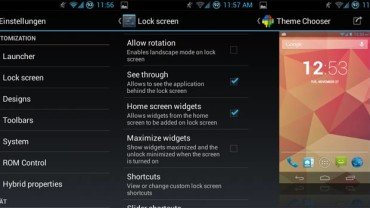



Bloggers everywhere who claim to know how to flash the ROM of a Samsung Galaxy ACE GT-5830D always bandy about a phrase like “(backup the current ROM in CWM Recovery)”, the horribly abbreviated Clockwork Manager (try CM, not CWM). Yet, Clockwork ROM Manager does not work with the Galaxy ACE.
…
Tried installing PAC ROM 4.2.2 for s5830 but got E:error in /tmp/sideload/package.zip please help. what seems to be the problem?
can i install this firmware to my 5830i ??…. will it work??
No.
okay…. thanks… one more thing…. if i install android 4.2.2 on 5830, will there be any way to roll it back??
Backup the current ROM and restore it later in CWM.
or
Do this- http://droidviews.com/2012/how-to-install-the-official-stock-firmware-on-samsung-galaxy-ace-s5830-using-odin/
After about a week of fine use, the brightness setting in my galaxy Ace has been stuck in automatic and cannot be changed no matter how many times I reboot the phone. And since, my phone can not support auto-brightness, it stays in full brightness all the time.
Please help me out, anyone?
Thanks.
Do a factory reset.
not a bad one rakesh function wise its good but major lack of no auto focus in the camera fails the ROM cause no qr app functions with out auto focus another big lack is there is no swap script to add extra memory to the internal mem! anyways a 6/10 exp with the rom
another big lack is there is no swap script to add extra memory to the internal mem! anyways a 6/10 exp with the rom
do i have to root again to reinstall this rom
is there a way to increase ram and internal memory without damaging phone??
now the phone is too slow !!!
randomly some app crashes!!!!!!!!!!!!!!!!!
plz suggesta way!!
android keyboard still doesnt work
how to hide icons on main screen??
and can i work asphalt 8 on dis !!!
pls suggest some way!!
i love playing it~~
pls help brother!!
android keyboard not working!!!
crashed!!
now no keyboard for my phone pls help!!!!!!!!!!!!!
Wipe cache partition and Flash the Gapps again.
does the headphones jack work for music and talking
dude no google play wtf??
Read the instructions.
work on s5830i?
No. See here: http://droidviews.com/2012/best-custom-roms-for-samsung-galaxy-ace-s5830i-2/
Im not able to install apks on my device. the install button doesnt work. Please Help me !
quit ‘screen filter’ app if you are using it. I had the same problem.
I installed this ROM and wait for the phone to reboot, but it seems that the setup wizard does not show up. It went straight to the home screen. How to fix this?
guys where is google play? why can’t i find it ?
Install the Google apps. Link is already in the article.
Hello again,
After 10 days now, still love the jelly bean on my poor galaxy ace! Now i have to charge the battery at least twice a day from little usage, and that’s because mostly from high consumption of RAM! And because of that, apps are loading extremely slow, it lags or at the times trebuchet crashes! I have installed some of the best optimizing apps and still nothing! I know galaxy ace’s hardware is very limited and can’t cope with higher ROM as jelly bean! That’s why, there was no later updates from official android! Now going back to boring Gingerbread! Thank you for this experience and your hard work!
We agree with you, Harnis. Galaxy Ace is a modest device and any heavy ROM might make it slow.
Hey,
I really loved the feel of 4.2.2, it gave tap anywhere to focus feature in camera. Music player is The Best.
Not everything seems to work properly, Phone has started lagging a lot and battery consumption is too high even after optimizing brightness and background apps. At times Trebuchet and other default apps stop working and take a long time to function properly.
Request u to Pls Resp with solutions to my issues.
After 2 days of working fine the trebuchet has stopped and even after factory/wipe data, still not working!!! How frustrating! I was happy for nothing and some much waist of time! Can you fix it please, as i see another user having same problem?
Extract the rom.zip file and find the trebuchet apk, copy to phone and install it. Go to App Manager and clear trebuchet app data.
Hi,
Thanks for the quick reply. I already reinstall the jelly been and is working so far. I will keep in mind if crashes again. I love this custom ROM looks good apart been a bit slow. Thank you for hard work. Regards, harnis
i can’t find efs/
wifi is not working… just says turning on… even i dont turn it on and even after restart… help pls
trebuchet has stopped??
lockscreen is not appearing after installing it again on my phone????
why the lockscreen is not appearing???
Restart phone or install again.
how to restart??
i did everything but still the lockscreen is not appearing…??
my has stopped working???:(
Very nice.
So, you problem solved?
Yes ^_^, but it’s kinda slow, is there a way to disable animations? it’s somehow laggy.
Thanks.
Hi
I have just installed this ROM on my Galaxy ACE, most things seem to work, apart from the fact that I cannot get the data connection to work. Any idea if this is a bug or am I just doing something wrong?
Do you have network signal? If yes, can you see your phone’s IMEI (*#06#)? If both things are there, try rebooting the phone a couple of times. It should be fine.
the gmail and gmaps link is not working
I am uploading the Google apps apk files, try after some time.
thanks
i’ve tried it out and its work like a charm. the playstore is working without installing the new one. thanks