Samsung Galaxy Ace S5830i is one of the most popular and best-selling low-end Android smartphones with nice features. The phone was released with Android 2.2 (Froyo) and was later upgraded to version 2.3.6 Gingerbread. Modest specs of the this handset make it unqualified to be updated to Ice Cream Sandwich or Jelly Bean but there are qualified and skilled developers out there who have successfully, but not buglessly, developed custom ROMs and mods to give you some ICS and JB flavor.
If you have recently tried a custom ROM and now want to go back to original Gingerbread ROM, you can install it manually. Sometimes the device does not start properly because it is caught in a bootloop and you can only see the Samsung logo with your device name. In such a situation, installing the official ROM is the best solution.
Looking for this?
How to Install Official Gingerbread Firmware on Galaxy Ace S5830
Here are some multi-file firmwares for the Samsung Galaxy Ace s5830i. Below you will find the link to download single file firmwares.
You can also download single file firmware file for your country or region and install it as directed below. To download the firmware for your Galaxy Ace S5830i, click here.
Getting Prepared
- Download appropriate firmware file from above and extract the zip to your desktop computer.
- Download Odin3 1.84 tool for multi-file installation (extract zip): Odin_with_pit_S5830I.zip
- Download Odin3 v3.07 for single file installation (extract zip): Odin3-v3.07.zip
- Download and install Samsung USB Drivers on your PC: Download
- Charge your phone and backup all essential data such as contacts, messages, apps using these free apps.
- Open phone Settings> Applications> Development and enable USB Debugging.
Installing Stock Gingerbread Firmware
Turn off you phone and boot it into Download mode: hold down the Volume Down + Volume Up buttons, then long press the Power key till the your phone’s screen turns up and you see the Download mode screen. Now follow the steps that applies your case.
Single File Installation:
- If you are going to do a single file installation, launch Odin3 v3.07.exe as administrator and connect the phone to computer via USB cable.
- When the device connections is established successfully the ID:COM port at Odin 3.07 turns blue.
- Click on PDA button and select the firmware file with .tar.md5 extension.
- Do not mess with any other thing in Odin and click the “Start” button.
Multi-file Installation:
- In case you choose to install a multi-file firmware, run Odin3 1.84.exe as administrator and connect your phone to PC while it is in Download mode.
- When the device is connected, the ID:COM will turn yellow.
- Make sure that “Re-Partition”, “Auto Reboot” and “F Reset Time” options are checked on Odin.
- Now click on PIT button and select the .pit file: cooperve_0623.pit
- Then click the PDA button and select the file with CODE in its name.
- Click Phone and select the file with MODEM in its name.
- Click on CSC and select the file with CSC in its name.
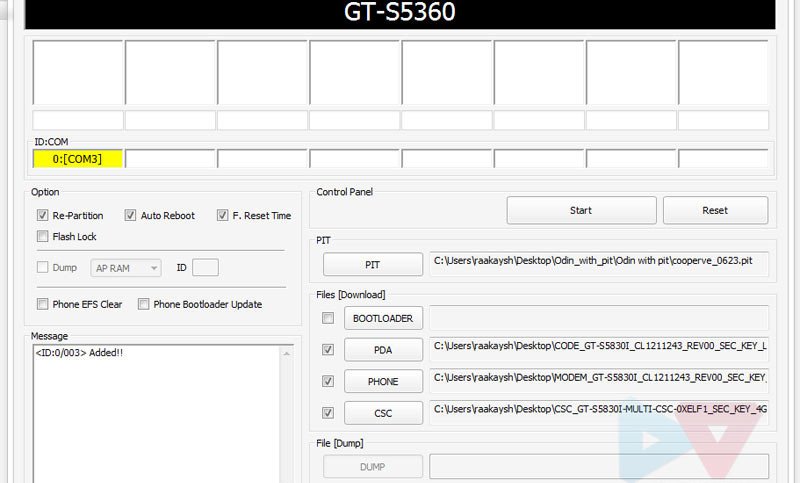
- Finally hit the “Start” button on Odin and let the installation finish.
The installation will take just a few minutes and when it is done your phone will reboot automatically. The first boot usually takes longer time so a little patience is required. When the phone boots, check the firmware version from Settings> About on your Galaxy Ace S5830i. Enjoy the new firmware. Cheers!



author can you help me to make a repack of firmrware to have a CSC PDA PHOE
Hi
Thanks for the post .Do you have a link to a standard firmware for the S5839i in UK english . Can I install a standard recorvery via Odin if so where can find?
i just cant unzip stock files it shows me diagnostic error!! plz help
Re-download the firmware file.
cant find pit file in it??
you will find it on odin folder :p
THANK U VER…………………………Y MUCH BRO. today i had tried to install a custom rom,but i don’t know where i went wrong or is there any BUG in that rom. my phone went to recovery mode and struck up there, i am MUCH worried about my phone and started googling there were many blogs and articals about this issue but nothing worked except this.it provide me A TO Z info. to get my phone back. so once again thanks for saving my phone!
merci
i have accidentally installed the galaxy y’s (PDA,CSS,MODEM) .tar files instead of my galaxy ace’s tar files in odin ….now my phone is not getting into odin mode nor recovery mode…..can we fix this problem please help!!!! is there any other method of installing os into my phone!!!!!….please reply!!
Sir I install Samsung Drivers and connect my phone in download mode but
it couldnot show my devie it shows unkown divce to install samsung
firmware my phone already switch off and download mode plesse sir help me and solve my problem
Hi, When running the setup using the single file installation, it seem to freeze on ” setupConnection”… Any idea why this is?
Regards,
Check USB debugging and drivers installation.
Thank you Rakesh, I’ve re-installed the drivers and it does seem more stable now.
I’m still however getting the following outcome, any ideas?
” Enter CS for MD5..
Check MD5.. Do not unplug the cable..
Please wait..
S5830iXXMD1_S5830iBTUMD1_S5830iXXMD1_HOME.tar.md5 is valid.
Checking MD5 finished Sucessfully..
Leave CS..
Odin v.3 engine (ID:15)..
File analysis..
SetupConnection..”
Regards
try to close the odin and restart it.also dont forget to close kies befre..its shud show as installatn success and u will find the progress in the box..u shud also check if the box is yellow…regards
Sir I install Samsung Drivers and connect my phone in download mode but it couldnot show my devie it shows unkown divce to install smaung firmware plesse solve my problem
@praveenfriends87 .am having the same ploblem….did you get the solution ????
@praveenfriends87 .did yu get help? am having the same problem..
SayyedAtiqAhmad May be we are lazy as we spend 4 hours/daily in replying to hundreds of comments daily. I already told you the solution. Sadly we can’t explain every bit and byte. Web is a vast place and if you search, you’ll find what Jtag tool is. Why do you expect the reply to everything?
Admin sorry to say but u people are rely LAZY its so sad plz close ur website and tak reast at home as always
DroidViews kmithlesh
Thank you very much for your assistance…:)
@vinoth
Try this method. It will work because I had face this situation and overcome.
switch off your mobile and detach battery from mobile after that wait for 30 sec,
after this insert battery and Press one by one (Volume up + Home Button + switch off Key)
Now you inter into boot menu in this method your touch will not work, use up and down key of volume.
Now, go down by volume down key choose 3rd option (wipe data/factory reset) press home key then you will see yes option go and press yes by home key. Next
choose option 4th (wipe cache partition) press home key then press yes option
Now, your mobile will unlock by this method.
DroidViewsSayyedAtiqAhmadthnx and wht is jtag tool ?
SayyedAtiqAhmad If you do not access the download mode, you will not be able to install the firmware. Find a mechanic with a Jtag tool.
admin wher ru i need my ANS
hi sir i upgrade my SAMSUNG Ace GT s5830i after upgrade 2.3.6 to 4.1.1 jelly blast 3.0.3 i got tow error 1st my hand free not working and 2nd when i want to go downloading mode i cant access this any solution any one help ???
kmithlesh Hi, here are some suggestions-
make sure you have enabled USB Debugging on phoneTry uninstalling the USB drivers and reinstalling it.try a different version of Odin: https://dl.dropboxusercontent.com/u/84115590/Odin_v3.09_v3.07_v3.06_v3.04_v1.85_v1.83.zipReboot phone and PC
Dear Rakesh,
I’m Kumar from New Delhi. As per your Instructed Comment I have follow. When I had open my device (S-5830i) into downloading mode it came into downloading mode gently. But, when I have open Odin3 v3.07, my device is not connecting. Please suggest me hastily. What steps I shall taken regarding this. My humble request to you.
Kumar (711577482)
my phone has been locked how unlock it
i am unable to get sim network after updateing samsung galaxy ace s5830i gingerbred 2.3.6 to jellyblast 4.1.1 plz help me?????
Thank you very much, it worked! You tha man!
just wanted to say i was stuck in a bootloop but i just took the batt
out left it while i had a smoke and it worked fine thank mate
You’re welcome!
stuck in bootloop. solution?
Retry installing the firmware or try Steps 10 to 14 from here: https://www.droidviews.com/how-to-downgrade-firmware-on-samsung-galaxy-devices/
I INSTALL JOY OS TO MY SAMSUNG GALAXY ACE S5830I AND I DELETE IT AND INSTALL JELLYBLAST BUT JELLYBLAST WAS INSTALLED BUT NOT STARTING IT APPEARS ONLY SAMSUNG GALAXY ACE S5830I PLEASSSSSSSSSSSSSS SOLVE MY PROBLEM VERY FAST
Install official firmware.
hi boss, i’m using galaxy ace s5830i.. i got into problem of bootloop..
wipe cache/factory reset doesnt work in my mobile…
when i tried to install single file installation, it shows fail…
what’s the problem in my mobile, can you help me to sort it out??
i installed this official firmware, but it doesnt boot. again it remain in bootloop problem.. anyone can can help me to out of this??
Try again.
which one do u want me to repeat???
can u pls mention it clearly??
and one more dissqus, is there any chance of losting my IMEI during these????
sir when i launch the odin3 v 3.07 frm sd card it shows istallation aborted.please reply asap
What do you mean by “aunch the odin3 v 3.07 frm sd card”?
thnx a lot ! worked perfectly
didn’t work! – tried with several tutorials all using different versions of odin and it never works – just says “download failed” i used custom ROM “jelly blast 4.1.1” and it completely messed my phone up – so many glitches and faults, so i’m desperate to get it back to it’s original firmware, would really appreciate anyones help – thanks
Well, the guide works. I have tested it myself.
you have to make sure to first go to clockworkmode and wipe data and wipe cache
then go to mount and storage and format data format systmen and format sd-ext.
Where are you getting the sotck firmware from?
thank you. what is clockworkmore aha? i’m just getting it from http://samsung-updates.com/device/?id=GT-S5830i
Dear Bro, i live in saudi arab, here we need arabic language in phone, as i am from india i also wish to have hindi language in my phone. is there any ROM which supports both languages for Samsung Galaxy Ace S5830i..?
it works!!!!!
My phone GT S5830I wont start after loading the stock gingerbread. It keeps on showing the Starting Screen again & again. plz suggest how to get it done.
Try data factory reset from recovery mode: https://www.droidviews.com/how-to-recover-when-your-android-device-is-caught-in-bootloop/
sir i did everything as mentioned by u..but same problem persists of stuck in boot loop persists what do i do?please help me…i’ve replaced battery,wiped data ,cache everthing as u have told but no results ..please help me
after showing pass in odin
my phone restarts and some message in recovery window like “cant open E:recovery log.txt “something like that appears please help
admin will you guide me or not ??????????????
its been 3 days and no reply from you??what is this
Did you use the multi-file method?
i’ve tried both single n multi file
please my sdcard is not working from the samsung recovery mod(volume up+home+power buttom) but it works properly on phone and I want to root it but whenever I go to “apply from sdcard” it says couldnt mount sdcard E: failed…….I tried formatting and even changing sdcards but still the same reply so I then flashed the firmware and it is still giving me the same problem………can you help me fix this??…and if not how do i root my phone with this problem
TGo to advanced settings in CWM and try mounting the external SD. Sometimes, CWM does not show the EXT SD as a external drive. Just try to browse all possible sd memory slots and notice if you are able to see the files on external sd.
yes but the problem is i dnt have cwm
is there any way i can use the pc to install root, CWM, and a custom rom?
i can’t find a firmware for my country from those you posted above is it ok if a choose an other country other than mine ,,,???????
Where are you from?
I USED ODIN AND I INSTALLED SUSSEFULLY BUT MY PHONE WAS NOT STARTING IT WAS APPEAR SAMSUNG LOGO AT A LONG TIME PLESSSSSSSSSSSSSSSSSS HELP MEEEEEEEEE AND SOLVE THIS PROBLAM
You must have made some mistake. Do it again carefully and you will be able to do it. Also, pull out the battery, and put it back after a minute and boot the device to Recovery mode. Then follow the steps 10-14 from here: https://www.droidviews.com/how-to-downgrade-firmware-on-samsung-galaxy-devices/
I accidentally put the Galaxy Y Gingerbread DDL on my Galaxy Ace GT-S5830i via Odin.Something happened and my phone doesn’t display anything on startup.It also won’t go into recovery or download mode.Is here any way to correct this?
Can you access download mode?
no sir!!! i mean i too have done the same mistake!!! …neither download mode(odin mode) nor recovery mode!! please help sir!!!
hey !!! did u solve ur problem!!! (I accidentally put the Galaxy Y Gingerbread DDL on my Galaxy Ace GT-S5830i via Odin.Something happened and my phone doesn’t display anything on startup.It also won’t go into recovery or download mode.)….i have done the same mistake…!!! please reply bro!!!…
i really need your help, dear mr admin.
i already installed the custom rom, then i reboot it. but it wont turn on again.
how to fix this problem, i hope you can help me.
Follow the guide given above and it will fixed.
but the odin show like this :
MODEM_S5830i_DXLF1.tar.md5 is valid.
CSC_S5830i_OLBLD1.tar.md5 is valid.
Checking MD5 finished Sucessfully..
Leave CS..
Odin v.3 engine (ID:7)..
Odin v.3 engine (ID:5)..
File analysis..
File analysis..
SetupConnection..
SetupConnection..
i dont know what to do next.
Did you try the multi-file method as described above?
Thanks a lot man
the problem I faced that after all installation I got struck into bootloop so I went to boot mode and then selected wipe catche and then wipe data and factory reset and then reboot my phone and now its working nice.
thank u
You’re welcome. Nice to hear that!
pls help it stoped at setup connection wat should i do now
Disconnect device, pull out battery, reboot PC too and start again.
hey it is seeeing like this “cant open the serial com port”it is seeing fail with red colour
Thank you sooooo much, my ace is back to normal again after following your steps and the best part is that all my data i there! thank you!
none of the suggestions posted are working for my phone
phone is bricked and will not go in download mode for this to work
helllp please i done single file way and my phone wont take me to the homepage it just keeps reloading the samsung launcher please help quick reply 🙁
Can you see below what I suggested?
yes thnx
Okay, pull out the battery, place it back after a minute, hold Volume Up+Home+Power buttons together for a few seconds to boot into recovery mode and wipe data/factory reset and cache partition.
http://droidviews.com/tag/recover-from-bootloop/
thank you mate thank you u i love you <3 (no homo)
Hahaha… I liked it, 🙂
so this is the oficial update i started with
do i extract the single file
Better use multi file method.
bt i cant start my phone its stop on first start up screen how should i do this plzzzzz plzzzzz help
Pull out the battery, place it back after a minute. Put it back and start by booting it into Download mode.
Thanks for great article, just got phone back working after 2 rom that would work for awhile then play up.
Have put stock firmware back for time being.
Thanks j
what is the different of single 7 multi file?
There ir no difference as such but multifiles with PIT help unbrick the device too. They are also used when coming to stock firmware from a custom ROM.
can i flash the phone that had formated system with single file?
Yes, you can. But for that use Odin 1.85.
thanks bro..
sir im having a really big frustrating problem here..my samsung galaxy ace gt 5830i wont read my SMART SIM..im from PH.please help me..mobile network is out of service and disconnected i got full signal..
cant even receive calls and messages..what will i do..i tried to factory reset but nothing happened..i tried my sim on my other cellphone and the sim works perfectly..
SIM doesn’t work because you have lost the phone’s IMEI number. You must have flashED a custom ROM without backing up EFS: http://droidviews.com/2013/things-to-do-before-and-after-installing-a-rom-troubleshooter/
fuck i downloaded many firmwares and when i extract it it say file is broken plz help asap
Try with another web browser. The ZIPs are not being downloaded properly so you are getting this error. Try with Firefox. I often have such issues with Chrome.
thx it worked ,it’s because im using internet download manager. with explorer it worked
I have lost my IMEI no. after flashing a custom rom(Jelly Bean 4.1) so I’m getting mobile network problem and the headphones also don’t work . Will it be solved if I flash it by official firmware?
I am not 100% sure but it might help. The best solution is to restore EFS. Since you have not backed it up, you might get into problem.
hahaha same here
Hello Admin
How to Install Full Apss Full Files in SD Card?
My Phone Storage is Full.
I can’t Install more Apps.
Please help me Sir…..
I am waiting your reply…
I can’t get download mode
(hold down the Volume Down + Home buttons, then long press the Power key)
in my samsung galaxy ace GT-S5830i
Please Help me sir…..
That’s the correct combo for download mode. Try again.
no sir
Gt-s5830i its actually (volume up + volume down + power) to enter download mode
i got it
but now…..
Added!!
Enter CS for MD5..
Check MD5.. Do not unplug the cable..
Please wait..
S5830iXXLD3_S5830iODDLD2_RST_S5830iDDLD1_HOME.tar.md5 is valid.
Checking MD5 finished Sucessfully..
Leave CS..
Odin v.3 engine (ID:17)..
File analysis..
SetupConnection..
Initialzation..
Get PIT for mapping..
Firmware update start..
sbl.bin
BcmCP.img
Complete(Write) operation failed.
All threads completed. (succeed 0 / failed 1)
Thanks DroidViews
Admin
I Have Don My Samsung Ace GT-S5830i Now Working Gingerbread
Stuck at SetupConnection. What you suggest?
Added!!
Enter CS for MD5..
Check MD5.. Do not unplug the cable..
Please wait..
CODE_S5830XWKPT_CL469288_REV03_user_low_true.tar.md5 is valid.
MODEM_S5830XWKP7_CL407346_REV03.tar.md5 is valid.
GT-S5830-csc-XEOKP2.tar.md5 is valid.
Checking MD5 finished Sucessfully..
Leave CS..
Odin v.3 engine (ID:10)..
File analysis..
SetupConnection..
Pull out the USB cable. Close Odin, pull out phone’s battery, insert it back after a minute, rebbot into download mode and try again. Make sure you do not make any mistake with steps.
IVE DONE THIS AND MY PHONE KEEPS ON RESTARTING.. PLS HELP WHAT SHOULD I DO!
Reboot device into recovery and follow the steps given here: http://droidviews.com/tag/recover-from-bootloop/
or
Reflash the ROM
Thank you so much for the information provided. Good Job.
good quide but on the s5830i its actually volume up + volume down + power to enter download mode
Thanks for noticing that. I’ll edit the post.
Wrong… I’ve checked… Its Volume down + Home + Power button to enter on download mode…
Shrek,that is recovery mode you’retalking about!
i installed jelly blast in my ace 5830i ..problem i face is – sim card failed, imei no. missing, and my headphones dont work.. Please try fixing these bugs .,i am a fan of jelly bean.