Samsung Galaxy Tab 2 7.0 P3100 received the first Jelly Bean (Android 4.1.1) update to two weeks ago. While the previous update started rolling out from India, this time the Galaxy Tab 2 7.0 P3100 users have been chosen by Samsung to be blessed with the first Android 4.1.2 Jelly Bean firmware update. In fact, the new update has already started rolling out and you can get it via Samsung Kies and on-device software update feature. You can check for the OTA update from Setting> About> Software Update.
In case you are not from France, or if you are unable to get the OTA update to Android 4.1.2 on your Galaxy Tab 2 7.0 P3100 because you have rooted it or for some other reason, you can still update your device to the latest version of Samsung’s Jelly Bean update version 4.1.2. In fact, the firmware released for France is an Unbranded one, therefore it can be flashed on any Galaxy Tab 2 7.0 (model number GT-P3100) across the globe that is not locked to a mobile operator/carrier. It is a multi-CSC firmware that contains the CSC (Consumer Software Customization) for the following countries: Austria, Belgium, France, Germany, Hungary, Italy, Spain, and the United Kingdom. The users of these countries can easily change the CSC of their Galaxy Tab 2 7.0 P3100 and enjoy future firmware updates for their country.
Android 4.1.2 JB Update Features:
The Android 4.1.2 Jelly Bean firmware for the Galaxy Tab 2 7.0 P3100 is definitely the most advanced version of firmware for the device and brings many new features and improvements to this awesome device. Having updated your Tab, you will be able to enjoy the new Notification Panel with editable shortcuts, two homescreen modes, new multi-tasking layouts, smoother performance, better battery life, new settings panel, improvements in the calendar and many others.
Firmware Details and Download:
- PDA: P3100XXCLL2
- CSC: P3100XEFCLK1
- Version: Android 4.1.2 Jelly Bean
- Date: December 17, 2012
- Regions: Austria, Belgium, France, Germany, Hungary, Italy, Spain, United Kingdom
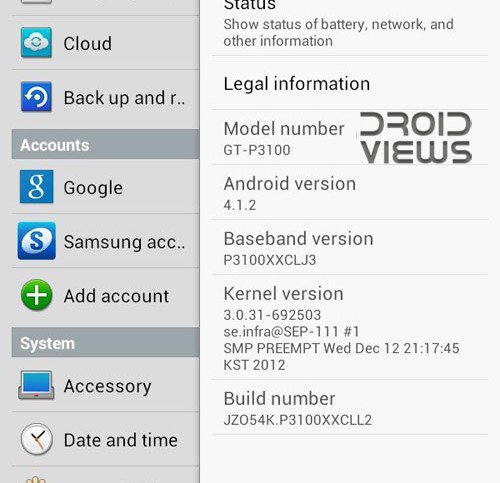
How to Install Android 4.1.2 ROM on Tab 2 7.0 P3100:
Having downloaded the firmware file, you will naturally wish to install it safely on your Galaxy Tab 2 7.0 P3100. We have written a very easy tutorial that will help you make the installation procedure smooth-going. If you are new to such things, download the firmware file from this post and read our tutorial on flashing Android 4.1.1 firmware on the Samsung Galaxy Tab 2 7.0 P3100.
Also Read:
How to Root Samsung Galaxy Tab 2 7.0 P3100 on Android 4.1.2 Jelly Bean Firmware.
In case you have any doubt or question regarding this topic, do not forget to share with us. Cheers!
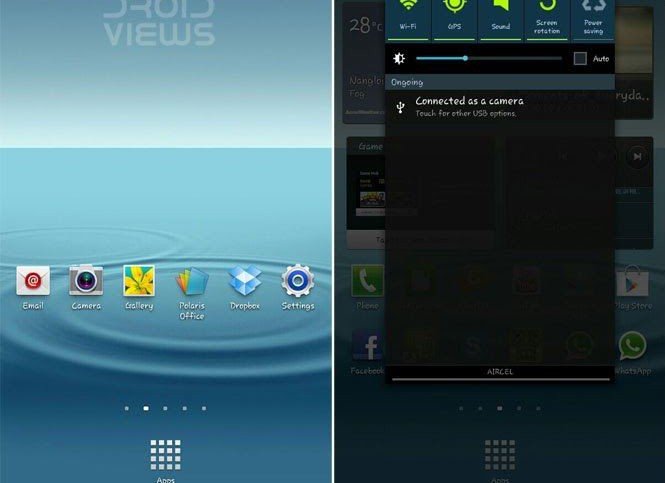



That link is also not working
Download from here then: http://www.sammobile.com/firmwares/database/gt-p3100/
Pls reply its a request
It is not downloading
It has been written download failed
Try this link: http://www.sammobile.com/firmwares/database/gt-P3100/
Rakesh its urgent I want to ask u something if I make my tab normal it will hang or not pls pls pls reply
No, it’ll not. Just do it carefully.
From where pls tell me rakesh bro
Pls reply
So I cannot install it
Pls reply
Guys I have updated my tab to 5.0.2 I can use the ROM
Since you are using a custom ROM based on Android 5.0.2, you can install the stock firmware from above.
hey bro can i use this frimwares for axpad axtrom v1 7″
thanks bro really helpful
hi rakesh i am from india. can I use any other regions 4.2.2 firmware(like russian or swiss) to update mt tab p3100 which is now 4.1.2?
Yes, you can.
Is there any problem if i do that? which region’s firmware is better for india? is there any additional things should i need to do?
which region”s firmware better suits for india? is there any additional things should i need to do for update or same as above?
Download the German firmware from here: https://www.droidviews.com/samsung-galaxy-tab-2-7-0-gt-p3100-3g-wifi-receives-android-4-2-2-jelly-bean-update/
I have tested it. Works fine!
thanks bro…lemme try it..
hi i have updated german firmware. it worked well. but i turned on smartstay option now its restarting again and again..reply urgent pls…
Do a data factory reset from recovery.
done it ….! and its working well now. thanks for the assistance
hotfile no sirve
Links have been updated.
Do this P3100XXCLL2_P3100XEFCLK1_XEF.zip can show battery percentage?
Yes, it should. Go to Settings> Display to find the option.
This is the newest release of 4.1.2??
Where are you from?
Philippines actually. I’ve tried the Indonesian firmware (It does not show battery percentage) which is same with the build date of the Philippines Firmware, so i think they’re the same
is your device locked to a carrier?
It’s completely unlocked to all carriers
Sir? Im sincerely waiting for your reply..
I already suggested that you need not install another 4.1.2 rom to get battery percentage as it is not there at all. Just use the apps I suggested above.
If it is not in one 4.1.2 firmware, it must not be there in any. If you want battery percentage, install an app:
https://play.google.com/store/apps/details?id=com.darshancomputing.BatteryIndicator
or
https://play.google.com/store/apps/details?id=com.macropinch.pearl
Any news on 4.1.2 or even 4.2/4.3 for the Galaxy Tab2 7″ (P3110). This is a UK unit, WiFi only. Samsung claim they have no knowledge of the update ;-(
Thanks
Hi Kevin, we have heard about 4.2 coming to tab by October-November. As for 4.3, we have no idea currently.
As a rule, all devices released with ICS are due to get JB (all versions).
Cheers DV (Admin). Thanks for the tip. Here’s hoping 🙂
When I spoke with Samsung, they gave mixed messages (annoying!). One op stated that “The S4 has just got it, so the Tab2 7 should get it very soon”! Another op stated “It has nothing to do with us, it’s all down to Google, and they don’t tell us when/if it will be released”!
And a third advised “We don’t know whether it will be getting it or not, otherwise it would have been out by now”!
I simply HATE IT when “Customer Service” ops seem to hand out “grab remarks” as opposed to any facts.
Cheers
I’m from Honduras, as I can do or that I can download to upgrade my GT-P3100 …
Yes, you can upgrade your tab if you do not have problem with English.
Hello help me to install arabic language on my tab 2 7.0 jellly bean…please..
I am not sure that which firmware from above has Arabic. You can install Swif Key keyboard app that supports Arabic.
Samsung tab 2 p3100
I got the update 4.1.2 on air .I downloaded through 3g. Ad the size was about 147 mb . But my brother got the update from the samsung service center and the size was abt 720mb . Wht is the difference
You got OTA that contains only files that contain new things and improvements so it is small. But the service center upgrades by installing the full firmware that is much bigger. As for difference, there should be none bt it also depends on the firmware version.
Em using Samsung g galaxy tab 2 p3100 n it’s been few months… lately I’ve been facing prob with copy n paste function…. Everytym I try copying, b it nethin, da app vch em copying material from tends 2crash close, nor ma clipboard appear, it’s kinda freezed…
Ne solution guys.????
We understand English only, sorry!
No multi Windows… O tiene multi ventana
I downloaded P3100XXCLL2_P3100XEFCLK1_XEF.zip and installed it correctly. The problem is that I no longer get the call log menu. Someone can help me please?
Try rebooting the device and if does not work, perform a factory reset from Settings.
Ok, thanks! I will try and revert you asap!
hello dear how r u my glaxy tab auto sceen on off iam lock scren but my phone just 2 scend on off plz help me ima used 4.1.1 version glaxt tab 2
See this: http://droidviews.com/tag/recover-from-bootloop/
I did a quadrant standard test and it appears the tablet is performing worse now with the 4.1.2 version as compared to the 4.1.1 I had earlier. The earlier tests yielded 3100+ results always while the results I am getting now are in the region of 2700+. I find that a little odd. Have others also got similar results?
I downloaded and flashed the version you have posted meant for France. Is that why the system language automatically changes to French every now and then? My tablet is a rooted version and I was not getting any updates via Kies. So I followed this route. Is the version specifically for India available for download anywhere?
Hi Prabuddha,
Android 4.1.2 firmware is not yet available for India and when it will arrive, the page will be updated.
I have tried French firmware on my Note 10.1 and Polish on my S3 but never did I get any issue like that. Did you not select English as your preferred language at the first boot after installing the firmware?
Anyways, try to change the language from Settings>Language and Input>Language.
Hi Rakesh,
In fact I did select English UK as my chosen input language, but twice it changed to French. I guess there were other issues too, since the tablet (P3100) kept restarting. Now, it appears to have settled down. Fingers crossed for now.
You should try a ‘wipe data factory reset’ from recovery to fix little issues. Sometime a mix of old and new files result in bizzare outcomes.
Thanks. I shall try that if this problem crops up again.
When will the official OTA 4.1.2 jelly bean update be available for samsung galaxy tab 2 GT-P3100?
I do not want to manually install it. Its a risk.
Now I get it! First I had to Up to 4.1.1 then to 4.1.2 .
Thx for sharing the firmware.
Man, i followed each step and I cant update my p3100 from 4.0.4 to 4.1.2 .
Show me the screenshot of the error.
What is the risc to brick my phone?
No risk if you stick to the instructions but if you stray, it might be.
I tried to Update from my 4.0.4 and did not work, I will try 4.1.1 .
Hi DroidView. Just installed the firmware and it was great!
I found one problem though: whenever I try to access the Widgets toolbar, TouchWiz suddenly stops unexpectedly. My installation process went smoothly, so I’m guessing there’s something wrong with TouchWiz.
Any advice on how I can fix this? Thanks in advance!
Reboot your device and try again. It should be solved. If it still persists, boot your tab into Recovery mode as follows:
1. Hold ‘vol down’ and ‘power’ buttons on tablet
2. Release ‘power’ when samsung image is shown
3. Release ‘vol down’ when the two icons are shown
4. Use the ‘vol down’ to navigate between the icons
5. Highlight the left icon (box)
6. Press the ‘vol up’ to select it and boot into recovery mode
Select “wipe data factory reset” and wipe, then reboot the device. Note that doing this will delete all installed apps, settings and contacts, etc.
Dears i download the new version 4.1.2 and install it normally but the problem i only can read arabic from mails/sms but i cant write as there is no arabic keyboard so please help how can i install arabic urgent please, my device is tab 2 7.0 P3100
Go to Settings> Language and Input> Language> and select Arabic.
dear i already do that but there is no arabic language iam sure so can i downgrade again to 4.0.4? anf if ok please provide me with official link for the firmware which contain arabic
how r u sir my glaxxy tab not install app via kies plz racament other softwear iam esay install aap
Download apk file and copy to device via USB and install them or install via Play store.
hi there author..thanks a lot for the tutorials and the firmware links..helps me a lot..but there is quite a things that i cant find upon this update..there is no two mode homescreen and i cant find my percentage of battery like the last ICS..in jelly bean i have to go to battery setting for the percentage..is there have any solution for this problem?thanks again
The two homescreen modes you are talking about is only for phones like S2, S3, Note and Note 2.
Go to Settings>Display> Display Battery Percentage, and check the box, you should have it.
Do not forget to join us on Facebook, thanks!
thanks for your effort sir..but the fact is..there is no battery percentage part or whatever we call that i can choose or tick in my display..u think sometging wrong here?i’m from malaysia region..thanks in advance for your help
I agree. In Jellybean, there seems to be no battery percentage option at all. Maybe a widget needs to be installed to show the data.
By the way, the instructions for both flashing the rom and for rooting were very straightforward and simple. Thanks
when i install 4.1.2 firmware feature features are same as 4.1.1 no multi window then what I do please tell me answers
i am from india and i did not see any firmware link suited for my country? only from Russia, Uzbekistan, Ukraine (Kyivstar), Kazakhstan how to download a firmware for tab 2 p3100 of india
You seem to be spammer!
sir,
i ve an important doubt.
if i ve loaded a custom firmwire/ROM—->cyanogen 10.1 which gives the enjoyment of jelly bean 4.2, with less bloatwares and fast perormance(obviously which need a CUSTOM RECOVERY), then will flashing an official firmwire via ODIN removes the CUSTOM RECOVERY(no doubt it removes the root, but does it also removes the custom recovery) and brings back the STOCK RECOVERY, in case i want to avail my warranty back.
if some addtional steps are needed to revert back to stock “recovery”, then please guide me by the required steps to do so.
Hi,
When the official firmware is installed, it replaces all custom things, just as the custom ROM replaced the stock features. You need not do anything additional to install the Stock recovery. Just install the firmware, nothing else.
Good day! I’m from the Philippines and I have a GT-P3100 ICS with a Build Number of P3100XXBLH2…Do I need to change my CSC to the default CSC of my country which is “XTC” after i install this Jelly Bean firmware update that i downloaded from your link?
It is up to you whether you change the CSC or not. The firmware will run fine.
can i install it without root?? i dont want to root my device. plz help
You need not root your tab to install an official firmware.
Hi there. I’m new to this, so please excuse me if this is a silly question but will this work in Australia? My Tab2 is not locked to a carrier.
Hi Myk,
There is nothing like being silly in asking something. Doing a thing you do not know much about is silly though.
As for this firmware, this will perfectly work on your Tab. Install and enjoy Android 4.1.2.
And yes, do not forget to support us on the web and join us on Facebook. Thanks and regards!
Wow – thanks for an amazingly quick reply! Followed the instructions and 4.1.2 works perfectly, thank you so much!
Hi, I am in india, will this update work in india ?
Yes.
Just to confirm is there multi window view (as found on the note 2) on the tab 2 on the 4.1.2 version of jelly bean? Thanks
The multi-tasking fature has been enhanced, but you will not get multi window unfortunately.
Oh that’s a shame! An thank you for replying so quick!
When 4.1.2 update launch in india and does it has multi window function a video review plzzz
Keep an eye on Kies, check on the phone and keep visiting Droidviews. We shall let you know when it arrives. We hope it should come in February.
Where can I find the P3110 Wifi Android JB 4.1.2 version of the ROM? It’s been released? Thanks.
Android 4.1.2 has been out yet for your device. You can install Android 4.1.1 though: http://droidviews.com/2012/update-galaxy-tab-2-7-0-wifi-gt-p3110-to-android-4-1-1-jelly-bean-firmware/
When the 4.1.2 comes out, we shall be the first to tell you. Stay connected.
Thanks once again, I had the 4.1.1 installed but I took a chance and installed this 4.1.2 version on my non 3G device, the installation process failed using Odin, but I turned off to try again and for my surprise the sofware has been updated and its working well, the only annoying thing is the offline connection icon.
LOL! I did the same thing once with my Galaxy Note 10.1 and had a few bugs. In fact the hardware is almost the same as far as the variants of the same device is concerned.