
If you Google to find the best custom ROMs for Galaxy Note GT-N7000, you will get hundreds of results. Instead of solving your problem, this will only confuse you. Every ROM developer tries to make the best ROM with lots of features, but only a few are successful in their attempt to make a good ROM that makes your device work more powerfully, run smoother, faster and deliver best battery performance possible. In fact, the most concerning thing with a device with a large display like the Galaxy Note is battery life. In the race of making the world’s largest and slimmest phones, the manufacturers often compromise with the battery performance of their products.
Anyway, in the present post, I will try to give you a list of a limited number of custom ROMs for your Samsung Galaxy Note GT-N7000 that not only make your device perform better but also longer battery life. Each ROM listed below has been handpicked. In fact, one ROM can’t be the best one for all because of the difference in preference. People differ, and so their taste. Just pick what is best for you!
Also See: Best ROMs for Galaxy Note GT-N7000 [2013 Edition]
Disclaimer:
Flashing a custom ROM would void the warranty of your device and might brick it. Niether the ROM developers, nor Droidviews.com should be held responsible for any such damage.
Root Your Samsung Galaxy Note GT-N7000:
Before you can enjoy your favorite custom ROM on your Galaxy Note, you will need to root it first. Your device must have CWM Recovery installed on it and have a non-stock kernel. If your device is already eligible, you can skip directly to the ROM list. Read our all-in-one guide to Root, Install CWM and Flash Custom ROM Guide for the Samsung Galaxy Note.
1. Criskelo’s ICS Note ROM Base LRK GT-N7000
Developer: Criskelo
Criskelo’s ICS Note ROM Base LRK GT-N7000 is a smart choice if you want a good ICS based ROM that delivers awesome performance added by better battery life. The ROM is based on Android 4.03 and is themed in all blue.
See Criskelo’s ICS Note ROM in action below:
For more information and latest updates visit Criskelo’s thread at XDA (link below).
[source]
2. Epsilon Project- SGS3 Styled ROM for Galaxy Note
Developer: Core720
Epsilon Project- SGS3 Styled ROM is almost a perfect ROM for the Galaxy Note. Filled with all goodness of ICS, it gives you possibly the best Galaxy S3 experience. The ROM is packed with most S3 stock apps including the homescreen weather widget. This ROM is quite impressive in terms of battery life too. The developer has also added some tweaks from stock JB Kernel. So, if you want a custom ROM that looks beautiful, perform smooth and fast together with longer battery performance, I highly recommend this one for your Galaxy Note.
How to Install Epsilon Project- SGS3 Styled ROM:
Here is a short guide to the steps to be followed while installing this beautiful ROM to you Galaxy Note.
Warning: Do not Flash on Samsung Stock ICS Kernel
Core720, the developer of this ROM, has led some special rules for his ROM. Here are different methods you can use according to the condition that applies you.
1. If you’re on Gingerbread (Android 2.3.6):
- Copy the ROM to your SDCard
- Start in Recovery
- Make a wipe data/factory reset (recommended format made mount system)
- Flash ROM
- Restart
2. If you’re in CM9 (nightly or RC), CyanoBeer, ParanoidAndroid or any other ROM-based CM9:
- Copy the ROM to your SDCard
- Start in Recovery
- Make a wipe data/factory reset (recommended format made mount system)
- Flash ROM
- Restart
3. If you’re in IceCreamSandwich official (or any custom ROM based on official ICS) have two options:
a). Downgrade to GB and use Method 1 for GB (see above)
b). Safe Kernel
- Copy the ROM to your SDCard
- Install this kernel from CWM.
- Start in Recovery
- Make a wipe data/factory reset (recommended format made mount system)
- Flash ROM
- Restart
Download Epsilon Project- SGS3 Styled ROM
[source]3. Liquid Smooth – Jelly Bean ROM – GT-N7000
Developer: Antiochasylum
According to Samsung official sources, Android Jelly Bean will never hit Galaxy Note GT-N7000. But there is nothing to be sad about it if you are dying to enjoy JB on your Note. Thanks to the XDA dev Antiochasylum who has come with his Liquid Smooth – Jelly Bean ROM for the device.
The Liquid Smooth – Jelly Bean ROM for the Galaxy Note is a pure blend of excellent battery life, powerful performance, and stability. It’s a featured packed ROM that does not compromise with performance.
Features of the Liquid Smooth – Jelly Bean ROM:
- Extremely responsive, battery-friendly, fast, smooth, and stable
- Backup/Restore configurations
- 5 Lockscreen targets
- Customizable center clock mod
- Customizable battery icons color
- Edit your build.prop with PropModder
- Performance UtilityWeather and Calendar on Lockscreen
- SuperUser installed
- Notification Bar Toggles
How to Install Liquid Smooth – Jelly Bean ROM:
Warning: Do not Flash on Samsung Stock ICS Kernel
Here are the steps for installing this ROM to your device:
- Download Liquid Smooth ROM for the Galaxy Note N7000
- Download BeastmodeV2 kernel
- Download Liquid JellyBean GApps
- Copy all three files on the root directory of your device’s SD Card (internal or external).
- Boot into recovery.
- Backup your current ROM from Backup and Restore option in CWM.
- Wipe factory data/reset, cache partition, and dalvik cache.
- Flash ROM, Kernel, GApps.
- Finally, reboot the device.
4. Hybrid TMT MIUI ROM for Galaxy Note
Developer: Maxicet
MIUI is the most beautiful ROM for Android phones. It is inspired by the look and feel of iOS. Millions of users, including myself, have been using it worldwide. The most important reason to choose MIUI is the availability of hundreds of themes (still counting). Unfortunately, the MIUI ICS ROM has not been announced officially yet. But you can still enjoy it on your Galaxy Note N7000. A ROM developer named Maxicet has released his MIUI ICS ROM that you install on your Galaxy Note.
5. Stock Deodexed and Rooted XXLSA [JB 4.1.2]
Developer: Eybee1970
If you are dying to taste the official Android 4.1.2 Jelly Bean update features on your Galaxy Note before it is released, here is the best choice for you. The custom ROM is based on the latest leaked XXLSA firmware for Note. Click here to get a detailed coverage article that describes the features and installation instructions of this cool JB ROM.




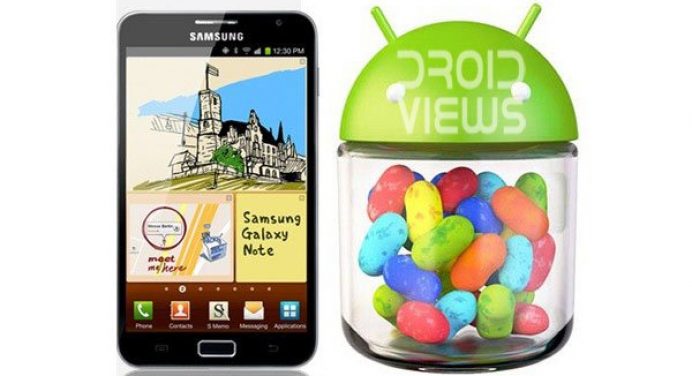



Dear All, I tried many ROM and many of them are famous, and really I found this [Criskelo’s ICS Note ROM Base LRK GT-N7000 ] ROM amazing and the best ever. I prefer to build-in Arabic keyboard also, Thanks Really I adore this ROM (User interface, system, connectivity, sensors…)
Dear All,
I kindly request you to please send me download link for this ROM, the link already given is broken and it is showing error. So please help me.
Epsilon Project- SGS3 Styled ROM for GT-N7000
Sir,how can I flash the stock rom with root on my note?iam on cyanogenmod right now.i am on philz kernel.can I simply flash the zip?is there a chance of brick?
Use this guide: http://droidviews.com/2013/update-samsung-galaxy-note-gt-n7000-to-android-4-1-2-jelly-bean-official-firmware/
Dear Rakesh,
You have really chosen a good collection of ROMS, you have made very hard work. I heartily appreciate your work and hats off to you.
I have tried ICS ROM, it is very very good.
Thanks for the appreciaion!