The first Android 4.2.1 firmware for the Galaxy S3 GT-I9300 came out months ago in February. It features Jelly Bean 4.2.1 and since then the users of the device have been waiting to get the latest version of Android on their device. It was later reported that the update will begin rolling out shortly after the launch of Samsung’s new flagship the Galaxy S4.
And it really arrived exactly a month ago (May 20 to be exact) with a greater version of Android that was Jelly Bean 4.2.2, but it was still a leaked test firmware with some bugs and issues. Leaked though, the new firmware did give us a glimpse of what the Android 4.2.2 update for our Galaxy S3 will bring to us!
Most of the Galaxy S3 users had been anticipating the new update to arrive in the last week of June but once again we have greeted by another leaked firmware for the device that shows much improvement over the former leak and promises that next time it will come as an official release. As DroidViews, we never failed to give you a detailed reviews of the new firmware updates for the Galaxy S3 and this time too, we are here again to give you an idea of what it offers to help you decide whether you should go for it or not.
About the I9300XXUFME7 Firmware:
OS Version: Android Version: 4.2.2 Jelly Bean – JDQ39
PDA: I9300XXUFME7
CSC: I9300OXAFME7
MODEM: I9300XXUFME7
Region: Open Europe (Unbranded)
Build Date: May 21, 2013
New Features and Changes:
Compared to the older I9300XXUFME3 leaked version the latest I9300XXUFME7 firmware is very different except for a little improvement in performance. Besides, the former was a branded firmware for HotMobile, but this one is unbranded and so you’ll not see the HotMobile bootanimation and the bloats in Hebrew language.
Coming directly from the current Android 4.1.2 firmware, the new version is a big jump in many respects. Having installed it on to your Galaxy S3, you’ll notice the following changes and improvements:
- Firmware version will be bumped to Android 4.2.2
- The most striking changes can be seen on the lockscreen that looks completely like the Galaxy S4. You can choose from 2 effects (light and ripple) on the lockscreen. Multiple widgets can be added to it. Like seen on S4, you can set a personalized message or set a digital clock in various sizes. The Facebook and Yahoo new tickers have now gone.
- Move Apps to SD Card: this is another striking new feature that most users will welcome with open hands, It was recently introduced to Galaxy S4 and now you can move installed (not system) apps to SD Card. Great!
- Another new thing is the Daydream feature found on Nexus devices with 4.2.
- You now have 2 pages in the Notification panel and you can toggle between them by tapping the Quick Launch icon at the top right corner.
- You can expand a notification by tapping and dragging it and take appropriate action.
- The Settings page has an all new look and now you have tabbed look with different heads.
- Most Samsung apps like My Files, Music Player, Gallery, Calculator, etc. can now be viewed full screen without the status bar.
- New voice control feature for controlling Camera, Calls, Music Player apps.
- New S Voice app from the Galaxy S4 is here.
- Music Player now looks like that of the Galaxy S4 with some new features like Smart Volume and Voice Control.
- The new Adapt Display feature under Display settings.
- Addition of Driving Mode which speaks out certain things like caller names, incoming notifications etc.
- The icons for some apps have been changed.
- Some new widgets like User Manual, Adapt Sound, Smart Switch,
- The various modes for viewing images in the Gallery app have been removed now.
- Performance is faster than Android 4.1.2
I have tested, and am still using, this firmware on my Galaxy S3 for about 20 hours now and it feels quite stable and good. It can be used as a daily driver. The battery life is same as the previous Android 4.1.2.
Screenshots:
Download Firmware:
As we mentioned above, the new leaked firmware is unbranded and therefore it can be installed on any Galaxy S3 with model number GT-I9300 that is not locked to a carrier. Just download the Android 4.2.2 firmware from our link below and install it.
Since the firmware file is big and many of you might feel problems with downloading it, I have also added a mirror and torrent link for your convenience.
For Rooted Users:
If you have a rooted Galaxy S3 GT-I9300 with a custom recovery installed on it, you can install the the Android 4.2.2 ROM from below using CWM or TWRP just like you flash a custom ROM.
Note:
If you have installed the deodexed version of the XXUFME7 from above, here is the Galaxy S4 launcher and weather widget that works perfect with the new leaked firmware. Just download, extract and flash the zip using CWM. Detailed instructions on installation can be found inside the download package below.
How to Install:
Installing the new firmware on a Galaxy device is very simple for those who have ever done it in the past but if you are new to this, please use our easy tutorial to install it safely and fun way.
How to Install Official Firmware on Samsung Galaxy S3
Do not forget to share you thoughts and reactions regarding the new firmware. And yes, if you have any question or doubt realated to the topic, just let’s us know. Cheers!
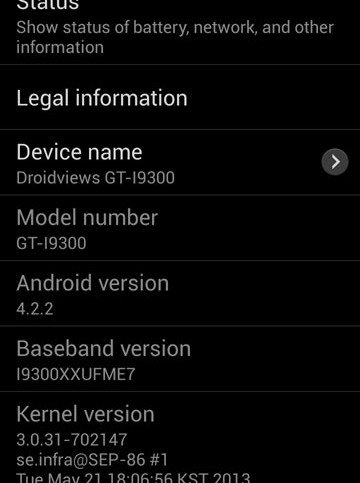

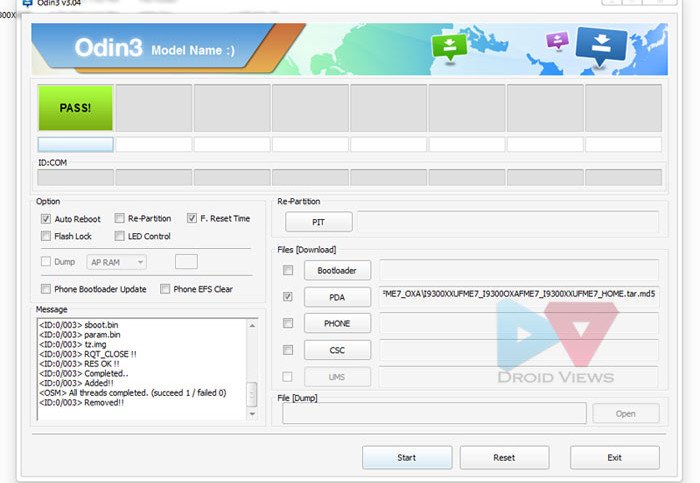



@reuben dias Hey man, before trying the JB 4.2.2 what firmware are you using exactly? and 1 more thing is your problem already fixed?
search to the net for solution or if you cant find one, send it for repair either to samsung center or to your repair guys in your city.
@Jaemi_Sykx Hey man, before trying the JB 4.2.2 what firmware are you using exactly? and 1 more thing is your problem already fixed?
can you please give a torrent link for the deodexed version………..because my internet is really slow and downloading with my browser never works…….pleaseee it will be a big help if you do.
thanx.
Please reply…….I really want this
The internet connection on my side is not good these days.
But……is there a way to get it as a torrent version?????
Yes, if someone uploads it to torrent.
Can you please upload for me…….as I said before….my internet is rubbish
Sorry for the inconvenience. ……its just that am really desperate
Frequent Wifi connecting & disconnecting compared to when using JB 4.1.2 & always hanging & going to black screen especially when coming out of standby/screen saver
This is a leaked version so you should not expect perfection.
sir please help me>>>>
not registered on network???????????/
Can you see your phone’s IMEI by dialing *#06# on dialer?
yes sir
Thank God, no serious problem then. Turn off phone, pull out the SIM, reinsert it and turn on. Reboot the device a couple of times. Go to settings> more networks> mobile network> network operators, scan for networks and select your network.
i tried that so many times but not working sir>>>>>
but not original imei number now what i do?
Show me screenshot.
Try this: https://www.droidviews.com/backup-and-restore-lost-imei-on-samsung-galaxy-devices-without-root/
i tried aslo IMEI number backup for your given link but not working???
i have a problem sir>>.not registered on network ..what to do now sir?
it is safe to install in india?
Yes, I have been using it for more than two months.
hey droid view…….accedently i formatted the efs data from my phone…..could u pls help me out asap
i Did exactly as told and each time i try to make a call it shows not registered on network,. Please tell me what i should do to fix this problem…i am using the i9300 version
First of all, check if you can see your phones IMEI. Dial *#06# on dialer.
please help
i Did exactly as told and each time i try to make a call it shows not registered on network
hey DroidViews i installed this firmware I9300XXUFME7_I9300OXAFME7_OXA.zip
but it wiped off my imei no. and there after was not able to regester to the nework that am using……and my phone i9300 is an unbranded phone…….could u plz help out with this…..
That is really as a serious problem. Had you ever created a backup of your phone’s EFS?
https://www.droidviews.com/how-to-backup-and-restore-efs-data-imei-on-samsung-galaxy-devices-did-you-do-it/
Try installing the original firmware for your country. Where are you from, Reuben? I do not guarantee that it will fix the issue but in some cases it helps.
sure ill do this asap……but plz look into this asap……i tried and researched alot about this but in vain….plz do look in to this
Try this too: https://www.droidviews.com/backup-and-restore-lost-imei-on-samsung-galaxy-devices-without-root/
dude after following ur instruction….i took a back up of Efs…..but accedently formatted the running efs plz help me restore it asap
Sir,
Thank you for your wonderful work that you are doing.
Please i upgraded my s3 firmware and it was successful but the problem
is my mobile data seems not to work. Have turn it on but its not
working.. PLEASE HELP ME.
hello i was i have a rooted samsung gs3 i9300 and downloaded your firmware onto my phone. now i cant seem to get a network signal. I tried putting a previous rom on there and messing with a few cwm settings. It keeps telling me on not registered on the network. please help.
Is your phone carrier branded?
im not sure, i have at&t.
Hey Justin, this firmware is only for Galaxy S3 GT-I9300 but you have a network locked S3 (AT&T). I would suggest you to get back to the official firmware meant for your device to solve network issues. Use this guide: https://www.droidviews.com/how-to-downgrade-firmware-on-samsung-galaxy-devices/
do you neet to root your phone in order to install this
No, you can install it without rooting your device.
do you need to root your phone in order to install this
Faster, light, smoothy and no lag…
Good, enjoy!
Thanks for share..
Next maybe you can custom region asia (ex:indonesia) :).
Can I install android on blackberry
No, you can’t.
HEY GOOD WORK BUDY
WHAT IS PREROOT AND ROOTED
If you have root access on your phone, you can install the pre-rooted firmware using CWM or TWRP recovery.
Need help man!
I’ve installed 4.2.2 XXUFME7 on my S3.
I am trying to install the weather widget but its saying problem loading widget.
Can u explain to me step by step how to do it.
I am new to this whole thing I jux starting my way.
Which file from above have you installed?
The S4 launcher and weather widget I’ve already installed the firmware which I got from Sam mobile which is the same as this one.
how about Note II LTE
4.2.2 for Note 2 is being tested but reports say that S3and Note 2 will directly get 4.3.
I have installed 4.2.2 on my S3 and it works great plus I love the new features however I have one (small) problem – actually it is a big problem – I can’t make or receive calls, texts or data! I am on Orange here in the UK and every time I try to make a call it says ‘Not Registered on Network’ I experience this occasionally on the stock firmware (even though in warranty repairs by Samsung dispute such issues, but hundreds of people are talking about it on the net) Do you guys have any ideas on what could be the problem? If not can you tell me how to roll it back to 4.1.
Thanks in advance for any help and advice
Hi Luke, it is just obvious that will face network related issues if you install a firmware that is not meant for your phone at all. Your phones is network locked with Orange but the firmware you installed is for GT-I9500 GSM International.
I would suggest you to uninstall this and install the firmware meant for your phone using this guide: http://droidviews.com/2013/how-to-downgrade-firmware-on-samsung-galaxy-devices/
I have download thats Firmware 4.2.2 for Samsung S3
But it’s doesnt work .. I use Odin and use PDA and click thats I downloaded but it’s show Nothing .. so I cant start it .. any Idea ?
Thanks
Have you extracted the zip?
I got it .. Now I got problem about this ” I9300XXUFME7-EVOGP.zip ”
I download it and Extract it out .. but cant find which one Folder needed to Open in Odin
Please, download this file: I9300XXUFME7_I9300OXAFME7_OXA.zip
and then try again. I’ll install.
I already Install Firmware 4.2.2 on my Samsung S3
Now I Just need to Root it .. I was download thats ” Rooted and Deodexed Version ”
already Extract it but see nothing to put on Odin
For rooting try this: http://droidviews.com/2013/root-samsung-galaxy-s3-on-android-4-2-1-xxufmb3-jelly-bean-leaked-firmware/
How about this one ” S4 Launcher&WeatherWidget for S3 XXUFME3.rar ”
How to use when it done download ?
You can install them after rooting the device. The instruction are given in the text file inside the .rar file.
Not working fo rme
Weatherwidget.apk , weathermain.apk , seclauncher2.apk in system/app
I cant Find thats thing
also
sws.odex in system/framework
I cant find this thing also
I can’t move apps to sd card
please help!!
All apps can’t be moved to SD. Install a game on the phone and let me know if your are able to do that.
Will The 4.2.2 Update Be Available For The S3 T999 From Tmobile.
Yes, it’ll for sure but it’ll come first to international S3 and after a month or two, it’ll hit others.
New problem:I can’t install any custom rom from CWM or TWRP kept on my external sd card
Both foxhound and ultima ROM fail
Any reasons??
What error are you getting?
finding update package…
opening update package…
failed to open the file
i copied the files to internal sd-card but to no avail
Are you able to extract the zip on desktop? It might be corrupt.
Also, next time make comment on the relevant post.
hmm it worked
SOrry
Instructions for rooting this version?
I plan on installing a custom ROM
Well I have tested it on the leaked 4.2.1 for S3 (not on 4.2.2) but you can try this: http://droidviews.com/2012/root-samsung-galaxy-s3-on-android-4-1-2-jelly-bean-firmware/
If it does not work, let me know.
Yup it worked thanks!
Rooted my s3 on stock 4.1.2 rom now if I should flash this leaked rom do I still need to factory reset it. If so, so please suggest some apps that can even back up my game progress as well.
You need not factory reset because this ROM will automatically wipe all your data. Do not forget to backup your current ROM in CWM before installing. Use titanium Backup app.
well I have done the back up but the question is that I have never yet wiped the data and when I am going to do so it will wipe of all the data and then will the titanium back will stay or it will also get deleted.
Install TB and backup your apps to external sd card. Then install this firmware and root it. Reinstall TB, open the app and restore the apps.
ohk thank you
Alright flashed the rom and it is working like wow but how to get the notification bar invisible even after unlocking the screen. Just like it looks like before swipe unlocking, please help.
Only the status bar is set to semi-transparent, it does not get invisible.
And how to get the same weather widget as gs4 on gs3
Check this: http://droidviews.com/2013/install-galaxy-s4-weather-clock-widget-on-your-samsung-galaxy-phone/
If your phone is rooted, just download the appropriate version. It works fine for me (flashed via CWM). I still have the root privileges.
Any help, I’ve install this for a few days now and I’ll all fine except one thing I can’t possibily live without which is flash player, it’s installed but every time an app that use it open, it crashs straight away. any help please.
thank you
Flash Player officially does not support JB. Use it with Dolphin Browser HD.
Thanks mate but it’s still crashing. it was working fine on JB 4.2.1
Think I might go back to original JB
thank you
My battery life isn’t great. Nealry 6 hours off charge and 35m screen on and its already down to 70%. I might try a few good charges but otherwise it seems good.
Do a factory reset and wait fir 3-4 charge and discharge cycle completion. I have been using it and it is just fine.
app2sd feature not working 64gb sd card exfat formatted. it says it has been moved but nothing happens(no change in memory)……
Wait for the final version. It might be a bug in the test build.
I’ve installed the newly leaked firmware for about a week ago. It seems fine, perfectly smooth in every page. Then i’ve installed S4’s TW launcher and weather widget. Everything is looks good.
Like @disqus_b5lTufTP7F:disqus said, i did not have sws.odex, i deleted sws.jar and it was no problem.
Everything is perfect for me, thank you very much.
Nice! Here is a list of bloat apps: http://droidviews.com/2013/list-of-bloatssystem-apps-on-samsung-galaxy-devices-that-can-be-safely-removed/
can’t delete the weather widget , widget main etc from system/app
it says one or more files cant be deleted any ideas?
Do not touch any file that you are not familiar with.
how to get the invisible notification bar on s3
thanks you are the best
i am addicted to miui v5 ,i just want widgets on the lock screen.
MIUI is good! You need not install this ROM to install MIUI. If you have a rooted Galaxy S3, just download MIUI Rom and flash it. As for widgets on lockscreen, I do not think MIUI supports that now.
Dear Rakesh can i install miui after installing 4.2.2
i can’t change the lock screen wallpapaer
Reboot the phone and try again.
I have seen some strange blink on the screen especially when pressing the drop down menu on the gallery..i have seen this on the Hotmobile leak firmware xxfume3..i hope it will gone on the next update..but the performance is greatly improve compare to the other leaks
Yes, this one is a lot better and more stable. It can be used as a daily driver.
Just wanna ask why after flashing through odin my device has factory reset itself..it happpens after i was stuck samsung logo and i didn’t do anything..does it automatically reset because i think u have to manually do it..but its ok because wipes are good after upgrading.
Actually, there are 2 types of firmwares: wipe and no wipe. Usually we have no wipe firmwares that do not delete any data and we have to wipe/reset device when some files clash and result in bootloop. Since it is a test firmware, it might have wipe attribute.
Hello sir. why cant i move my apps (not system apps) to sd card?..there’s a “move to sd card” option but u cant press it.
Hi Philip, the Move to SD button is highlighted or can be pressed only on apps that can be moved. You cannot move system apps. They have to be in root/system folder as they require special file permissions.
not system apps sir. i tried others like “easy touch” and “facebook”…but still not highlighted..
No all apps support that feature on a non-rooted phone. Install a game like Angry Birds and you will be able to move that.
thanks..i have downloaded subway surfers and now i can move it to sd card..by the way sir is it a bug in this firmware that sometimes i see some blinks on the screen? especially when scrolling though messages and when i use easy touch..i have seen this since 4.2.2 leak with hotmobile logo
It may be there though I have not noticed this. I would have tested it but using a different ROM now.
sir i have moved some of my apps on sd card but why does it seem that sd card doesnt change its capacity?
Actually, the phone has 2 partitions for the internal storage. One is root partition where system files and installed apps are stored, and the other which is available for users. When the apps are moved, they go to internal ad from root storage. So technically they are on the same storage.
so what could be the advantage because it is moved but same storage? because sir my first impression of this feature is to save storage capacit
Actually it does free the internal free storage which might make the device slow.
wow..thank you sir you have a lot of knowledge about android..i want to ask more about rooting but i have no plan doing it. i still love the stock.
There is an error in the For Rooted Users part, it says:
If you have a rooted Galaxy S3 GT-I9500
I got kind of confused.
Sorry, it’s just a typo.
how to solve this?
This version of CWM Manager should be used with CF-CWM v1.1 or newer. It appears you are running a different recovery. Various features have been disabled.
Just ignore that, it’s not an issue. I guess you are seeing this message in ROM or CWM Manager app. Am I right?
Yes! every time I try to open CWM that’s the pop-up error message.
I am thinking that is the reason why I cannot upgrade to 4.2.2
HELP!
I’ve download the Pre-Rooted and Deodexed Version I9300_ME7_deodexed.zip.
But it has no .tar.md5 extension inside it.
Only have system, META-INF, modem.bin, flash_image and boot.img.
How to flash it?
Thank you
If your phone is rooted, instal it like a custom ROM using CWM.
I see. Thank you very much.
I have one un-rooted S2.
If I update it to JB from ICS through Odin.
Will it remove all the apps, photos, etc?
No, it will not delete anything but in case your device is stuck on bootloop, that is sometimes a normal thing, you will have to wipe data factory reset and thus you might lose your apps and data stored on internal SD. Conclusion: Must backup things before doing any such thing.
See this: http://droidviews.com/2013/backup-apps-contacts-logs-messages-and-settings-without-rooting-your-android-phone/
I installed and now works great in combination with S4 launcher&weather widget . [url=http://www.dodaj.rs/?3h/PN/46m1jWa2/screenshot2013-06-22-08-.png][img]http://www.dodaj.rs/t/3h/PN/46m1jWa2/screenshot2013-06-22-08-.jpg[/img][/url]
Beautiful!