
The Galaxy S4 is the current flagship device from the Korean manufacturer Samsung. It was officially announced at the Samsung Unpacked event in New York on March 14 and began shipped by the end of April. The S4 is being seen as the most powerful contender for the best smartphone of 2013, but to win the crown it’ll have to wrestle neck to neck with the HTC One.
If you already have the Galaxy S4 and wish to avail the latest software update for your phone, you can do it in a number of ways. By keeping your phone’s firmware up-to-date, you can enjoy many advantages as with each new firmware version Samsung introduces a fix to the bugs found in the previous version and new features as well. Sometimes, new updates bring OS upgrade and thus lots of new improvements and enhancements.
Samsung Galaxy S4 Models
The international variant (GT-I9500) of the Galaxy S4 Exynos 5 Octa (octa-core) system on a chip (SoC) chip containing the first ARM big.LITTLE heterogeneous architecture central processing unit (CPU). The Galaxy S4 variants for North America, most of Europe, LTE models and other countries has Qualcomm’s Snapdragon 600 SoC containing a quad-core 1.9 GHz Krait 300 CPU and an Adreno 320 GPU.
With the help of the present tutorial, you can update the firmware of any variant of the Galaxy S4, given the fact that the firmware for that model is available for download.
- Galaxy S4 International GT-I9500 (Exynos5 Octa)
- China Unicom Galaxy S4 GT-I9502
- Galaxy S4 International LTE GT-I9505 (Qualcomm Snapdragon)
- AT&T Galaxy S4 SGH-I337 (Qualcomm Snapdragon)
- Canadian Galaxy S4 SGH-I337M (Bell, Rogers, Telus, Virgin & Others)
- T-Mobile USA Galaxy S4 SGH-M919 (Qualcomm Snapdragon)
- Verizon Galaxy S4 SCH-I545
- Sprint Galaxy S4 SPH-L720 (Qualcomm Snapdragon)
- U.S. Cellular Galaxy S4 SCH-R970 (Qualcomm Snapdragon)
Also Read: How to Unbrick Samsung Galaxy S4 [GT-I9500 & GT-I9505]
Updating Galaxy S4 Firmware via OTA
As I mentioned above, you can update your Galaxy S4’s in more than one ways. The most preferred and safest method among users to get the latest update on their Android. If you have a good data or WiFi connection Over-the-Air update is the best way to avail new software. Here are 2 ways you can receive the OTA firmware update. Both the ways require a working internet connection on your computer or Galaxy S4.
Using Kies:
Download and install the latest Samsung Kies on your computer. Launch it and connect your device to the computer using a USB cable. Kies will automatically show the current firmware version on your device and notify you if a new update is available.
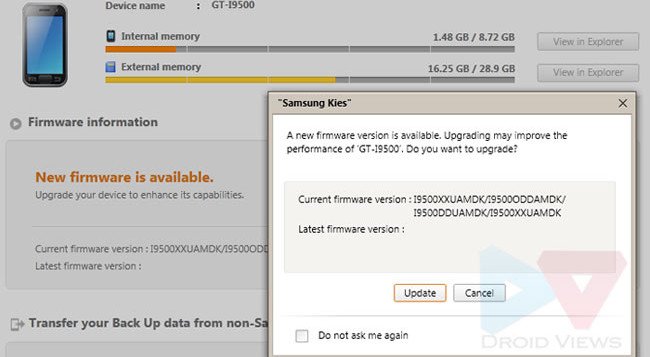
On-Device-Update:
You can also update the firmware of your Galaxy S4 without taking the aid of a computer. To get the latest software update notification on your phone, make sure you are signed in to your Samsung Account. To check the availability of the latest firmware for your device, open phone Settings> More tab> About and then tap on Software update option. If an update is available, just follow the on-screen prompts and you’ll have the latest version of firmware on your Galaxy S4.
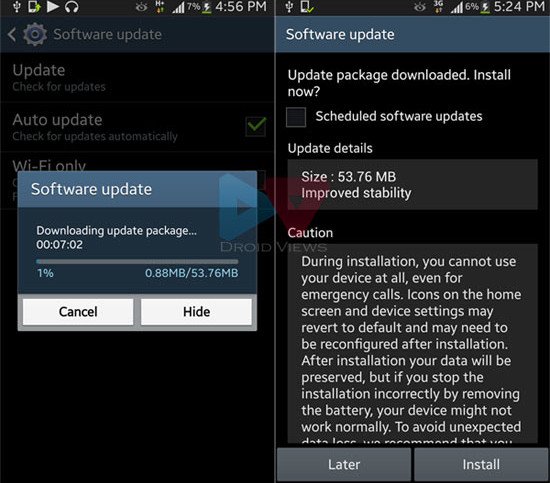
Update Galaxy S4 Firmware Manually
Personally, I do not like the OTA way because I do not have a great amount of patience to wait calmly and helplessly for the latest update to knock my doors. I prefer to grab the very first firmware that rolls out for my Samsung device model and install it manually.
Since OTA updates are made available in phases, you might have to wait for it to arrive in your country or region. The sad part of the story is that sometimes the wait never comes to an end and you might be forced to remain with the older software on your device when it is already available for other countries. This might be a sound reason for you to install the update manually.
Another reason why you might prefer to choose the manual ways is that you have either rooted your Samsung Galaxy S4 or have installed a custom ROM on it. In any of these cases, you might not be able to get the OTA till you unroot your phone. If you do not know how to unroot your rooted Galaxy S4, read the following tutorial;
Now, there are 4 ways you can install an updated version of firmware on your Galaxy S4 and we’ll see them all one-by-one:
- Installing an update.zip package via stock recovery.
- Installing firmware using the Odin3 tool on your Windows PC
- Installing the latest firmware using the Mobile Odin app on your Galaxy S4
Downloading Correct Firmware for Galaxy S4
The Galaxy S4 is a costly phone and being its owner, you will certainly not even dream of putting your device into danger. Remember, there is a fine line between a successful firmware update and a bricked device. If you are careful and follow the rules obediently, there are no chances that any damage will be done to your phone.
At the center of most unsuccessful tales of phone-bricking lies the simple but surprising fact that some people do not even match the phone model and the firmware they are going to install! Take care of the following things while choosing a firmware for your device.

- There are 2 types of firmware- Branded and Unbranded. If you have bought your Galaxy S4 via a network carrier/operator and are unable to use any SIM other than that of your network provider, you have a branded Galaxy S4. A branded firmware can be recognized easily as you’ll see the name of the carrier written after its name. Always avoid installing a Branded firmware on an Unbranded phone.
- The most accurate way of choosing the right official firmware for your Galaxy S4 is by taking note of CSC code. The easiest way of finding out the CSC code of your phone is by connecting it to Kies.
- All firmware have the device model name at the beginning. You should make sure that it matches your phone’s model name. You can find it from Settings> More> About.
- Another way of finding out the appropriate firmware for your Galaxy S4 is matching the Country/Region code that is found in the CSC part of a firmware name after the device model name. Here is an example: I9500XXUAMDK_I9500ODDAMDK_INU.zip
Here is a list of country/region codes for Samsung Galaxy devices’ firmware:
Code Country
- AW Hungary
- AZ France
- BD Cyprus, Greece
- BY Greece
- CB Poland
- CE Benelux
- CP Denmark, Finland, Norway, Sweden
- DB Vietnam
- DC Thailand
- DD India, Bangladesh, Nepal
- DT Australia
- DX Indonesia, Malaysia, Philippines, Singapore, Vietnam
- DZ Malaysia, Singapore
- JA South Africa
- JC Algeria, Morocco, Nigeria, South Africa, Tunisia
- JP Arabic
- JR Arabic
- JV Algeria, Egypt, Iran, Iraq, Kuwait, Morocco, Nigeria, Oman, Pakistan, Saudi Arabia, South Africa, Syria, Tunisia, Turkey
- JW West Africa
- JX Algeria, Egypt, Iran, Iraq, Kuwait, Morocco, Nigeria, Oman, Pakistan, Saudi Arabia, South Africa, Syria, Tunisia, Turkey
- KA Turkey
- ME France
- MK Serbia
- MS France, Germany, Italy, Netherlands, Portugal, Spain, Turkey, UK
- MT Switzerland
- MY Italy
- NH Latvia
- PO France
- PU Russia
- UB Brazil
- XA Austria, France, Germany, Italy, Netherlands, Switzerland, United Kingdom
- XB Denmark, Norway, Sweden
- XC Portugal, Spain
- XD Croatia, Czech, Hungary, Slovakia
- XE Bulgaria, Estonia, Kazakhstan, Latvia, Lithuania, Russia, Ukraine
- XF Bulgaria, Croatia, Romania
- XP UK, France, Italy, Spain, Netherlands, Poland, Portuguese, Turkey
- XX Austria, Belgium, France, Germany, Hungary, Italy, Spain, United Kingdom
- XW Austria, Belgium, France, Germany, Hungary, Italy, Spain, United Kingdom
- ZC China, Hong Kong
- ZH Hong Kong
- ZS China, Hong Kong
- ZT Taiwan
How to Find Latest Firmware?
You can easily find out which firmware is latest by taking note of the last two Alphabets/digits of a firmware name. These 2 alphabets denote that date and month of the firmware release. Look at the examples given below:
- I9500ZTOAMDK
- I9500OZSAMDF
In the above CSC part of a Samsung firmware name, the first of the last 2 alphabets shows the month. “D” is the 4th letter of the alphabet and it denotes the 4th month of the English calendar, that is April. In the same way, “K” shows the date (K is the 11th letter), that is 11. Thus the date of the first firmware is April 11. Thus, the second firmware’s release date is April 06.
Where to Download the Firmware for Galaxy S4?
Finally, here the spots from where you can download the latest firmware for your Galaxy S4. Click the device model number below to download the latest Samsung firmware for your phone.
- GT-I9500
- GT-I9502
- GT-I9508
- SCH-I959
- GT-I9505
- SCH-I545
Note: Since the firmware for Verizon Galaxy S4 is not available for download yet, the owners of this device can download the following firmware. It is also official and has been pulled out from the device itself and has been prepared to be installed with Odin. Installing any of these files might wipe the system and internal storage of your device and it’ll boot into factory state. Backup your phone’s data before installing.
To install the Android 4.3 firmware, use Odin v3.09, and click the AP button to select the firmware file. Make all preparation for Odin installation as described below.
In case you want to unlock the SIM on your Galaxy S4, we have a detailed tutorial for you. Don’t forget to check that?
Flashing OTA Update.zip Package via Stock Recovery
This method is not very common as it is not very easy to find the OTA update package that contains the new files. One important thing that you should know before attempting to install an update.zip is that it is Baseband and CSC specific. In other words, you can install it only over a base firmware that has the required baseband and CSC info. For example, if you get an update.zip (Android 4.2.3) for Galaxy S4 Germany and you have an S4 with UK firmware (4.2.2), you will have to install the German firmware with lesser version (Android 4.2.2) on the device first.
Here is how you can install the firmware update.zip file via Android stock recovery on your Galaxy S4:
- Download the update.zip package and copy it to the external SD card of your Galaxy S4.
- Make sure your device has at least 50% battery left and then turn off your device.
- Boot it into recovery mode: hold down Volume Up+Home+Power buttons simultaneously for a few seconds till the phone’s screen turns up, you feel a vibration and the Samsung Galaxy S IV logo blinks for 2 times. Then release the Power key but keep the other 2 keys pressed till you a screen blue menu and “Android system recovery” written at the top.
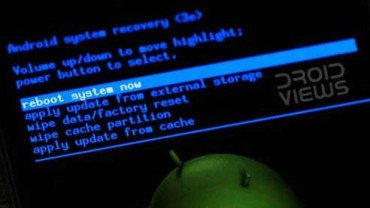
- Since the touch input system does not work in recovery mode, you will have to use the Volume (up/down) keys to scroll and the Power key to select an option.
- Scroll to “apply update from external storage”, navigate to the “update.zip” package and select it.
- Select “yes” on the next screen to confirm your choice.
- Doing this will begin the installation.
- When it is finished, go back and select “reboot system now”.
Your phone will now boot and it will take a little more time than it takes usually to boot up. Wait till you are able to see the phone’s lock screen. Done!
Install Stock Firmware on Galaxy S4 Using Odin
This is the most popular and familiar method among users for installing complete firmware package on their Galaxy devices. Most commonly the firmware for Galaxy devices come with .tar.md5 extension. If the firmware you downloaded is a zip file, you’ll have to extract/ unzip it first with the help of a Zip extractor program to find the file with .tar.md5 extension.
Here are the steps that can be used to install the firmware on any Samsung Galaxy device, whether a phone or tablet. This method works only with Windows PC.
- Download either the Odin3 tools from below and unzip it on your desktop.:
- Download the firmware and unzip it too (only if it is a zip file).
- Also, ensure your computer has either Samsung Kies or USB Drivers installed on it.
- Charge your phone to at least 50% level.
- Do not forget to backup all important data such as contacts, messages, apps, etc. stored on your Galaxy S4. Here are a few apps that will help you backup your data conveniently.
- Finally, enable the USB Debugging mode found under Developer Options on your phone’s Settings menu.
- Having done the above preparatory steps, turn off your Galaxy S4 and reboot it into Download Mode: hold down Volume Down+Home+Power buttons together for about 3 seconds till you see a warning screen. Now press Volume Up button to enter the Download mode.
- Now launch Odin3 tool and connect the device to PC using the USB cable.
- Wait till the device drivers are installed. A successful connection is indicated by the ID:COM port on Odin turning to Blue or Yellow (depends on Odin version) and “Added!!” at the message box below.
- The “Auto Reboot” and “F Reset Time” options are selected on Odin by default. Make sure you do not mess with anything else.
- Just click the PDA button and select the firmware file with .tar.md5 extension and hit the Start button. In case you are are using Odin v3.0.9, click the AP button to select the firmware file,
- In case you are using the new Odin v3.09, click the AP button and select the firmware file.
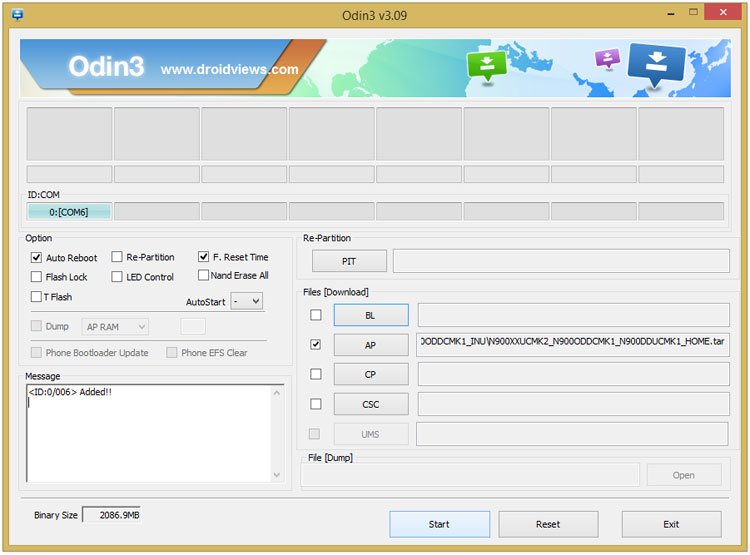
- This will initiate the installation and might take a few minutes to complete.
- When it is done, you will get “PASS!!” message at ID:COM followed by phone reboot.
- It might take up to 5-6 minutes (maximum) for the device to boot up and show the welcome Setup screen.
Your Galaxy S4 should now have the newly installed firmware on it. You can confirm this from Settings> More> About.
Install Stock Firmware on Galaxy S4 Using Mobile Odin
Note: Mobile Odin Pro currently supports the following models of the Galaxy S4. The compatibility for other models will be added soon.
- LTE GT-I9505
- Sprint SPH-L720
- T-Mobile USA SGH-M919
- US Cellular SCH-R970
- Canadian SGH-I337M
Since the Odin tool is not yet available for Mac and Linux computers, the Odin3 method of installing the firmware on a Galaxy device has become a hard nut to crack for the users of these operating systems. It’s here that the Mobile Odin app becomes a lifesaver! This wonderful app for Samsung Galaxy phones is capable of installing the firmware on supported Galaxy devices very easily.
But there is a little twist to this easy-sounding method. You need to root your Galaxy S4 before you can install and use Mobile Odin Pro. If you have not a rooted Galaxy S4, you can root it easily with the help of our handy rooting tutorials:
Download and install the Mobile Odin Pro app developed by Chainfire from the Google Play Store-
[googleplay url=”https://play.google.com/store/apps/details?id=eu.chainfire.mobileodin.pro”/]Now when you have Mobile Odin installed on your Galaxy S4, follow the steps below to install the official firmware on your device.
- Download the firmware file (extract if it is in a zip), and copy the firmware file with .tar.md5 extension to your phone’s internal or external SD card storage.
- Open the Mobile Odin and download the app data when prompted.
- When the download finishes, all features of the Mobile Odin will be unlocked.
- Now go to “Open File” option and select the firmware file.

- Select the ROM file and confirm the choice. Mobile Odin will start installing the firmware to your device.
- When it is complete, your Galaxy S4 will reboot automatically and on booting up, it will have the newly installed firmware.
Finally, here ends our detailed tutorial on installing the latest firmware on the Samsung Galaxy S4. I just hope it helps our visitors. If you have any question related to this topic, do not forget to drop a comment below.
Fixing Bootloop on Galaxy S4
Sometimes, it happens that your device might not boot properly after installing new firmware and it is stuck at the “Samsung Galaxy S4 GT-I9500” logo. To fix the boot loop issue on your Galaxy S4, pull out the battery and place it back after about a minute and try the steps given under Method 1 in the tutorial.



Hello… I have SHV-E300L (Korea LTE-U) but i’m not in Korea and my phone low signal and can alway disconnected from network especially can not call or use data network even the signal full.
I want to convert my phone to GT-I9505 International or fix my problem above. I live in Brazil.
Could anyone help me please…
Sorry for my English!
You can’t do that. Is your phone SIM-locked?
No, it’s unlocked.In the phone menu I can’t take it off LTE, and I would like to change to a firmware that would allow me to disable the LTE, because it works normally when it’s on 3G. When it’s LTE and someone calls me, it should change to 3G, but it locks in it, so the call goes to voicemail.
Is there any firmware that I can use in this Galaxy S4 SHV-E300L that would allow me to do that?
thank you!!!!
help me
flash via odin stuck ininstalation….
thankss
Need help,
Galaxy note 10.1 GT-N8000. USB not recognize device in win 7, win 10..already install correct usb driver..can’t go to recovery mode, stuck in odin mode(downloading).. can’t detect with using odin software on pc..
. Pls help.
You can exit the download mode by pressing and holding the power button for 5-8 seconds.
As for the connectivity issue, reinstall the USB driver, use a different cable, and different USB port on your computer.
already done all the thing u mention..i think not related with the usb cable..cause plug into phone charger..battery bar show charge..
A cable is working fine does not mean that it is good enough for connectivity too. I would still say you should try all the things I mentioned above.
Change cable able to detect now in win 10,
i from malaysia so below firwamre download correct right? download from sammobile (N8000XXUDNE5_N8000OLBDNE3_N8000DXUDND1_HOME.tar).
Use Odin v1.85 and v3.11 also same.
When flash show FAIL!
Added!!
Enter CS for MD5..
Check MD5.. Do not unplug the cable..
Please wait..
N8000XXUDNE5_N8000OLBDNE3_N8000DXUDND1_HOME.tar.md5 is valid.
Checking MD5 finished Sucessfully..
Leave CS..
Odin v.3 engine (ID:3)..
File analysis..
SetupConnection..
Initialzation..
Get PIT for mapping..
Firmware update start..
boot.img
NAND Write Start!!
Complete(Write) operation failed.
All threads completed. (succeed 0 / failed 1)
Need help. Thanks
Looks like you are trying to downgrade firmware? Can you tell me about the current firmware version of you phone?
Downgrade? not sure..i not sure the firmware version because this note is belong to my friend .my friend told me kid watching youtube on note and suddenly become like this.. So your advice , as long as solve it.
Try this firmware http://updato.com/firmware-archive-select-model?record=6B32A50F212911E6949E0CC47A44B7B2
with Odin 3.10.7
you send me version country is Luxembourg…same with malaysia? will brick ?
everything already try many different version odin ..can’t..always fail..can’t fix right? have try download 5 files BL,AP,CP,CSC and PIT also can’t ..
It doesn’t matter. Just try the firmware.
have download the version from the link you send me..got error
Added!!
Enter CS for MD5..
Check MD5.. Do not unplug the cable..
Please wait..
N8000XXUDPB1_N8000LUXDPB1_N8000XXUDNH1_HOME.tar.md5 is valid.
Checking MD5 finished Sucessfully..
Leave CS..
Odin v.3 engine (ID:6)..
File analysis..
SetupConnection..
Initialzation..
Get PIT for mapping..
Firmware update start..
sboot.bin
NAND Write Start!!
Complete(Write) operation failed.
All threads completed. (succeed 0 / failed 1)
Try use KIES to recovery, it show “does not support initialising”, i download kies version before galaxy note 3.
Try the USB drivers from here: http://technastic.com/download-usb-drivers-for-android-devices-from-major-oems/
so, how should i install the driver? is dll file put under window?
my hardware id show USBunknown…mean not yet install right
Just install the USB drivers as you install any .exe file on your PC.
Hi Rakesh,
I was using CM 11 on my S4 (everything working perfectly) but I decided to go back to stock as I didn’t like CM.
Using your Odin method I flashed it back to what I thought was my stock ROM (I9505XXUHOJ3_I9505XSAHOJ1_XSA Australia)
This resulted in no Wifi, Bluetooth or cellular working. Baseband version: Unknown. Network, Mobile network type, IMEI, IMEI SV, etc all showing Unknown.
Turns out, my S4 is actually Telstra branded. So I flashed again using the correct ROM (I9505XXUHOL3_I9505TELHOL2_TEL Australia)
Unfortunately, even though I know this is 100% the correct ROM, it’s still got the same problem and the phone is unusable 🙁
Any thoughts or suggestions would be greatly appreciated! Thanks in advance!
Try this multi-file firmware.: https://s90h.storage.yandex.net/rdisk/8978a1fb0d86ff0a92d642ad8e6f009c3c5327c99d3d3e0771e3cd3c7cdc04b6/5766cb8e/3Cc_001lyA5VNtjBH3uXghUUtEm4YGavExqpQ54lXiYV_kPLSos8ShM77KIxRUuRapQuPV-LuCqE8FutMySTyA==?uid=358710091&filename=TEL-I9505XXUHOL3-20151207234403-zip.exe&disposition=attachment&hash=&limit=0&content_type=application%2Fx-msdownload&fsize=2293704&hid=e5b3c683a10266c56c8ae4c82381ef13&media_type=executable&tknv=v2&etag=73e0a02a78ef48feb820577a6d05f04e&rtoken=X2EDqbvgfwZB&force_default=yes&ycrid=na-7f7043c57ffdf8ae94a7b9fac24ed6c2-downloader3d&ts=535a4477f7f80&s=2429516e7244346e11c8a0aec9454d87d48c5542e8116821e91896d99961a39b&bp=/58/5/data-0.10:43328921808:2293704
Use this guide to install it: https://www.droidviews.com/install-stock-firmware-on-samsung-galaxy-devices-using-odin/
i recently purchased a samsung s4 (i9505) from a business liquidation auction, it was previously with vodaphone australia,
i HATE the vodaphone internet homepage which i can’t seem to remove.
i have rooted it and was considering re-flashing the firmware in the hope this may remove the vodaphone crap, will this do the trick ?
many thanks
Just make sure your phone is not locked to Vodafone only. If it’s not SIM-locked, you can install some other firmware and get rid of the issue.
thanks for that rakesh, that’s what i was hoping to hear. my phone is unlocked so hopefully i can give it a fresh clean appearance.
my big issue is ‘kies’ which i am having big problems with as i use mac and not pc
If you are using Mac, try Heimdall or the online Odin tool.
https://www.droidviews.com/download-odin-tool-for-samsung-galaxy-devices-all-versions/
Hi , I have korian S4, firmware in showing mobile as M919 but back side striker under battery show it as GT-9500 with different IMEI, can i install stock rom of GT-9500? or how can I now what exact my mobile model is?
Install the firmware it shows in Settings> About page.
Hello ,
Cool site alot of good info. I am interested in information regarding a canadian variant of the Samsung s4 mini SGH i257m kitkat 4.4.2 – version NC2…. with a locked bootloader …very few sites have much if any info on roms or anything at all its like I have an orphan phone, rooted ….trying to unlock bootloader, cant and flash a rom got stuck in a bootloop
Can anyone help. Thanks in advance .
Mjayd
I have galaxy s4 i9500. I purchased it in used condition. It has 4.3 jellybean custom rom and has following bugs :
1- mobile hotspot doesnt turns on
2- when battery gets 0% all my defaults + accounts gets deleted automatically.
Which rom is best preferred if i wish to flash it using stock recovery?
Hello… I have SHV-E330S (Korea LTE-A) but i’m not in Korea and my phone low signal and can alway disconnected from network especially can not call or use data network even the signal full.
I want to convert my phone to GT-I9506 International or fix my problem above.
Could anyone help me please…
Sorry for my English!
hello ….. iam currently using cm11 so is it compulsory to reset binary before flashing the stock ?????????
How to SIM Unlock Galaxy exprees 2 SM-3815 4.4.2 kitkat
Hello…i have gt-i9508 .google play store is not available on it i tried to install it manually but play store doesnt opens…how can i get play store run on gt-i9508 s4 chinese variant
Thanks so much it helped me very much !
hi, i have i9500 s4 and i download and put on my device this firmware csc: i9500serhod4 which is lolipop and my phone works. i dont even like lolipop so can anyone tell me how to officially downgrade to kitkat 4.4.2.
i have galaxy s4 i9505.. when i checked the model no via about phone it is gt-i9505 but the model no in the set after pulling the battery is sgh i337 which is the correct??? also i am not getting the lollipop update… baseband version i9505xxufnb8… solutions….
Download the Lollipop firmware and install it manually: http://samsung-updates.com/device/?id=GT-I9505
could you explain why i didnot get the official update for baseband i9505xxufnb8 through FOTA..???
Because the phone is not being used where it was purchased or it has been modified.
and i am downloading I9505XXUHOA7_OXAHOA7… will this work
Give the link to the firmware.
http://forum.xda-developers.com/galaxy-s4/general/i9505xxuhoa7-odin-files-100-t3043983
Yes, it should work.
thanks for ur reply
Hi i have GT-I9505 with Italian firmware.. can i put firmware with another country or region ? UK maby ?
Yes, you can.
Yes, you can install.
hi my note 4 frimware sm n910p can i instal in indian frimware like n910g or another contry frimware
No, you can’t do that.
can i install same n910p lolipop version
Yes, you can: http://samsung-updates.com/details/42325//SM-N910P/SPR/N910PVPU1BOB7.html
hi. i would like to ask. can i install or flash stock firmware of gt-i9500 to shv-e300s (korean version of galaxy s4) both have the exynos octa core cpu.
No.
Hi, can I use GT-I9505 firmware for my SGH-M919? Thanks.
No, you can’t.
No use…
Hi mister Rakesh. I have galaxy s4 GT-i9508 (Chinese version) and I want google play on it because it if somehow forbiden.
Can you help me what steps should I take?
Thank you.
there is something wrong in the board i can charge but cannot connect with pc i try everything but still the same .
Try samsung kies download. First unninstal old that have old drivers.
hello Rakesh please can you give me link for latest lollipop update.zip file . so i can install via stock recovery . bcoz my i9500 can not connect with pc anymore . (model i9500 , 4.4.2 ,baseband i9500xxugnf6 , build no. kot49h.i9500xxugnh2..thanks
Hi, I looked for the OTA zip but did not find it. Why does you S4 not connect to a PC?
My Samsung S4 (SCH-1545) bricked itself in November; I have tried multiple factory resets to no avail, but I am not sure I understand the details of how I could attempt one or two last interventions on this lovely machine. I have no way of getting the CSC or baseband information since the phone will not fully start up (it gets stalled on the Verizon animation). For a US phone acquired in May 2013, which of the update.zip packages would work for me to transfer to an SD card and attempt the “update from external storage”? There seem to be a lot of generic packages listed here; how do I know which one will not conflict with the “native” system?
Hi Ann, don’t try update.zips. What’s the current status of your device? Are you able to boot the device and is USB debugging enabled on it.
You should try installing the stock firmware using Odin.
Firmware link: http://samsung-updates.com/details/37585/Galaxy_S4_Verizon/SCH-I545/VZW/I545VRUFNK1.html
Tutorial: https://www.droidviews.com/install-stock-firmware-on-samsung-galaxy-devices-using-odin/
The phone turns on, but as it goes through that opening sequence it gets stuck on the Verizon animation and never, ever, ever finishes to take me to where I can do anything. So I guess it is not booting up completely. HOWEVER if I do the power-volume-home key combination, letting go of the power key when the phone vibrates, I do get the recovery menu. (I have already done multiple factory resets.)
I have no idea if USB debugging is enabled; I can’t get in to see any settings.
I am using a Mac, so I guess I need to find Odin for Mac. Whatever I downloaded yesterday was for Windows only. Thanks for your quick reply!!!! Now I will try the tutorial you linked….
I tried to connect the phone via Odin. I got to the download screen, but the Windows PC could not find the device driver and Odin never found the phone.
Tried again after downloading the device driver software from Samsung, but it made no difference. Odin does not see the phone.
Then it’s because USB Debugging is not enable on the device.
Now I am at it again. Not that I can do anything about debugging, unless there is a way to do some sort of command prompt thing in the phone…
Anyway, I got the phone connected to Odin, but now when I clicked the AP button and directed it to the downloaded .tar.md5 file, it came back with a message about binary not in order or something like that
“Binary is invalid”
The Odin screen now reads:
md5 value is invalid
the next line is the file name of the _ALL .tar.md5 file that I tried after the ALL… .tar.md5 file was rejected (binary is invalid)
Is there another md5 I can use?
At least the Odin connection is functioning.
All I really need to complete the operation is a .tar.md5 file that Odin will accept. The ones from RapidGator have invalid binary, whatever that means. And I could not access any files at all from the other site, it only led to “download this” “meet pretty girls!” sites.
I tried to download from both mirror sites on the linked page, but the one on the right just led to a lot of bogus stuff, including psychics.
Sorry for that. We just linked the site. Try here: http://www.sammobile.com/firmwares/
OK! So far….it seems to be WORKING!!!!! I am so grateful for the help and accompaniment!
Process completed. Phone restarted. Unfortunately, it seems to be stuck on a (different-looking) Verizon screen, although the computer (still attached) said the drivers are all in place…???
WE HAVE SUCCEEDED!!! You are the BEST!!!
Glad to know!
How did you got phone connected to Odin???
Here’s the latest: after installing the Samsung drivers (success!) and running Odin (which found the phone! Success there, too!), there was something about the tar.md5 file that caused a window full of Korean to pop up on the screen. All I could do was X it out. Perhaps it was because I was trying to use the tar file right from the SD card I had saved it to (from a faster computer)? I am saving it to another drive now to install on the Windows PC (I usually work with a Mac). It is taking FOREVER, but I will be patient. The phone is worth getting back in functioning order.
What’s taking forever? I get you mean that the phone is not getting past the Samsung logo. Am I right?
i need stock rom for U.S. Cellular Galaxy S4 SCH-R970?? plz send link for download
Here is the latest KK firmware: http://samsung-updates.com/details/37980/Galaxy_S_4_U.S_Cellular/SCH-R970/USC/R970TYUFNK1.html
hi sir. i downlaod but authentication error when flasing firmware.
Show me screenshot.
hi sir do u have mediafire link??
phone usb checked by tech. already not faulty,usb checked in many computer but still same , tech. told may be there is fault in main board but he is not sure , i read on gsmarena forum if i downgrade firmware problem will be solved but how i downgrade , phone charging with usb even with computer. my phone android 4.4.2 , model gt-i9500, basedband xxugnf6 ,usb debugging on, usb setting MTP+ADB , USB :AP please help me Rakesh thanks
im owner of samsung galaxy s4 i9500 , my problem is i cannot connect to pc , i done everything install uninstall kies , driver , usb search web but still no solution , i want to know it is hardware or software problem and how to fix it ..thanks
Try a different USB port on your computer and also a different USB cable. If it still does not work, get your phone’s usb hub checked.
Please I need help
I have a Samsung GT-I9505 jfltexx with kit kat 4.4.2 rooted with towel root when it just came out
Worked fine for a long time but something happens I lost the access of the ext sd card I tried to unmount but it said insert sd card tried with a 3 others card same problem went to Samsung service changed the card slot but same problem so they put it back in and tell me they can do more with the software because my mobile is from Switzerland and live in Nepal
so I still have the kitkat 4.4.2 firmware from February from samobile and and it’s the same in my mobile. So I like to flash it with Odin
I don’t wont to flash the latest firmware because if I can I would like to root again using towel root
and in order to do that the date is important so here are my question
If I flash it will it trig the knox ??
Must I unroot before Flashing ??
will all my aps and data be lost after flash ??
If you can help me I really don’t like to lose root
I am waiting for your help
Thanks for the good work
Hi,
Flashing the official firmware won’t trp KNOX and you need not unroot the device before flashing the stock firmware with Odin. Usually, apps and data are not wiped while installing a firmware but you must create a backup before proceeding. Also, a data factory reset every time you install a new firmware is recommended for good performance.
I am not sure what version of firmware you want to flash and so can’t tell you if TR will work for you again. Yet, you should be able to get root using CF-Auto-Root but that will trip KNOX for sure.
Whoa that was fast thanks a lot
this is the firmware i wont to flash
I9505XXUFNB9_I9505AUTFNA2_AUT.zip its from Feb 14 2014.and it’s the same I have now in my mobile and because the kernel is from that date I think I will be able to root again using towel root
for the backup my problem that I have no access to ext sd card and I have to do all that work to regain it and the only place for me to make a backup is on my computer on the net is to slow here in Nepal How can I do That ??
Thanks Tanks Rakesh
In that case, you will be able to root the device with Towelroot. As for backing up apps and data, you can consider these apps:https://www.droidviews.com/backup-apps-contacts-logs-messages-and-settings-without-rooting-your-android-phone/
To backup apps and data you can use Titanium backup or Helium.
Thanks again
I will try the backup I have titanium but I am not clear about how and what to backup as I don’t wont to carry the problem I wont to solve in the backup
and titanium is so powerful
I only wont to backup my aps data from them and contact
but nothing from the firmware and when I see in titanium it not easy to know what to take
I will have to find an other simpler backup aps
thanks again and again your really help
Hi, my phone lost it’s IMEI number and i used odin to try to fix it, now its not booting… can you help?
China Unicom GT I9500
Same problem, also my didn’t show baseband version, imei NULL!! And after i tried to fix it through Odin >>Fail>> it got stuck in boot 🙁 ! ANY PRO Help !
hi sir i rooted my phone with the cyanogenmod then unrooted but i lost my stock recovery on my sprint galaxy s4. is it ok to just download the stock recovery and install it with odin
Hello sir. I have a SCO4e Galaxy s4 of ntt docomo here in japan.kindly tell me how i can upgrade 4.2.2 to better version whatever.can u be the lucky one 4 me
Thanks!Thanks!Thanks!Thanks!Thanks!Thanks!Thanks!…. This was the only place I could find the up to date software that I could not find after searching the web for days. Thank You!
You’re welcome!
Hi All,
I tried unsuccessfully to root my i337M from Rogers (Canada). After multiple tries using Odin and finally trying to return it to stock, I now have no wifi (won’t turn on) nor any sound.
I assume that the modem (fw) is not the same now after multiple flashing as the ROM that I flashed. I have been searching and have not found a way to remedy the situation.
Is there anyone who can refer me to the exact steps that I need to take in my situation?
Thanks in advance
Larry
What’s the current status of your phone?
I’m at the setup screen and am unable to turn on wifi.
Android version 4.4.2
Baseband I337MVLUUAMDJ
Kernel 3.4.02767305
Build Number: KOT49H.I337MVLUFNI2
I don’t know what to do next 🙂
Sorry for the late reply. Do this: turn off the device, press and hold volume up+home+power buttons together until the phone boots into the recovery mode, then scroll to “wipe data factory reset” option and wipe it.
Thanks for your reply.
I wiped the phone again and still no wifi or sound.
Any suggestions on how I can flash the modem and everything else to the proper settings?
I downloaded the following file I337MVLUFNI2_I337MOYAFNI2_RWC which is the latest 4.4.2 and modem file for my Rogers S4.
I’m not sure if flashing both will fix the phone. What do you think?
In that case, you should flash the official firmware back. Download this firmware for Rogers Canada and install it: http://rapidgator.net/file/2492e21e32ce6eb98a061ec32b472b08
Hi Rakesh,
Will this automatically update my modem FW as well as I believe this is the problem.
Yes, the firmware package contains all components like modem, bootloader, kernel, etc. Flashing the firmware will solve the issue.
Thank you, I will confirm the results after trying that.
Thanks very much! That worked perfectly. I needed to do a full reset afterwards to clean it up 🙂
Hello, I am having the same issue with the same exact software for Rogers:
Android version 4.4.2
Baseband I337MVLUUAMDJ
Kernel 3.4.02767305
Build Number: KOT49H.I337MVLUFNI2
On top of this my phone is VERY SLOW. I am going to try installing the firmware again using Odin. Someone please answer my question: Which Odin version should I use and should I only use the “PDA” option in order to fix this issue? Will it fix the modem, bootloader, kernel, etc. if I just load the firmware using the PDA option? I’m new to this stuff please let me know.
You should try Odin v3.09: https://www.mediafire.com/#ts5dx2eaaq4da
However, I will suggest you to try a data factory reset from system recovery.
the link you posted at rapid gator for the newest firmware does not work. do you have any alternative link?
Thanks so much for your help and fast reply!
Hi Nick, NI2 is the latest firmware for your S4, and if you want to install the same version, I don’t think it’ll help you. Try the data factory reset from system recovery, the performance issue should be fixed.
Anyway, if you still want to go with firmware installation, try this link: http://www.sammobile.com/firmwares/download/36976/I337MVLUFNI2_I337MOYAFNI2_RWC.zip/
Just wanted to make sure that you have read my post above, as it says I replied to myself instead of you. Please let me know if there is anything I can do to fix my phone
Yes, I read the comment. Downgrade to NE1. I have provided the firmware link above. Do not forget to wipe data factory reset after installing the firmware. Your issues should be fixed. Let me know.
Rakesh, everything works now thanks so much!!! My phone is saved. What do you think went wrong? I want to make sure I avoid this situation from ever happening again.
Glad to know, Nick. Actually, the NI2 build has some bugs that makes the device slow and messes WiFi connection. That’s why I recommend switching to an older firmware. Next time do not take the NI2 OTA if prompted.
Hi, I am having the same problem as Larry, but I am unable to download the file. any alternate links?
Which file?
Nevermind. Got the link working.
Thanks
data factory reset from system recovery did not work.
I want to give you some background about my S4. I first used cyanogenmod installer to put cyanogenmod 11 onto the phone. I then used samsung kies to reset my system back to stock and now this stock firmware got rid of my wifi and really slowed down my phone. I know I made a huge mistake doing this, I did not expect this stuff to be so complicated. Is there any way to save my phone? I would really really appreciate your help as it would be a huge loss if this phone is dead.
Okay, then you should try downgrade to an older build (NE1). Download and install the following firmware:
http://samsung-updates.com/details/28073/Galaxy_S_4_Canada/SGH-I337M/RWC/I337MVLUFNE1.html
http://www.sammobile.com/firmwares/download/29548/I337MVLUFNE1_I337MOYAFNE2_RWC.zip/
Okay I will give this a shot and let you know what happens. So I use Odin do install this using the PDA option correct?
Yes. Use our detailed tutorial: https://www.droidviews.com/install-stock-firmware-on-samsung-galaxy-devices-using-odin/
Hi Mr rakesh. Can I convert my s4 i337 to the international version gt i9505? Thanks
Mr. rakesh my s4 sch-i545 us verizon is not take automatic update from about option
please tell me the easy solution to upgrade new os 4.4.2 for my s4
Download this firmware: http://samsung-updates.com/details/35422/Galaxy_S4_Verizon/SCH-I545/VZW/I545VRUFNG6.html
and install using this guide: https://www.droidviews.com/install-stock-firmware-on-samsung-galaxy-devices-using-odin/
Hello rakesh. Can I convert my s4 i337 to the international version gt i9505?
Hello rakesh. Can I convert my s4 i337 to the international version gt i9505?
Did you find the site rakesh. There is more files on the site by muniz_ri
Already replied!
Hi rakesh. The site is www. Android file host. And the size of the file, is 18.3mb
Hmm, I don’t think this file is of any use to you. It’s not a firmware file.
Hi rakesh. Did you find the site?
No, I didn’t. What’s the file size?
Hello rakesh. I found the file at AdroidFileHost.
Hello rakesh. Can I install the ii337 _NI1_TETHER-ADD On_Revert-to-Stock.Zip on my s4?
Where did you find this file? Give me the location.
Hi, I have a Canadian model SGH-I337M with 4.4.2.
I was stuck with the message “kernel is not seandroid enforcing – set warranty bit kernel” whenever I try to reboot the phone.
After following the steps above to install the stock 4.4.2 (with Fido:PDA – I337MVLUFNE1) with a “Pass”, my screen now only shows the Galaxy Samsung S4 for a second then shuts down whenever I try to reboot it.
Please help!
Rakesh Pls d system doesn’t see my Samsung Galaxy mega (AT & T) each
time its in d Odin mode d phone’ s Odin mod displays:
PRODUCT NAME: SGH1527
CURRENT BINARY: Samsung official
SYSTEM STATUS: Official
CSB-CONFIG-LSB: 0×30
BOOTLOADER RP SWREV: 3
WRITE PROTECTION: ENABLE
Due to this, d computer doesn’t detect my phone and I have
not been able to install d firmware I downloaded to my PC. Pls help me sir, I need to disable this write
protection so that I can install d firmware cox presently, the phone doesn’t connect
to Nigerian networks.
I have read a lot about u and I am confident in u; pls help
me out
Are to trying to downgrade? Show me the odin log.
No, I’m not trying to downgrade…. I got the phone from my customer who imports
foreign fairly-used phones. The phone has
OS 4.2.2 on it and doesn’t connect to Nigerian networks. When there is no SIM in it, it indicates no
SIM but when I insert a SIM and power on
the phone, It wouldn’t display network and if I decide to go to settings..mobile
networks and search manually, it will display all available Nigerian networks
but it wouldn’t get registered on anyone I select. This is what has made me decide to install a
kitkat 4.4.2 on it but each time I enter Odin mod, I realized that d write
protection is ENABLE and computer doesn’t detect it. See all that the odin mod displays
PRODUCT NAME: SGH1527
CURRENT BINARY: Samsung official
SYSTEM STATUS: Official
CSB-CONFIG-LSB: 0×30
BOOTLOADER RP SWREV: 3
WRITE PROTECTION: ENABLE
the ” BOOTLOADER RP SWREV: 3″ line appears faintly and the “WRITE PROTECTION ENABLE” too. Pls I need u to help me out on how I can disable the write
protection and successfully install my upgrade because the phone has been
useless without network. Help me out
sir.
It means your phone has a locked bootloader which it not letting replace itself with another version of bootloader. This issue is often seen when we try to downgrade the bootloader. It sounds weird why you are not able to upgrade the firmware!
Also, your phone is locked to work with an AT&T SIM and that’s why you are not able to use any other. Even if you manage to install KK firmware, you won’t be able to use Nigerian SIM card.
I just looked for the firmware files for this device model but did not find any. Where did you get it and what is the firmware file name? May be you are trying a different firmware!
I9200UBUDNG1_I9200ZTODNG1_ZTO.zip thats the firmware,,,, but i think the most important thing is how to unlock the bootloader and i know that you are up to the task. pls help me…. i need to unlock this bootloader so as to gain total control. i bought it expensive and it has not served me any purpose… i really appreciate your efforts for my sake…pls sir i need you to save me in unlocking this bootloader.
you are my last hope pls help me on how i can unlock my bootloader…. i will never forget your efforts,,,,,
Well, whether the bootloader is locked or unlocked, you can’t install wrong firmware file on a Samsung Galaxy device. If you want to install the firmware find the correct AT&T firmware first.
If you are having network issues, try to purchase SIM unlock code instead. You can find various sites online.
Hi
I have a US Cellular S4 4G LTE. I am looking for the PIT file or any program to help extract it.
My phone is in Emergency Recovery Mode and is not even recognized in Kies, I am trying to flash the firmware and update
Please help
You should be able to restore the device to stock even without PIT. Download this: http://samsung-updates.com/details/30954/Galaxy_S_4_U.S_Cellular/SCH-R970/USC/R970TYUFNF6.html
and try flashing using odin as described on page 3 of this tutorial.
Thanks. I am going to try then get back to you.
By the I had downloaded the Firmware but every time I try in Odin…fails and asks for PIT file. I will try with the firmware you just suggested.
Hi I have Verizon SCH-I545 with 4.2.2. Base number is I545VRUAME7. This one was bought in Houston-TX ans the device is unlocked to use in India.
I have rooted this device while back, but still my firmware update not working. I have tried using updating with Kies but while doing it my phone USB use to get disconnect from PC. I was tried to go with Odin method, but seems zip file not available for this anroid version. Could you please help in this.
Also i have trouble in activating mobile hotspot connection. I use to get error message as “Mobile hotspot failed to connect. Please try again later”. But never get fixed anytime.
Thanks for your help in advance.
If you want to update your phone, install the firmware manually: http://samsung-updates.com/device/?id=SCH-I545
You can use Odin to install it: https://www.droidviews.com/how-to-install-latest-official-firmware-on-samsung-galaxy-s4-all-models/3/
You won’t receive OTA updates or Vzw model in India.
Actually my s4 i9505 UAE model was struck up at boot loop..so I’m trying to flash with PIT file …but for that its asking for appropriate firmware..but I’m not able to download exact and correct firmware for my phone..pls give me the firmware for my UAE S4..
my s4 i9505 was strucked up at bootloop…any one has solution..and im trying for firmware but im not getting exact one..pls help me..
Which firmware do you want?
One more thing rakesh, what other enhancement does this bring and if there is a later update from Samsung 4.4.3 are 4.4.4, can I still install in?
Hello rakesh, I am running 4.4.2, can I still install it?
Yes.
Hello rakesh, do I have to use Odin to install this file, and what version is this update?
Yes, you can install it using Odin. It is KK 4.4.2.
Hello rakes, can I just use Odin and install this?
Instructions are here: https://www.droidviews.com/how-to-install-latest-official-firmware-on-samsung-galaxy-s4-all-models/3/
Hello rakesh, could send me the instructions how to install the update? Thanks
Rakes could you send me the instructions how to install this update? .Thanks
Thanks rakesh just saw your message. Could you send me the instructions to install this?
Do I have to root my phone to install this update. And is it safe rakesh?
As safe as any firmware installation. Just be careful during procedure. It does not require root but it c=can be rooted easily using towelroot.
Could you explain more rakesh . Didn’t understand your reply. Just want to know if there is a new update out for the s4 i337?
There is one NC1 (I think you have NB1) but the firmware is not available for download.
If you want root, flash this: http://www.androidfilehost.com/?fid=23501681358548937
and root with this: https://www.droidviews.com/root-att-and-verizon-galaxy-s5-without-voiding-knox-warranty/
Hi there. I have a question, I´ve been tracking my pda and csc numbers and acording to them I’ve a Canada phon but asociated to trinidad and tobago baseband version i337mmumuenb1 csc i337muubenb1 (unbranded) , but the thing is that I live in Colombia and there’s no android 4.4 for the trinidad and tobago i337m yet. My question is, could I install any other i337m unbranded variant? Or does it have to be the same, could you please recommend me 1? Thank you
You can flash any unbranded firmware for your device model. Here’s the KK firmware for Columbia: http://samsung-updates.com/details/29660/Galaxy_S_4_Canada/SGH-I337M/COL/I337MUMUFNE2.html
Yes, that is the right firmware! Go ahead!
last question .. and I’ll stop bothering you:P
What’s better .. 4.3 or 4.4.2 for me(‘Cuz I only need the BLE(bluetooth low energy enable). I heard that the kitkat upgrade isn’t quite good?
I have Galaxy S4 and have been running KK for long. I think it is better. Just make sure to perform a data factory reset after installing the new ROM.
If my S4 SGH-1337M is rooted on 4.2.2 version , can I update it to the 4.4.2 and my phone would still work . Or I should unroot it and install the 4.4.2 version and then root it again on the 4.4.2
Yes, you can still install a KitKat firmware on your phone without unrooting it.
I only have to install the right version here:
http://samsung-updates.com/device/?id=SGH-I337M
and install it with Odin and it’s good ?
Yes. Just do not try downgrading the firmware.
Oh okok .. so when I download it , I can no more install a lower version?
Yes, but when you download it but after you install it. 🙂
hello guyz
well i am from pakistan and just wanted to know that this firmware will work correctly here in pakistan on mai s4 i9505 which is actually bought from uk..
plz replay ASAP
Ok I will go through them and Let you which one works. Thanks
Is there any other I could try rakesh?
Try the apps with 4+ star reviews from here: https://play.google.com/store/search?q=NETWORK%20BOOSTER&c=apps&hl=en
Hello rakesh does the Internet booster works very well because when I tap start it is saying unfortunately network booster has stopped. Any suggestions?
Well it works on LTE models of S4. I am not sure about US models.
Since I upgraded to 4.4.2
Ok thanks, but what can I do to get my mobile Internet working fast again. Wi Fi is working very well everything else is great , is just the mobile Internet it is very slow when browsing.
Try this for internet data boost: https://play.google.com/store/apps/details?id=com.alportela.apptoola.network_booster
and this for device performance: https://play.google.com/store/apps/details?id=com.netqin.mobileguard&hl=en
Hello rakesh, any information yet how to downgrade my back to 4.2.2. Thanks
Hello rakesh, any information yet how to downgrade my phone back to 4.2.2?
Hi, sorry for the late reply. Actually, your phone has KNOX bootloader that does not allow downgrading. I did a little research and would recommend you to stick with your current firmware. There are things that you can try but I won’t suggest you anything risky. Wait till a greater version of firmware is available and then you can install and fix the issue.
Hello rakesh, any information yet an how to dowgrade my phone?
Hi rakesh just want to know if you find instructions how to downgrade to 4.2.2. Thanks
OK rakesh I will wait. Thanks
OK thanks I will wait.
Hello rakesh could you send me the instructions how to downgrade back to 4.2.2.? Thanks
Hi, do not try to downgrade as the new KNOX bootloader might mess while downgrading. Let me do some research before I suggest you something worthwhile.
Hello raresh, how can I downgrade back to 4.2.2.Thanks
Hi rakesh.I I tried factory reset but i notice that when it is on 4G it is working well but, it’s very slowloading up on edge.Some times it is on 4G a other time is showing edge, that when it is slow on opening up a page. Any solution?
Hi Mr rakesh.I am having problem with my Internet. Since I update to 4.4.2 I notice the Internet is slow when am using my network data? Wi Fi is OK everything thing else is working ok . Could you advise me an what to do.Can I just flash back to the 4.2.2 .Am using the att sghi337
Try a factory reset and the internet data issue might be fixed. Do not try to downgrade as you phone’s bootloader might be corrupted.
Hi mr rakesh, i have update my sgh i337 s4 to 4.4.2 using yoneour tutorials,and my phone is working very well.Thank you very much.I will keep in touch.Thanks again.
hi mr rakesh,still awaiting your response
Hey, I thought I already replied to your comment. How can I help you?
Hi rakesh I try updating my phone by going to about setting and software update,but am getting this message that software update is interrupted please check back in 24 hours. That is why I want to update my sgh i337.But does this stock firmware which you have sent me work work well
Hello rakesh.I did that factory reset and wipe cache partition three tmes..Is there anything else I can try?.is there a other firmware which I could try?
Hello rakesh .DO I have to root my phone to install the stock firmware
No, you do not need root.
hi rakesh i have down load the file,could you send me the installation guide.Thanks
hi rakesh,could you send me the details how to do this?
https://www.droidviews.com/how-to-install-latest-official-firmware-on-samsung-galaxy-s4-all-models/3/
Hey there , I just rooted my galaxy s4 n I was about to install custom rom for that I format my all data and system and now its not rebooting its just flash the startup screen and turn off any help
Is the rom zip file present on your phone?
Its not turning on
Pull out the battery, wait for a minute and insert it again. Also pull out the memory card and copy the ROM file to it.
Boot the phone in recovery mode (Volume up+Home+Power). It will boot in recovery. Just flash the ROM zip file.
From where I can get the rom file ??
LOL, you said you’re going to install a custom ROM! You wiped the system without downloading the ROM file?
Anyway, download Omega ROM: http://omegadroid.co/samsung-galaxy-s4-i9500/
Then install it: https://www.droidviews.com/things-to-do-before-and-after-installing-a-rom-troubleshooter/
Yeah the file I had its not installing.
Hey mate do I need a custom recovery to install the custom rom
Yes, or use the above guide to install the stock firmware.
Thanx mate its work thanx for your help
Hey there, Hope you are doing well. I need your help. A foolish mobile mechanic flashed out my Galaxy s4 gt-i9500 china , now my cell is just turning on and off automatically while connecting to my PC. I can’t enter in recovery mode or odin mode etc while pressing selective key combination. volume down + home+power. Please help me, how can i connect my phone with my pc and install android OS… Please help me.
hi i need help if anybody can help me plz.i bought new samsung galaxy s4 gti9500 made in china.but i live in italy and unable to use all google related apps like playstore youtube etc.i want to change firmware to any international firmware.i have installed kies,usb drivers but cant install odon.when i install odin on pc n unzip its exe file gives error cant install in foriegn language.is if possible to change firmware without odin?and from where to download international firmware?italian does not exist.plz help me.
Hi, Google apps are banned in China, so you won’t be able to install them normally on a GT-I9502. If you have a rooted device, install CWM recovery using Odin and then flash this Google apps package in recovery:
Here’s Gapps (Google Play): http://d-h.st/b9f
Here’s the Root kit: http://marrkdaviid.com/downloads/lberootss2.0.0.1152.EXE
Here’s CWM: http://marrkdaviid.com/downloads/i9502-cwm-recovery.tar.md5
infact my device is rooted but i think it is not granted root access.when i open siper su error is binary not installed and super su cant install it.if upgrated to 4.3 reconsult forum.i updated from 4.2 to 4.3 .but how i can install odin i just see glimpse of odin when click exe and it disappears. 🙁
Root the phone again, install CWM and flash the Gapps zip file.
Question. I’ve an Samsung GT-I9505 a 4.4.2 version. But I want to change the firmware to a Korean Firmware. Right now I have a Dutch one. Is that possible?
The Korean models have different model number, so you cannot install that. You rather try to install a firmware that has Korean in it.
PLeeeeeez helep meeee give me modem for galaxy express 2 SM-G3815 pleeeeeez
Hi Rakesh, I have a Samsung S4 (i9500). I have backed up my file onto Kies because I wanted to root my phone, after rooting I found out that when I connect my phone to the computer Kies won’t recognize my phone “The connected device is not supported by Kies3.” I have tried unistalling Kies also reinstalling the USB drive but Kies still does not recognize my phone how can I fix this?
Try rebooting your phone and PC.
hello Rakesh can you help me I upgraded my galaxy s4 sch-i545 Verizon to kitkat 4.4.2 because I couldn’t find my recovery when I boot into recovery it showed a red triangle and would fail so I thought upgrading to kitkat would fix the issue. well it didn’t so I downloaded a stock firmware and tried to install it with odin and forgot to enable usb debugging and the odin failed now I have a yellow triangle saying to use kies emergency firmware recovery and it doesn’t recognize my device and when I try the model number and imei using tools it gives me a error saying my device wont initialize. can u help me or is there somewhere I can send my phone to get it fixed. I am usually pretty good at jailbreaking and apple devices but I switched to galaxy and I want to learn everything I can I can follow directions if you can walk me through thank you
Hi John, since USB Debugging has not been enabled on your device, things have become complicated. Send it to Verizon so that they can fix it.
Rakesh,
Thank you so much for a great post and tutorial.
I do apologize but i still have some question, i have tried to look in the forum and in the post below, but with no success.
I have a Galaxy S4 SGH- i337M, that i bought from the carrier Telcel in Mexico, i used the post https://www.droidviews.com/how-to-sim-unlock-t-mobile-att-galaxy-s4-sgh-m919-sgh-i337/ to SIM Unlock the phone, and then i rooted and installed a debranded firmware.
I want to install Kitkat in my phone, but when i look for the my model, i get the canadian version.
Can I install any version of the firmware, since i dont know which one is unbranded, several do have some carries, like virgin, bell, etc.
If i do upgrade, will this firmware eliminate root?
I currently do not use the phone with Telcel, but with another carrier.
Will I be able to root the phone again with Kitkat?
In case i do not like Kitkat, will I be able to downgrade to a previous frimware like 4.3
Currently i have version 4.2.2
Base Band Version
I337MVLUAMDJ
Complitation Number
JDQ39.I337MVLUAMDJ
KERNEL
3.4.0-517283
dpi@DELL155#1
Tue Apr 23 00:02:20 KST 2013
Thank you so much for your guidance
s4 clone v3 support kitkat ??
Not sure!
Rakesh, I’m trying to restore my phone to factroy OS touchwiz, but cant find a link for my fimaware, ECT-I9500XXUEMJ8
The KitKat firmware for Nigeria is not available. If you want to install it, download this ROM: http://samsung-updates.com/details/25905/Galaxy_S_4_Exynos_Octa/GT-I9500/INU/I9500XXUFNC1.html
I’m running CM11 adnroid 4.4.2 but I want the touchwiz can I use the firmware from that link to do that?
Yes.
Okay I will do that thanks very much for your help I will keep you posted on how it goes.
Rakesh I’d like to say a bit thanks to you, it works perfectly on my phone. And I’m glad to be running touchwiz 4.4.2 kitkat. All thanks to you again.
You’re welcome!
Hi Rakesh, Sudhanshu here. Would like to know, if we can install android 4.4.2 on my galaxy s4, i9500 without the samsung touchwiz… similar to google play edition phone and get all the latest android updates…. is it possible… kindly help….
Yes you can do that but you will have to root your device and install an AOSP or CM based ROM. Install CM 11 4.4.2 ROM, visit this page: https://www.droidviews.com/root-and-install-cwm-recovery-on-samsung-galaxy-s4-gt-i9500/
To root your device: http://droidviews.com/2013/root-and-install-cwm-recovery-on-samsung-galaxy-s4-gt-i9500/
hi Rakesh, I followed your step on how to install firmware via odin. yet it failed. what should i do?
Can you be more details about the firmware you tried to switch to.
I was trying to downgrade to 4.3 using this firmware I9505XXUEMK8. When I press start in odin. The procedure FAILS. And i tried using 4.2.2 firmware it was successful but there were no sounds, camera not functioning, wifi &bluetooth, cant even take or make a call. Pls help me
Why don’t you try the KitKat firmware?
I tried it, that why Im downgrading.
thank u for u r answer but mine is 4.3 version
It’ll still work.
hi…i try to root gt-i9500 4.3 with all the ways ..everytime knox dont let me..any suggestions?thank u
Try these: https://www.droidviews.com/root-and-install-cwm-recovery-on-samsung-galaxy-s4-gt-i9500/
https://www.droidviews.com/disable-knox-security-service-on-samsung-galaxy-devices/
bandar201 Download this: http://rapidgator.net/file/d69b160a9ef5bb6c8c87f015793e7f33
Hi, I’m having problems on my Galaxy S4 I9505 after updating to 4.3 it reboot and not start every time I use any application!! I’ve reset it many times and wiped to factory setting but the problem still exist. Note: it only start if it was plugged to the power charger.
version :
AP:I9505xxuemkf
cp:I9505xxuemkf
csc:I9505xxemk3
my question I want to flash with a new firmware for Saudi Arabia to fix this problem can you show me the right firmware to use?
Thanks
kitty88 DroidViews Hmm, I gave you the firmware for Philippines unbranded S4. Do you remember your previous CSC, I mean the original one.
DroidViews done with installing http://samsung-updates.com/details/19819/Galaxy_S_4_Snapdragon/GT-I9505/XTE/I9505XXUEMKE.html
but after connecting to Kies 3, it still says “Your device current firmware version is not supported to update firmware via Kies”.
i was hoping update can be done via Kies or OTA if I have the same firmware as the Philippines where i’m located?
kitty88 Download this firmware for unbranded I9505 (Philippines):
http://samsung-updates.com/details/19819/Galaxy_S_4_Snapdragon/GT-I9505/XTE/I9505XXUEMKE.html
Yes, after installing the correct firmware you’ll be able to get Kies/OTA update.
Odin is used to flash firmwares and its components including secure and insecure Kernel. To root your device, you will have flash a custom recovery and SuperUser manually to root it. However, after rooting, you won’t get OTA and warranty will be void.
@Rakesh
hi mr. rakesh, is downloading from terafile using credit card safe? i’m also from the philippines.
1. can i install the firmware link you provided above?
2. in doing so, can i update later using kies 3 and/or OTA?
3. my phone’s unlocked/unbranded, will installing another firmware from my region like GLB/SMA/XTC lock my phone?
4. will Odin root my phone when i install my region’s firmware?
current firmware details:
AP: I9505ZHUEMJ7
CSC: I9505ZZHEMJ7
hi, I just bought an S4 LTE here in the Philippines but the phone is Tmobile in Poland(TPL), but I can still use Philippine sim to it, I don’t know if it was unlocked or not, firmware is 4.2.2 but I wanted to upgrade to 4.3… what should I do, thanks a lot for reply,,, P.S. it seemed though that 4.3 update for Tmobile poland is not available as I;ve seen in other website…
Hi Chris, since your phone is cattier branded, I won’t suggest you to try a different firmware. You should wait till the 4.3 firmware is available.
However, you can also try this firmware: http://samsung-updates.com/details/19819/Galaxy_S_4_Snapdragon/GT-I9505/XTE/I9505XXUEMKE.html
In case you see any issue, you can downgrade to the original T-Mobile Poland firmware: http://samsung-updates.com/details/17346/Galaxy_S_4_Snapdragon/GT-I9505/TPL/I9505XXUBMF4.html
Hi Mr. Rakesh. I have an s4. I want to update it to 4.3. But suddenly when I check update. It says I have the latest updates, my device is currently on 4.2.2. Im from philippines. Should I flash it to stock rom. I believe it has a cuatom rom when I the technician openline/unlock my s4.
Install the 4.3 ROM manually then. Between, I could not understand the import of of you last sentence.
Hello Mr. Rakesh, i am living in cambodia. Currently i cannot update OTA on my device I9505 to version 4.3; however, is there any others way to update my phone to 4.3 or 4.4 without rooting ?
Thanks
Since you do not want to root your device, you can install the official 4.3 firmware. Download this firmware and install it using the method given above:
http://hotfile.com/dl/253141401/374b48b/XEF-I9505XXUEMJ7-20131101154229.zip.html
Isnt the link available to download?
Oh, I forgot. Hotfile has been banned. Here are more links:
http://uploaded.net/file/sokhwrbp
http://rapidgator.net/file/f407946a8325bc373dd9e7c05517ca51
http://terafile.co/2a164adc0f45/PHN-I9505XXUEMK8-20131123183345.zip
Hello Mr. Rakesh, I put a custom firmware on my galaxy mega. I was wondering where I can find the stock firmware. after I put this custom firmware on my phone it isn’t able to call just txt
See here: http://samsung-updates.com/
Mr Rakesh, i bought a new S4. my problem is the battery drains very fast. from 100% to 30% within 6 hrs without doing anything with my phone. i checked the battery status and i found that Media Server is consuming about 50% of my battery. any advice regarding this problem?
Do a data factory reset, it would be fixed.
Follow Steps 10 to 14 from here: https://www.droidviews.com/how-to-downgrade-firmware-on-samsung-galaxy-devices/
Rakesh pls meri madad kariye! Bahut expensive phone liya aur band baja diya.
What is the issue?
You are an angel.Bahut bahut dhanyawad. My phone is up and running.
Nice! What problem did you have?
Sorry for replying late Rakesh. I had that Firmware upgrade encountered issue with Exlamation mark inside a yellow triangle.i tried many many times to with that S/N & since it didn’t work was depressed ,called up samsung,verizon none could help.So had given up! But thru the XDA website someone mentioned your site.Came here & you directed me for a clean install via Odin with that link you sent earlier.I with almost not anticipating the positive result followed the prompt and Vola! It started & had my S4 was back on.Thank you once again.
Oh, we are really happy we could help you recover the device. Enjoy and keep visiting! 🙂
Ive tried pretty much everything, after the MDK failed and semi soft bricked my device, the carny fw worked after I got the yellow triangle, with device to computer sign, Which is the ME7 builod like I already had. But I want MDK, only bc I thought the bootloader could be unlocked for custom recoveries, without loki or safestrap. Now if thats not true, then theres no reason for MDK…However, I didnt try the method recommended to my question, Is that a option when wanting to downgrade the firmware to MDK???
AT&T has locked ME7 against downgrading.
Verizon has locked ME7 against downgrading.
See this: https://www.droidviews.com/verizon-galaxy-s4-sch-i545-receives-android-4-3/
Im back to the ME7 build, but there is noway to actually downgrade through odin or any other way that I know. I tried to downgrade to mdk several hundred times, with no luck, un-n-reinstalled drivers many times tried multiple odin versions, and usb ports, along with different firmwares.. What gives, I need professional help…Thanx
Ok, so I tried flashing the stock MDK FW, to the ME7 build and NOW, I have a Yellow triangle between a phone and computer, with the statement, “”Firmware upgrade encountered an issue, please select recovery mode in kies & try again”” I dont have nor want to use kies, Will the yellow triangle away .apk work for this situation, or Odin?
Try this guide: https://www.droidviews.com/firmware-upgrade-encountered-an-issue-solution/
or Use the Odin method again.
alright, so im glad i found this fw for the i545, Im on ME7, and wanna unlock the bootloader N install a custom REC.without safestrap, and believe I read online that I could do that with the MDK fw/ Or can I not, If I can, do I need to install all the mdk files to downgrade, or just the recovery file?
Hello Rakes, Can you tell me how you can flash a samsung galaxy s4 i9505 with write protection enabled ? because i don’t arrive, write protection enabled means boodloader is blocked
Seems you have a SIM-locked model. Am I right?
Hello sir. I have a SCO4e Galaxy s4 of ntt docomo here in japan. and im coming in the philippines on november. Can i flash a Philippine Galaxy s4 i9505 rom so that i use it? tnx
No, you cannot do that.
Bro… I bought a phone from saudi and now in india the indian sims are not working.. Please help bro..
What can I do to fix.?
Did you try installing a different firmware?
no havn’t done anything to the phone.. so should i install the DD(india,nepal..) frimware is that safe??
and is there a versoin will will support most of the countires.. like i mean i have a note 2 and i have tried that in 3-4 countries it works everywhere..
THANKS ALOT I APPRECIATE IT
Try this: http://hotfile.com/dl/236080430/7a3f9fe/INU-I9500XWUBMG5-20130726135330.zip.html
Most carrier unbranded firmwares work in different countries.
hmm yeah.. the problrm is that the phine is not with me gifted it to my sis.. and the problem is she is akind off noob.. 😉 if it would have been here i could have done it..
bro is there a way to know the unlock code which the phone asks while inserting a indian sim..
bro thanks alott for your help.. THANKS
It is because the phone is locked to a Saudi network that you are not bale to use any other SIM.
EVERY NETWORK HAS DIFFERENT UNLOCK CODE.
Try this and see if it helps: https://www.droidviews.com/tag/sim-unlock-samsung-galaxy-s4/
Thats what is troubling me i actully bought it UNLOCKED and while in saudi i tried all diffrent carrier and was working
It it is unlocked as you say try the firmware method.
And when i try *#0011# and go back and enter 1 it says menu not valid..
Mhaan its irratating you buy such an expensive phone and soo much hassle
Hey Rakesh, i bought my s4 from saudi.. and now in india i am not able to use the sim.. caz of the firmware right?? anyway can you please tell me if there is way way to solve it .. thanks a lot maan
how can i update verizon s4(sch-i545) outside usa??when i try manual update..it says “software update is temporarily unavailable.try again later”…how can i update it with latest firmware???looking forward for ur rply…tq
Hi Pratik, Verizon does not release its firmware to be downloaded separately, so it is very difficult to tell you a way for that outside the USA. The best way I can figure out is custom ROMs. Root your device and use the custom ROMs. Most custom ROMs are updated regularly as Verizon comes up with new firmwares.
See here: https://www.droidviews.com/tag/verizon-galaxy-s4-sch-i545/
so i’m stuck with 4.2 and cannot upgrade to 4.3???or it’ll be provided later??
The best way, as I told above, is to root your phone and install a custom ROM. That way, you will be able to use the latest builds of firmware for SCH-I545.
Hi,
I am having the galaxy s4 which I bought from France ! I wanted the latest update but that hasn’t been launched in France ! What do i do now ? Should I flash a different country’s rom ! Do i need to root my phone ? Will it void my warranty ? Will I be able to update in the future via OTA or kies ? Sorry for a lot of questions but I am really confused !
No, you need not root the device to install official firmware and can try any firmware. However, you’ll not get OTA.
So that means I won’t even get update through Kies ?
You got it right. 🙁
Thanks a lot !
It helped a lot !
But i think I should stick to the old firmware until samsung launches an update in France 🙁
Does the procedure on galaxy s4 was the same on galaxytab2 on flashing stockfirmware using mobile Odin?,,do you think P3100 was supported with that technique?(I mean using mobile Odin)
Hey, I am not sure about the compatibility of Mobile Odin with Galaxy Tab. Check that yourself and if it supports, the steps will be the same.
Hi, I bought the AT&T LTE variant, and it’s unlocked, but I still can’t change the ROM version for the latest international one via ODIN. Since it has the same hardware build as the int I9505, shouldn’t it be possible to use it, or does ODIN blocks the operation since the model names are different?
Hi Felipe, never try to install firmware that is not meant for your S4 model.
Firstly, thanks for the quick reply! I’m trying to change the versions since I live in Brazil and the language options for the S4 from AT&T aren’t that broad and don’t include Portuguese. In several places I’ve seen people stating that, if the rom from the I9505 is installed in the LTE, since their builds are the same, it should work. Do you have any other suggestions for the language issue?
Hi do I need to root the device before installing original firmware via Odin if the firmware is from a different region than my phone. If so where is the tutorial for that? After rooting and getting a custom recovery mod should I just follow the update via Odin instructions above?
Thanks
No, you need not root the device. Just install it as instructed.
If I do that will I lose all of my apps? Titanium backup needs to root the device. What ago can I use to backup without routing. Should I still root the device anyway. Seems like most people so that?
See this: http://droidviews.com/2013/backup-apps-contacts-logs-messages-and-settings-without-rooting-your-android-phone/
Thanks, should I factory reset before flashing the new firmware, or after flashing? I already installed the firmware and forgot to factory reset, is that bad? Also, I don’t understand why you should factory reset, don’t you still need to go into the phone and enable usb debugging mode after resetting anyways? Won’t that defeat the purpose of having a completely clean phone before installing new firmware?
What makes you think that USB debugging makes the device dirty? It is just an option. Also, factory resetting the device is not compulsory, it is rather mandatory. We recommend it for better performance.
Hi Mr Rakesh, i have a s4 i337 at&t version running 4.2.2.Could you send me the instructions,how to update it to 4.3 or 4.4.2,with out rooting.Am living in jamaica.Thanks.
Download this firmware file: https://mega.co.nz/#!88MSyQoJ!8zxUFpiXhteaLDNemgqRbBSzy6gZJHRCPRW2YndIO4g
And install using the method given above.
Thank you!! I spent a night trying to fix a massive idiocy I did and them your post came to rescue me! Thanks so much!
You’re welcome! We are glad we could help you. 🙂
Is there no way to it without root ??
How do i ensure that i get regular OTA updates. I will no longer use the phone in Saudi but will use in India.
Is changing the CSC the only way ?
And will it void my warranty in any way?
And which CSC should i get ?
Thanks
Yes, changing CSC might change things but to do that you’ll have to root the device, change CSC and unroot it again.
http://droidviews.com/2012/how-to-change-csc-in-samsung-galaxy-phones/
http://droidviews.com/2013/how-to-unroot-samsung-galaxy-s4-gt-i9500-and-reclaim-warranty/
Is there no way to it without root ??
Currently, there is none.
The *#272*Phone’s IMEI Here# METHOD doesnt need root, as i interpret it. Elaborate please. Only the CSCchanger app way needs.
Yes the code method does not need root but it is not working on Galaxy S4 now. Check it and let me know. It worked on some earlier firmwares though.
And yes, make comments on corresponding post.
Ill try it and let you know.
In IMEI number, how do you input the /XX number at the end of the IMEI string. Do you leave a space ?
just type the numbers without space
Ok. Will do.
It appears that installing ME7 on my device trying to recover it has left it a mess. From what I have read, there is no way to root ME7 yet. I’m sure there will be shortly but for now I think I’m stuck.
You can root only after downgrading firmware and later you can install a ROM that is based on the latest build.
Thank you. Yes, I know. The problem is that the only firmware I’ve been able to install successfully is SCH-I545_VZW_1_20130613171315_24s13crny1_fac.zip. Since I installed it the first time I can’t seem to downgrade. If trying to downgrade trashes my phone, I can always reinstall that file and everything is fine but just can’t get past that. I’ll keep trying. Hopefully I’m not really stuck with it.
Hmm, have you used this method while downgrading?- http://droidviews.com/2013/how-to-downgrade-firmware-on-samsung-galaxy-devices/
Yes, that’s what I’ve been doing but I keep getting a fail during the NAND Write procedure with everything except the official, unrooted stock.
Rakesh, how do I install 545_StockRootOdexME7.zip from Odin? You mentioned it was possible above but I thought Odin could only install bin, tar & md5. Waiting for copies of the other i545 files listed above do re-download so I can try again.
You’ll have to extract the zip to file the file with .tar.md5 extension inside. You can then install it using Odin.
I added that firmware yesterday, but forgot to tell you about it. 🙁
The I545_StockRootOdexME7.zip that I downloaded is a ROM image with no MD5 file that I can find.
Waiting for SCH-I545_MDK_562219_Stock_Restore.tar.md5 to download again.
Hmm, then it is meant for installing via ADB- http://droidviews.com/2013/a-comprehensive-guide-to-adb-android-debug-bridge-and-commands/
Thanks! Unfortunately I think that would require that my phone is rooted with a custom recovery, correct?
No, you can install any .img file using ADB command, such as: adb fastboot flash xxxx.img (just an example).
You know, it is such things that I hate Verizon for!
Ok, when I tried to install SCH-I545_MDK_562219_Stock_Restore.tar.md5 I got the following from Odin:
Now Writing.. Please wait about 2 minutes
Receive Response from boot-loader
rpm.mbn
Transmission Complete..
Now Writing.. Please wait about 2 minutes
Receive Response from boot-loader
aboot.mbn
Transmission Complete..
Now Writing.. Please wait about 2 minutes
Receive Response from boot-loader
FAIL! (Auth)
All threads completed. (succeed 0 / failed 1)
On my phone, I got a message in red saying:
SW REV CHECK FAIL : Fused : 3, Binary : 1
Any ideas on what that is?
I extracted the zip and I can’t find the tar.md5 extension. All I see is data, META-INF, and system folders
Which one did you download?
StockRootOdexMe7
Download this: http://www.rwilco12.com/Files/Devices/Samsung%20Galaxy%20S4%20%28Verizon%29%20%28SCH-I545%29/Stock%20ROMs/TAR/SCH-I545_MDK_562219_Stock_Restore.tar.md5.gz
Hi Rakesh
I live in India and have an I9500 bought in Saudi. Will i get OTA updates from Saudi.
Baseband Version : I9500XXUAMDK
Build Number : JDQ39.I9500XXUAMDK
CSC : MDK (KSA)
I want the new update for app2sd.
Kies says that this is the latest firmware.
Can you please tell me which is the latest firmware for this and how to get it.
PS: My screen looks exactly like this ( WHICH IS YOUR PIC FROM THIS PAGE )
Only diff being in baseband i have ….XX… instead of ….DD…. as in yours.
Hi, if your phone is still on MDK version, I think you’ll not get the OTA. However, you can install the latest version for S4 Saudi Arabia from here: http://droidviews.com/2013/xxubmea-firmware-update-hits-galaxy-s4-gt-i9500-brings-apps-to-sd-and-many-other-features/
Thanks
How do i ensure that i get regular OTA updates. I will no longer use the phone in Saudi but will use in India.
Is changing the CSC the only way ?
And will it void my warranty in any way?
And which CSC should i get ?
Thanks
Hey, Nikhil.. me 2 i bought a s4 from saudi.. but now its not working in india i mean the sim.. what do i do.. pls reply as soon as possible..
Does this give any info on the problem? I never had a problem rooting my device before, not sure why I am now.
Added!!
Removed!!
Added!!
Odin v.3 engine (ID:18)..
File analysis..
SetupConnection..
Initialzation..
Get PIT for mapping..
Firmware update start..
boot.img
NAND Write Start!!
FAIL! (Auth)
All threads completed. (succeed 0 / failed 1)
Have you the latest ME7 version on the phone?
I think so. It’s shown under Baseband version correct? Thats I545VRUAME7. Build number is JDQ39.I545VRUAME7
This is the kernel correct? SCH-I545_MD2_423399_Kernel.tar.tar It won’t install, that’s where I get the error.
Keep getting that same error. Is there any way that Samsung could have locked the ME7 version up tight? I notice that when I try to install I also see the following message on the Download screen of my phone “SECURE MAGICODE CHECK FAIL: boot. It also says “Write Protection: Enable”
Are you trying to install the firmware or the Kernel? ME7 might not allow it but you should be able to install the firmware.
I was following some rooting instructions and the files that came with them were kernels. Thanks for pointing that out. I’ll try the one you mentioned above.
SideNote – when the lock up happened, the only thing I can think of that I did was to delete the cache/data for Android Tweaker. I’ve used on most of my ROM installs without problems including the version of Hyperdrive I had on my phone and it is awesome. Anyway, I wanted to delete the settings so I could make sure that tweaks were being reapplied and when I booted, I got the black screen and no custom recovery… strange. Might have been a coincidence but who knows.
Is the odex or deodex version the best choice? I kind of understand the difference but wasn’t sure whether there were any advantages to installing the deodex version or will it be overwritten once I go back to my custom ROM?
I personally prefer deodexed version because it is easy to mod but when you install a custom ROM, the file system is changed to odexed or deodexed depending on the ROM you are installing and so it doesn’t matter.
Download the pre-rooted I545VRUAME7 firmware and install it: http://hive-hosting.org/rN
Hmm, that’s why you are getting the error. Vzw keeps being mischievous with every new update.
Did you try with both versions of Odin from above?
Anyways, since ME7 can’t be rooted currently, you should downgrade to a lower version firmware and try rooting.
Unfortunately, I’m not sure ME7 can be downgraded. I’ve tried several tutorials and see others reporting the same problems as recently as yesterday.
Any firmware can be downgraded. Just try it. And yes, it is always wise to keep a copy of stock firmware on your computer.
Hello, I live in Bangladesh and I have an international galaxy s4 with CSC:MDK(THR) that means iran. I want to have the new app2sd feature on my phone which is not available for this CSC. What should I do now??
Go here: http://droidviews.com/2013/xxubmea-firmware-update-hits-galaxy-s4-gt-i9500-brings-apps-to-sd-and-many-other-features/
and install the Bangladesh firmware.
Is there any permanent solution so that I will always get OTA from Bangladsh region automatically??
I am afraid Bangladesh firmware doesn’t have the Irani CSC so it is not like that you’ll get the OTA there.
http://droidviews.com/2012/how-to-change-csc-in-samsung-galaxy-phones/
Hello Rakesh. Thank you for this valuable information. its really important for me since, i have a unbranded unit from Brazil i guess, i have the CSC I9500UUBUBAMDK. Ive been seeing this update from samsung, that supposed to be provide stability and other updates to my SGS4. Im currently living in the philippines. And so far ive been checking on the software update but it still says i have the latest update installed. Im only using mobile network. Would i still receive OTA update even if im in the philippines?? I dont want to try manual updating as im not well versed with it. im afraid that it might brick my phone. Thank you and please reply to this.
Email me @ lovelou03@gmail.com. More power! 🙂
Hi Lorenz, as long as you are on original CSC, you are eligible to get the OTA. You have not yet received the latest update because it is not available yet for Brazil or even Philippines.
Alternatively, you can install a firmware meant for another country to enjoy the new features. You can later install the original firmware when it arrives and resume getting the updates. I have just updated the list of firmwares and if you wish, you can install one from here:
http://droidviews.com/2013/xxubmea-firmware-update-hits-galaxy-s4-gt-i9500-brings-apps-to-sd-and-many-other-features/
You can, for example, try this one: http://hotfile.com/dl/230465720/6765168/INU-I9500XXUBMF5-20130613104009.zip.html
Ahh so that explains why when im checking the software update it says that i have the latest firmware available. I guess india is really getting the latest update the earliest than any southern american countries. So since i have the CSC for brazil and im here now in the philippines, my update will still be from brazil not from philippines right? and for example i installed the latest firmware from INDIA then will i get the updates now from india after doing it? like OTA updates? Thank you very much rakesh for really informing me about all of this! 🙂 Hope you can reply again, its really helpful for me,and i guess to all the other readers here.
Hi Rakesh,
I have got a GT-I9500 unbranded from China, using in India. I am unable to access/use Google play and no app for the same and some widgets are in Chinese, some default Samsung apps are also not working properly. I want to fix these issues.
1) So can I flash this Chinese ROM to Indian ROM?
2) Also in sammobile link for firmware download, I can able to see INS and INU packages for India. Which one should I use?
3) I am planning to flash via Odin. Once I click for download in sammobile, It shows two packages
Stock Firmware and Kernal file
Which one should I need to use for Odin ?
4) If I flash with any of these INS/INU Firmware, Can I get further firmware updates via Kies / OTA? If not what I have to do to get the same.
Below is my current Baseband version of GS4
I9500ZCUAME5
CSC : I9500CHNAME5
Please clarify my above doubts. Thanks in advance.
Yes, you can flash the Indian firmware with INU csc. However, on Chinese models, it is a little harder to install any other firmware but there is no harm in trying.
If this does not work for you the best way for you’ll be to root the phone and install a custom ROM.
Links:
http://droidviews.com/tag/root-samsung-galaxy-s4/
http://droidviews.com/2013/best-custom-roms-for-samsung-galaxy-s4-gt-i9500/
Keep me informed of the developments.
Please tell about the rest of queries asked?
I have the SGS4 also bought in China which so far I have not been able to root. Did you manage to root your device and/or install Indian firmware (different region)?
Thanks for help.
I planned to do that, But i haven’t. Now i disabled all Chinese apps on application manager and using selected apps only, so need of Google Play for me. Using third party app and websites to download apps for phone. So Not a Big deal to change, So i left as it is and look similar to other S4.
Moreover OTA is my main concern. If firmware changed need to flash regularly for any new updates.
Let me know if u want to know any other things.
Hi,
I have a Gt-I9500 unbranded bought in Saudi Arabia
AP and CP are both
I9500XXUAMDK
CSC is
I9500OJVAMDK
I want to buy and use apps from the UK play store.
Is there a way to just change the CSC to let me do this?
Thanks in advance.
Hi Alan, CSC is a term used by Samsung for localizations of its firmwares. Google Play has nothing to do with that. Google detects your location and then shows you apps for that region. So I do not think it will help. However, if you wish to try, install this UK firmware: http://hotfile.com/dl/209530488/170fef8/Samsung-Updates.com-GT-I9505-BTU-I9505XXUAMDM-1366903210.zip.html
Hi, I’ve tried using VPN One click to change my location to a UK IP Address and this works as the Play store then offers me apps priced in £ rather than $ but when I select one I’m after it days that my device does not support that App. The apps are only HSBC Fast Balance, Moonpig, myhome British Gas.
Do you think changing it to a UK setup would make any difference? My account with Google is set to a UK address and bank.
Any advice appreciated.
Hi, if this is the problem, I think we have a pretty nice solution for you but for that you will have to root your phone. I think you’ll not mind doing that for having the feature to install any incompatible app.
See this: http://droidviews.com/2013/spoof-your-android-phone-and-download-incompatible-apps-with-market-helper/
If you wish to root, here is the guide. Only install the CF-Auto Root file and not the recovery: http://droidviews.com/2013/how-to-root-samsung-galaxy-s4-lte-gt-i9505-on-xxuamd2-firmware/
Thank you so much for this helpful tutorial! I now have the google play store and finally, a decent phone!
there does appear to be one problem, when i lock the phone and leave it for a while, i can’t unlock it again???
My model number is I9500, baseband version is I9500ZCUAMDF does this mean I can flash any other I9500 firmware? I want to get the singapore version (I9500XXUBMEA) this is the first time with an android phone! Sorry. (I live in China and there is no google play store, which kinda sucks.)
Nvm, just read the useful comment below! Hope it works 🙂 I just updated my chinese firmware, can i now flash the singaporean firmware?
Yes , you can. Save a few exceptions most users have been able to install other unbranded firmware on the Chinese model. On other country variants, it is very easy to install any other firmware. Try it. It will not harm your phone.
Just make sure that the phone is not locked to a carrier.
Many thanks ! 🙂 Not having the google play store is really annoying.
Once I flash another countries firmware, will i be able to update firmware via Kies?
No, you’ll not get OTA update. If Google Play is the only reason for installing another ROM, why not try Panda app?
My ODIN is not showing the green PASS!? But i have “added” it? Is this okay
Okay, did you flash the new FW?
I flashed I9500XXUBMEA, but ever since, whenever the phone locks, it will automatically restart? What should I do? I have done a factory reset and a cache reset but still no change?
Do the factory and cache reset a couple of more times. If it does not help, root the
phone and install a custom ROM.
ROOT: http://droidviews.com/tag/root-samsung-galaxy-s4/
ROM: http://droidviews.com/2013/best-custom-roms-for-samsung-galaxy-s4-gt-i9500/
Thanks, I think i’ve managed to solve the problem. I flashed a chinese firmware again, then flashed the singaporean firmware and reset cache and factory reset.
Nice! Finally, a firmware with no issues!
Hi Ken,
Saw your comments….My S4 is also from Chinese like yours (I9500ZCUAME5) , Like to flash Indian ROM.
After flashing your S4 to Singapore version, can you able to use play store now? What about the OTA/Kies updates? Its working?
My firmware is with ZH country code. Can I change the firmware to another country code?
Yes you can do this by installing the firmware for that country, but make sure that the model number is not different.
can i flash new firmware from another country my phone is locked phone on tmobile austria and i want to flash the german version are there any problems with and what do you prefer me to do
and where to fid the update.zip?
Update.zip is not available. You can find it if some guy pulls it out from his phone and uploads it on net. Better download the whole firmware and install it. You did not tell about your model and country.
iran i9500 sorry ok i will download firmware but tis HORRIBLE BIG!
Go here: http://droidviews.com/2013/xxubmea-firmware-update-hits-galaxy-s4-gt-i9500-brings-apps-to-sd-and-many-other-features/
And install the UAE firmware.
so lastes one is SER russian? downloading it plz answer:(
Which S4 model do you have and what is your country?
i9500 THR iran but i dont want iran one as u know rian is horrible and no firmware for iran yet! i mean the firmware whit ap2sd change and purple effecct on scroll and hrd camera updates
Hello. Thk you a lot for your tutorial.
I bought a SS4 [unbranded] in china, who came with a lot of strange [on my pespective] apps and without play market or other google things.
I can use this method to change to a firmware of my region ?
Hi Andre, you can certainly install a firmware according to your region. As you told your S4 is unbranded, download it from the link provided in the tutorial. Just keep in mind that the model number of your device is GT-I9500.
Thank you for the quicly answer !
To change the firmware, for one of my region, I need to change the CSC of the mobile before, or I can just install a compatible firmware ?
You need not change CSC. Just download firmware and install it.
Hi, i have a huge problem with my s4, i tried to flash a newer rom and now it says custom on status, write protection enabled and the wi-fi is prevented from starting. The firmware i had on the phone i cannot find it except one chinese site…it is the I9505XXUAMD7. I downloaded many rom’s but none works…it fails to modem.bin (auth. fail) i tried installing the above mentioned, which was not a .pda file but a zip that had a bootloader, a modem and a csc file…everything instaled well but still the wi-fi is not working.Tried with stock rom and .pit file, the pit is not recognized…what should i do? except that the status is custom binary, the fact that i cannot use wi-fi makes the phone useless…you think it has the locked bootloader installed? It is for greek market, not at&t or anything else with locked bootloader.
Thank you in advance.
Hi George, I think you should install the ROM for the carrier your phone is locked to. Can you tell me the CSC of your device? If you have installed Kies, connect the device to PC and it’ll tell you the CSC.
Further, did you ever tried a data/factory reset and wiping cache partition from system recovery on your phone? If no. try it too.
If WiFi connection is the only issue you are facing, you can also try a few fixing apps from the Play store: https://play.google.com/store/search?q=wififixer&c=apps
well…i have tried everything, nothing works…the CSC changes with every official rom that i have flashed,the only thing that stays the same is the CP which is I9505XXUAMD7 (the phone’s original rom, was not from a carrier btw). I am checking the CSC, AP, CP by entering in dialer the *#1234#…with Kies is not connecting.
Yesterday i gained root access with cf autoroot and instaled the 4.3 version, now WI-FI works but battery life is very poor and the camera has issues.I tried to flash official rom’s via SD card(like i did with 4.3) but it’s not working, and via Odin i always have the same result, it fails at modem.bin. My stock firmware i found it only here http://pan.baidu.com/share/link?shareid=381960&uk=1479066410&from=homehot
But when i extracted the zip, it gave me these files (BOOTLOADER_I9505XXUAMD7_421618_REV06_user_low_ship_MULTI_CERT.tar.md5 , CSC_AMN_I9505AMNAMD5_421618_REV06_user_low_ship_MULTI_CERT.tar.md5, MODEM_I9505XXUAMD7_421618_REV06_user_low_ship_MULTI_CERT.tar.md5 )
When is trying to extract the PDA gives me an error, the file is corrupted (the zip is only 1.63 gb, so i guess something is missing)
The above mentioned files i put in the respectiv fields in Odin and are the only ones so far that are passing without fail (i tried different modems and all failed)
So i guess i need the original rom intact, but i cannot find it anywhere with my friend Google.
Since i gained root access with cf autoroot i guess i don’t have bootloader locked so i don’t understand why i cannot flash any other official rom…Any other ideas???
Why don’t you download a firmware with a single file? Did you try that?
that was the thing i did in the first place, i tried to install a rom from a nordic country,for the international S4 since mine was not locked to a carrier, since i didn’t receive anything via FOTA or Kies, that’s what made the wi-fi inactive, and since then i tried flashing about 10 other PDA files, all without success,all with about 70% progress and failling at modem.bin. I really want to return to stock firmware but i need the afore mentioned firmware which i cannot find anywhere.
Is it this firmware you want: http://hotfile.com/dl/229790378/1c5c55f/AMN-I9505XXUBMF4-20130612092016.zip.html
It is for Spain (Orange).
no, it’s not…i will give it a try but…this is for a carrier, mine was for greece, the unlocked version based on the IMEI, although for greece i find different firmware.
This UAMD7 i have is probably a prerelease version
Do not try it if it is not the right one.
looks normal…i don’t know…i will try it, what could go wrong ? i mean i already tried many other rom’s and even rooted and flashed 4.3 on it…
yeah…failed right away this one…but you where right about the carrier, the chinese incomplete rom that i flashed successfully,the xxuamd7, boots with orange logo and has some apps in spanish, so i guess i will try all spanish roms for orange now…wish me luck :)))
Here is the unbranded firmware for Greece: http://hotfile.com/dl/215156063/f24aee1/Samsung-Updates.com-GT-I9505-EUR-I9505XXUAMDM-1366903210.zip.html
no luck…i think i need a 3/4 rom, without the modem.bin and the NO-HLOS.BIN
Is your device a normal phone? I mean may be it is a test version or something like that.