
Stock widgets, stock wallpapers, ringtones, launchers and system dump — these are the stuff our blog specializes now. And why not, we never miss an opportunity to share such things whenever we get our hands on. We already have a couple of different versions of the Xperia launcher which can be downloaded from our downloaded section.
This time we are here again with another version of the launcher from Sony’s Xperia Z and its widgets as well. The difference between the previous and this version is that while the others are for rooted Android phones, this one can be installed on any device with ICS and JB rooted or not. From the point of view of functionality too the present version is far richer and enhanced with customization options.
All credits for modifying the advanced Xperia Z launcher app to run on non-rooted devices goes to XDA member ra3al. Besides, all the features showcased by the older version the new version comes with launcher settings that lets you further personalize your homescreen. Among one of the settings, there is one for applying icons packs from other launcher apps like GO, Nova, and Apex.
Inside the launcher package, you will also find the stock Xperia Z widgets like weather, clocks, music, photo, favorite contacts, recent calls, notes, OnOffTools, etc. To complement the launcher, you can also install the Walkman, Movies and Album apps, ringtones and wallpapers from the Xperia Z.
There are 12 files inside the zip which can be installed as normal apk files. You need not root your phone. Just download the zip, extract it and copy the folder to your device, then install them individually.
Downloads:
PhotoWidget.apk
OnOffToolsX.apk
MusicWidget.apk

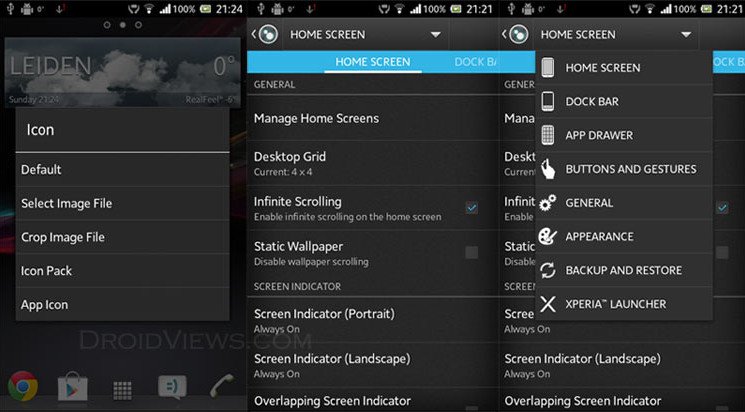



dear @DroidViews:disqus as I can see the launcher is very unstable, it often crashes and phone returns to its original home screen. I installed it again several times, it is very boring… Can I somehow bring the weather widget to phone`s home screen? Thanks
Hi, which phone are you using and what’s the Android version?
Dear @rakesh Huawei Honor 8 lite
Android 7
Dear @@DroidViews:disqus
Huawei Honor 8 lite
Android 7
Try this: https://www.droidviews.com/stock-sony-xperia-apps-on-any-android-device/
Thanks a lot @rakesh
That weather widget is not the same, it is newer and not animated
I want this widget 🙂
https://uploads.disquscdn.com/images/326f72c676a08f7d7334c6937513fd50131f4b91037a4f876384aec091a029c1.jpg
please send weather widget to fuad771@mail.ru
thanks
Hi, just updated the links and added more widgets. You can download them now. 🙂
Thanks a lot. My phone is Huawei,I downloaded weather widget, installed but it does not open. Do I have to install something else?
After installation of weather widget it is not appeared in widgets menu. What to do to get it active? Thanks
dear Rakesh download link is not working…
maybe you can download it to google drive and give new links? thanks
Dear @DroidViews:disqus thank you so much. As I understand, weather widget wont work on my phones original home screen. To use it, I have to activate the Sony Launcher and later open widget inside the launcher. Now, 2 questions:
1) Is there any way to use weather widget in original home screen? I mean without launcher. Sony launcher is not stable, for example when I press home button launcher closes and I return to phone`s original home screen.
2) Is it possible to make the launcher phone`s permanent home screen?
Thanks
how can I install old weather widget? thanks a lot
some links does not open
Utility widget of Wi-Fi, bluetooth, brightness, etc is missing in launcher
Try these: https://www.droidviews.com/tag/xperia-launcher-and-widgets/
can I download widgets for launcher
can it work on jelly bean
data widget is not working for me!
what should i do?
Try cleaning app data and cache from Application manager.
Thanks so freaking much! I am a new user and have been looking for a way to get the Xperia Home with certain icons changed……………..this is it! Thanks sooooooooo much!!!