The frequency with which the Jelly Bean update test firmwares for Samsung Galaxy Note GT-N7000 are leaking out the only point to one thing that the Android 4.1 JB update for the device is at hand. It was just a few weeks ago that we had another leaked test firmware version N7000XXLSA, and now there is a new leaked ROM based on Android 4.1.2 N7000BLS4TCE that is available for download and ready to be flashed.
The latest leaked FW is for the Mexican cellular service provider Tel Cel and therefore it houses a bunch of different apps and widgets specific to the provider. After flashing the firmware, the look of our Galaxy Note turned different from what we are used to see on a typical Galaxy phone. Moreover, the look of default icons has been changed. Just like the previous leak, this version too does not have a new S Pen features. Maybe they are added when the final and official release comes out.
Features of Android 4.1.2 Update for Galaxy Note:
As we all are aware, since we have already seen the features brought to Galaxy S3 and Note 2 by Android 4.1.2 update, N7000BLS4TCE firmware adds some cool improvements, enhancements and features to our Galaxy Note GT-N7000. They have listed below:
- Project Butter- smooth performance and stability
- Multi-View/Multi Windows Multitasking functionality
- Ripple effect on lock Screen
- Page Buddy that creates a contextual page for quick access to certain apps and features
- New customizable Notification Panel with more toggles
- Smart Rotation
- Swype Input in Samsung Keyboard
- Samsung’s Cloud services
- Direct Call, Smart Stay and Pop-up Play Features
- New Widgets From the Galaxy S III
- 2 Home screen modes
- New Notifications bar
- Google Now
- and more
Details of the Leaked Firmware:
Android Version: 4.1.2 Jelly Bean
PDA: N7000UBLS4
CSC: N7000UBLS1
MODEM: N7000TCELS1
Region: South America
Country: Mexico
How to Install Android 4.1.2 Firmware:
Here is a short tutorial for those who do are new to such things. Follow the steps below to try the latest leaked firmware on your Galaxy Note.
a). Get Prepared:
- Download the firmware from the link above and extract it to your desktop.
- Download Odin 3.04 and extract the zip to your desktop.
- Download and install Samsung USB Driver on your computer.
- Backup all important items such as contacts and messages stored on your device.
- Charge the battery of your Galaxy Note to at least 70% of battery level.
- Enable USB Debugging mode on your device: Settings> Developer options> USB debugging> turn on.
b). Installation:
- Turn off your Galaxy Note and boot it into Download Mode. To do this, press and hold Volume Down+Home+Power keys together for a few seconds. On the next screen, you will be asked to press Volume Up button, do it.
- Now run the Odin 3.04 program. Connect your Galaxy Note to your computer via a USB cable and wait till the ID COM:PORT on the Odin turns green and you see “Added!!” text in the message box.
- Make sure that only “Auto Reboot” and “F. Reset Time” is checked on Odin.
- Now click on the PDA button and select CODE_N7000UBLS4_619662_REV02_user_low_ship.tar.md5 file from the extracted firmware folder.
- Click on PHONE button and select MODEM_N7000UBLS1_REV_05_CL1228938.tar.md5
- Click on CSC and select CSC_TCE_N7000TCELS1_619662_REV02_user_low_ship.tar.md5
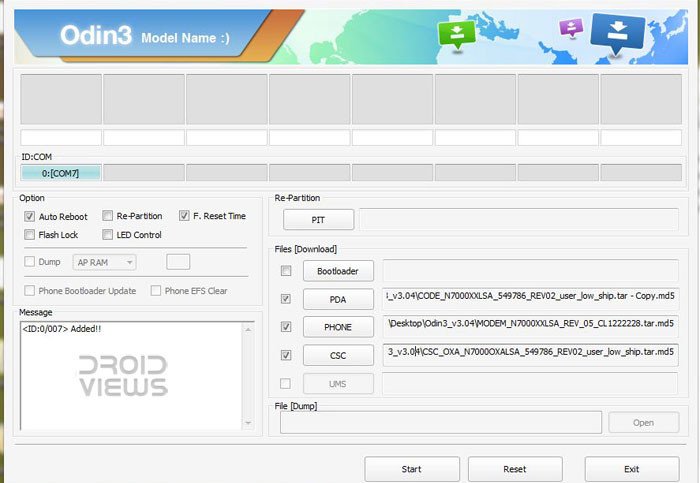
- Leave the PIT file and do not use it.
- Only F. Reset Time and Auto Reboot options should be ticked on Odin.
- Hit the Start button and wait till the installation is finished and your Note reboots automatically.
- Disconnect the device from the computer. Done!
You can now enjoy the new Android 4.1.2 Jelly Bean Firmware on your Galaxy Note GT-N7000. Share your experience with the new FW or drop a comment if you have any doubt or problem.



hi can S2 GT-I9100G can be updated to jellybean v4.1.2?
Yes, see here: http://droidviews.com/2013/install-android-4-1-2-jelly-bean-official-firmware-on-samsung-galaxy-s2-gt-i9100g/
Hi!! sorry for delay i have downloaded it from the above link only and had also paid for it…i don’t know anything about ROM if you could help me for getting it installed by some step by step method as you had shown above. And for battery i’ad downloaded Juice Defender but i don’t think so it is working GR8..as I am from India i don’t think so they had officially released here.
What do you mean by “paid for it”? I guess you are talking about high speed download from Hotfile! Well this a leaked firmware and therefore it will not be that great performance-wise. I would stiil recommend you installing the latest official release from here:
http://droidviews.com/2013/update-samsung-galaxy-note-gt-n7000-to-android-4-1-2-jelly-bean-official-firmware/
You will find the required steps easily explained there. Use it, flash it, enjoy it. If you still face any issue, let me know.
Hi!! I have downloaded 4.1.2 in my galaxy note….it is installed properly but it is consuming lot of battery and it had gone very slow plz help.
Have you installed the official 4.1.2 release?
http://droidviews.com/2013/update-samsung-galaxy-note-gt-n7000-to-android-4-1-2-jelly-bean-official-firmware/
If yes, use a battery saver app on your phone. Greenify and Juice Defender are nice apps for the purpose. Additionally you can configure you device to get better battery life:
http://droidviews.com/tag/battery/
The official firmware is full of bloatwares that consume much RAM and thus slow up your phone. Read this article and it might help you:
http://droidviews.com/2013/how-to-deleteremove-unwanted-stock-apps-or-bloatwares-from-android-phones/
http://droidviews.com/2013/easily-remove-stock-appsbloatware-from-your-android-phone-without-rooting-it/
Additionally, you can root your phone and try a custom ROM to get faster performance and better battery:
http://droidviews.com/tag/samsung-galaxy-note-gt-n7000/
Hello..
please help…
I have a problem after Install Android 4.1.2 Jelly Bean Leaked Firmware on Samsung Galaxy Note GT-N7000..phone worked but network lock..
Install the official 4.1.2 firmware. It is available now:
http://droidviews.com/2013/update-samsung-galaxy-note-gt-n7000-to-android-4-1-2-jelly-bean-official-firmware/
Thank You very much .. Its really awesome !!!
My mobile network is locked. I am from India. What to do ?
Reboot your phone a few times.
m having same problem.. i rebooted my mobile so many times but issue not resolved.. what should i do??
Go here: http://droidviews.com/tag/recover-from-bootloop/
and follow the steps given under Method 1
have a hebrew language ?
The firmware is meant for Europe. I guess it should have Hebrew but not sure.
can you test this at your phone languages ? if have ” hebrew ” or ” עברית ”
thanks
I used to have Note but now have a Note 2 and S3, so can’t test it, Sorry!
Any reviews on Battery time or legginess?
Since is more featured than ICS, you will see a little difference.
How can I reamove thet?
I mean back to 4.0.4 virsion can I?
Yes you can go back but I would recommend you to wait for 10 days. We got news that JB for Note will be out by the first week of February.
http://droidviews.com/2013/how-to-downgrade-firmware-on-samsung-galaxy-devices/
Can i install this rom from 4.0.3 ?
Edit: in xda its written that this rom is for GT-N700B and not got GT-N7000 international, is that true ?
Yes, you can.
So i can Install it on my GT-N7000 International ?
yes
Hello, If i Flash this Official Rom, i will get official updates via OTG or Kies ?? we heard that they are going to release first week of Feb, so then will i be able to update it ??
No.
Hi im in uk will this update work for me….
Yes this will work perfectly.
any help
its for uk note 1 pls help…
may i have a link for
Android 4.1.2 Jelly Bean Leaked Firmware on Samsung Galaxy Note GT-N7000 for uk
The official version is not out yet for any country. It is a leaked firmware that works fine.
@Author If I install this firmware and if due to any reason if I need to install original Android as it was before than is it possible…???
and How can I do that..???
Yes it is possible.