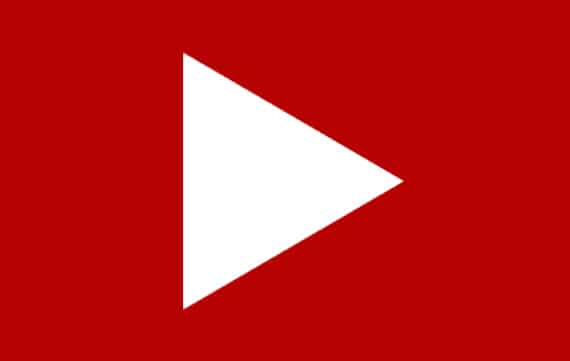
YouTube has been out for years and with millions of users, it is considered the best video streaming service. I use it every day and waste almost 50% of my monthly data on YouTube.
YouTube comes preloaded on all the Android devices (and it should be. It cannot be considered a bloatware). Everyone loves YouTube. It’s simple to use. In fact, it’s so simple that most of the people don’t even bother to dive into its settings options to try some of the amazing features that the YouTube app has. Here are 5 such features you should know.
Prerequisite: First of all make sure that you are running the latest version of YouTube. We are going to assume that you have the app set up and running.
1. Save Videos For Offline Viewing
Let’s start with the most hyped feature of YouTube. Saving videos. Google hyped this feature a lot, they even advertised it on TV. The first YouTube ad, even YouTube Red has got no TV ad yet.
Anyway, back to the topic now. A few months back YouTube introduced an option that lets you save videos for offline briefing viewing. If a video is available for downloading you’ll see a download button below the video. Once the video is saved, you can access it in the “Offline” section (far right tab) of YouTube app.
2. Limit Data Usage
It feels really good to watch a video at 720p or 1080p – awesome clarity. But these high-quality videos consume lots of data. A 5-minute music video on 720p can consume around 60-70 MB easily.
Uploading a video on YouTube with a data connection can consume even more data.
To help you not to get a huge bill at the end of the month YouTube has few options. To enable it, go to apps settings by touching the three vertical dots on the top right-hand corner, then go to general settings. Here you can tell YouTube not to play a video in HD when it’s operating on data connection. Now YouTube will play HD videos only on Wi-Fi. The same goes for uploading videos.
3. Watch 360 Degree Videos
Recent YouTube updates have made possible to watch videos in 360 degree and people say it is awesome. I haven’t actually tried it yet. I am not sure but I think it requires gyroscope to process 360-degree videos and my smartphone doesn’t have one.
To watch 360-degree videos, search for “360-degree videos” on YouTube app and you’ll see lots of content that are shoot in 360 degrees. Once the video is playing, rotate your device around as the video player to see it from different angles.
4. Change Content Location
While changing the content location will not change the language of the app, it will give that country more importance while searching for a video.
By default, the content location is set as your home nation. To change this, go to app settings by pressing three vertical dots on the top right corner and select general settings. Now look for “Content location” there and change the country to your liking.
5. Turn On The Caption
Captions could prove helpful if you are in a noisy place and don’t have a headphone, or if you face problem hearing properly.
To enable captions for a video, play the video first and then tap on three vertical dots on the top and then tap on “Captions“. You’ll see the caption if it is available for that video.
If you go to app settings, you can also customize the text size and style of captions.
Do you have any other YouTube tips? Let us know in the comments section below.

Join The Discussion: