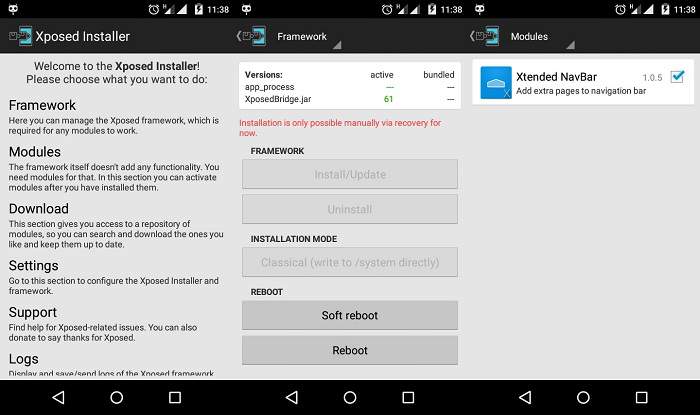
Android Lollipop is a concoction of many new features and upgrades to the Android operating system. Starting from the latest material design language to the new ART run time, Android Lollipop is a tough nut to crack for the developers. Apart from the completely alien ART runtime, Google had made some changes to the SE Linux policies and brought 64-bit support to Android which we can say is a hell of a nightmare for the developers.
Post installing Lollipop and rooting my devices, the first thing I noticed missing is the Xposed framework support which is essential for any rooted Android user. After a long wait, finally, the Xposed developer rovo89 has announced the official support of Xposed for Lollipop devices. For those who are under the rock, Xposed framework is a wonderful tool that offer limitless ways to customize your rooted Android device without prior knowledge of any coding.
Warning!
Before you get too excited, this is just the alpha version of the Xposed framework which is designed for ARMv7+ devices running on Android Lollipop. So, you can expect several bugs and frequent instability in the functionality of the app. As of now, you have to install the framework via recovery only and Samsung users are out of luck on this as they are facing boot loops after flashing the latest Xposed framework.
For everyone else who are on Lollipop, download the below files and follow the simple steps to get the Xposed working on your device. I’ve tested it on the devices available with me (Moto G and Android One) and faced no issues except for the super long initial boot. But it is advisable to take a nandroid backup of your device before you jump in. Here are a few screenshots of the Xposed framework on Android Lollipop:
Downloads
Download the following files from here.
- xposed-arm-20150213b.zip
- XposedInstaller_3.0-alpha1.apk
- XposedBridgeApi-20150213.jar
Installation Procedure
- Download the Xposed zip and the app files from the download section above.
- Transfer both the files to your device using a USB cable.
- Reboot the device into recovery mode and flash the xposed-arm-20150213b.zip file from the install menu.
- Reboot the device once the framework is flashed. This could take a long while, be extremely patient.
Note: If the boot time is more than 15-20 minutes, you’ve probably ended up in a boot loop. - Once the device is successfully booted, install the XposedInstaller_3.0-alpha1.apk just as any other app.
That’s it, just install your favorite Xposed modules and bring the maximum out of your Android device.
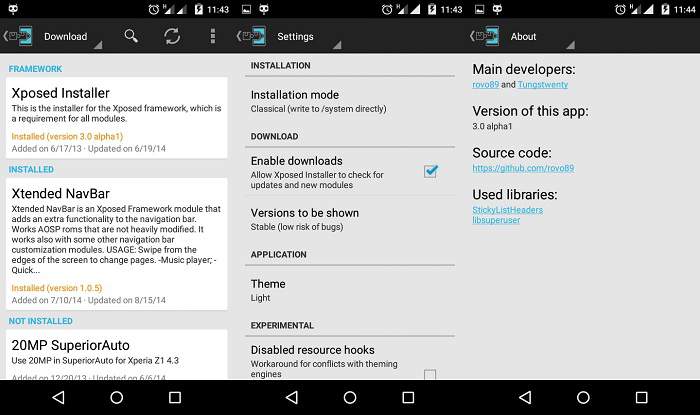


What is the use of XposedBridgeApi.jar??
lollipop 5.0.2 and also rooted.
plz help me admin
how to install xposed framework on grand prime G530H
Im in bootloop too… help!!
If you have a nandroid backup, restore it otherwise you’ll have install the stock firmware to recover from bootloop.
Please tell what should I do when device enters into boot loop mode?
How did it get into bootloop?