
Xiaomi has recently added two new devices to its arsenal. In this guide, we will be discussing how to unlock the bootloader of both these devices, i.e. the Xiaomi Mi CC9 and its economical version, the Mi CC9e. Using the Mi Unlock tool, you can unlock the bootloader on your Mi CC9 and Mi CC9E and below I’ll be describing how to do that. It’s a prerequisite if you want to root your Mi CC9 and Mi CC9E and flash a custom recovery.
Although Xiaomi already has the mid-level segment all stacked up, yet that isn’t stopping him from releasing more such devices. After launching the Redmi K20 Pro in India and Mi 9T Pro in China, it has followed along a similar path by launching two new variants, Mi CC9, and the Mi CC9e. As far as the specifications are concerned, there isn’t much to separate them from its earlier launches.
The Mi CC9 comes with Android 9.0 Pie out of the box, running on its modified Android skin, the MIUI 10. It also boasts of an octa-core Snapdragon 710 chipset coupled with 6 and 8 GB of RAM. Other noticeable features include an expandable MicroSD slot (up to 256 GB) and a huge 4030 mAH battery.
With so many features under a single roof, there has been a tremendous liking for both of these devices. And if you are among those geeks who like to tweak their device’s software, then just follow this guide. It contains detailed instructions on how to unlock the bootloader on Xiaomi Mi CC9 and Mi CC9E.
Warning
Unlocking the bootloader of your device will erase all the data present on your device. Even the data present on the internal storage would be wiped off. Therefore have a complete backup before proceeding. Moreover, it is supposed that you are completely aware of the cons and danger associated with the process of rooting and unlocking the bootloader. Neither DroidViews nor any of its members will be held liable if your device gets bricked or something untoward happens to it.
Prerequisites
- Unlocking the bootloader of your device will wipe all the data present inside it. Therefore, make a complete backup before proceeding further.
- Enable USB Debugging and OEM Unlocking on your device. Steps are given below. You may also have a look at our in-depth article for the same.
- Go to the Settings menu of your device.
- Navigate to About Phone and tap on MIUI Version 7 times. A toast message indicating you are now a developer will confirm that the Developer Options has been enabled.
- Go back to Settings and under Developer Options, enable the USB Debugging and OEM Unlocking feature.
- Keep your device charged to at least 50%.
Downloads
- Download the Mi Flash Unlock Tool to unlock the bootloader of Mi CC9 and Mi CC9e.
- Also, download and install the USB Drivers for your Xiaomi device.
Steps to Unlock Bootloader of Xiaomi Mi CC9/Mi CC9e
The process of unlocking the bootloader on Mi CC9/Mi CC9e is covered under two sections. The first section covers the steps needed to get the unlocking permission from Xiaomi. Once done, move on to the next section where the process of unlocking the bootloader via the Mi Flash Unlock Tool is discussed.
Request for Unlock permission from Xiaomi
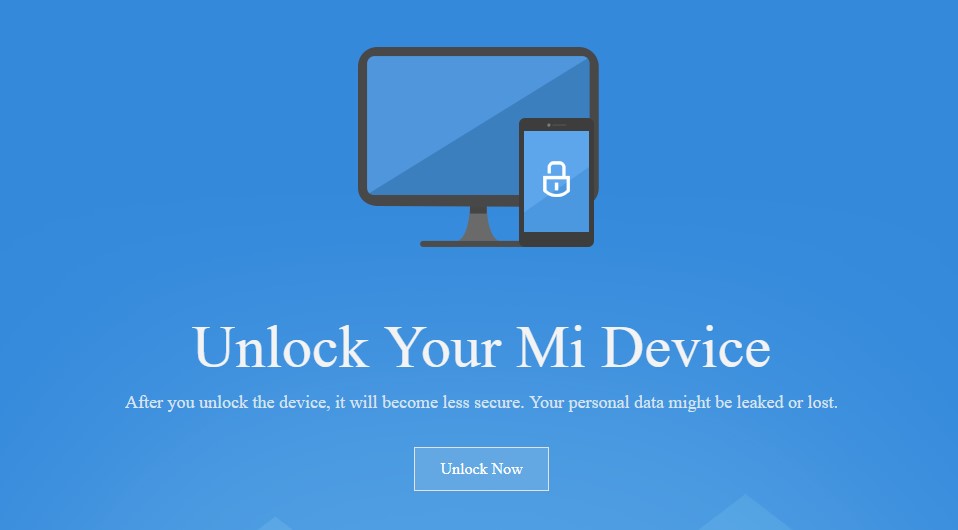
- Head over to the MIUI Unlock Page and tap on Unlock Now.
- Now you may need to sign in/sign up to your Xiaomi account.
- After you have logged in to your account, you will now have to wait for 7-10 days before getting the unlocking permission. Once you are through, move over to the next section.
Unlock Bootloader on Mi CC9/Mi CC9e
- Power off your device. Hold Power and Volume Down button for a few seconds to boot the device into Fastboot Mode.
- Connect the device to PC via USB cable.
- Extract the Mi Flash Unlock Tool application to a convenient location on your PC.
- Click on the miflash_unlock.exe file to open the application.
- Next, in the Disclaimer screen, click on Agree.

- Now you will be required to log in or create your Mi Account. Tap on the Sign in/Sign up button.

- It will then check whether you have the permissions to unlock your device.
- Once the check is successful, you will be taken to the unlock screen. Click on the Unlock button.
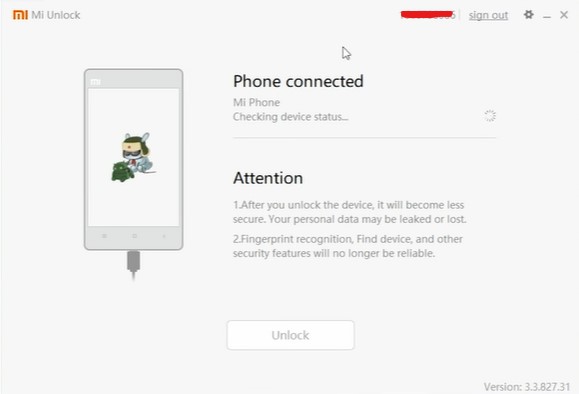
- A warning may appear in red text. Click on Unlock Anyway.
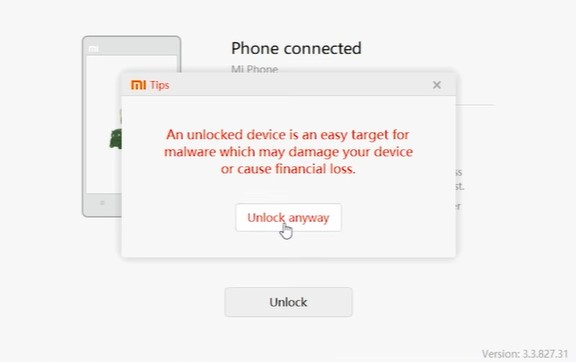
- It will take a few seconds before the process gets completed to 100%. If it gets stuck at 50%, then Xiaomi still hasn’t approved your application. It usually takes 7-10 for your application to get approved. If the said time period is already over, consider reaching out to them.
That’s it. You have now successfully unlocked the bootloader of the Xiaomi Mi CC9/Mi CC9e device. If you are facing any issues with respect to any of the steps mentioned in the unlocking process, do let us know in the comments section below.


Join The Discussion: