
Advanced Android users need a lot of tools to keep their devices up to date and importantly to boost up the device performance. Starting off with a Root tool, we need recoveries, unlocking tools, backup and restore tools and many more. Usually, we maintain a separate location for all the tools and use each of them when needed, but remembering all the tools is a tough task. Thanks to great developers, we have consolidated tools which combines all the simple tools and offers a complete functionality.
Nexus devices is now on the list of the All-in-Tool, thanks to WugFresh of XDA forums for developing the Wug’s Nexus Root Toolkit. This Toolkit is the combination of locking, unlocking, root, un-root, backup & restore and many more. This tool will bring all the required tools that are needed to unlock and root your device, and bring back your device stock and re-lock it. The tool also provides functions to backup/restore all your important data, flash Zip files, set file permissions and many more.
The Wug’s Toolkit also gives option to push and pull files, install apps and take logcats directly from your PC. The program includes a full featured interface for automating tasks in TWRP, enhanced restore features, an in-built auto-updater/notification system. You can also take screenshots and record your screen with just a few button clicks. This tool is compatible with all the Nexus devices including the latest Nexus 5 device with KitKat support. You can find all the supported devices from the list below:
- Galaxy Nexus: GSM Models (both yakju and non-yakju builds)
- Galaxy Nexus: CDMA/LTE Verizon Models
- Galaxy Nexus: CDMA/LTE Sprint Models
- Nexus S: Worldwide, i9020t and i9023 Models
- Nexus S: 850MHz, i9020a Models
- Nexus S: Korea, m200 Models
- Nexus S 4G: d720 Models
- Nexus 7: Asus Tablet
- Nexus 7 3G: Asus Tablet
- Nexus 7 v2 (2013): Asus Tablet
- Nexus 7 v2 (2013) LTE: Asus Tablet
- Nexus 10: Samsung Tablet
- Nexus 4: LG Phone
- Nexus 5: LG Phone
If your device is supported, then download the tool from the below link and install it like any other application on your PC. Once installed, you can use the tool very easily as all the options are well defined and the tool itself is simple yet dedicated.
Download Wug’s Nexus Root Toolkit → Click Here to Download
Share your experience and bugs in the tool in the comments section below.
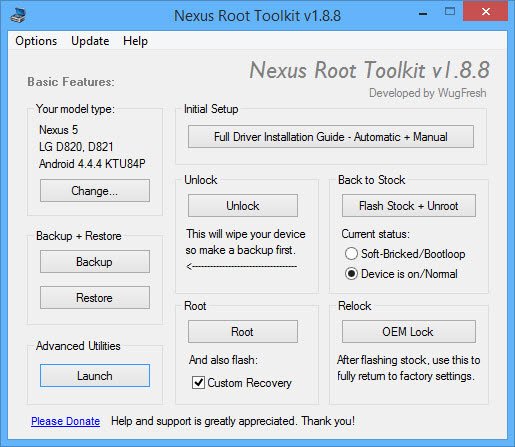


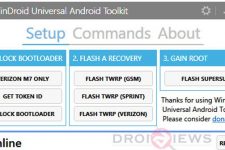
Join The Discussion: