
As time progresses and days pass, our work schedules, daily activities, and responsibilities increase. As a result, we tend to forget a lot of tasks we would have to accomplish or carry out for any specific day. To combat all this, I would like to show you an app called Notin that helps you to remember the tasks you would be required to carry out efficiently.
Now, let’s get to the main function of Notin. This neat little app allows you to input into the text field any tasks you would be planning to carry out in the near future. After writing or inputting the task into the text field, tap the + button to add the task to your device’s notification center. Now you have added a task you would like to be reminded of to the notification center of your device. It stays there in the notification center until and unless you dismiss it. This way, you would not never ever forget the tasks you would be planning to carry out in the near future.
Must Read: Lock the Touchscreen of Your Device in Any App with Blocky
Next up, let’s see the app itself in action as depicted by the screenshots below.
Notin – notes in the notification
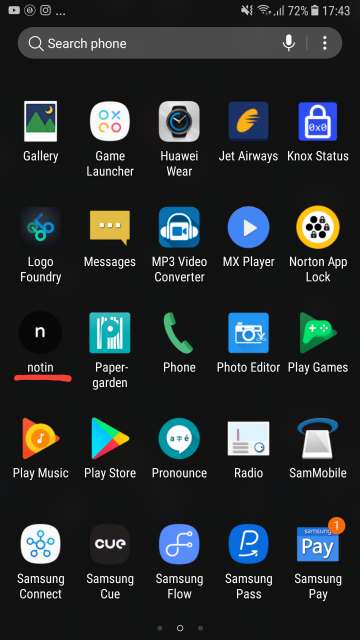
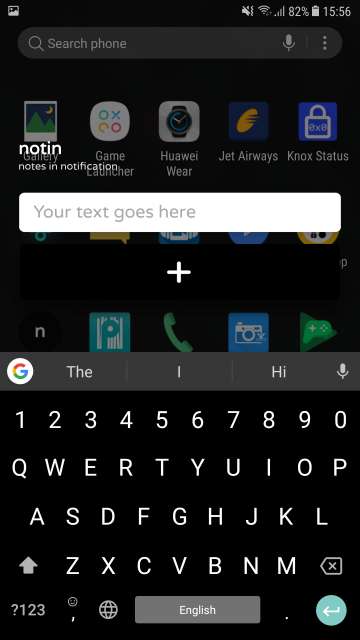
Next, type any task or anything you would like to be reminded of in the near future. All done?, press the + button to add it to your device’s notification center.
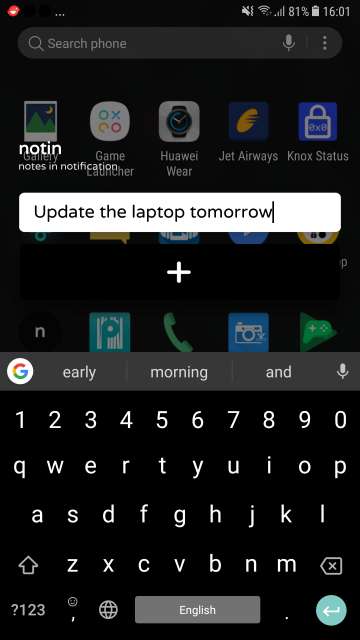
Do Not Miss: Launch Apps Based on a Situation with Taskzy App for Android
The tasks you set to be reminded of appears in the notification center. You could also dismiss the notification from the notification center.
I hope in the next update the developer of this app would add a functionality that would enable the user to pin the tasks to be reminded of to the notification center permanently rather than just a dismissable notification.
Conclusion
Here you go, folks, on my review of a neat little app called Notin. This app would come in handy for those people who tend to forget stuffs randomly. However, it would also equally come in handy for those who would like to keep up to their future tasks and schedules.
Let me know in the comments on your take and experience with this neat and amazing little app. Moreover, I hope this app would help you keep up with your tasks and schedules. Download the app via the Google Play Store link given below.
[googleplay url=”https://play.google.com/store/apps/details?id=com.nisahnt.nishantbafna.notifydemo”/]Also Read: Get Vibrant, Vivid and Rich Wallpapers with Wolpepper App for Android
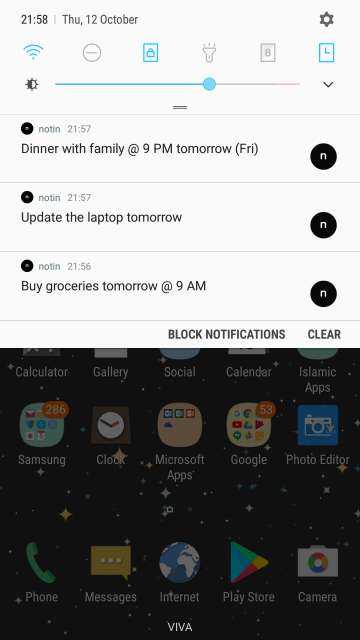



Join The Discussion: