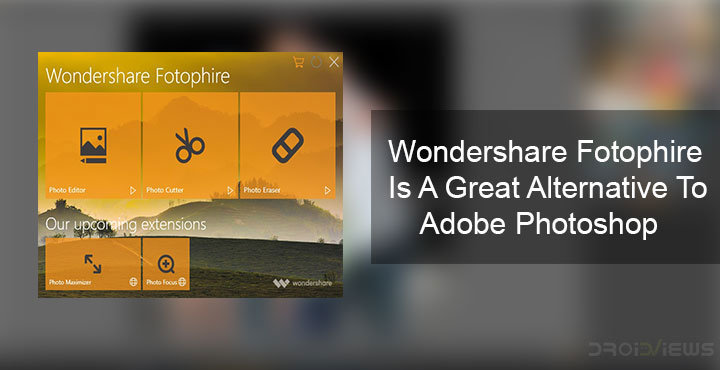
Wondershare is a name you may have heard before if you follow us. We’ve reviewed a video converter from the company before and it was pretty good. Wondershare also has a Music Manager software and another software to transfer data between your phone and PC called MobileTrans. It only seems fitting that the software company also works on a photo software having worked on videos and music. Wondershare Fotophire is exactly that. It packs in a Photo Editor, Photo Cutter, and a Photo Eraser for now, with two new extensions to arrive soon. These are linked as Photo Maximizer and Photo Focus at the bottom of the launcher.
Adobe Photoshop has gone the subscription-based route meaning you can’t just buy it and forget to upgrade it. It makes sense for Adobe as a business to continue to earn but it might not make sense to you if you don’t use Adobe Photoshop as often. Many such users are now on the lookout for other free alternatives or alternatives that they can buy and forget about until needed. Wondershare Fotophire is a very good alternative, let’s make that clear right off the bat. But it is also based on a subscription model. Yet, it is something you should definitely consider and here’s why.
1. Photo Editor
The Photo Editor is quite a package in itself and is one of the best, if not the best photo editor on PC. It’s no Adobe Photoshop and it doesn’t try to be. It’s more like your Snapseed or Picsart on Android, but on PC. It brings the relative ease of mobile photo editors to your PC. 
There are a total of 9 different categories of filters and effects to choose from. Chances are, more often than not you will find an effect you’re looking for, without needing to manually adjust the image. Wondershare claims that the Photo Editor offers more than 200 effects. In case you still do need it, it lets you manually adjust the Temperature, Hue, Brightness, Contrast, Shadows, Highlights Clarity, and Saturation. 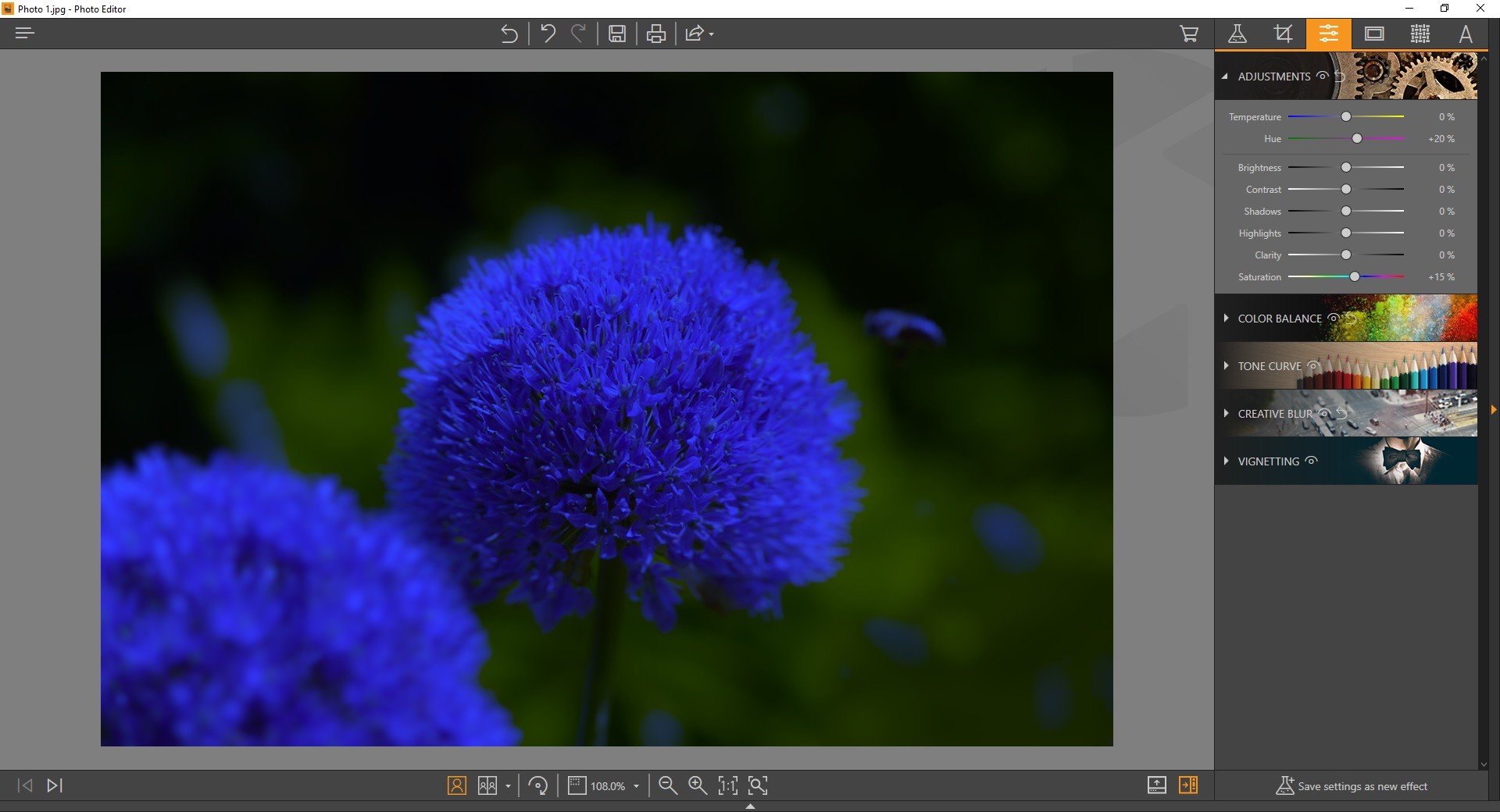
You also get the ability to add blur to the photos and adjust the tone curve, change the color balance and vignette effect. There is, of course, the usual cropping and adding frames around photos. A split screen mode makes it easier to see the difference between the original photo and the edited one which is pretty neat. 
Here’s a short list of the major features:
- Drag & Drop Interface
- Cut & Crop
- Filters & Effects
- 20+ Blend Modes
- Wide Format Support
- Before and After Views
- Straighten Line
- Texture
- Save Presets
- Tone Curve
Learn more about the Photo Editor
2. Photo Cutter
Ever wanted to go to the moon but were limited by your budget? You can always do a fake landing if you’re good at it. Photo cutter allows you to cut out the background, from a photo which you can then replace with anything else. There are two modes, you can either select to cut out an area or select to keep an area while cutting out the rest. In any case, Photo Cutter offers some nice backgrounds built-in. As you can see in the screenshot below, I’m not very good at faking moon landings. You can add a background of your choice.
Photo Cutter too features the cropping tool which is present in any of the Fotophire modules because it’s a basic tool and you shouldn’t have to switch modules jut to crop an image. This would have been a mistake pretty easy to make, fortunately, Wondershare didn’t.
- Customized Brush Sizes
- Background Templates
- Drag & Drop Interface
- Straighten Line
- Edge Blur
- Built-In Tutorial
- Cut & Crop
- Wide Format Support
3. Photo Eraser
Photo Eraser is pretty good to get rid of those photo bombers. It allows you to simply erase something from the foreground into nothingness as if it wasn’t there. The trick is to use the background to write over the foreground, this is how Hollywood gets rid of the strings in action-packed Blockbusters. The difference being it is done on high-quality video with a CGI background and involves a lot of money. You can see, and then not see the seagull in the screenshots above and below.
- 4 Selection Methods
- Customized Brush Size
- Align Mode
- Drag & Drop Interface
- Formats Widely Supported
- Lasso Tool
- Clone Stamp
- Built-In Tutorial
- Straighten Line
4. Photo Maximizer
As we mentioned in the beginning, apart from the above three, there are two other extensions or modules Wondershare is to release. One of these in the photo maximizer which is something many of us have wanted at one point on other. I remember cluelessly trying to enlarge a picture using MS Paint when I was a kid, only to have it pixelate. Photo Maximizer promises to let you enlarge any photos up to 1000% without causing pixelation.
You can learn more about the Photo Maximizer here.
5. Photo Focus
You’ll sometimes find yourself in situations where you have to quickly take out your camera and click a picture. There’s no time to adjust the focus or let the camera software do it for you. You don’t have to depend on luck anymore to get the focus right. Photo Focus module for Wondershare Fotophire will make your blurry photos look sharper. Of course, the image above is simply a demonstration and the actual effect may not be as satisfactory, but it can’t be worse than a blurry photo right?
For more information on Photo Focus follow this link to its official page on the Wondershare website.
Verdict
Wondershare Fotophire is easy to use and even the least tech-savvy people should not have a lot of problems using it. If you’ve never used Photoshop because it seemed like a daunting task to learn it, Fotophire might be your cup of tea. Even tasks that require advanced Photoshop knowledge are simple and easy to do with Fotophire. Much of that has to do with the fact that the modules have built-in small tutorials that teach you how to use it. Wondershare is currently available for a yearly subscription of USD 59.99.
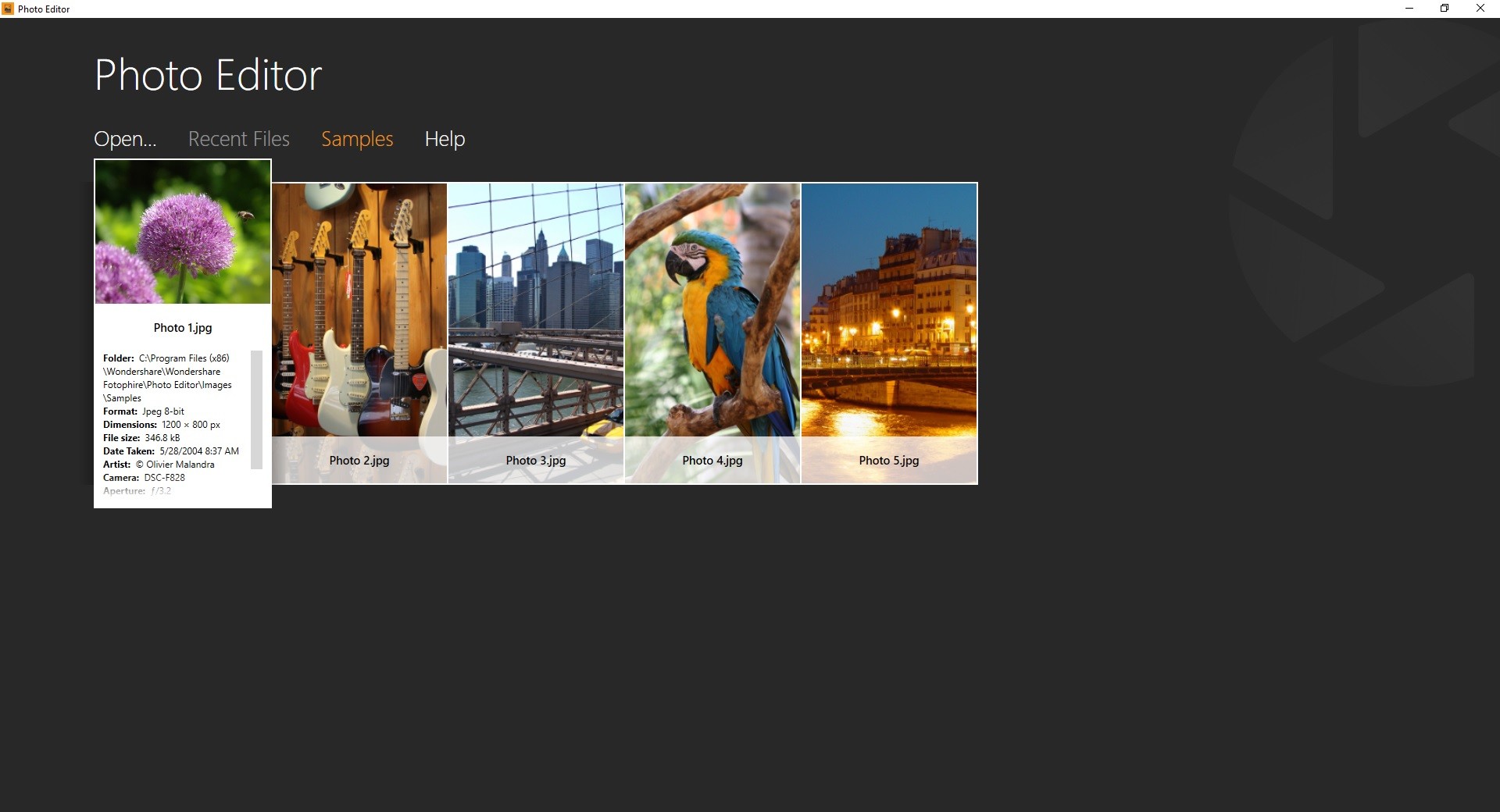

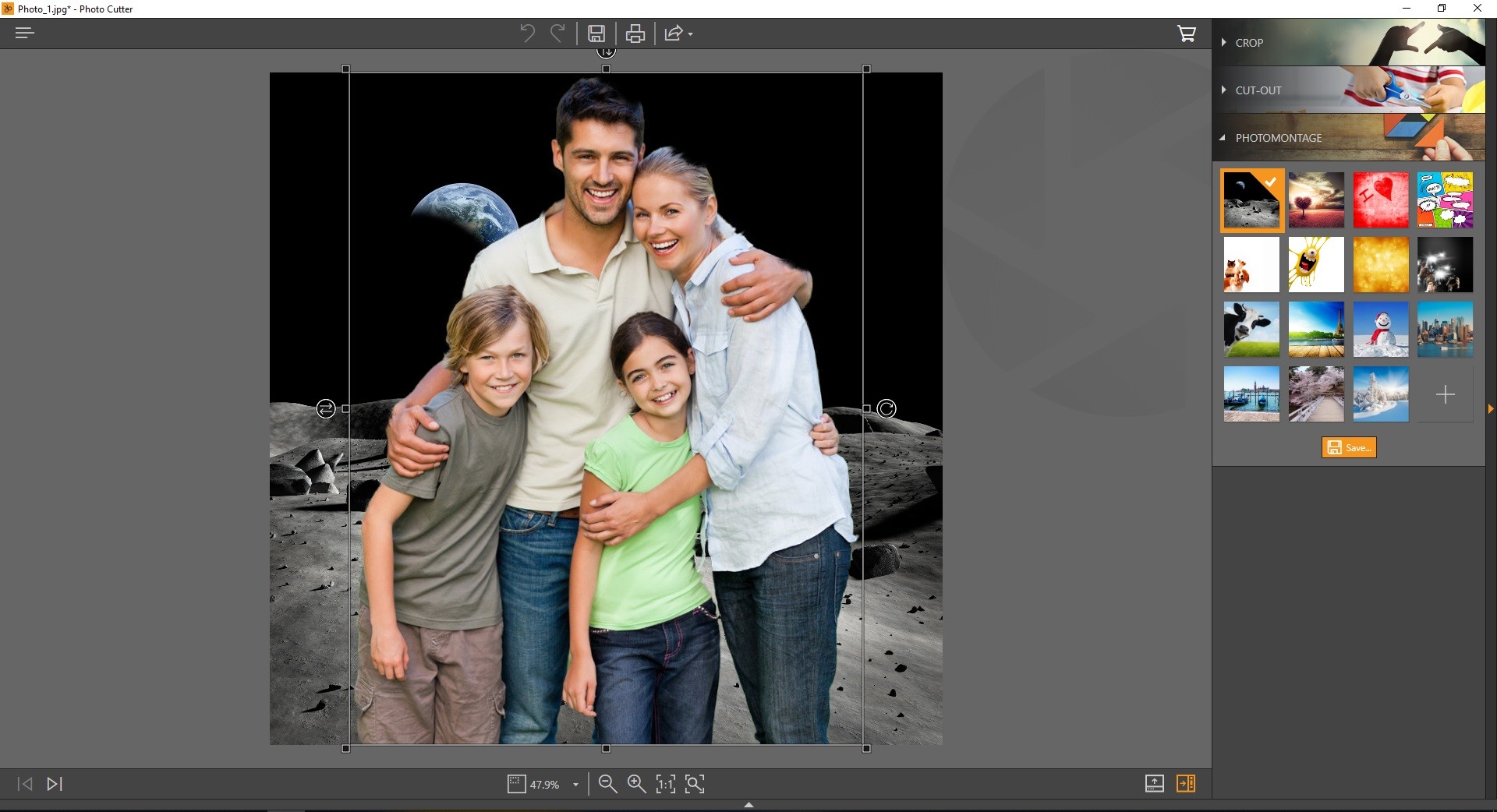
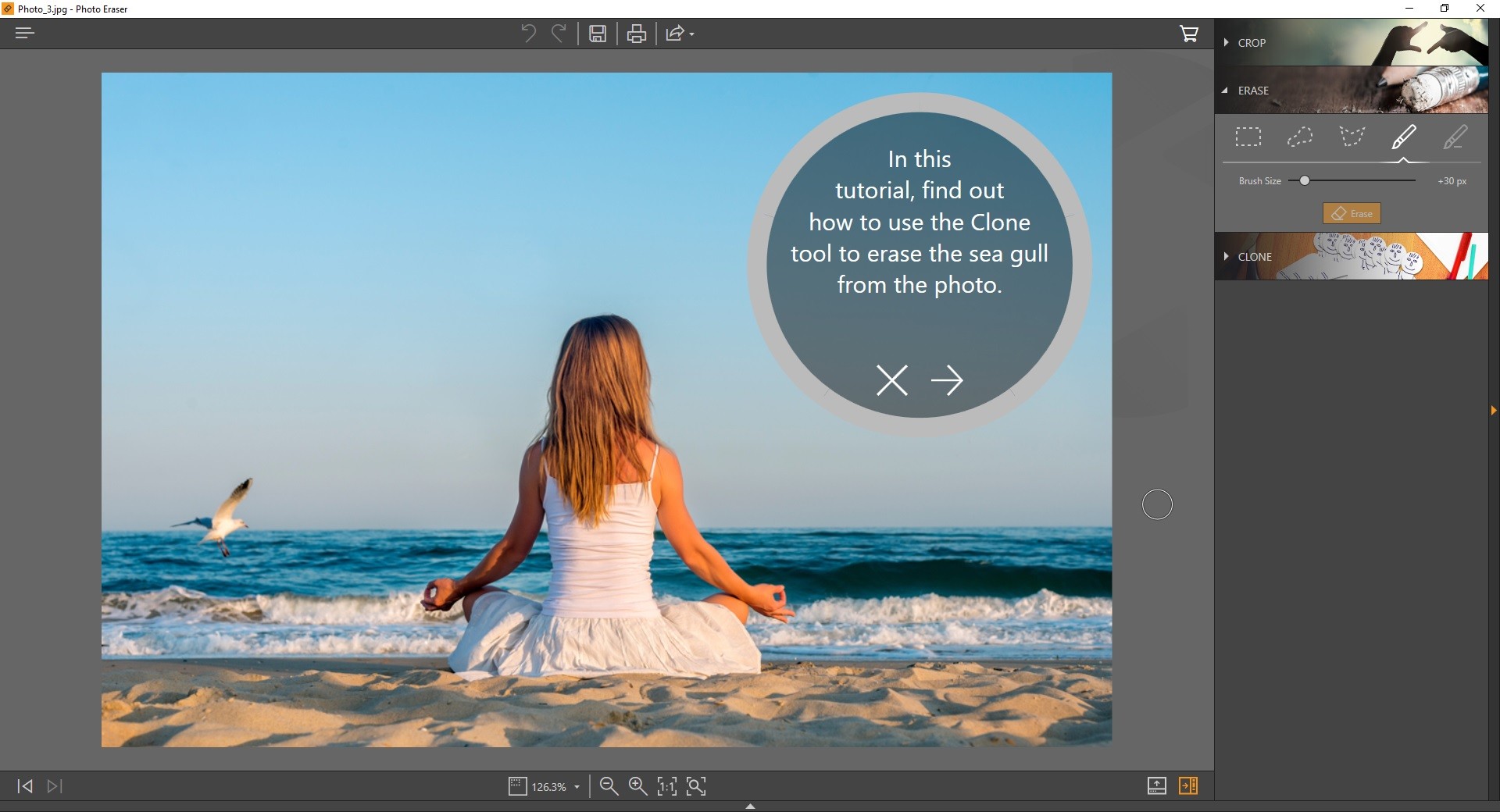
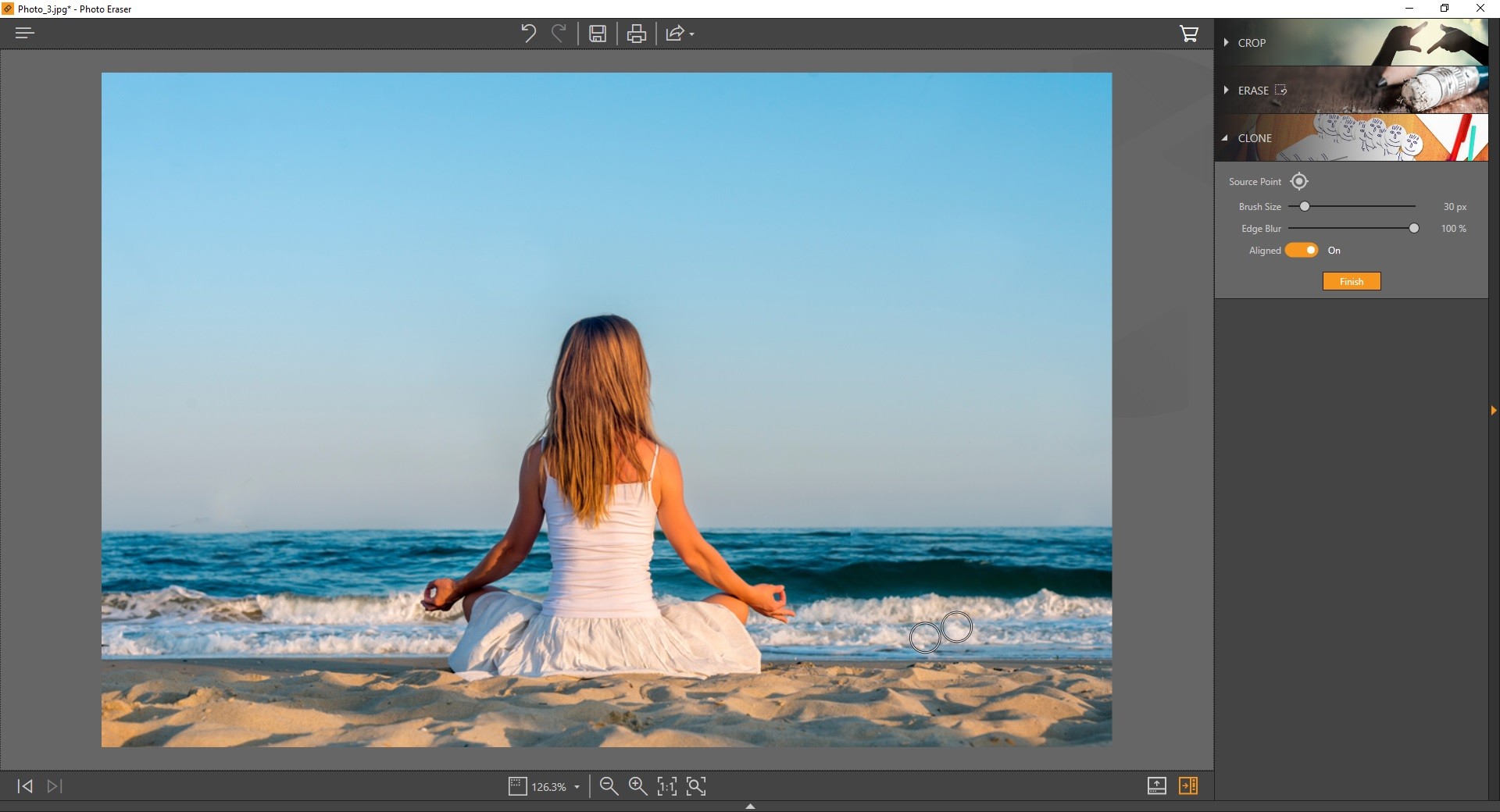
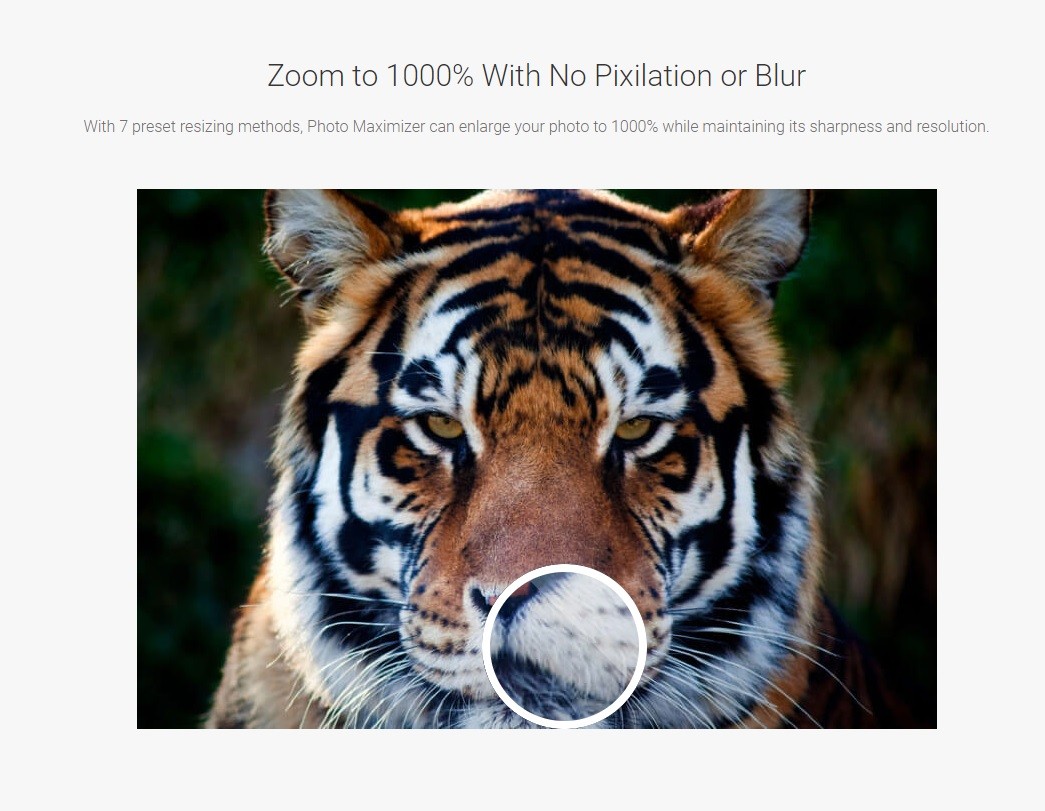
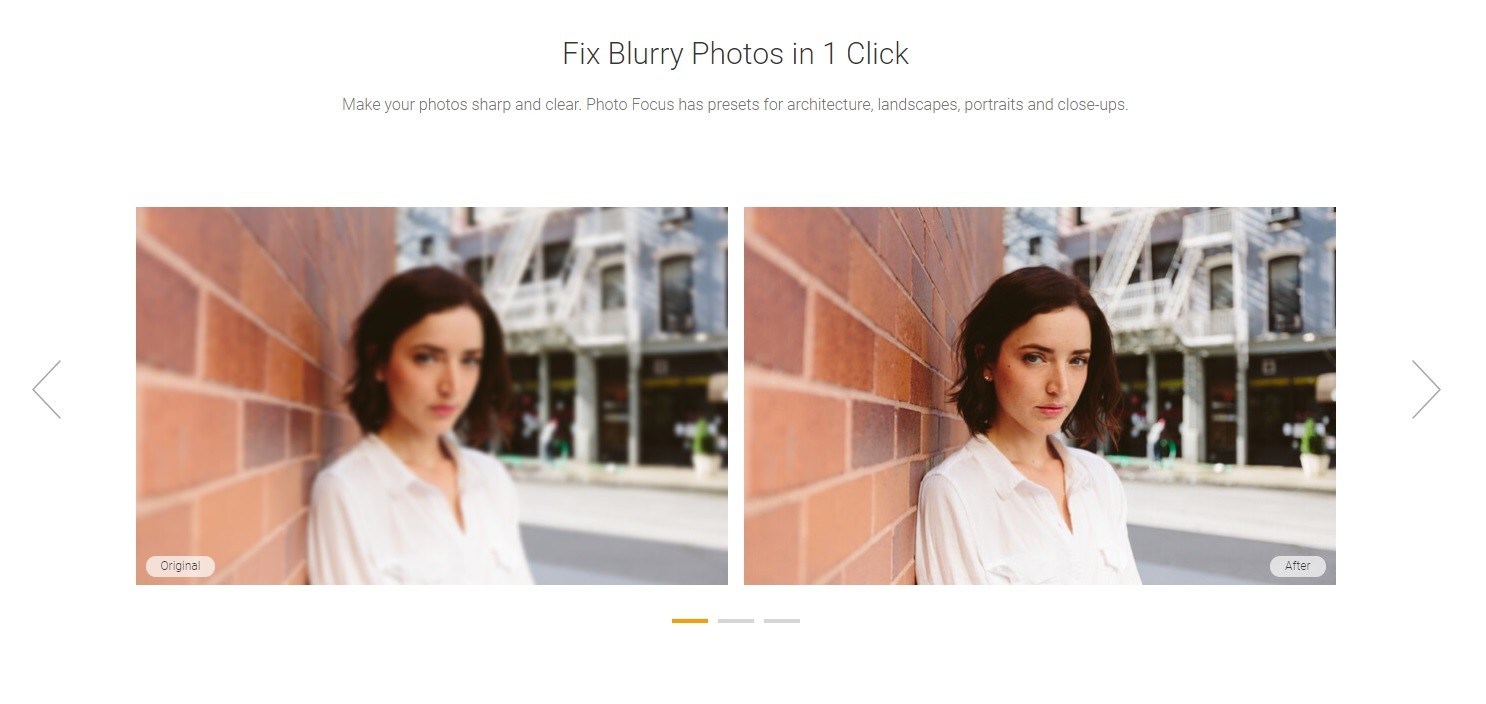



Join The Discussion: