
With exciting new Android apps and their features being developed everyday, Android Smartphones are really turning smarter by day. With featured phones having hard keys came touch screens and now you need not even touch your screen; you can control your Android with your voice.
If you are tired of using your power button to switch the screen on and off every time you want to use it, then Gravity Screen can give you some relief. Gravity Screen has been designed to automatically turn your Screen on and off according to your usage.
With simple tweaks to manipulate the Proximity Sensor of your Android device, this app will automatically detect if your are holding your phone in your hand or its in pocket or kept on a table etc. and this would automatically turn the Screen on and off accordingly. This will also help you if your Power Button is faulty or has been damaged by any means.
Gravity Screen app will monitor the orientation of the phone using the accelerometer and determines if its placed on a table and will turn off the screen and as soon as you pick up the phone, the Screen will turn on again for you to operate. This way you do not need to turn the screen on or off manually using the power button or tapping the screen.
This works just like what happens during calls. As soon as you hold your phone to your ear, the screen turns off and when you move the phone away to look at it, the screen will turn on again. The Keep Screen On feature is based on screen orientation and motion detection as well.
Gravity Screen app will detect if the device is pointing upward, downward or if there are any movements and operations will be performed accordingly like Screen Off, Screen On, and Keep Screen On.
Features of Gravity Screen:
- Pocket Sensor will recognize if your phone is in your pocket by turning your phone below the angle you set; it’ll prepare to turn the screen off.
- Table Sensor will determine if your phone is lying on a table and will turn the screen off.
- Turn Screen On by Motion will turn the screen on if the app detects any movement.
- Keep Screen On by Motion will detect if there are any minor movements and will rely on the small movements you are doing by your hand while holding the phone.
- Turn Screen On by Proximity: Turns the screen On when you take your phone out from your pocket and Off when you put it back. By swiping your finger over the proximity sensor the phone can be woken up as well.
- Turn Screen Off by Proximity: If the device is pointing downward it takes the proximity sensor into account. By turning this off the program will rely only on the gravity sensor.
- Apps like Tasker, Llama, Locale are supported by plugins.
Gravity Screen is a productive app that has the ability to adapt to your mobile usage habits. If you have any thoughts about this app then let us via comments.
[googleplay url=”https://play.google.com/store/apps/details?id=com.plexnor.gravityscreenofffree”]
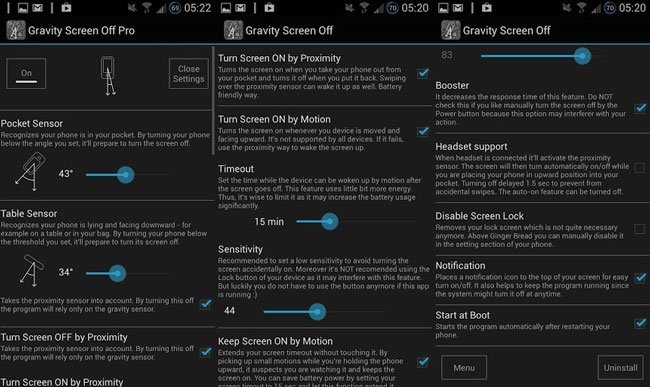



Join The Discussion: