
One feature that eluded WhatsApp since ages was the availability of a Dark Mode. Although there existed a rooted method to enable it, not everyone was comfortable with that method. However, a recent beta update of the app provided the beta testers to enable Dark Mode in WhatsApp. And now, the instant messaging app is making more efforts towards making this more detailed and feature-enriched. The latest WhatsApp beta update has added a new set of six solid color wallpapers that complement this dark mode. To try them out, head over to the below instruction set. On that note, also have a look at the steps to enable dark mode in Gmail using GM Dark Theme Enabler.
WhatsApp Beta Receives Six New Solid Color Wallpapers
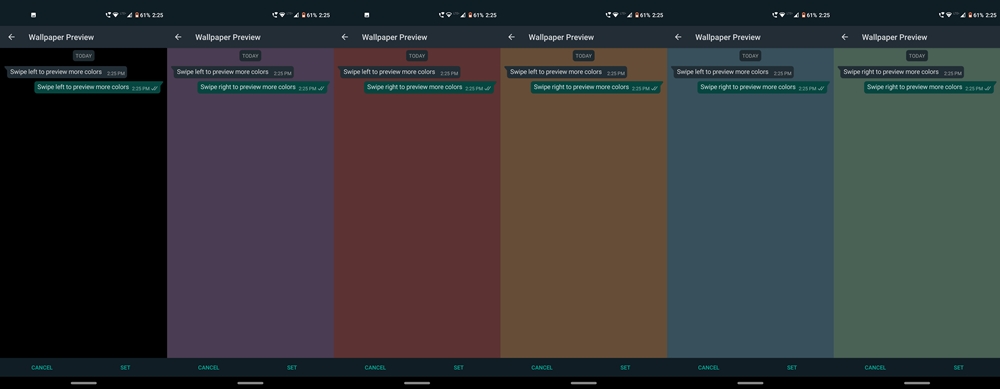
The new set of solid color wallpapers in WhatsApp throws more spotlight on the dark mode. However, there is one thing to keep in mind. If you set any of solid color wallpapers, and then switch to light mode, the wallpaper will also make the switch accordingly. However, the next time you switch back to dark mode, the associated wallpaper will make its return.
Talking about solid color wallpapers, WhatsApp has introduced six of them. These are the Black, Dark Brown, Dark Navy, Dark Olive, Dark Purple, and the Dark Velvet color. If you wish to try them out, first head over to the below section and download the APK. Likewise, check out the guide to enable dark mode in Google Discover Feed.
Availability
To try out the latest WhatsApp build with the said feature enabled, you’ll have to download the beta version 2.20.31 of the app. There are two ways of doing so. Either you could sideload the app from APKMirror. Or if you’re reluctant to do so (as it involves enabling of Unknown Sources), then the next option is to sign up for the WhatsApp Beta Program and then download the beta version from Play Store. Once done, here is how to try out those wallpapers in WhatsApp.
Try out the New WhatsApp Solid Color Wallpapers
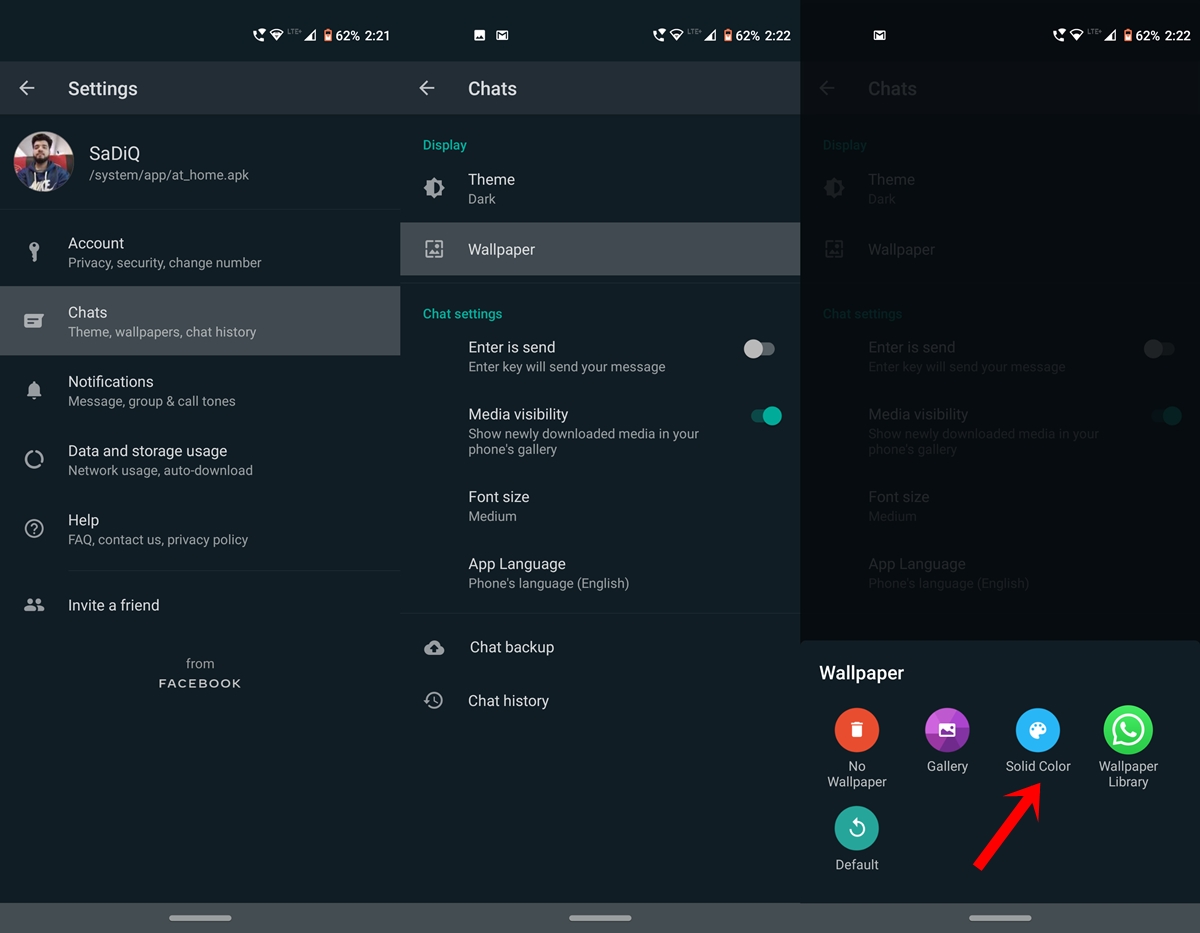
- Launch open the app and tap on the overflow menu.
- Select Settings and head over to Chats.
- Under that, head over to Wallpaper > Solid Color
- Tap and select the desired color to let it get automatically applied to all your chat screens.
So this was all about the incorporation of six new solid color wallpapers in WhatsApp. Let’s just hope the dark mode and these wallpapers make their way to the stable build pretty quick. What do you think of this new update? Do share your opinions in the comments section below.
- Read next: How to enable dark theme in WhatsApp Web


Join The Discussion: