
In the November of 2016, the beta users of WhatsApp reported that the Facebook-owned instant messaging service is testing out the two-step verification functionality. WhatsApp announced yesterday that it has started rolling out two-step verification for its Android, iOS, and Windows users.
Technology giants like Facebook and a few others have always stressed on enabling two-step verification to add an extra layer of security to your social accounts and since WhatsApp is owned by Facebook, it was evident that it will be receiving this functionality some day in the future.
To enable two-step verification on your WhatsApp account go to your account settings, you’ll see the Two-step verification option there. (If you don’t see the option, make sure to update WhatsApp to the latest version.) Tap it to get to the next screen that explains what 2-step verification is and get the option to enable it. You’ll then have to enter a 6-digit passcode that you’ll be asked every time you try to register your phone number with WhatsApp and confirm it.
You’ll also need to give an email address that’ll be used to reset your passcode should you forget it. Although this step is optional, we highly recommend you to give your accurate email address. Once that’s done, two-step verification will be active on your phone number. From now on, no one will be able to activate WhatsApp with the same phone number unless they have the passcode or access to the email account to reset it.
“If you have two-step verification enabled, your number will not be permitted to reverify on WhatsApp within 7 days of last using WhatsApp without your passcode. Thus, if you forget your own passcode, but did not provide an email to disable two-step verification, even you will not be permitted to reverify on WhatsApp within 7 days of last using WhatsApp.
After these 7 days, your number will be permitted to reverify on WhatsApp without your passcode, but you will lose all pending messages upon reverifying – they will be deleted. If your number is reverified on WhatsApp after 30 days of last using WhatsApp, and without your passcode, your account will be deleted and a new one will be created upon successfully reverifying,” the WhatsApp team explains.
To help you remember your passcode, WhatsApp will periodically ask you to enter it. There is no option to disable this without disabling the two-step verification feature.
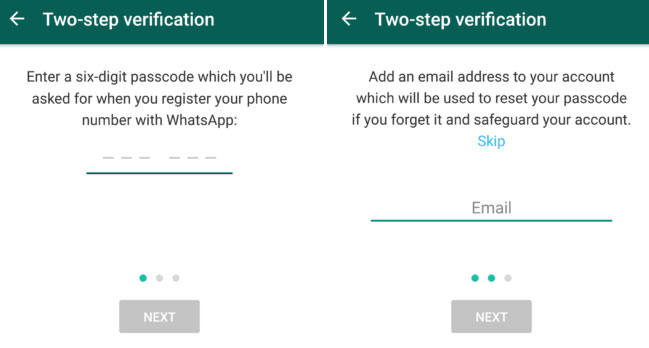
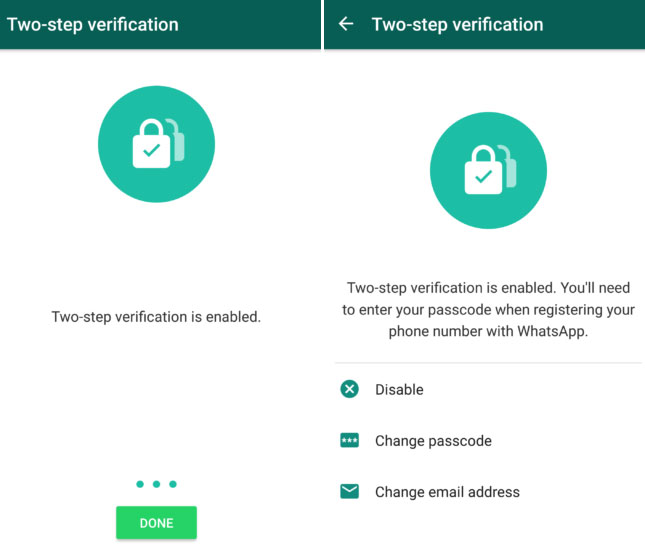



Join The Discussion: