
Google has been testing its newer version of Android, Android Nougat, for a few months now via Developer Preview Program. If you have been a part of it or if you are up to date with the happenings of the tech world then you would be knowing that final official build of Android 7.0 Nougat was released a few days back. The first commercial build of the latest Android version is already available for Nexus devices. You can install them on your Nexus devices by following this guide.
Although the user interface of the newer Android version is not a complete overhaul but there are few notable design changes. Along with changes in the user interface, there are quite a lot of changes under the hood. Given below is the complete list of features introduced in Android 7.0 Nougat.
What’s New in Android 7.0 Nougat: Under the Hood
This section covers the changes and features introduced in the Android N which helps in providing a better performing device along with a long lasting one.
-
Doze on the Go
Doze was the battery saving feature introduced in the Android Marshmallow. Doze mode puts the phone in a power saving mode by disabling background data and other processes when the device is in steady state. Doze on the Go is a more enhanced version of Doze, it saves battery even when the device might not be steady. For example, when you are walking with your device in your pocket, Doze on the go will be enabled to save you some juice.
Doze on the Go is a more enhanced version of Doze, it saves battery even when the device might not be steady, i.e. your device would go into lower power consumption mode even when you are on the move. For example, when you are walking with your device in your pocket or with your device in your purse, Doze on the go will be enabled to save you some juice.
-
Vulkan API
Nowadays smartphones include 2K or even 4K displays, for a 5.5-inch device, these resolutions are definitely an exaggeration. But even if they are an exaggeration 2K and 4K displays are the trend among smartphones of 2016.
Vulkan API will put these displays to good use with high-performance 3D graphics. On supported devices, you can see the apps leap to life with sharper graphics and eye-candy effects. Though there are only a few games and applications out there which take the advantage of Vulkan API but more games should be adopting Vulkan API as soon as Android N is released to the masses.
-
Daydream Ready
Virtual reality is going to be the next big thing in the technology world. The time is not far ahead when you all would be consuming media or playing games in virtual reality. Several smartphone manufacturers already have support for virtual reality but support for VR built right into the operating system would definitely a plus for growth and development of virtual reality in the tech world.
Daydream is Google’s project of bringing Virtual reality to the world and Android Nougat has been made Daydream ready , i.e. when devices with Daydream capabilities are launched Android would definitely complement them.
-
Security
Various security updates have been included in the Android N to make you feel safe whenever you are dealing with important data on your mobile device. Android N is built with powerful layers of security and encryption to keep your private data private. Following security feature shave been added to the Android Nougat:
- File-based Encryption – By encrypting at the file level, Android can better isolate and protect files for individual users on your device.
- Seamless Updates – On select new devices, software updates download in the background, so you won’t have to wait while your device syncs with the latest security tools.
- Direct Boot – Starting your device is faster and apps run securely even before you enter your password.
New UI/UX
This section covers the changes made and the features introduced in the Android N that provides better user experience with your device.
-
Multi-Window
Google has been adding features to stock Android by learning from other OEMs. There have been many features that were initially available in Android skins provided by OEMs like Samsung, LG, HTC etc. Screen sizes of smartphones have been increasing over the years, to provide better user experience to users of big screen smartphones OEMs like Samsung have been including features like Multi Window for past couple of years.
Multi window or the split window is the feature that lets you run two application at the same time. You can run two applications side by side in the landscape mode or one below other in the portrait mode.
-
Custom Quick Settings
Android has been evolving since the day it is launched. Stock Android has always been good on performance but lacks on customization. But this time around there is a quite lot added to customize your device. One of the most noticeable is the ability to customize quick settings.
You can now adjust the position of quick setting tiles the way you like and even remove the tiles that you do not use much often and replace them with other tiles.
-
Notification Direct Reply
Notifications have received a sort of a complete overhaul in the way you interact with them. Instead of tapping on the notification to open the application you can now directly reply to them by tapping on the reply button. This feature will definitely help you save time also you wouldn’t have to switch the application you are working on. Although you could use Multi window to chat with your friends along with watching a Youtube video. But never the less quick reply is a better alternative when you have to stay focused on a single task.
-
Bundled Notifications
Bundled notification is an attempt to make your notification drawer sleeker and clutter free. This feature combines all the notifications from the same application to a single notification that can be expanded to reveal individual notification.
If you are someone who receives a lot of notification and is tired of swiping away many notifications of a single application, then bundled notification would really make your life easier. It makes less of clutter in your Notification drawer and you can manage your notifications more efficiently.
-
New Emojis
Android Nougat includes over 1500 emojis with new designs. Messaging is the integral part of smartphones users and majority of the time is spent using Messaging applications by most of the users around the world. Emojis being an integral part of any fun conversation between your friends were in need of an update, well you can never have enough emojis. To enhance the messaging/chatting experience Google has included new emoji designs in its keyboard. There are almost over 70 newer emojis available in the Android N. So stop typing words and start communicating via emojis.
Few other worth mentioning feature included in the Android N update are:
- Data saver – When enabled will put a limit to the data usage and won’t let any background process use any of it.
- Display Size – Lets you change the size of the text,icons and the experience itself. If you have been a custom ROM user you must be familiar with this feature, also known as Display density.
- Notification Controls – When a notification pops up, just press and hold to toggle the settings. For instance, you can silence future alerts from an app in the notification itself.
These were few of the most noticeable changes in the latest version of Android, Nougat. Though the update should take some time to reach your device unless you own a Nexus device. Do share your views on the features included in the update. Also, let us know how excited are you to try Android N on your device.
Changes to the notifications and Doze on the Go are my favorite features. What’s yours? Share your thoughts in the comments section below.
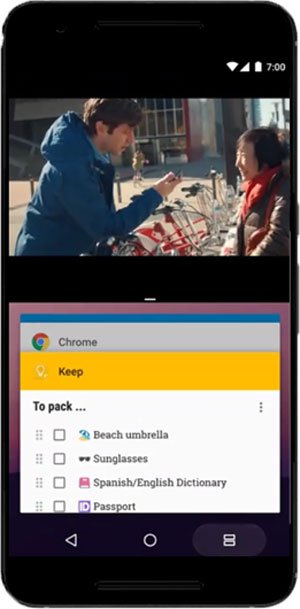
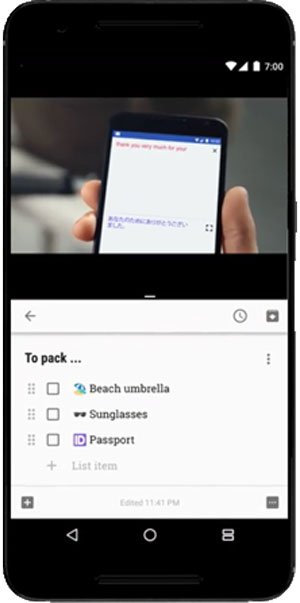
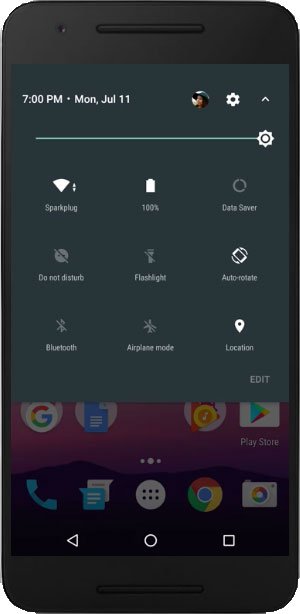
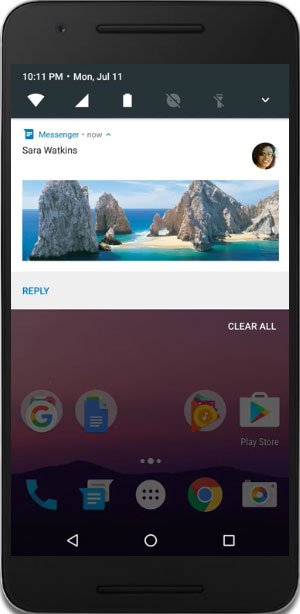

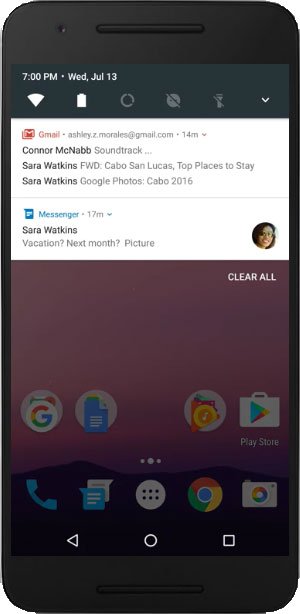
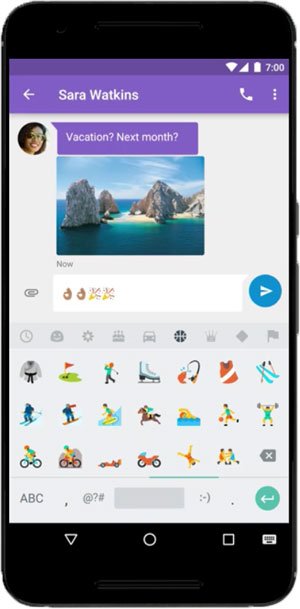



Join The Discussion: