Every student will inevitably face the struggle that is exams. We first come across them in primary school, and they’re already stressful. Then, gradually, we get used to going through hundreds of pages to revise the month of studying. After that come SATs, and now you’re trying to remember everything you’ve learned in school.
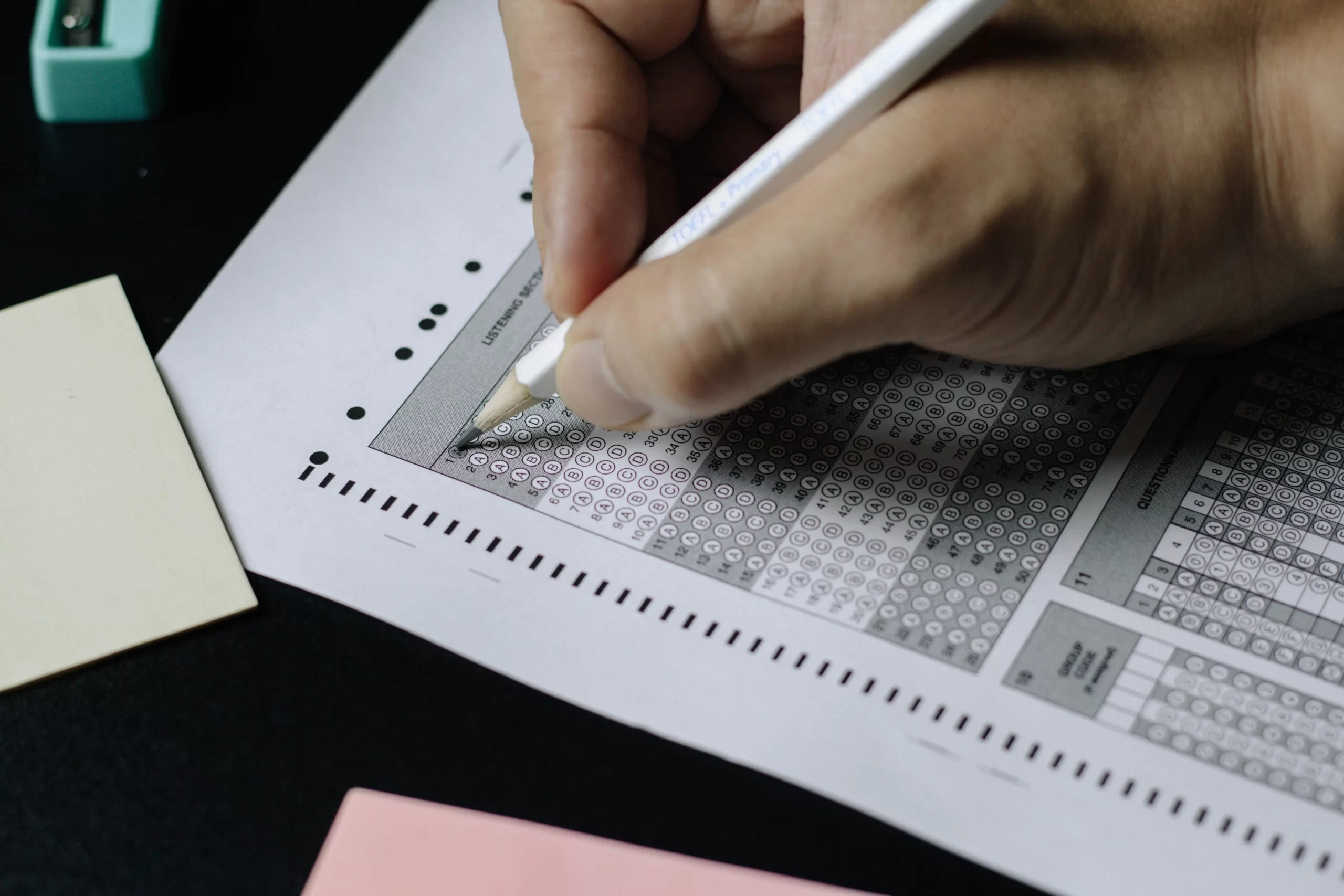
And this doesn’t stop when you get into college – welcome the term exams. Many jobs require regular studying and testing. So, it only keeps on going.
The only choice we usually have is to get ready. But you don’t need to pull exhausting all-nighters to get through the prep – there are more efficient ways to get ready. Here’s where we come in. We prepared an extensive list of apps that will help you review for exams.
-
Get Help with Study Apps
-
WritePaper
If you get tons of assignments at the end of the semester, we understand you! It often gets too busy near the finals, and here’s where WritePaper comes in. You can just come in with a request to “paper writing help online” and get help immediately. Anything goes. If you want to get rid of some load, they’ll do it. Also, if you want them to prepare study notes fast – they definitely will.
-
Khan Academy
This one is a full study platform that makes it easy to learn the basics of many subjects and get quizzed on them.
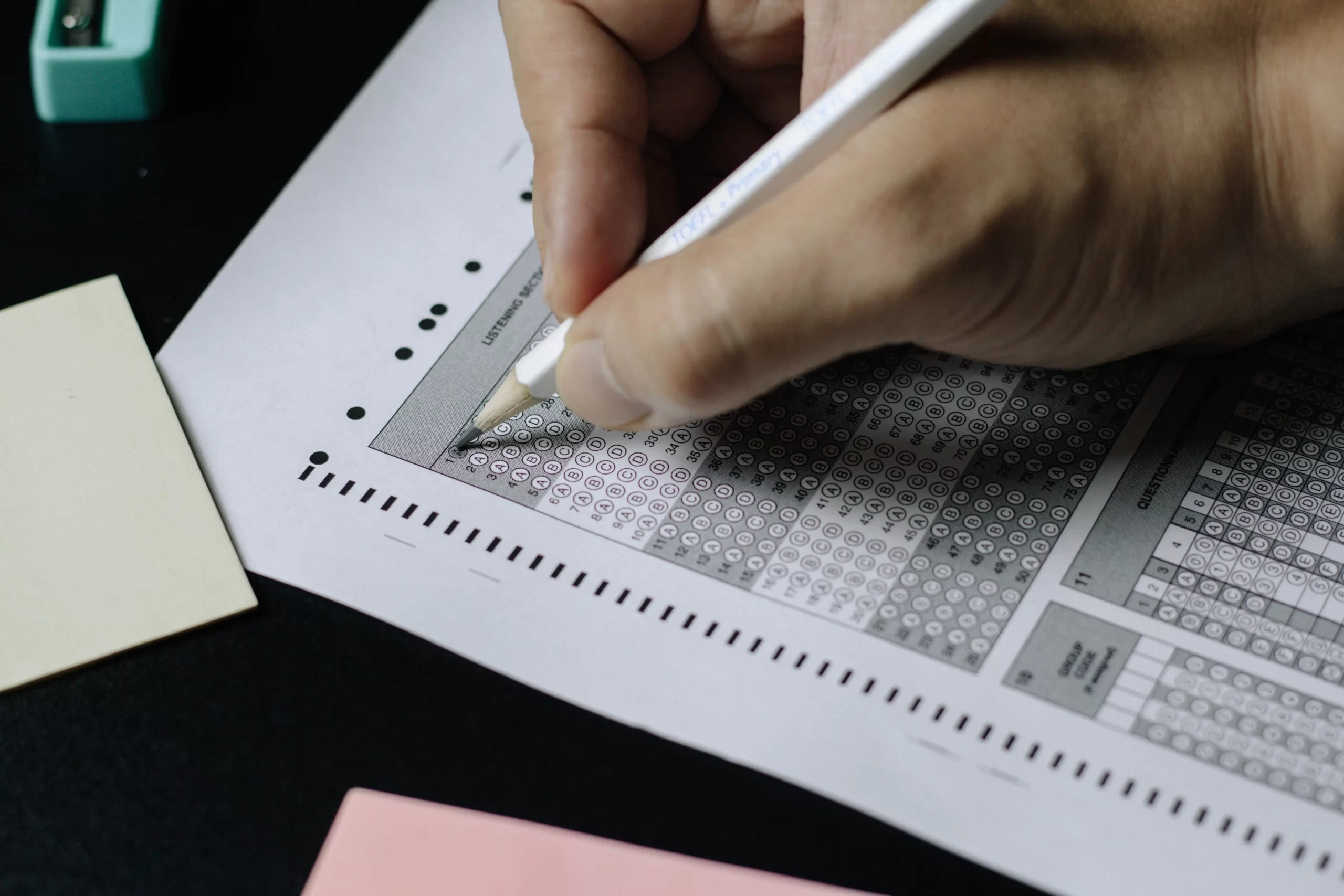
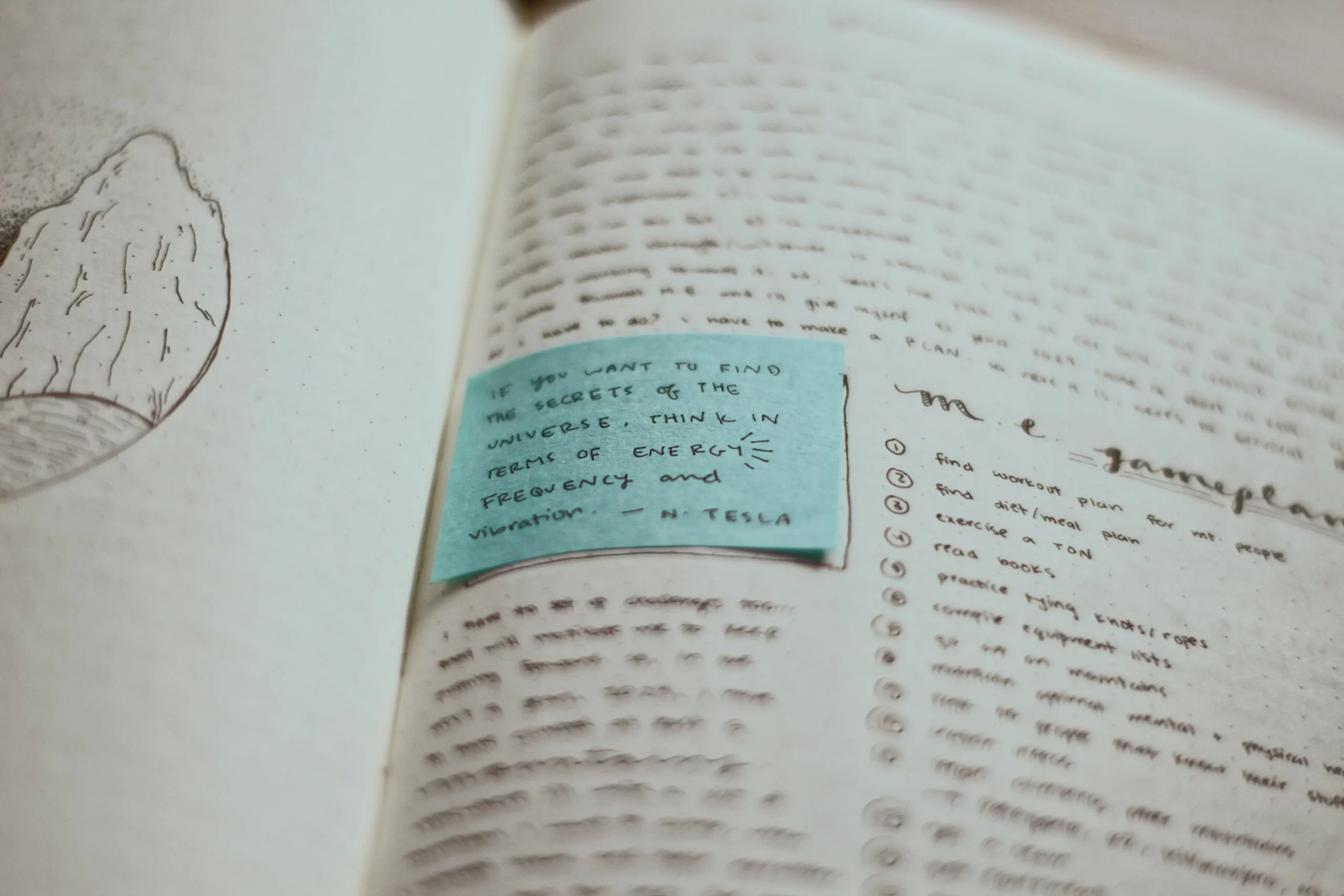
-
Create Flashcards and Complete Quizzes
-
Quizlet
If you get tired of doing everything by hand, then Quizlet is for you. You can easily create digital flashcards that will have all the info you’ll ever need. This way, they will always be at hand. There’s no chance of losing something digital like you would a physical copy.
-
Anki
This is a cross-platform app that’s an ideal source for creating outstanding flashcards. Apart from plain text, you can add sounds and images. The app has in storage hundreds of pre-made flashcards for different subjects so that you can use them right away. You can even asses your progress: how many times you reviewed the card and what your progress is.
-
Kahoot!
Kahoot! is a learning platform founded in Norway. This project encourages studying through a game. The interactive nature of the platform can gather students from around the world in one place, so you can start doing quizzes with your friends. All the questions, answers, and game modes can be set specifically for different occasions. Because the platform is so flexible, the possibilities for utilizing it are unlimited.
-
Track Your Progress
One of the first things you’ll need when preparing for exams is to get all your plans structured and arranged. There are plenty of apps around that can help you with this.
-
Native Apps
No matter if you have an iPhone or an Android phone, a Mac or a PC – each system has its own apps preinstalled. They might not be full of exclusive features or have great design, but they’ll do what you ask. If your goal is to set definitive time limits for each task during the day, and you don’t want to look for a specific third-party app, use your native one!
-
Todoist
Todoist is a fancier way to get your day planned. This app can be used on all platforms, which makes it useful for people that use more than just Apple products. You can easily create to-do lists for your study day and set up a goal you’ll need to reach by the end of it.
-
Forest
This app has been popular for a long time because of its simple and straightforward design and easy working logic. When first starting to work with the app, you can set how long your study session should be and what apps you will be allowed to use. Yes, you’re not allowed to close the forest app and open Instagram in the middle of your study session. What you can do is complete your assignments and watch your virtual tree grow. By the end, you will have a fully-grown tree and a completed exam prep.
-
Get in Study Groups
We’re often the most productive when working in groups. When you have a person that can be your study buddy, examinator, and a cheat-sheet, the learning process goes much faster and easier. Here’re some collaboration tools we recommend to all students.
-
Freeform
This is a brand-new app Apple released recently. It is available to all users starting from macOS 13.1, iOS 16.2, and iPadOS 16.2. To start using it, you need to update your OS to those versions. This app allows you to create boards that you and your friends can put any information on. This opens up endless possibilities for collaboration and revision. If you’re not able to meet up with your friends for a study session, hop on a call, open up Freeform, and get to work!
-
Google Docs
Google Docs is not something we think of when it comes to group work, and it’s a pity. This fully free-to-use service stores all documents in the cloud, opening up many ways of using them collaboratively. How? It’s easier than you can imagine. Just open editing access to a document for everyone who has a link and share it with your friends. This way, you will all have the same accessing rights and can work on it together.
To Sum Up
We hope that now it’s easy for you to see how many ways there are to ease the revision process. If you have time, check all the options we prepared since they will save you a lot of effort and study time. There’s no need to stay committed to paper notes and flashcards – there are much more ways to be productive!
Join The Discussion: