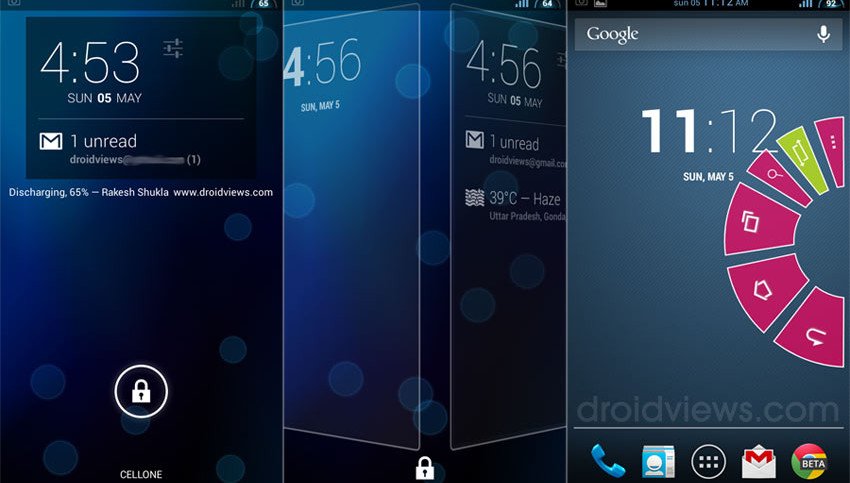
The beauty of Android lies in the freedom that it lets you enjoy on your phone − it’s the freedom to customize your phone in your own way, the freedom to have the features that do not come with your phone, and the freedom to extend its capability. Thousands of developers work day and night to make our mobile experience better and even better.
There is hardly a single day when some new ROM for one or more smartphones does not hit the shores. While many of these ROMs are lost in the world of the unknown before getting recognized, some of them stay because they really have the power to attract users.
The ROM that I am going to talk about today is rather a new arrival but it has all the elements that go into the making of a star ROM. The Carbon ROM is still in beta and it needs more polish but its features and flexibility are so rich that you are but forced to ignore the drawbacks. You cannot expect perfection in a ROM that is just born! But quite amazingly, the Carbon ROM is very stable, smooth, fast and a ROM with killer intent. There is no reason why it will not get better with time. And it’s high time that you should give it a try.
The Carbon ROM is available for twenty-four Android devices and this expanse shows that the ROM project is very ambitious. To be honest, I was very hesitant before installing it on my Galaxy S3 but once I flashed it, I was amazed to see the options for customization that this ROM offers. Testing different ROMs is part of my profession but I have not seen any custom ROM for Android that has such a versatile list of options under device settings.
Here is the list of devices currently supported by the Carbon ROM. You can download the ROM by clicking on the device name itself. We also have a Best Custom ROMs Series for most of the devices listed below. Please do not forget to take a tour before you leave this page.
To install the Android 4.2 Photo Sphere camera on Carbon ROM read my article.
Carbon ROM Review
Carbon ROM is an AOSP (Android Open Source Project) based ROM that features the latest version of Android 4.2.2. The guiding principles behind its making are performance, speed, and customization. Let’s make a brief tour inside the ROM and try to find out its pros and cons.
It is a very light-weight ROM with zero bloats. The complete ROM consists of only 127 MB (Galaxy S3 version) which is lighter than even CM 10 and PA 3+ ROMs. After flashing the GApps package, I saw only 22 app icons at the app drawer. The performance is lightning fast and smooth. I have been using the ROM for the last 3 days and found the battery life to be better than CyanogenMod, SuperNexus, ParanoidAndroid and the stock ROM.
The Carbon ROM has all the goodness of Android 4.2.2 and it adds a number of new things to it. It has customization lockscreen with 3D effect on pages carousal. Just as you open device Settings panel, you will come across three pages of options from where you can customize and configure your phones as per your preference.
As you can see, the real strength of this ROM lies in its settings options. The Interface settings options lets you experiment with your phone’s layout and it is very similar to the Hybrid settings found in ParanoidAndroid ROMs. Here you can set up the notification drawer style, the number of toggles, transparency level, Pie control, Dual panel mode, framework, and modules, per-app DPI settings and lots more.
Going to Navigation settings, you can enable the nav bar at the screen’s bottom and configure the size of icons, color, add more shortcut buttons and set transparency. Another nice feature is the availability of Performance options that let you decide the speed of CPU, Voltage settings, and more. Thus you are in full control on how your phone performs and how much battery life you want to have (to a certain limit, of course).
Another interesting setting is related to the customization of the status bar where you can choose from a number of styles of the battery icon and bar. Next, you can choose whether to show clock and date or not- if showing, you can change its location on the status bar. Besides, you can also set up to 3 shortcuts to be launched when you tap the clock in different ways.
The Carbon ROM also supports themes. All themes that support CM 10 can be applied with this ROM. You can find hundreds of themes at the Play Store.
Not able to access your phone’s external SD card storage on Carbon ROM?
Final Words
If you love the AOSP look and feel and want to have a ROM that lets you customize every bit and byte, you must give Carbon ROM a try. Though the ROM is in beta now it feels so mature, smooth and fast. It is fast, responsive, customizable, performance-oriented and also battery-friendly!

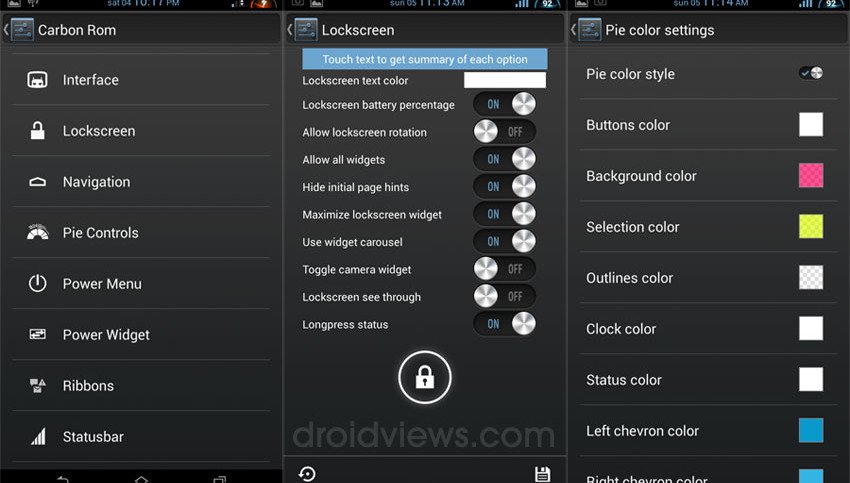




hey , downloading link is not working. Plz fix it.
any idea when this will be online.
I am attempting to install the latest Carbon ROM on my Samsung Galaxy Note GT-N7000. My phone is rooted and USB Debugging is selected. I have tried the 3 latest nightly downloads and they all fail with the message that this update is for an N7000 and this phone is a “”. It just shows 2 quotation marks. It apparently can’t read the phone model. The process stops there. Any suggestions? Thanks in advance
Are you sure the device is N7000? Also show me the name of the ROM you downloaded.
Hello Rakesh. Thanks for getting back to me. Here is the phone’s info:
Model: GT-N7000
Android version 4.1.2
Baseband version: N7000XXLT3
Kernel version: 3.0.31-1103517
Build number: JZ054K.N70000XXLT9
I tried these 3 versions of the Carbon ROM:
CARBON-KK-NIGHTLY-20140801-0406-n7000.zip
CARBON-KK-NIGHTLY-20140725-1051-n7000.zip
CARBON-KK-NIGHTLY-20140721-0501-n7000.zip
Any suggestions would be appreciated.
Please update your custom recovery to the latest and try again.
Hi Admin, Unable to find any stable carbon rom in the site.I can see only testing versions. can you please share the link where I can download the stable version of carbon rom for galaxy note gt n7000.
Thanks,
Deepak
Don’t worry about that, install the nightly version and it will work fine! I have been using Carbon too for some months now!
How about battery life? can u plz suggest best custom rom having best battery life.
It’s good!
thnks a lot. its working gud. and also i can see good battery life also.
Great!
I have been using PA for about two months now, with no problems up until about 2wks ago. my notifications/drop down panel keeps disappearing. changed settings etc but nothing, and then it suddenly appears as normal after a few days. why does it keep doing this, and how do i fix it plz. fanx
Hello Rakesh,
I flashed the latest version of Carbon Rom (4.3 JB) on my Verizon Note 2. Would you know where I can get the appropriate goo apps package for this? I tried the .zip package on DroidViews but the system tells me
the keyboard has quit working – which it has.
Thanks
Hi Dean,
Try this package: http://goo.im/gapps/gapps-jb-20130813-signed.zip
It should run fine. Wipe cache partition before installing this one. Let me know.:)
Happy morning Rakesh, I’ve installed Carbon in my N7000 for approx 2 weeks. It work fine when there were only skeleton apps installed. As more apps are put on to the phone, i’ve been getting system automatic reboot every now & then. Those are daily use apps and i only have 1 game installed. It rebooted when the following happens:
1) while reading gmail, turn from portrait to landscape or vice versa
2) when my fingers swipe faster than the ROM can respond
3) when i switch apps using home button
4) out of no where, it just rebooted at random.
Usually after auto reboot, mobile data is automatically disable (with mobile data switch is on). Mobile data settings & set limits are all gone. i had to reboot 2nd time (manually) to get mobile data activated and all settings will go back to what i customized.
Any advice please?
Sorry for the late reply!
Have you installed the nightly or stable build?
My only problem with this ROM, is that I cannot add or remove a homescreen. If any of you knows please do tell. 🙂
Hi, I remember this option is there under display or Home settings on the ROM. I do not remember exactly, where it is! I am gonna flash it and will let you know about it. 🙂
thanks.. appreciate it. i’m currently using android revolution and will be switching back to carbon if the homescreen option is found. Thanks again.
Hi, I just checked it but the feature you want is not there. Better try PA with Halo as it has it: http://droidviews.com/2013/paranoidandroid-rom-3-review-tips-and-complete-walkthrough/
!!!SOLVED!!! If you are using carbon rom for android Kitkat 4.4.4,
Step 1. Be on home screen and click your menu button.
Step 2. at the bottom of the screen there are three options wallpapers, widgets, and settings. Click the settings icon.
Step 3. Under the home screen settings scroll down to Show Search Bar, and check the box.
Step 4. Back out to your home screen. Press and hold down a home screen icon. The “X Remove” option should appear where the Search Bar is.
Step. 5 Drag the icon you want to remove from the home screen to the “X Remove” bar.
Tip: (Under “system settings/Device/Home” make sure the home “Launcher3” is selected, and not “Google Now”.
Hey,
I’ve installed the latest Carbon ROM stable build on my Galaxy Note. The only issue I have is that none of the data on my external sd card is accessible now. In fact, even when I attempt to use the camera, it says no external sd card available. However, I’m able to see the contents of my card in the file manager. I didnt have any problem with my card before. What could be the issue ?
See if any of these can help:
http://droidviews.com/2013/how-to-access-external-sd-card-with-cm-file-manager/
http://droidviews.com/2013/memory-card-media-files-not-detected-on-phone-here-is-the-fix/
I tried both the methods. Firstly, I am able to view all the files in the file manager. And there dont seem to be errors with my sd card. Also, my sd card is formatted to fat 32. I am still not able to open any contents 🙁
Hi Rakesh,
I`ve installed the newest Carbon Rom ( nightly )on my Samsung Galaxy S2 i9100 and all worked very well with the flashing.
But when i start the Carbon Rom there is no mobile phone network avaiable. I can only make emergency calls.
I am go to System Settings – More…( Wireless & Networks ) – Mobile Networks and there is the Data enabled checked.
When i go ( in the same menu ) to Network Operators it Searches and there are many mobile networks Provider and when i click on o2( my network provider ) there it shows: Cant Connect to this Network right now, try again later ( But the Network is ok, i asked a friend who lives beside me ).
When i go to Choose automatically there is the Same Problem ( Cant Connect to this Network right now, try again later )
The Wireless Lan works fine.
You have any Ideas what i can do now?
Sorry for my Bad English i am from Germany
Hi Stefan, the nightly builds are known to have some or other bugs as they are considered to be experimental in mature. Try the latest stable release and it should be fixed: http://goo.im/devs/carbon/i9100/release/CARBON-JB-v1.7-i9100.zip
Thank you for your Answer.
Ich testet the stable release and now the network is avaiable 🙂
But when i use to open the Browser it opens and closes quickly.
The next thing who isnt working is the Status Bar. I can open it, but there is nothing inside.
When i go to the Toggle Style Setting there only works the Traditional or Scrollable Setting. The Tiles isnt working.
You have any Tipps for me? Should i install the gapps? Should i flash the Rom again ?
Go to Settings and play with Notification Panel settings it will show up. 🙂
And what to do with the Browser?
Try Chrome browser and let me know.
Hi Rakesh, I’ve installed Carbon ROM on my SGS3 International as recommended very much by you. Thanks, I like the ROM so far. However I’ve encountered microphone problems. The sound quality isn’t very nice, it is too loud on my device. I couldn’t record with a proper sound, or talk on the phone properly because the mic is just too loud. And also I’ve lost mic input for Hangouts video call. Is there any fix to these problems since I’m willing to use Carbon as my daily driver, but right now I just can’t. Thanks in advanced.
Hi, sorry for the late reply. I somehow missed it. I have been using Carbon on my S3 with no such bug. It might be a version/device specific bug. What version did you install? Try the latest stable or nightly build and it might have been fixed.
Thank you for your reply. I’ve been using the latest 1.7 stable version actually. I’ve also tried the latest nightly however I’m still having those issues (some of them are also performance and battery related issues, maybe wrong modification that i did or the kernel?). I’m loving AOSP ROM because of the introduction to Carbon ROM, thanks to you. However I did not find stability with this ROM as a daily driver. I switched to this instead (http://forum.xda-developers.com/showthread.php?t=1797109). I think you should give a try and review it. Thanks Rakesh.
Okay, I will give it a shot though I still believe Carbon is the best AOSP ROM!
Hi Rakesh,
Thanks to your reveiew I installed Carbon ROM on my galaxy note & definitely it is faster. Another feature worth mentioning, is when keypad is active you get arrow keys for left/right movement in the Nav Bar. Earlier I had enabled keys in Swiftkey & it was taking lot of space.
Thanks for liking it. I’ll surely add this when the post is updated. 🙂
i use this rom in my gt n7000 but i have a problem with home button…how to enable home btton….please help
I have not tested it on Note, on Note 2 and S3 it works fine. You can enable on-scree Home button by turning on Nav Bar from Settings> Carbon> Navigation.
i think its a bug on note….I flashed the Carbon 1.7 and i find same problem….try to use navbar but the home button on navbar still not working
thanks for ur help …(y)
Howdee, Aris.
It happened the same to me, but I found that installing GApps (droidviews.com/2012/download-google-apps-gapps-for-your-android-device-on-gbicsjb/ ) after flashing this ROM worked like a charm with bugs like that one.
It surprised me too when I found my Home button didn’t work as usual, but started working after installing GApps and resetting twice (after introducing your Google account when you flash GApps).
You are right, Miguel! Actually, I should have guessed that but no I remember. The correct procedure is to reboot the device after installing the ROM and then install the Gapps by rebooting again into CWM and a dalvik cache wipe before and after installing it.
What exactly would be Photo Sphere?
Actually, Photo Sphere is a new camera feature introduced t Android with Android 4.2. It offers an amazing feature that can capture panoramic photo with 360 degree angle up-down and left to right and vice versa. You must try this: http://droidviews.com/2013/install-android-4-2-photo-sphere-camera-and-gallery-apps-on-your-samsung-galaxy-phone/
Definitely convinced DroidViews ain’t a site, but a World, brother Rakesh. Congrats again!
I already know this Rom, and it’s perfect for me too. Indeed, I think this is the best blog site I have seen about Android and tips. nice work, Rakesh. Following you everyday in Facebook. Thanks a lot for your awesome tutorials so well explained.. Regards from Rio de Janeiro.
Thanks, Andre!
Hi Rakesh
How about the Super Nexus 2.0 ROM for Samsung s3?
THanks in advance
Super Nexus is a good ROM. I used it for a month but since I used Carbon my preference changed. Anyways, good or bad depend on user’s taste. SN is still one of the best ROMs for S3: http://droidviews.com/2013/best-custom-roms-for-samsung-galaxy-s3-gt-i9300-2013-edition/
Hey nice reviews….keep up the good work…i tried the Carbon rom 1.6 on my s3…the camera problem still persists like the paranoid rom…so now i m using camera Zoom Fx for photography….
Can u plz put some light on the newer carbon rom 1.7 version….!!!thanks in advance…
Okay, I’ll give it a shot again on my S3 and see myself into the issues.
I flashed the Carbon 1.7 and noticed some new changes, especially the ROM customization options have now been moved under Carbon ROM settings. As for the camera issue, I checked all features and did not face any problem with that. It’s working just fine.
I have also made a way to use the 4.2.2 Photo sphere camera with carbon and PA roms which I will share today or tomorrow.
See this: http://droidviews.com/2013/install-android-4-2-photo-sphere-camera-and-gallery-apps-on-your-samsung-galaxy-phone/
I am having a little trouble with this ROM. It has been running great until just lately. I had to replace my gs3 because Bluetooth didn’t work. I rooted the new phone and immediately put carbonrom back on. I am having issues with the phone. When I try to use the phone it displays cannot connect to the camera or something like that. Tried reinstalling ROM but same problems. Wondering if you have run into this problem ? Also does the gapps include a calendar? For some reason I thought it did but I am not finding it. Thanks
I never noticed any issue with Carbon ROM on my S3-i9300. It is possible that the Vzw version might have some bugs. What did you install – the stable or nightly release? Install the ROM again and this time, also “format system” and “format cache” from “mounts and storage” option in CWM before flashing. I hope you have already backed up the rooted stock ROM.
As for the calendar app, it is found in the Gapps package. Install the latest version from the link provided above. You can also try “wipe dalvik cache” after flashing the Google apps. Cheers!
Rakesh, thanks for the recommendation. I have held off rooting my phone for 10 months since touchwiz works reasonably well. For my first attempt I tried Carbon and I am extremely happy with it.
There is just one issue that is really bugging me though, its an AOSP issue, not Carbon itself. The Jelly Bean camera is absolutely brilliant in every respect except for one huge showstopper issue.
It only works in fullscreen and crops the viewfinder (because the screen is 16:9 and the sensor is 4:3). This makes it impossible to nicely frame still shots.
I can’t find much discussion about this online and cannot believe I am the only person who has noticed this. Does anyone know if it is possible to switch back to a 4:3 viewfinder for stills? I cannot find such an option anywhere.
Hi Giles, this definitely the best AOSP based ROM but has all the drawbacks of its parent. You got a point and I will try to convey it to the Carbon Team.
hi there…sorry, bit new at this…tried PA yesterday…like it but seems Carbon may be an improvement…my question, in the nightly folder, which zip file do i use.? do i go by date modifeid and take the newest one.? or take the top zip file.?…also, can i use same gapps i used ofr supernexus ROM.?
Sorry, I missed you comment. All the firmwares have a date in there names. You can use it to find out the the latest version. I’ll recommend you to install the stable version from “release” folder on the download page.
What are the default 22 apps?
Well, I do not remember them all now as I am now testing another ROM but most of them are google apps and other system apps like phone, contacts, music player, camera, calendar, calculator, etc. There are no bloats.
Much thanks. <3
rakesh..i just flash carbon rom using ur method but i 4got to enable usb debugging mode!!is it ok??..but there is 1 problem that bugging me..that is all my rooted apps has gone..and im wondering how the heck am i going to reinstall my back up apps?? n the camera is not quite clear as the stock rom..is it normal??im using n7000 4 ur info..
If you had backed up your apps using a backup app, install that app first and then restore them. The needs some improvement in Carbon ROM and the team is working to make it better.
Tq rakesh for ur reply..i have installed my apps..but i cant install back my candy crush..i even tried downloaded it from google play but it says error..why is this happen? And can u share with me how to restore back the stock rom? Ive tried to restore using rom manager but it wont work? Help me..
Do it using cwm: http://droidviews.com/2013/things-to-do-before-and-after-installing-a-rom-troubleshooter/
Tq rakesh..ive restored back to my stock rom..really glad u help me out..so whenever i want to flash back my carbon rom or any custom rom i just repeat the method back right?
Yes. Always keep a backup of your favorite ROMs and you can switch between them anytime using “restore” option in CWM within minutes. It’s a great thing!
Yes. Always keep a backup of your favorite ROMs and you can switch between them anytime using “restore” option in CWM within minutes. It’s a great thing!
I am looking to try the latest release of paranoid-rom. Can’t seem to find where to download it for my verizon gs3. Have you tried this rom?
Found your write up on it.
Yes I have tried it. You will find links here: http://droidviews.com/2013/paranoidandroid-rom-3-review-tips-and-complete-walkthrough/
Do you know if there any issues with taking video on carbonrom 1.6.1? Mine seems to freeze up and then report photo gallery has stopped working.
I have tested video calls on S3 and it seems to be working fine. Try the latest stable version.
Can you over flash a phone. I have messing with a few different custom roms. Today I had the phone lock up twice today. Once using liquidsmooth rom and the other time with carbon rom. I had to pull the battery each time. Using Galaxy SIII on Verizon. Thanks
Whenever you install a new custom ROM, you should also wipe, cache, data and system from “mount and storage”. Doing this lessens the chances of botloop or pulling the battery and do it all again. Anyways, I hope you enjoyed the CarbonROM more than LiquidSmooth.
I am running CarbonRom now. It seems to be the most stable of all that I have tried.
Hello. I have been messing around with this carbon ROM. It is a bit overwhelming for a newbie such as myself. One thing I can’t get to work properly is my text plus app. When I get text the phone vibrates and the screen wakes and the green led flashes. The problem is that when the screen goes dark the led does not continue to blink.
Try to change the LED settings. I am not sure but I think this problem is present in all AOSP and CM based ROMs.
Yes I think that is true. I tried to change settings but didn’t work. I also installed liquid smooth ROM. Very nice but same issue. I also left a message on there Facebook page. If I find anything out I will let you know.
Again thanks for your quick response.
Do you know if you can set speed dials on the phone?
It should be there. Open Phone/dialer and tap menu/options icon. I will have to flash it again to give you exact tip to configure it. Try yourself and let me know.
hey droid views. can you tell me what is the best processor speed and voltage settings for galaxy s3 i9300? im not a heavy mobile gamer, but like smooth performance in everyday use and good battery life. my phone sometimes heats up a little. using carbon rom 1.6.
thanks!
Hi, I reflashed the ROM again and after playing with various settings, I think the default configuration with min. 200 MHz is the best for performance and speed.
cwm recovery app is missing after flashing this rom…
The icon doesn’t show on all ROMs but it is there. Try to boot into CWM recovery and it will boot. It’s normal. Cheers and enjoy! Did you like the ROM?
yes i enjoyed it for a while, but it started to reboot when restoring apps/running playstore…:-( and the pie didn’t work…
wheres the cwm app??
Hey I flashed this rom however I am not able to find Photo Sphere… could you please help
See here: http://droidviews.com/2013/install-android-4-2-photo-sphere-camera-and-gallery-apps-on-your-samsung-galaxy-phone/
It will help you.
I did it thanks however now it is showing me two gallery and two cameras also I used Sony Xperia Walkman and the Album but now it is showing me an error unfortunately, download music info has stopped
Oops! I just gave you that link for the tips on finding the PhotoSphere feature. This ROM has that camera by default so you need not flash that zip which was meant only for stock rooted Samsung firmwares.
If you can do, install the fresh ROM, go open Camera and you will have the PhotoSphere. Just use the tips to use it.
Dear Team thank you for all ur support. I tried flashing that rom 3 times and I am having same issue. Even I got the same reply from Carbon Rom team still cant use it 🙁
what phone do you have?
I will have reflash the ROM. Let me check.
hey rakesh.. i just flashed the latest stable release of carbonrom! and i must tell you it is one sweet baked cake! the 1.5 beta had some glitches like sound not working after a few ringtone maneuvers and the wallpaper mysteriously disappeared. the new one has all that fixed!
its way better than paranoid android as its got all the features in PA and it has all the problems of PA solved! the tethering is working, the camera is all working in whatsapp, the battery life is better and its as fast as PA.thanks for the review or else i wouldnt have noticed the rom.
Thanks Sameer, it’s our job to keep our users updated with all nice goodies and awareness of Android.
Hello droidviews. I just noticed the nfc is not working in carbonrom 1.6. It was working in 1.5beta. Anyway to fix this? Thanks
Reflash the ROM, and wait for the next update.
hello, can you tell me if the tethering hotspot, videocamera don have glitches like in PA3+? i would like to try it out as im using PA now. it looks remarkably similiar to PA though
Yes, everything is working and it’s definitely better than PA or CM.
yyyyaaaaaaayyyyyyyyyyyyyyyyyy!!!!!