
Here at DroidViews, we publish a lot of tutorials about a lot of different things, revolving around Android. We’ve discussed some great audio mods for specific devices and some rather universal mods such as A.R.I.S.E. Naturally, we’ve also talked about ViPER4Android before, on a couple of occasions. Many rooted Android users still use ViPER4Android because it is still one of the best audio mods available. But if you did follow our guides and installed V4A you may have noticed the UI design does not seem very inspiring. It’s not bad, by any means, I would think, but it lacks that certain Material touch. Luckily, you were apparently not the only one who wanted A ViPER4Android app with Material Design.
XDA Senior Member pittvandewitt and his team have developed a theme for the V4A app which closely follows Material Design Guidelines. Since the V4A app does not officially support third-party themes, you can’t simply install themes by placing certain files in certain folders. This Material Design theme comes in the form of an APK which will modify the interface elements of the Viper4Android app. This does not mean the interface will change but simply look like a Material Design based interface.
Screenshots
If you’re worried everything will become white, just like it usually does with Material Design, don’t be. The theme, called ViPER4Android FX Materialized, keeps the dark backgrounds and changes the accent color from blue to a purple that much resembles the older V4A logo color. The clunky looking toggles have been replaced by checkboxes instead which give it a much cleaner look. The sliders have also been redesigned to look more like the sliders you’ll find elsewhere on an Android.
Themed Elements
- Main layout including tabs
- All options in main
- All icons and images
- Navigation bar
- Dialogs and popups
- Settings
- Package name has been changed to not conflict with the original app
Download
Do keep in mind this is all but a theme, and not the app itself, unlike the Materialized version of the Xposed Installer app. This means you will need to have the V4A app already installed. This app will simply theme it and give it a Material Design makeover.
Here’s how to install ViPER4Android on Android Nougat.
Bonus
If you have the Substratum theme engine installed on your rooted or unrooted device, you can also install a substratum theme dedicated to ViPER4Android. This substratum theme has been developed by the same developers that bring you ViPER4Android FX Materialized. Only this time, you will also need substratum. Using the Substratum theme engine leaves a lot more room for customization, allowing you to choose between 21 different accent colors. All you have to do is download and install the APK below and then apply the overlays from the Substratum app.
If you don’t know how to install and use Substratum themes check out this link.
source: xda
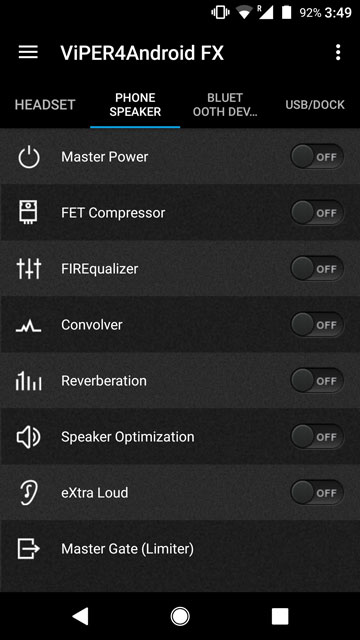
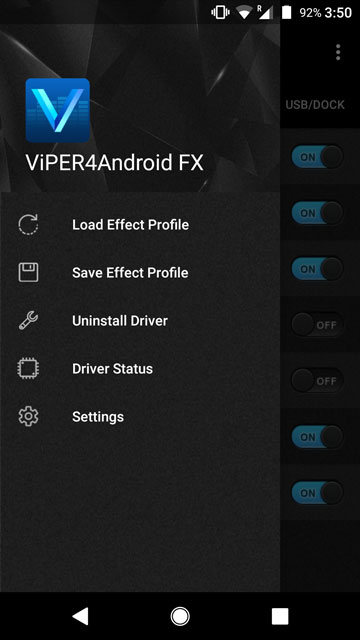

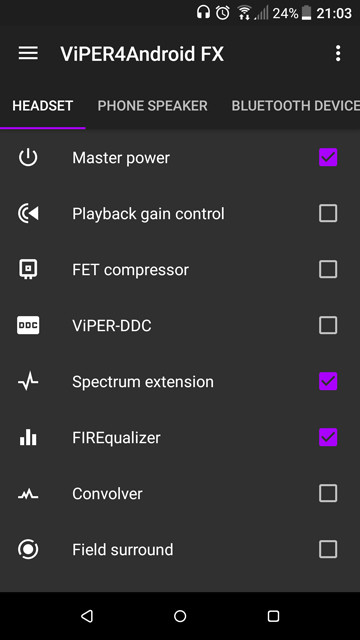
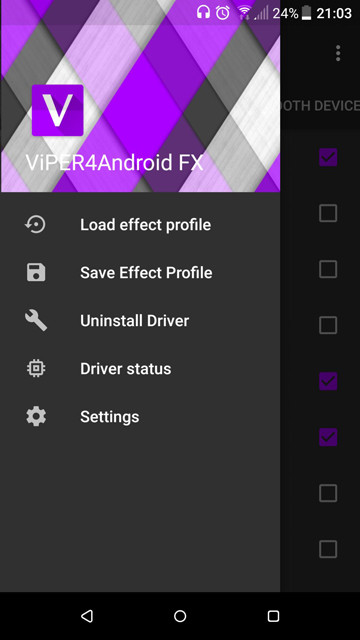
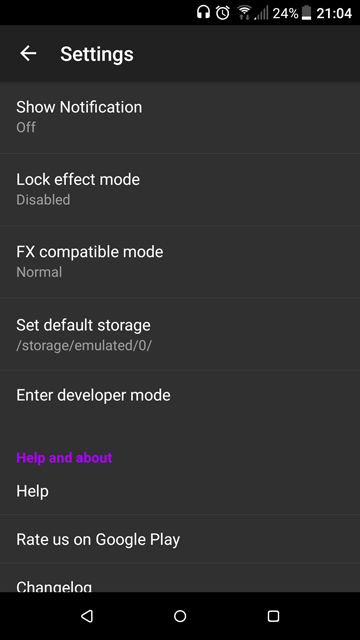



Join The Discussion: