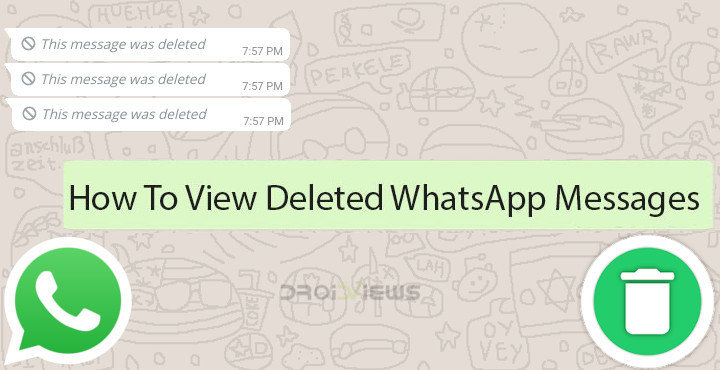
For a while now, popular messaging app WhatsApp has been allowing users to delete sent messages. This is possible until 7 minutes after the message has been sent. If you’re on the receiving end of a deleted message notification, however, it raises your curiosity. If you’re insane you may even pull your hair out trying to figure out the contents of the message. This time limit was extended to 1 hour, 8 minutes and 16 seconds, or 68 minutes approx. So expect to see more deleted messages. With every new problem though, there’s a new solution and a new app. Now there’s an app that lets you view deleted WhatsApp messages.
The app is aptly named WhatsRemoved and is available in the Google Play Store for free and it does not require root access either. It takes advantage of the Android notifications in order to let users How To view deleted WhatsApp messages. If you’re someone concerned about privacy though here’s something you should know. WhatsRemove works outside of WhatsApp. In other words, it does not supernaturally undelete the deleted message for you. It reads the message coming to your phone’s notifications and saves it for you to view later. When WhatsApp shows you this message was deleted, WhatsRemove shows you the deleted message.
Install WhatsRemove
Note: The app we featured in this article has been taken down from the Google Play Store. Please click this link to find WhatsRemove’s available alternatives.
Grant permissions
To read your device’s notifications the app will need certain permissions. Launch the app, follow the on-screen prompts and along the way you will be asked to select an installation method. All three of these work, and you can choose either depending on what you want from the app. The second method will only read messages from the notifications and not allow the app access to your device storage. This means you can’t see which files were sent by whom. The third method will only allow the app to check for files so you will be notified when there’s a deleted message which contained a file, but you won’t be able to see who sent it.
Don’t miss: Use WhatsApp Like a Pro with These 25 WhatsApp Tips and Tricks
Most people would probably want it to capture both deleted text messages as well as the photo, video, or audio messages. If you’re one of these people select the recommended method and tap on Allow. This will grant the app permission to read files on your phone’s storage.
A Notification Listener Service pop up will now appear, tap YES and you will be redirected to the Settings page where to can toggle on notification access for the app. If you can’t find the app in the list, it is listed as Read notifications data instead of WhatsRemove. You are now well equipped to view deleted WhatsApp messages.
Take a look at WhatsRemove settings
You just got the app installed and set up and it is unlikely you will already start getting messages that were deleted. Yet, we recommend that you should open the app and take a look at some settings. It’s the third tab from the left when you launch the app. Here, you can improve the notification detection system. In other words, allow the app to run a persistent notification so as to not get stopped in the background by Android. You can also enable notifications that the app will show when a message containing a file sent to you was deleted. Scroll down a bit and you can select which files exactly should the app detect.
To make sure that the app detects media files as well, you’ll need to make sure the files are automatically downloaded by WhatsApp. Generally, automatic downloads on WhatsApp are only enabled if you are on a Wi-Fi connection.
View deleted WhatsApp messages
Now, whenever you see a notification from WhatsApp saying “This message was deleted” you will also notice a notification from WhatsRemove showing you a notification with the message. You can tap on it to read the entire message in WhatsRemove. Over time, if you have enabled Save history under the CHATS tab, you will notice your conversations being saved. Even if you delete these conversations from WhatsApp you can still find them here.
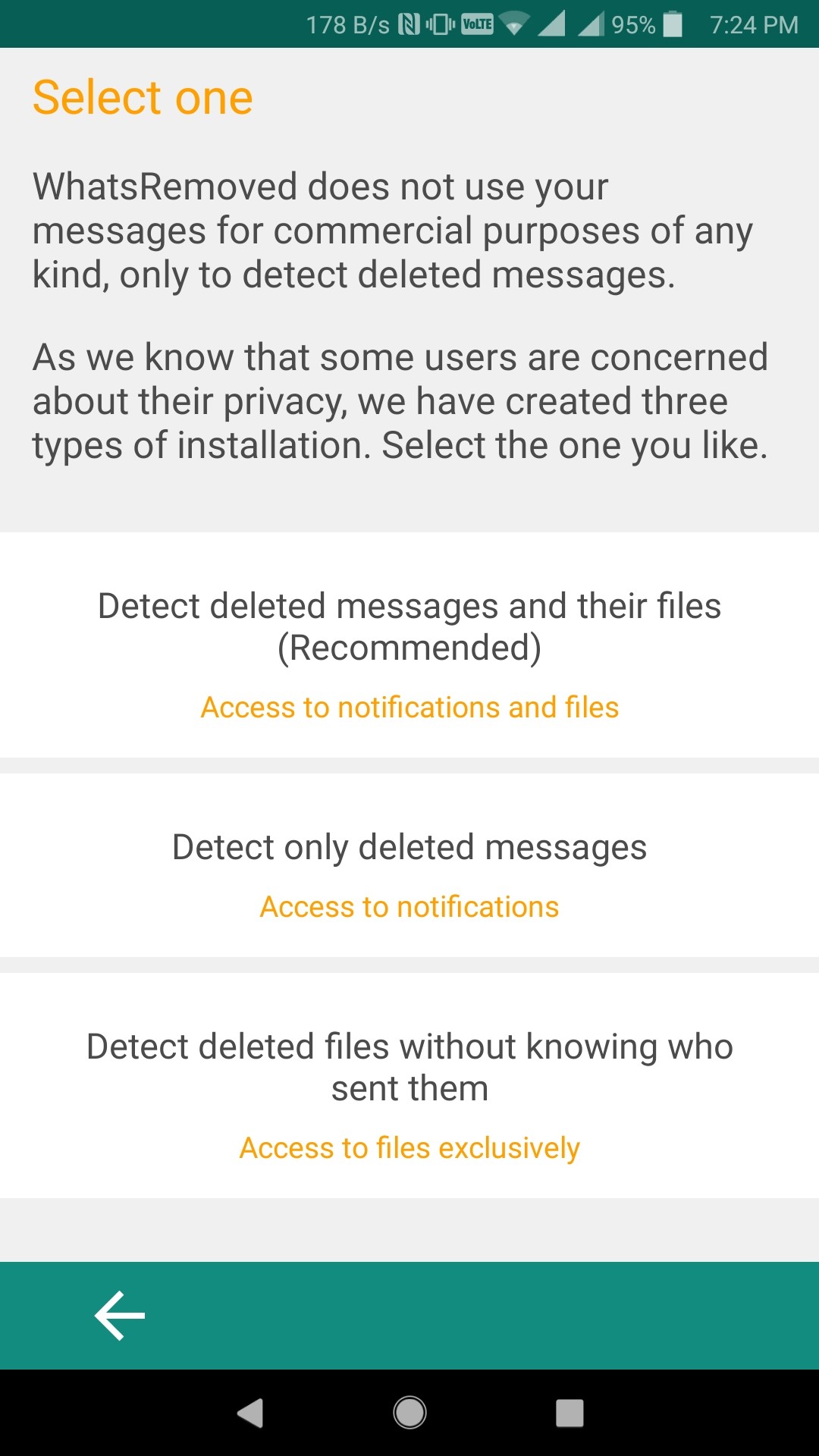
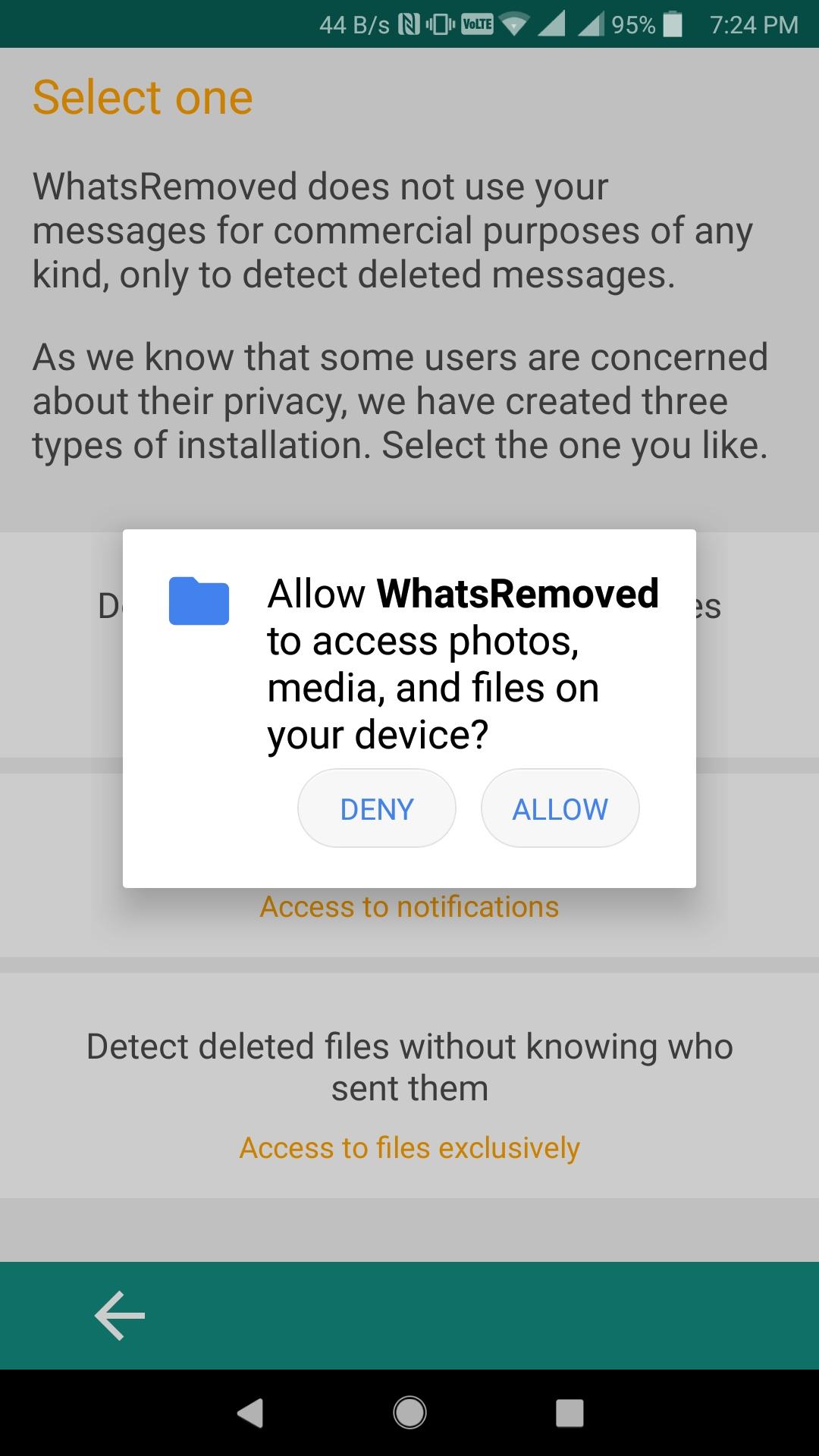
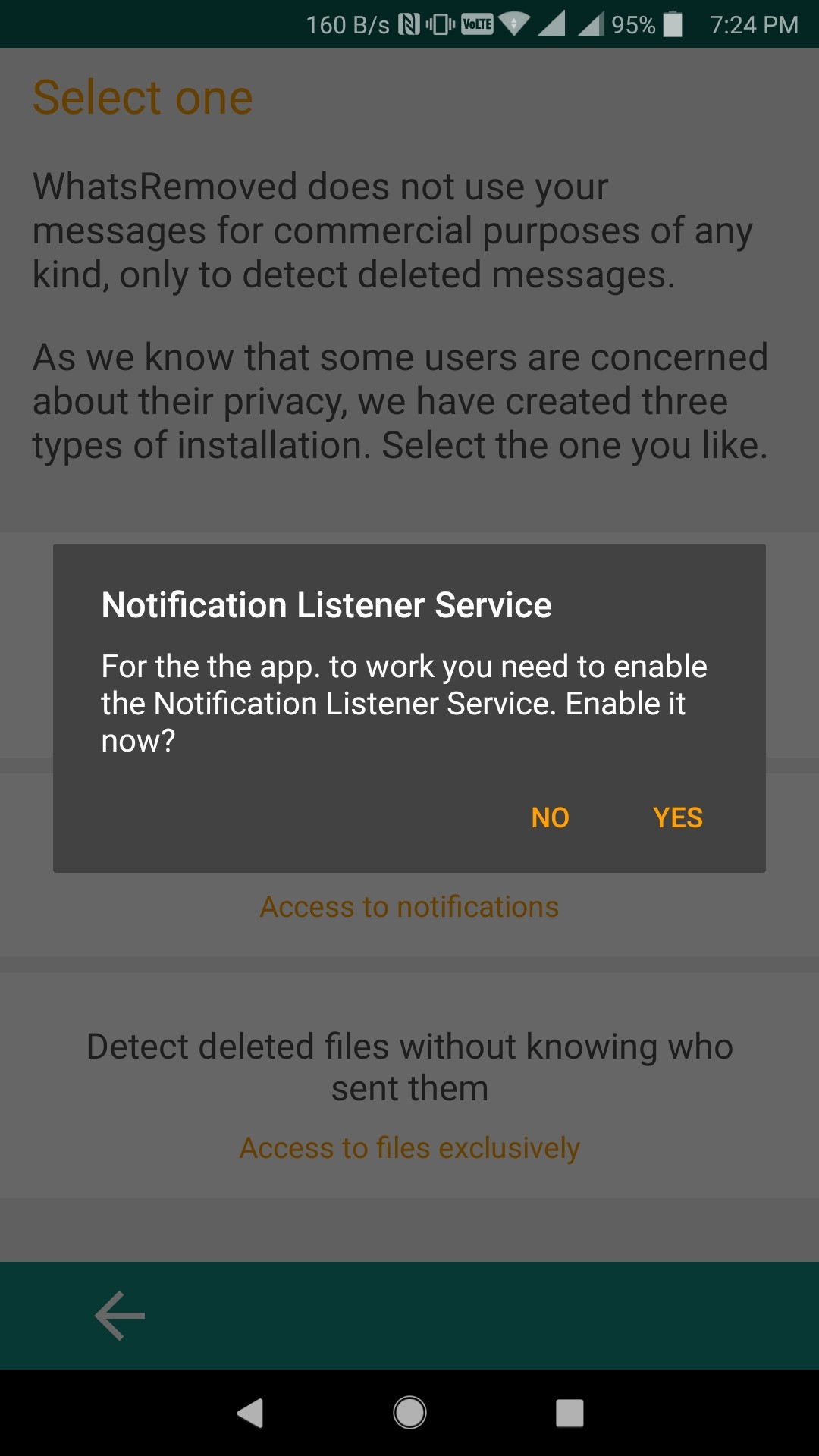
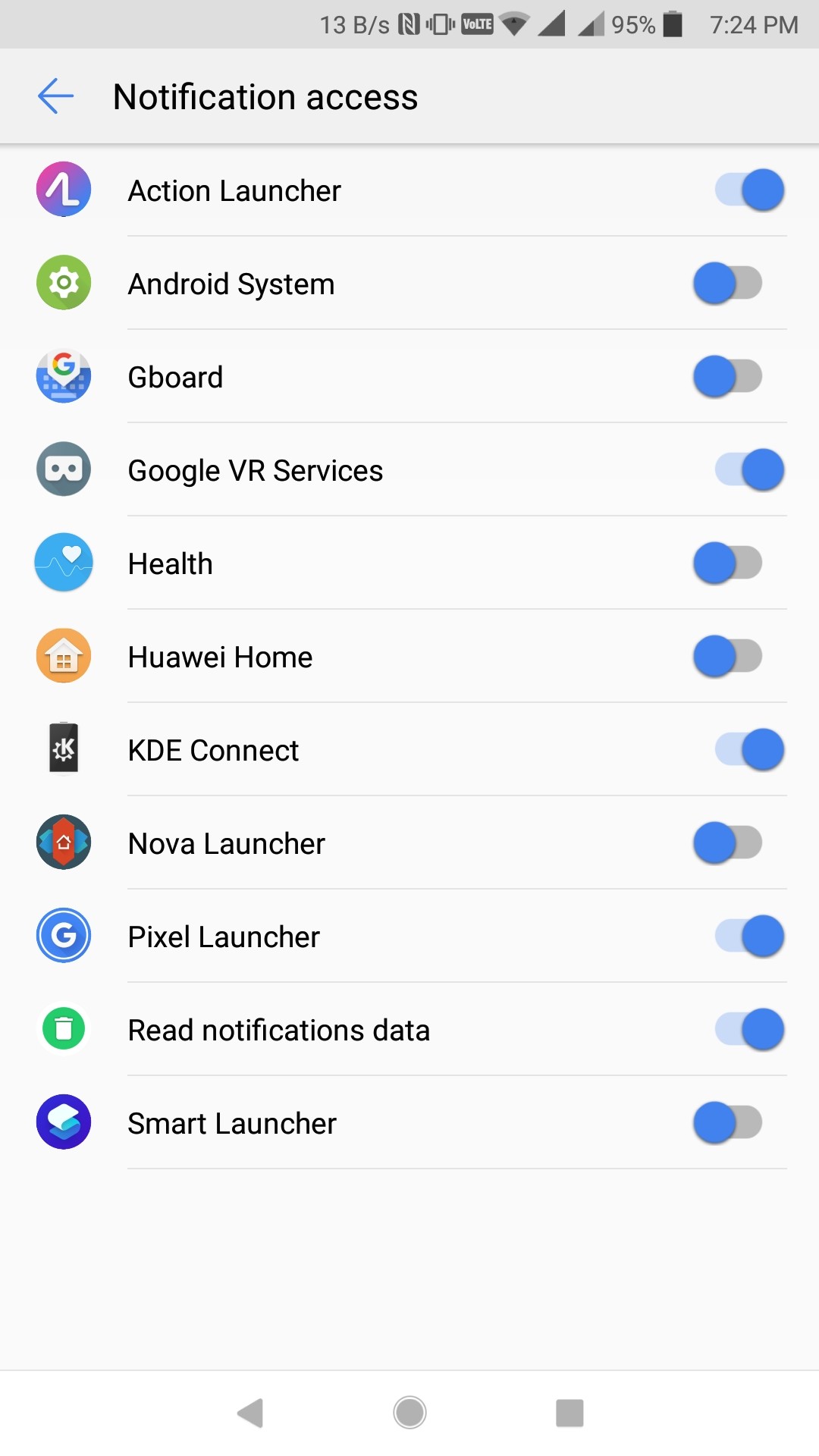
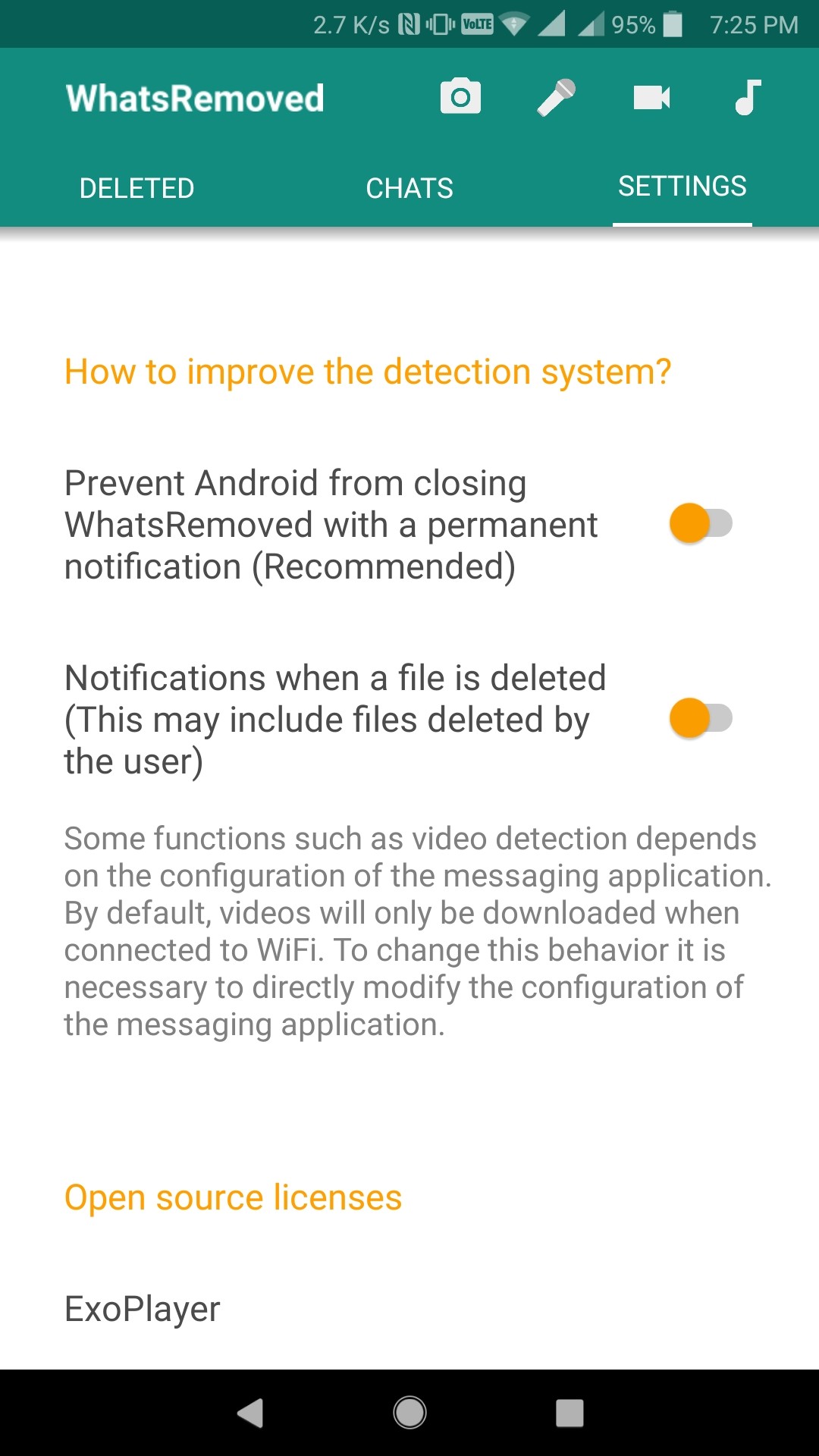
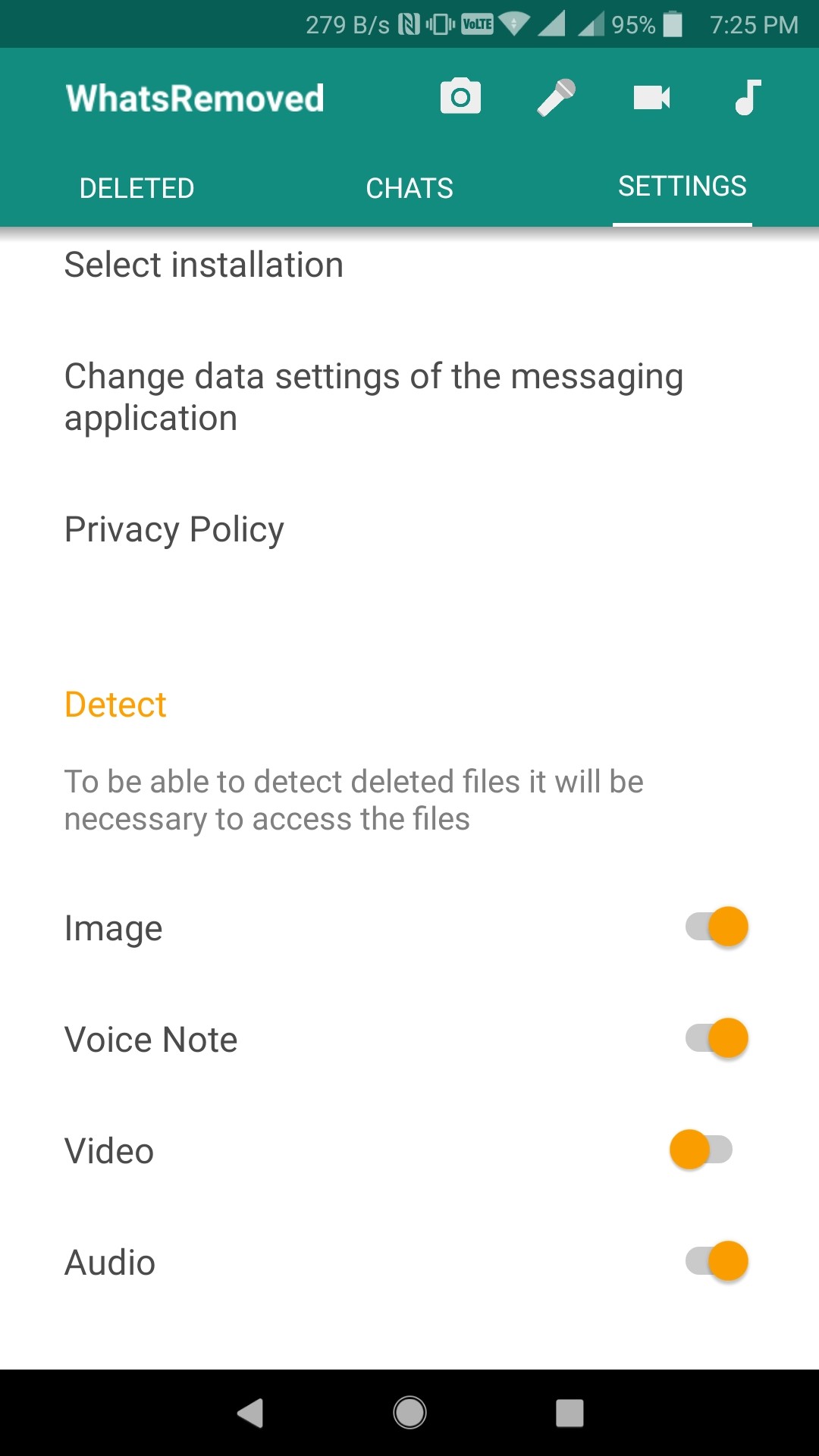

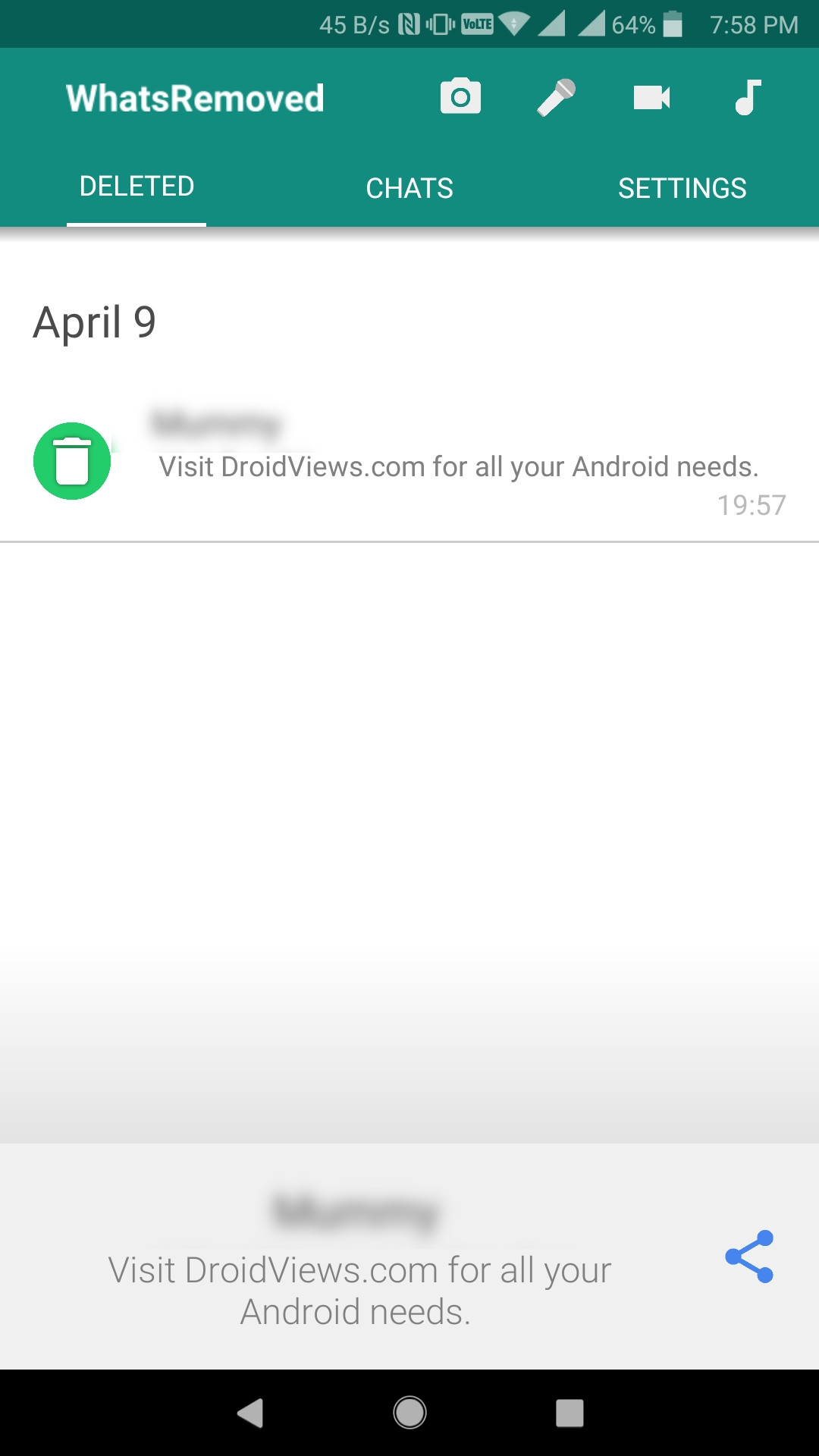
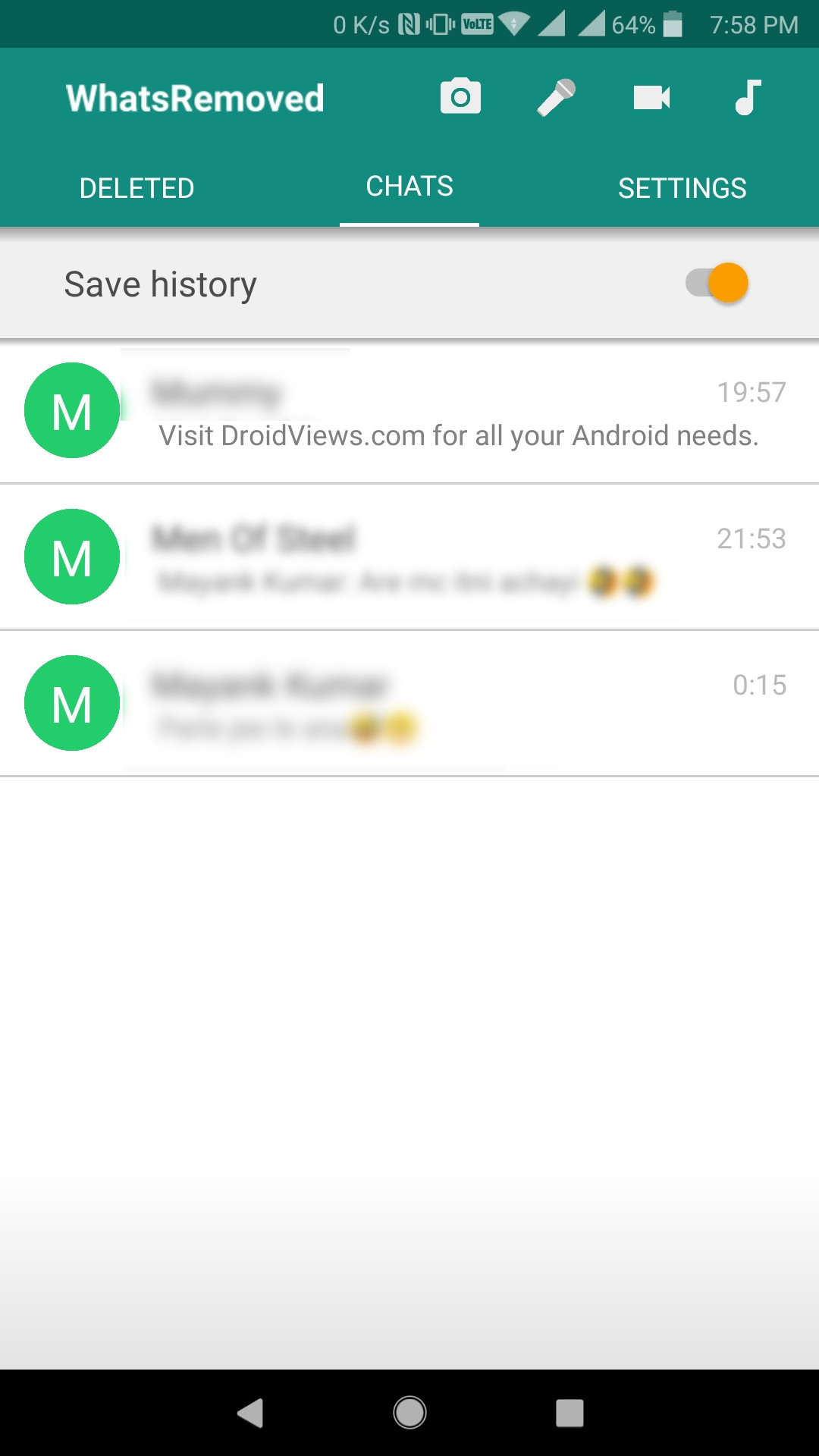


Join The Discussion: