
Known for its utmost customizability, Android provides the user with many personalization options. Don’t like the gaudy wallpaper? Well, changing it is just few taps away. Don’t like being stuck on the same old launcher, worry not! Custom launchers have got you covered. Is your Android device stuffed with annoying ringtones? Do you not like your default notification tone? These can all be downloaded and replaced in a matter of seconds.
The main hub where you can get almost everything to customize your Android device, such as wallpapers, notifications, ringtones, and even themes is Zedge. The mobile application has been the favorite of many people over time, but then something happened. Due to some copyright issues, it is now accessible only in specific areas. Countries like India no longer can find the application and use it.
Here we are to guide you all through this headache-full job, and get a workaround to enjoy the experience of Zedge. Without any further delay, let’s have a look on how you can do it!
Requirements
- An Android device (duh.)
- Zedge APK file. Download it by clicking here.
- An application to establish a VPN sever. We suggest Betternet.
- A reliable internet connection.
Instructions
Once you have all the requirements fulfilled, simply follow the given steps to achieve your ultimate goal.
- Download the Zedge APK file from the link provided above. Now, transfer it onto your Android device.
- Hop into Settings, and then Security. Make sure you have the ‘Unknown Sources‘ option checked to be able to install a third-party application.
- With the option checked, navigate to the file you thus transferred earlier onto your Android device. Now, tap on it. Tap on next to install the APK file like any other.
- Once you have Zedge installed, do not open it yet.
- Open the Google Play Store, and install any VPN server. We prefer Betternet.
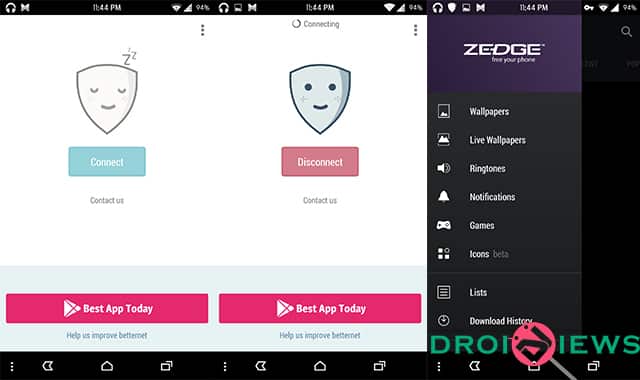
- Open Betternet, and tap on ‘Connect‘. Now open Zedge, and live you life!
Good going! A VPN server was required to mock the IP Address of another area, and for you to be able to use Zedge freely. Download unlimited wallpapers, ringtones, themes, notification sounds, and icon packs! Feel free to leave down a comment below if you have any queries regarding this article.



Join The Discussion: