Mobile phones and net connectivity have been synonymous things since beginning. A phone without network signal is of no worth at all and I got this lesson when my first Android phone’s, the Galaxy S, EFS data was corrupt and it lost all connectivity features. With the evolution of smarter phones with touchscreens more and more people are now using them as alternative media for surfing the web and connecting to the world on social media. These portable computers that can be carried into pocket have really become integral part of our lives.
Browsing the internet, downloading apps, Games, ROMs and other stuff requires a huge or unlimited data plan or access to a WiFi hotspot. If you have a broadband connection, you can use a WiFi-Router to connect all your devices to the same network. Doing this saves a lot of money as you need not get separate data plans for all of them.
For all my internet data usage on my computer, I depend on a wireless broadband connection called WiMax that does not allow using a WiFi-Router due to incompatible modem issues. I just bought a new PC and fortunately it has WiFi connectivity feature. Since I still have the same modem, creating a WiFi hotspot was still not possible for me until I found a really good tool that turns any WiFi enabled personal computer or laptop into a virtual WiFi-Router. It means that it allows you to create a hotspot without using a router.
I have been very desperate to get a really functional solution for data connection sharing because I really needed to share my PC’s broadband connection with my phones and tablets. This simple tool, aptly called “Virtual Router Plus” is a really useful tool that comes free but saves a lot of money spent on costly data plans. If you have been experiencing a situation similar to me, or have limited data plan on your Android device that does not let you enjoy data connection freely, or get shot by monthly bills from your carrier, the only thing that you need is a Windows computer with WiFi function. And yes, you must also have an internet connection with your computer.
Virtual Router Plus is a wonderful utility that turns any Windows 7 and Windows 8 computer into a Wifi Hotspot using Wireless Hosted Network technology. Having installed this tool on your Windows computer, you can wirelessly share any type of internet connection like WiFi, LAN, Cable Modem, Dial-up, Cellular, etc. with any WiFi device such as a laptop, smartphone, tablet, wireless printer and so on. Using the tool is as easy as downloading and installing it.
Just download Virtual Router Plus and run it. A little pop up window will ask you to start the service and you are done. When you get Success message, enable WiFi on your Android or any other device with WiFi connectivity and select connect option.
You can enable WiFi on your Android device directly from the Notification panel or from Settings> WiFi. Your device will automatically scan for all available networks. Select the network created by Virtual Router Plus and tap on “Connect”. If you are asked for a password, type “12345678”. You can change network name and password easily anytime.
Download:
Virtual Router Plus Setup File
How to Create Portable WiFi Hotspot on Android:
I was not to add this tip but am still describing the steps to turn your Android device into a portable a WiFi Hotspot. The steps are pretty easy and do not require any expertise.
- Open Settings on your phone or tablet device.
- Under wireless and network connection settings, you will see an option called More Networks or More.
- Tap on it and select Tethering and Portable Hotspot or Mobile Network Sharing (option names may vary but they are found on devices with WiFi).
- Select this option and then on the next screen, turn on Portable Wi-Fi Hotspot.
- Your Android device is now ready to share its data connection with any other phone, tablet or computer that has WiFi.
Just enable WiFi on the device you want to use the data of your device with active Hotspot. Select the network, type in the password if required and start enjoying data tethered via WiFi Hotspot. Cheers!
Note:
Please note that the software featured above injects some extraneous utilities(like Delta Search and PC Optimizer) in your PC. After installing Virtual Router Plus, do not forget to uninstall them from your computer.
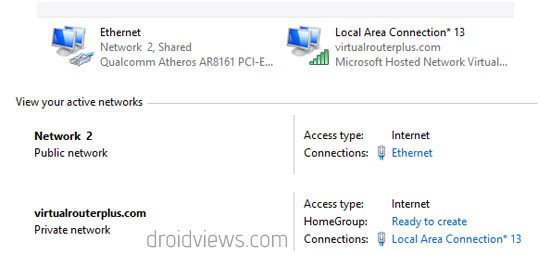
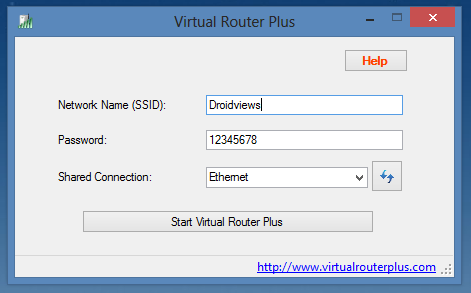
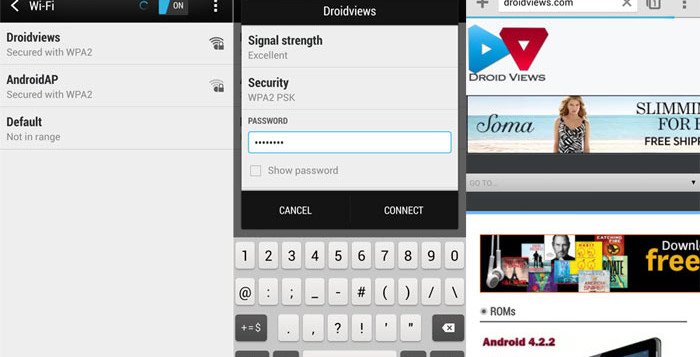



http://virtualrouter.codeplex(dot)com/
Another free version that works great 🙂
Thanks for sharing. 🙂
Nice tip Rakesh. Works like a charm. Do you know how can I do to set up in case of a network with proxy?