
Welcome everyone to another one of those mesmerizing posts where we pick on the amazing and convenient features of apps of today. Google Photos the new and improved Photo viewing service. Some might ask why to use Google Photos at all. What did Google make so special that it should be on your home screen? Well, it’s basically a photo viewing service. What more could you ask for?
But Google provides way more than that and today we’ll discuss some of the many features of Google Photos.
1. Let’s get Started
Open Google Photos and you’ll be greeted by the App. Pretty obvious, don’t you think?
Next up It’ll ask you to setup your account so Photos can be uploaded to your Google Account saving a lot of space. That’s it, you’ve successfully opened the Google Photos app. Feel free to praise yourself.
2. Backup Photos
Let’s consider you didn’t need the Backup feature but now you’ve changed your mind. Don’t worry this post will save you.
- Click on the 3 dashes and move to settings.
- Click on Backup & sync, and turn on Backup.Setup your Account and your done.
3. Upload Unlimited Photos
The best feature about Google Photos in my opinion, is the ability to upload as many photos as you like. But there is one catch. You need to enable High-quality Upload on your device. How do you do that?
Go back to the Backup & sync option that we discussed earlier. Chose Upload size as High. Now you have unlimited Online Storage. Some people wouldn’t want to Upload in High quality due to some network limitations. They can still upload as Original size and get 14GB free. Actually, 14GB is quite a lot.
4. Disable Upload on Cellular Data
It’s a good idea to disable upload on Cellular Data because we wouldn’t want our Cellular quota to be used up.
- Go back to Backup & sync and in Backup Photos choose Over WiFi only.
5. Free up device storage
Just as the name suggests this will delete Photos which are Uploaded online. You can still view them if you’re connected to the Internet. They just get deleted from your device.
- Go to Settings and choose Free up device storage.
6. Instant Search
Google Photos will automatically organize Photos according to different categories. Google Photos will analyze Photos and identify which category suits best. They can be by Location, by Date, even by Place or by Object. This coupled with the updated search engine, Photos can be found in an Instant. When you open Google Photos you’ll see the Search bar at the top. Feel free to use it as you like. It will not disappoint.
7. Modifying Images
Don’t want to use 3rd party apps to edit photos. Don’t worry Google Photos to the rescue. While some will argue that it’s pretty basic which indeed it is, it doesn’t get any easier than this. You can choose from a wide variety of options which include but not limited applying filters, brightening pictures, changing color saturation and what not. I’ll let you be the judge of how great it is.
- Just select the photo you want to edit and click the Pencil button.
8. Recover Photos
You accidentally deleted a very important moment. Don’t worry it happens to the best of us, but all is not yet lost. Google Photos will again save you from this catastrophe. Deleted photos go straight to the Bin and from there you can either Recover them or Permanently Delete them. If you don’t delete them they’ll still be deleted on a span of 30 days, so better recover them while you still can.
9. Make your Photos look more Alive
This new feature lets you group about 50 pictures and combines them into a short movie or as some would say a GIF.
10. Redesigned Panorama
Well Google Photos is being constantly improved. One of the improvement was the new and improved Panorama which let’s you take Panoramic photos without much effort. Stitching photos together has never been this easy.
That’s all! We’ll that’s all for Google Photos. Hope you find this post useful.!
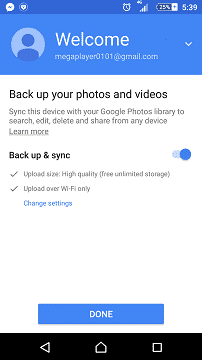


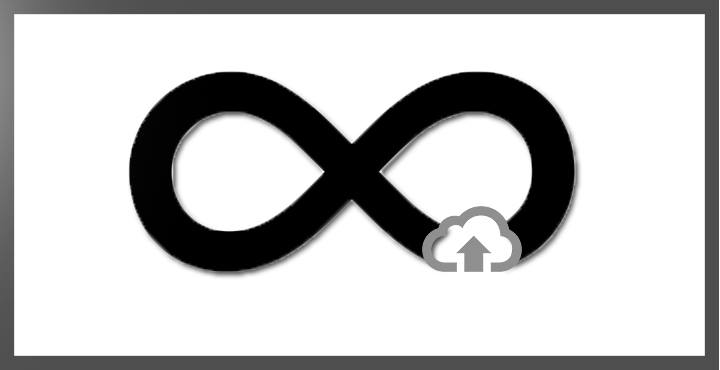


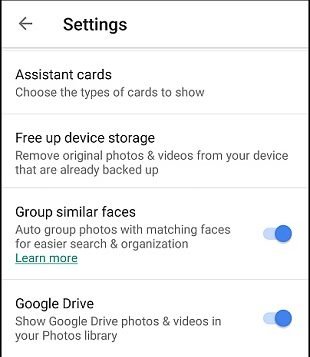
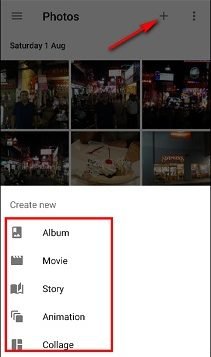


Join The Discussion: