
Android is all about customization and if you have been using an Android device you would probably know that widgets are the integral part of it. Widgets lets you create awesome looking home screens and lock screens with tons on options available on the Google Play Store. If you wish to personalize your phone according to your needs and liking, Simple Text Widget might help you.
Simple Text Widget by Yogesh Dama lets you add custom text as a widget on your home screen and your lock screens. The text can also be customized with a number of fonts included in the app. You can also change the on-click action of the widgets to open any installed application on your device. Size and color of the text can also be changed according to your liking. Check more features included in the app:
Features
- Custom stylish fonts
- You can set any text to widgets, can add multiple text Widgets.
- Change text background color
- Change text color
- Add multiple texts with separate settings for each simple text widget
- Change font size for the text on widget
- Open any installed app on text widget click
- Disable on-click event
- Simple navigation with Swipe left right screens for multiple widgets.
- Store history of simple text you have set for widgets
- lock screen support
Simple Text widget can be useful for certain situations, you can create shortcuts for applications, use them as headers for each home screen, have a quote on your home screen to motivate you and any other custom text you might like to add on your home screen/lock screen. I like to use them as shortcuts for my applications, they look nice and are easier to find. I also wish that we could add bookmarks on our home screens using this widget. Well, you could be more imaginative and use them according to your imagination and needs.
ScreenShots
Download the app from the link given below and create awesome looking home screens on your Android device. The free version of the app lets you add only one widget at a time and with in-app purchase you can unlock all features to add unlimited number of widgets.
[googleplay url=”https://play.google.com/store/apps/details?id=com.bhanu.anytextwidget”/]Love customizing your phone? Want to create awesome looking minimal home screens on your Android device? Try this app out and let us know your views on it in the comments section below.

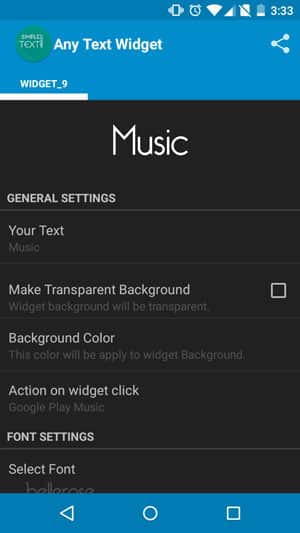
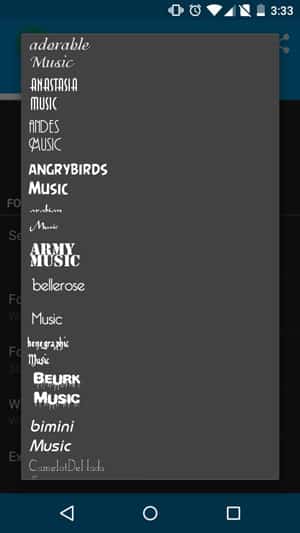
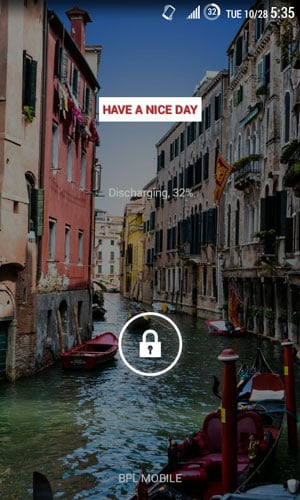
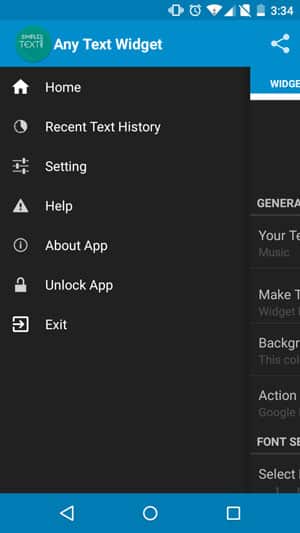



Join The Discussion: