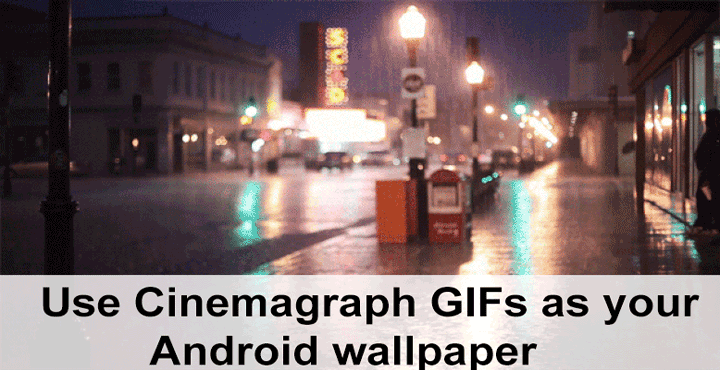
“Cinemagraphs are still photographs in which a minor and repeated movement occurs..”, says Wikipedia. They are prettier than any random GIF. So today we’ll show you how to use cinemagraph GIFs as your Android Wallpaper. Live Wallpapers have always been on of the fancier Android features that can ruin your battery life really good. Setting a GIF as your wallpaper, however, does not affect the battery life as much. It is still a live, moving wallpaper. GIFs are also very widely available in all shapes and sizes.
Also read: Home Screen Customization Tips for Android
Cinemagraphs are a special kind of GIFs that create an illusion of perpetual motion rather than a jarring repetitive motion. Imagine a Superman or Batman wallpaper with a cape that continuously floats in the air. Or for the less geeky ones, imagine a fountain wallpaper with water flowing down, just like the one below.
Cinemagraphs are not that rare to find either. You can find them on any popular GIF hosting services such as GIPHY and there are even apps that let you set any GIF as your wallpaper. LoopWall by Audrius Konciusis is one app that not only lets you set these GIFs as your wallpaper but also has a pretty neat selection of Cinemagraphs that look much better as wallpapers than random GIFs. The app offers more than 200 elegant wallpapers divided among nine categories – Abstract, Nature, Urban, Animation, Animals, Architecture, Space, Food, Other – and it also lets you set any other GIFs as a wallpaper.
Recommended for you: 4 Awesome Icon Packs You’ll Love [#2]
Okay, so what’s the difference between a Live Wallpaper and this? Live Wallpapers are basically Cinemagraphs as well, some even responsive but they are all separate apps that take up space and RAM on your device. With LoopWall, you’re only installing one app with a lot of potential live wallpapers.
Use Cinemagraph GIFs as your Android wallpaper
- As you might have guessed, the first step to using Cinemagraphs as your wallpaper is installing LoopWall from the Play store.
[googleplay url=”https://play.google.com/store/apps/details?id=com.koncius.loopwall”/] - Open the app and you will be greeted with a category list mentioned above once the app loads up. If you scroll down to the end and you will find the option “My gifs” which lets you select any GIF on your device as the wallpaper.
- Once you choose a category, you can swipe left to see the next wallpaper, or right to see the previous. Select one that you like by tapping “Preview” on the top.
- The app then lets you resize the cinemagraph GIF to fit your device by tapping the plus or minus signs. The animation speed can even be adjusted by tapping the forward or backward buttons.

- Once you’re done customizing it set it as your wallpaper and you’re done.
Cherish the new elegant and lively look of your Android device.








Join The Discussion: