The much and long-awaited new from US Cellular came yesterday when the network provider announced that it has started the Android 4.1.2 firmware update roll out as a weekend gift to the Galaxy S3 SCH-R530 users. The carrier is also pushing the new update to its Galaxy Note 2. According to U.S. Cellular’s update support page, the GalaxyS3 can be updated over the air by going into Settings > About Device > Software Update. The Android 4.1.2 update update can also be obtained by plugging your Galaxy S3 into a computer and running Samsung’s Kies software.
Android 4.1, Jelly Bean has new features and innovations to deliver a faster, smoother and more natural smartphone experience. You’ll experience easier device personalization; enhanced communications and camera experiences; more powerful search features; and a more intuitive interface that helps you and your device work smarter, not harder.
Features and Improvements:
According to the official note on changes and improvements in the Android 4.1.2 update for the US Cellular Galaxy S3 SCH-R530, you’ll see the following new things:
More Intelligent Interactions – Jelly Bean makes your smartphone even more responsive by boosting your device’s CPU instantly when you touch the screen, and turns it down when you don’t need it, to improve battery life.
Enhanced Notifications Bar – The noti cations bar now displays the full text of incoming SMS messages. When receiving an MMS, you can also view a full photo in your noti cation.
More Intuitive Interface – Navigating the device is faster and more fluid, so moving between home screens and switching between apps is effortless – like turning pages in a book.
New Photo Experience – You can now swipe from the camera view- finder to quickly review the photos you’ve taken without having to leave the camera app. You can then swipe back to the camera view-fi nder to start snapping photos again.
New Customization Features – Customizing your home screen is even easier with Jelly Bean. When you place widgets on the screen, everything else automatically moves to make room. When they’re too big, widgets resize on their own.
How to Update Manually:
Besides updating your US Cellular Galaxy S3 SCH-R530 to Android 4.1.2 Jelly Bean via OTA and Kies, you can also install the firmware manually using the Simple Upgrade Tool. Head over to the official page where you will get all required resources and detailed installation instructions.
source: US Cellular
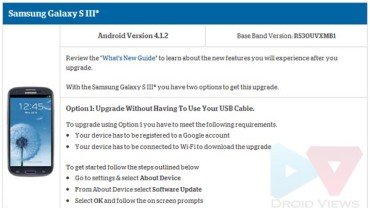



how can i root this model Galaxy S3 SCH-R530 Android 4.1.2