
Sony Xperia SP might not be a name many of you may have heard. Even if you did, you most probably don’t remember it. It was no flagship device, and being a Sony Android smartphone it did not get very popular either. If you have had a Sony Xperia SP though, you can’t possibly have forgotten the name. Despite the aging processor and slow internal memory, it was a remarkable device. Much of that was due to the LED strip at the bottom that gave it a rather unique, eye-catching look. Launched in April 2013, the device is almost 5 years old now. That doesn’t mean you can’t upgrade it to the latest and greatest Android version. You can still upgrade it to Android 8.1 Oreo with Cosmic-OS.
Cosmic-OS is not the only ROM to bring Android 8.1 to the Xperia SP though. There are at least two other ROMs as far as I could count and that’s really impressive. My rather new Honor 8 Pro only has a single AOSP ROM based on Android 8.1. Xperia SP has always had some of the best dev support, perhaps behind only Nexus and some Motorola devices. At a time when device manufacturers are making life a little difficult for freelance developers and modders while delivering fewer updates than even before it is quite a breeze to see a 5-year-old device getting some love. Cosmic-OS was founded by sagarshah1729 and several other team members are responsible for maintaining the ROM for various devices.
Cosmic-OS features
In terms of features, Cosmic-OS is less like AOSP and Lineage and more like AOKP and Resurrection Remix. That is to say, it is pretty feature-packed. What’s more interesting though are the Android 8.1 features that it brings to the table. I’m not a part of the dark army who only like a darker UI. I enjoy both light and dark interfaces, but I’ll admit the white quick settings on Android Oreo look pretty horrible. On Android 8.1 you can simply use a darker wallpaper to change that. This also changes the color of the search bar on the home screen, the app drawer background as well as the app shortcuts.
The best of all features I would say is that the LED strip still works and looks as good as new when playing music. I’m getting a little nostalgic. Here’s a full list of other features the ROM offers under the Galaxy entry in Settings.
- Recents Screen:
- Clear All Recents FAB
- Immersive Recents – Hide apps from recents
- StatusBar:
- StatusBar Items
- VOLTE Switch
- Navigation Bar:
- Navigation Bar Tuner
- Lockscreen:
- Weather
- Tuner
- Media Art
- Charging
- Quick Unlock
- Pin Scramble
- Gestures:
- Double Tap to sleep Options for StatusBar, Navigation Bar, and Lockscreen
- Flashlight Toggle
- Notifications:
- Incall Vibration Options
- Quick Settings:
- Smart Pulldown options
- QS panel Columns and Rows
- Volume Rocker:
- Do not Disturb Switch
- Music Controls
- Buttons Swap
- Cursor Control
- Wake
- Miscellaneous:
- Extended Restart
- Dashboard Conditions Toggle
- Night Mode Options
- Battery Usage Alerts
- Wakelock Blocker
- Alarm Blocker
- Wake on Plug
- CPU Info Switch
Downloads
- Cosmic-OS ROM – Download the latest version of the ROM.
- GApps – Download any of the packages for ARM, Android 8.1
Requirements
- Unlocked bootloader.
- TWRP recovery with Android Oreo support.
How to install
- Download the ROM and GApps files and transfer them to your Xperia SP’s internal or external storage.
- Reboot your device. When it starts to boot up, you will see the LED strip turn green. Press the Volume up button to enter TWRP recovery. You’ll receive a haptic feedback when you press the button.
- In the TWRP recovery, go to Wipe > Advanced Wipe and select Dalvik cache, cache, and data partitions.
- Go back to the TWRP main menu now and select Install.
- Navigate to and select the Cosmic-OS ROM file, tap on Add more zips and select the GApps file.
- Swipe at the bottom to flash both the files.
- Tap on the Reboot system button that appears once the process is complete. It may take a minute or two.
You will be greeted by the Cosmic-OS bootanimation when your device boots, and it may stay there for a while since this will essentially be the first boot.
source: xda

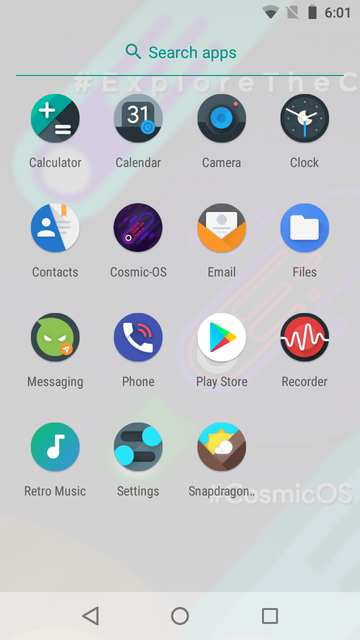
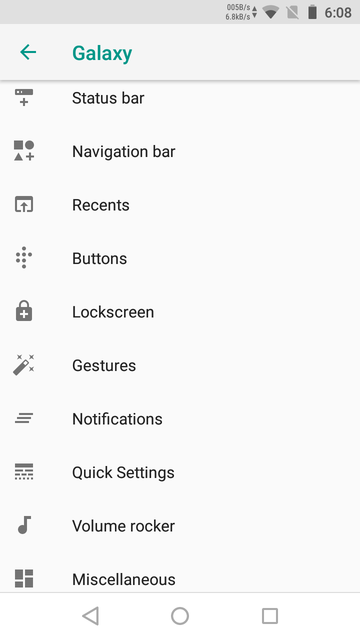
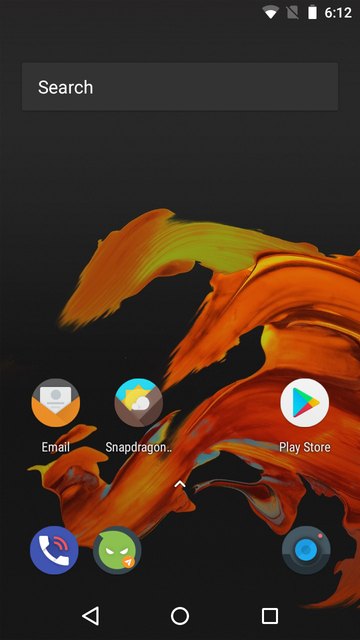

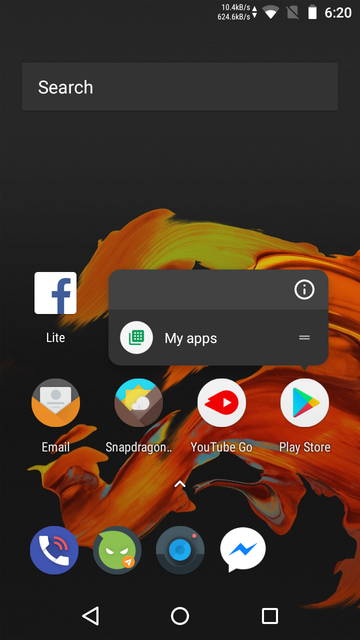
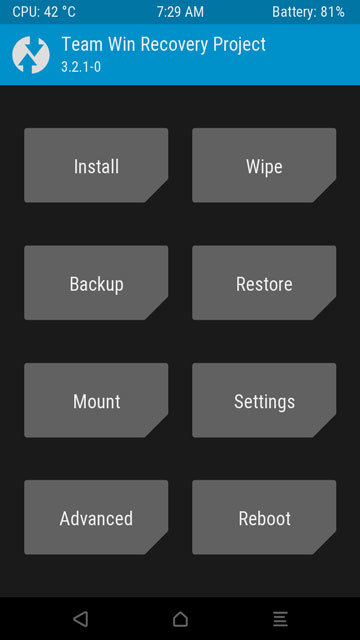
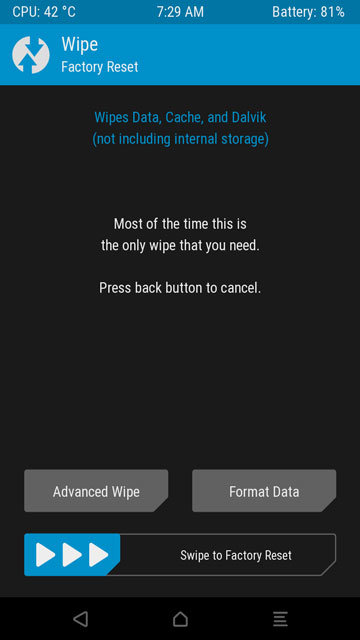
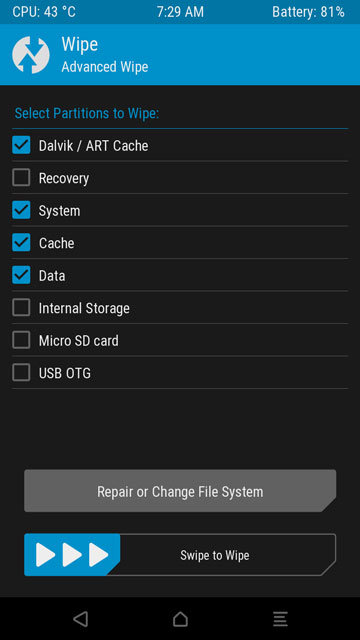



Join The Discussion: