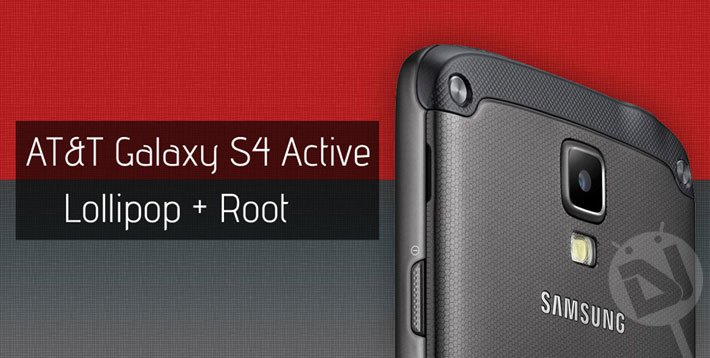
The one-time Samsung’s flagship, the Galaxy S4 is quite an old device now. The phone was released with Android 4.2.2 about 2 years ago and things have changed drastically since then. The Android OS has witnessed the greatest update since its evolution in the form of Lollipop. It might sound surprising to you that only 3% of all Android devices have been fortunate enough to rock the new software in the last 6 months. The Samsung Galaxy S4 Active is really lucky to get the Lollipop update despite being so old now.
The AT&T Galaxy S4 Active (SGH-I537) started receiving the Android 5.0.1 Lollipop OTA with build number I537UCUCOC6 just a couple days ago. Most users of the phone might have already got the new update but if you have been able to get the OTA for some reason, or just did not take the Lollipop update for fear of losing root privilege, our today’s tutorial is just for you.
Whether you want to just enjoy the stock Android 5.0.1 Lollipop without root, or you happen to be one who can’t live without root, we got a detailed guide to help you get what you wish.
Install Lollipop OTA on AT&T Galaxy S4 Active (No Root)
Note:
To be able to install the Android 5.0 Lollipop OTA package on your AT&T Galaxy S4 Active, your device must be fully stock (no root) with Android 4.4.2 (NH3) firmware running on it. You can check your firmware and build version under Settings> About on your device. If your S4 Active is on a lower firmware version, download the NH3 firmware from below and install it. Then flash the NH3 OTA package using the instructions given below. You can then install the Lollipop OTA. Flashing the OTA will not wipe your phone’s data!
Download Android 4.4.2 NE3 Firmware: SGH-I537UCUCNE3_v4.4.2_ATT_ALL.zip
Firmware Installation Tutorial: Install stock firmware on Samsung devices
Download NH3 OTA package: NE3toNH3.zip
→ Having downloaded the OTA zip package (NE3toNH3.zip), unzip it. Open the extracted folder to find 2400258.cfg. Rename this file as update.zip and copy it to the external SD card of your phone. Install it via stock recovery (detailed steps below)
Installing the OTA Package
- Download the Lollipop OTA package: NH3toLollipop.zip (972MB)
- Now extract the downloaded zip and unzip it. Open the extracted folder to find a file with .cfg extension. Rename the xxxxxxx.cfg file as update.zip and copy it to the external SD card of your phone.
- Enable USB Debugging on your phone as a precaution.
- Turn off your device and reboot into the stock recovery. To do so, hold the Volume Up+Home+Power keys together while the device is switched off. As soon as you see the Samsung logo, release the Power key and keep the other two keys pressed until you see the recovery menu.
- Using the volume keys, scroll to apply update from external storage option and select it by pressing the Power key.

- Navigate to update.zip package and select it.
- Confirm installation when prompted.
- When the file is flashed, go back to the main menu and select reboot system now option.
Done! Now you need to wait patiently for about 5-10 minutes and when your AT&T Galaxy S4 Active boots up, you’ll have Android Lollipop on it.
Install Lollipop on AT&T Galaxy S4 Active & Keep Root
Note:
The procedure will not trip the KNOX Warranty Void counter but it will wipe your apps and data present on the internal storage of your phone. You can use Titanium Backup or similar apps to back up your data. It’s a good idea to backup everything before proceeding. No base firmware is required to update your AT&T Galaxy S4 Active to Lollipop using the FlashFire method given below. You can install the pre-rooted firmware regardless of what Android or firmware version your device has. However, your device must have root access as FlashFire requires it. To root your S4 active on the 4.4.2 KitKat firmware, you can use Towelroot.
Preparations
- Enable USB Debugging on your Galaxy S4 Active. This step has nothing to do with the method given below but it could be a lifesaver if anything goes wrong.
- Install Chainfire’s FireFlash app on your AT&T Galaxy S4 Active. Since this new app is only available for beta-testers currently, go to the Google+ page and join the Android-FlashFire community. You must be signed into Google+ using the same Gmail ID that you use on the Google Play Store. Having joined the community, click the Play Store link to download FireFlash.
- Download the stock rooted Lollipop firmware for the AT&T Galaxy S4 Active: I537_OC6_Stock_Rooted_ROM.zip
- If you also want to enable WiFi Tethering on your AT&T Galaxy S4 active, download this file too: I537_OC6_TetherAddOn.zip
- Backup your apps and data.
Instructions
- Open SuperSU app, tap Settings and check Enable su on boot option.
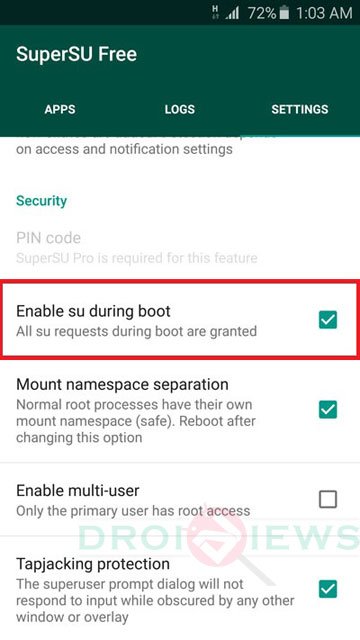
- Copy the I537_OC6_Stock_Rooted_ROM.zip to your device.
- Open the FlashFire app and Agree to the Terms and Conditions prompted by the app.
- Press the rounded “+” button twice to bring up the Actions menu.
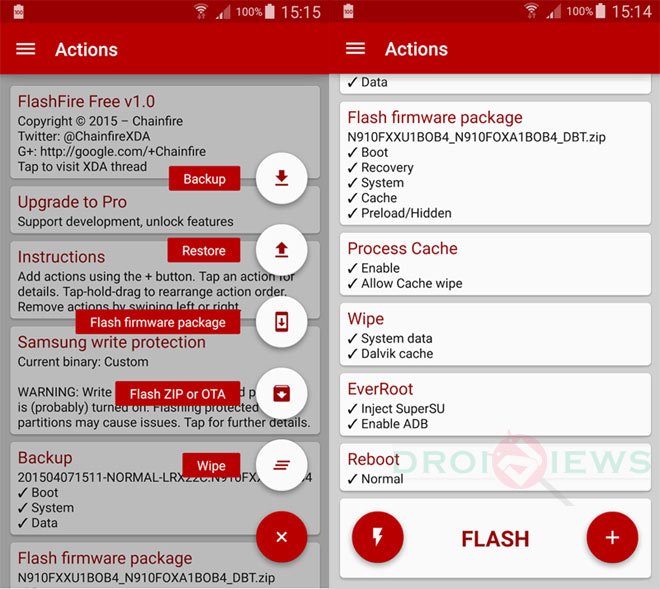
- Tap Flash Zip or OTA option and select the I537_OC6_Stock_Rooted_ROM.zip.
- Make sure that Auto-mount is unchecked under the Options menu and press the checkmark to continue.
- From the main menu uncheck all options under EverRoot and use default Reboot settings.
- When all’s done, tap the Lightning bolt icon followed by OK to begin the installation.
The screen of your phone will turn black for a while and then show the contents of your device before initializing the installation. Just wait patiently while it all happens. Your device will reboot automatically.. The first boot might take more than 5 minutes, so be patient until the device boots up. Done!
Note: To enable WiFi tethering on your S4 Active install the tether add-on zip file using Flash Fire app using the same method as above. Just make sure to use only Flash ZIP or OTA option and do not select the Wipe option this time.





Did anybody figure out what that status 7 error means? I tried to update and got as far as NH3, but lollipop no chance. Stays on 4.4.2 and I537UCUCNH3
I tried the root method but nothing happened. It just went to how it was before I tried it. It didn’t even reset. It is still running 4.2.2.
Is it safe? Will anything happen to the phone.
No root method is 100% safe.
A big thank you to Rekesh for sharing this info and giving good detailed instructions on how to do these processes!
Plx my updates was successful. I had 4.4.2 without any root. But all my files on my device memory are gone! Can anyone help me with means to recover them back. Especially my pix
Rakesh I also want to update it into Lollipop .. is it possible with root access on nh3 .. using ur tutiorial? Tia
HI my AT&T S4 active OTA NH3 says its rooted on root checker basic but Su binaries doesnt update .. I need help .. Tia
I have NH4 and I want to upgrade with no root. Would this work?
my phone is bricked… i’m so sad, what can i do if my s4 active don’t turn on, after that i flash with flashfire my celphone reboot and never come back… please healp!!!
Download this firmware: https://docs.google.com/uc?id=0B6Lj6PgrbSjibXdaTFlRSWw4NVk&export=download
Install using this guide: https://www.droidviews.com/install-stock-firmware-on-samsung-galaxy-devices-using-odin/
Plx Rakesh I followed your steps well, I upgraded my through ota but all my files on my device memory is gone. Can u help me plx
Contact me on tauqir.khan888@gmail.com
Have you tried rebooting into stock recovery and doing a factory reset? Because the same thing happened to me
Hi I have the att version, and I did the install with root everything went well. Until it rebooted and got to the att logo screen then it got stuck there for over an hour. So I just put 4.4.2 back on.
Hi followed your instructions and everything seemed to be going fine waited and wated as it stopped on a screen where it had some options in blue and the top one was reboot so I did, this was after about 20 min and now it starts to boot up you see the samsung active logo and shotly after it goes black any ideas on what to do now
do the zip files need to be copied to internal memory, or the phone’s sd card?
You can copy it either to the internal or external SD.
thanks; It seemed to work at first, but it only shows the Galaxy s4 Active logo, and then turns off.
Hi I Have this problem…
Please Help Me!!!
Hi I have this problem… in 5.0.1 No root
Please Help Me..!!!
This is a wonderful tutorial which saved me from having to buy a new phone when I accidentally did something with a font that really screwed up my phone. THANK YOU RAKESH!
Thanks for the appreciation! I am glad it worked for you.
Does it work for my samsung s4 active still using 4.2.2?
Yes.
nope… i get a bunch of fails in “bios” screen when it tries to load i537_oc6… love wasting my time with this crap
first option (non root) did not work for me. watching the screen i noticed some fails, and then it just reloaded 4.4.2… waste of time on that one. now onto the root option.
Awesome, Thank you for this!
How is battery life in lollipop?
Hi
I have a SGH-I537 from mexico (telcel) whit 4.3 and firmare I537UBUAMF1.
This tutorial can work for me?
I want to update 4.4.2 and lollipop.
Did you used it lr found another solutuon to upgrade from 4.3? I have the same issue with i547 telcel
Hi James,
The procedure described above works with specific firmware version mentioned in the tutorial.
Hola Jorge, jajaja es necesario hablarse en ingles? Como actualizaste tu samsung?
Plz tell us Rakesh that how we compare (NO Root) with (Keep Root) version?
Fabulus job Rakesh
Hello my phone was rooted I own a Samsung Galaxy S4 Active and trying to flash my phone since I moved to Mexico on business. I downloaded the flash fire but when I open it it says something I do not understand. Can someone help please? I have attached an image of the message with a screenshot.
Are you rooted?
I do
Hi, my phone say the same. You could fix it?
KitKat
I have a Samsung galaxy s4 active I537.with KIKAT 4.2.2 Please help me
Hey everytime I flash I always end up in a bootloop please help me, I’m doing the Rooted version
i don’t know on how to find this file xxxxxxx.cfg file within NH3toLollipop.zip and what program do I use to edit the name I’m currently using windows 10
every time i reboot the device i dont see this as an option
Please be more detailed about the problem.
is the file suppose to be zipped even though its been uncompressed?
i need help to update my device is this how its suppose to look like?
Yes. All OTA files come as zip and can be flashed via recovery.
diego will have to show extensions and delete the .cfg, he currently has it as “update.zip.cfg”
Thanks! Works as advertised! Great howto!
Thanks for the appreciation, Paul! Keep visiting!
Thank you man i applied rooted method its works
Can we have an updated link for the tether add on please, this one is not working…
False alarm, it’s working again.
Thanks a lot!
at the Samsung smart switch and update menu didn’t have a newer update
but here i could get sweet lollipop!!
Thank you! this is totally brand new system smartphone
Big thank you for putting this walkthrough together. I’m now enjoying rooted Lollipop on my S4 with tethering enabled no less! I think I may just keep this phone for a bit more.
Pls can anyone help me, i was trying to install the rooted rom but my phone went black and refuse to boot. and the phone is no longer working
Hola, tengo este error,
error in tmp/sideload/package.zip status 7
Hi, i,ve this error:
error in tmp/sideload/package.zip status 7
Gracias
Have to flash 4.4.2 through odin, then follow rest of directions. Had the same problem.
AMIGO, LO SOLUCIONASTE?, TENGO EL MISMO ERROR :c
Yo ya le carge software por odin la versión 4.4.2 y aun así me da ese error.
Hi trying to update from 4.4.2 to 5.0.1 OTA (NO ROOT) method, but keep getting this.(PICTURE).then the phone just boots back up and wipe all data,anyone knows how to fix this. tried root method also and no luck.
Use another memory card
After I hit the lightning bolt to flash, the phone reboots, but I get a No Command error and can only reboot from there. Any ideas? Need any more info?
HI, i have a question, why odin ask for the pit file? where or how i can update my s4 to kitkat? im on jelly bean,but when i try update to kitkat send me a message ” Fail : Re-partition operation failed” what should i do?
I honestly don’t know.
I got stuck. Please help. I downloaded 4.4.2 NE3, full Odin package, and then unzipped. With Odin 3.9, I loaded the AP file, then booted the phone holding down arrow and home buttons and get it into “Downloading…” mode. My Win7 PC recognizes the phone, but when I click “Start” on Odin, and I get a “no PIT partition”. Can you provide any other details/steps of how you were successful? Maybe you did things in a different order?? I also tried Odin 3.10.6 with same result. Thanks!
I honestly don’t know. I shared pretty much exactly what I did, and that was flash AB, BL, CP, and CSC. Maybe you can try different version of Odin?
I found out there is an authorized Samsung repair center (RSI) in Plano, TX. So I took my phone in there, showed them my receipt (it was still under warranty as I bought it new online), left it during lunch, and they had it updated to Lollipop when I returned. No problems! Don’t know why we couldn’t update it, but thanks for the info.
I was stuck on the incorrect base version too. Created an XDA account just to thank you for taking the time to make this post. Worked beautifully.
(ROOT OPTION ONLY) guys i know how u feel, i tried both like 10 times n nothing hapened, but I FOUND A SOLUTION FOR ONLY THE ROOT OPTION. all you have to do is Tap the “+” button once again and select Wipe before you press the lighitining bolt, great tutorial fam and all msg me n ill show u what i did if u need
Hi I have tried many of times and I would like to know what you did please, not sure ware I have to apply your method,
Hi I have tried many of times and I would like to know what you did please, not sure ware I have to apply your method,
Follow the root method on here, but before you are about to press the lightning bolt, press the “+” button and select everything except the internal storage.now u can press the lightning bolt to start
Did your method to but still didn’t work phone boots up showing Samsung logo then the screen goes black and remain black, try flashing the software with odin but it’s failing. thank for your reply greatly appreciate it.
Mine kept doing that too but I kept trying
Just flash the KitKat with odin from the first tutorial then enable USB debugging and root using towel root then use my method it should work
I want to know, did you tick every thing off just like the flashfire photo on the tutorial except we are using Flash Zip or OTA or did you do what they wrote on the tutorial and then add your part after.
Naww I ddnt do it like the picture I jus followed the tutorial and added my part
But you should also try that if my method not working
Were you seeing the No command error I mentioned before?
Naww and where did you see it( during which step in the tutorial)
I’m following the directions to update and keep root. I follow the direction all the way and hit the lightning bolt to flash the phone. When it reboots, it shows the no command error, and i have options to reboot or attempt recovery
I’m using 4.3 but the directions say it shouldnt be a problem
Yeaa I think because ur running 4.3 might be the problem.
I was afraid of that. I’ll look into getting to 4.4 and see what I can do from there. Have any ideas?
Naww sorry and backup ur stuff because using odin to update to 4.4 will wipe all ur data, and as soon as you get 4.4 root it with towelroot don’t do anything else
Same here…
is there anyway to root 5.0.1 on the i537? it has not been rooted before…
Not yet.
Any idea when there will be?
Wait this article is ABOUT getting 5.0.1 on the i537, with and without root, how can you say there hasnt been one yet?
tiene el idioma en español y funcionara en costa rica?
Your link for rooted lollipop seems dead guy
Hi, the link has been updated. Thanks for reporting.
Hi, i can’t download flashfire with the given link ! please give a good link
just forget that, i dled the 0.18 with the link below.
screen goes black after installing the rooted firmware.
That means u gonna have to flash the stock 4.4.2 NE3 firmware using Odin to get back on track
I try with Odin to get the 4.4.2 firmware but it fail, I´m not shure but I thing that I need de PIT file
im having the same problem,did you fix that? and how?
I have no root in lollipop , try many times and does not work help help help help help help help help help help help help
You need to root your device before you can use FlashFire.
installing lollipop let me not be root, when I’m in 4.4.2 if I can , to upgrade to 5.0.1 , I removed the root, as I put it back ? help help help help help help help help help
Good evening , first of all , excellent tutorial, can gain lollipop thank you . but I have no root login , I did all the steps as 5 times, again and again , whenever I upgrade to 5.0.1 , OTA SuperSU removes me , leaving me without root, any solution? I can not use or flashire nor his , I do not have root.
How do I get the root?
Buenas noches, primero que todo, exelente tutorial, logre tener lollipop gracias a usted. pero no tengo acesso root, hice todos los pasos como 5 veces, una y otra ves, siempre que actualizo a 5.0.1, OTA me quita el supersu, dejandome sin root, alguna solucion? no puedo usar ni flashire ni su, no tengo root.
¿Como obtengo el root?
estoy en las mismas amigo tengo mi s4 acive ya con lollipop y no le pudo poner el root alguien que nos ayude…
ustedes en que pais estan una duda vivo en mexico y quiero tener la actualizacion pero pierdi mi liberacion? o hay algun otro inconveniente?
Hi, I live in the British Virgin Island and I also have a SGH-I537 AT&T unlocked same baseband as Incognikool picture, I updated from 4.2.2 to 4.4.2 using the OTA method but lost my baseband, phone is saying baseband unknown. phone not recognizing sim card. need help please.
so i did option number two and everything turned out great!!!! thank you so much! BUT when i installed the files for wifi tethering i forgot to uncheck wipe options i did not pay attention to that, my hotspot now works just like normal should i be worried?
No, since it worked fine. Enjoy
Hi, I have a Unlocked and rooted SGH-I537, I live in Venezuela so I cant use AT&T, it has Android Version 4.2.2, can I upgrade it to Lollipop keeping root w this tutorial?
Go through the normal process by first taking it to 4.4.2 NE3
And how do I take it to 4.4.2? Is there another tutorial? Thx
Which version do u have presently, and is it rooted or stock?
Rooted with ActiveRoot
What u do is to first download the the 4.4.2 NE3 version and install using the OTA version but make sure u back up first cos u will definitely lose all your data, then follow the tutorial from that NE3 to NH3 part
Yes.
I have an unlocked AT&T Galaxy S4 Active (SGH-I537) that I am using on the t-moble network. Will the OTA Lollipop upgrade work with my phone on the tmobile network?
Do u use the stock recovery or a custom one because I really don’t want wipe my data rakesh please help
You can use Odin to restore back to 4.4.2 incase u upgrade and u end up in soft brick, i.e the Samsung logo just comes on and then goes off
Back up using kies on desktop then do the recovery and by the way it’s stock recovery and not custom
can you use odin in this
This is the best site ever, I finally got the lollipop after trying the flash fire and getting a soft brick. I went back to I537UCUCNE3 through Odin method and everything else upto the stage of lollipop works like magic. Thanks Rakesh
Thanks for the appreciation!
Good afternoon , I could not even make the FlashFire root …… apk root access does not work I Could not be acquired , or you are not running Either SuperSU CMSU or are you rooted …. please suggest me I do
this guide is amazing. everything works on my i537. I have to redownload a few files and try about three times, but it finally took with no errors.
Did you have any problems with signature verification with the update package?
i followed all the steps but my buld version still is I537UCUCNE3
Which method did you use?
sorry for my bad english but i have a question, is possible to be in NH3 but the device still showing NE3?
My S4 aCTIVE is in 4.4.2 (following the intructions above) but the Wi Fi it doesn´t work i cant turn on, and failed when try to update the Lollipo OTA package, please helpe me
I was in the same situation
Was it fixed?
the same here and Wi Fi permanetly is turn off
i got the same issue and i can´t update to Lollipop
Do you have a solution for this issue?
yes!! am running 4.4.2, wuking really well. thanks alot for ur patience
hy reflashedf it everything wuk like a charm
So, everything is okay, finally!
so for the sake of the group, i did load all files into odin bl ap cs …. ect. but if failed about half way during the flash, so i tried loading only the ap file an it passed but as mention in the earlier post WiFi is not enabling due to security reasons. should i try kies or reflash using all the files??
ygcgvgc no worries, jus restored my device to 4.4.2 kitkat after soft brick thanks to rakesh, the files wuked jus fine rakesh, thanks. one thing tho when i try enabling wi/fi a msg comes up saying[ my device security has blocked an action that is not permitted. no further action is required]. any ideas
Im kinda scared of trying it because what is the phone breaks because there are alot of commets.u should make a video on how to do it
I tried to do the version to keep root (had it rooted w/ towelroot and stuck on 4.2.2). I followed the instructions, but during the flashing process it got hung up forever. Eventually I forced it to restart, but ever since then it will only show the Samsung logo and restart. I tried to go into recovery mode and reset and wipe cache, still doesn’t work. I then tried to use odin to put the original firmware that was shared in another comment and it won’t allow me to go into download mode (I hold the required buttons, but it just powers off instead of goes into the download mode). So right now my phone is bricked, is there anything else I can do???
hy Rakesh, one more thing do i need any PIT files, am about to start restoring my s4 active using the files you gave me https://docs.google.com/uc?id= thankx, your speedy response are top class for any developer.
Flashing the PIT with other firmware components is not necessary in all situations. You just go with the files I gave you earlier.
Phone has been off for close to an hour after installation ..should I press the power button to turn it on normally or continue to wait ‘patiently’
An hour? That’s not usual. Try long-pressing the power key.
tried that but the “Samsung Galaxy S4 active” welcome message pops up and goes off again. What do I do? I used the keep root method by the way
Try this first: https://www.droidviews.com/how-to-perform-data-factory-reset-and-wipe-cache-on-samsung-galaxy-devices/
And it it does not help, download this firmware: https://docs.google.com/uc?id=0B6Lj6PgrbSjibXdaTFlRSWw4NVk&export=download
and install it using this guide: https://www.droidviews.com/install-stock-firmware-on-samsung-galaxy-devices-using-odin/
thank you..will get back to you
Phone is now running on 4.4.2. Thank you. Can I proceed to the no root lollipop update?
I don’t understand. Now that i’ve upgraded to Lollipop, how do i root it ? You say to download Flashfire and copy the file to the device but flashfire asks for a root. Or this walkthrough needed Android 4.2 ? It’s not really clear to me.
It won’t work for your if you have already taken the Lollipop update. There is no working root method available for the AT&T S4 Active on Lollipop.
so, i must reinstall NH3 and root it to install Lollipop with root ?
To go with the OTA method, you must have the NH3 base without root.
If you want Lollipop+root through FlashFire method, you need to be rooted.
As far as I know, the Lollipop bootloader is not downgradable. If you want to attempt downgrading to NH3, do it at your own responsibility.
After downloading the stock rooted version, must I move it to my SD CARD or just leave it in my phone memory before performing the flash fire process
You can keep in either on the internal or external storage.
Great Rakesh, i extracted the 4.4.2 firmware i linked me, but their are correlating tar files for each value in Odin, do i load each one or just the AP value? thanks
Select all files in respective slots on Odin.
It’s because you don’t have the required base firmware.
I have decided to download the rooted one and also download flash fire but the link to the rooted lollipop expires once I pause and resume. Please fix it
Try the alternate mirrors on Androidfilehost or the MediaFire mirror.
The thing there is that I flashed the stock ROM on my rooted I537 and I think that’s why I am getting the error. I will download the rooted one and flash it using the flash fire and I hope it won’t brick my phone
Friend I could not download the APK FlashFire … I am part of the community but do not see the download link you help me please
Try again. It’s working now.
We’re sorry, the requested URL was not found on this server.
I could not that’s the phrase that appears
It’s because you have not joined the Google+ community for FireFlash with the same Gmail ID you use for Google Play. It loads for me.
I look and am in the community but do not see where you download the apk
Okay, now open this Play Store link in your browser: https://play.google.com/store/apps/details?id=eu.chainfire.flash
Let me know.
It does not give me the option
Okay, I just downloaded the latest version of FireFlash and uploaded it for you.
https://dl.dropboxusercontent.com/u/84115590/FlashFire-eu.chainfire.flash-18-v0.18.apk
Thanks I’ll download it and continue with the process
Friend to the root SuperSU need to use my mobile do not let it install
Attached image of the error
Looks like your phone is not rooted properly. Root it again and reinstall SuperSU.
please as I do the root again, for me to stay full
reinstall everything but it just is not root…… please help
hi i jus did the steps an now my phone turns on fr jus a second and powers off, need help!! what can i do?? tried hard reset still nothing
Then, restore the device with this firmware using Odin: https://docs.google.com/uc?id=0B6Lj6PgrbSjibXdaTFlRSWw4NVk&export=download
I sent you a message concerning the error I encountered during my installation, I await your reply ASAP and also the link to download the flash fire is not working. Pls
thanks, but cant up recommend the version of odin to use,
Use 3.09
Great Rakesh, i extracted the 4.4.2 firmware i linked me, but their are correlating tar files for each value in Odin, do i load each one or just the AP value? thanks
rooted my s4 active i537 {4.2.2 } using active root can i use this method mention to upgrade to lollipop
Yes, you can.
thnx
hi i jus did the steps an now my phone turns on fr jus a second and powers off need help!!
What happens if my phone like doesn’t work after i do it and if it works what problems does it have does everything work,does it freeze alot,will it be slow
If it does not work, you can roll back to an older version of stock firmware. As for problems after installing successfully, no one has reported any serious issue yet.
just rename the “xxxxxx.cfg” to “updae.zip”. Copy update.zip to external sd card and install it via recovery 9see steps above).
Ok thanks
You might be making some mistake. Did you find a .cfg inside the downloaded zip? Show me the screenshot of the error?
Does anyone know if i can install the nh3 to lollipop even though my firmware is I537UCUCNC9? Its Android 4.4.2
No, you can’t. OTAs require a specific base to be installed.
Do this:
Install the NC9 to NE3 OTA first: http://www.androidfilehost.com/?fid=23501681358551695
Then install the NE3 to NH3 OTA: https://www.androidfilehost.com/?fid=96042739161891196
You can then flash the Lollipop OTA. The installation steps have already been given above.
Okay thanks! The OTA update above, is it the same as the official update givin by samsung or is it more lika a custom rom? i would like the lollipop update but i havent gotten it yet!
All are official, of course!
Ok thanks a lot! When i install the NH3 update< if i would check if there is an update in settings? could i get it over the air to?
Yes, you can check, but of you don’t get the over-the-air update, you can install the OTA zip from above manually.
Ok sounds good! So all the updates i have to make, i download them and copy them to my sd card and then i install them from recovery mode? and i wont lose my data?
Yes install them in proper sequence one by one. OTAs don’t wipe data but one should always backup things as precaution.
Ok thanks a lot for your time! Youve been a big help! And i have to extract all the files first before copying them to my sd card right?
Yes, extract the ZIPs, rename the .cfg files as “update.zip” copy it to SD card and install it. When one is installed, do the same to others one by one.
OK thanks a lot for your time!
You’re welcome!
HI! PLease help!! I rooted my sgh1537 long time ago and it is also unlocked. I followed the steps for installing lollipop and keeping root carefully. I dont understand where I went wrong, I did all the procedures care fully, but now when I turn on my phone, all that shows up is the “Samsung galaxy S4 Active” logo! after that it just shuts off or something, idk, the screen jusat goes blank, no signs of life. What do I do?!?!? PLEASE let me know asap!!
Try performing a data factory reset: https://www.droidviews.com/how-to-perform-data-factory-reset-and-wipe-cache-on-samsung-galaxy-devices/
ok, and what do I do after that to ugrade to lollipop. is it possible that I can do the “update from external storage” to get lollipop. Maybe put the lollipop rom on the SD card then do apdate from external storage? will that work? what are my option? please let me know thank you very much
What’s the current status of your device?
I posted it^^ not turning on still after factory reset and wiping cahce partitions
what do I do?
Search for the KitKat firmware and install it using Odin.
cant I just do the same using lollipop firmware?
Do you have it?
ok, please answer my last questions, also I did the factory reset, same problem. Just turns off. I don’t there is an operating system in the phone. Anyway of just putting lollipop in it now?
U didnt make it clear which 1 will save my data
Hi, I’ve already mentioned that in the tutorial. You probably missed them.
The OTA method will not wipe any data.
I have root but i dont care if i have it so can i still use the ota method
Yes. However, different people say different things about OTAs. Some say it installed on rooted phone and some say it failed to install as it detected root.
On the flash fire the instructions say wipe so will it wipe my dafa
Is there a video on this
And on the ota i have root but i dont care if i have it so can i still do it
Will it delete all my data because if so i dont want to
The OTA method will not but the FireFlash method will. You can take a backup with Titanium Backup.
So for sure the ota a wont so i dont have 2 back up
that version of Odin you recommend
Thanks for sharing your success story!
Download the latest version of the app from Play store.
It doesn’t seem to be showing up in Google Play on my phone or on my computer. I downloaded it from the link in the instructions. I have signed up for the community.
Use the same email at the G+ and the Play store both.
I doubled checked that and I definitely am. Google Play said it may take a few hours for the beta build to become available, so I guess I’ll wait and see if it shows up in a bit.
It’s showing up now. I installed it and it seems to be working. I’ll be proceeding with the instructions…
Great!
Successfully booted up quickly and still rooted! Everything got wiped, but I backed up my apps and contacts before so I’m not worried about that. Thank you very much for this tutorial! So glad to finally have Lollipop on my phone, been loving it on my Nexus 7.
Glad to know, Noah! Enjoy!
If I use the keep root option using FlashFire, will it keep all of my phone’s application data? Even the built-in apps like contacts? Thank you for the tutorial btw, I’ll be trying it as soon as Titanium Backup finishes.
It should not remove old apps and data. I still suggest you to take a backup before attempting.
all it did was erase my phone = thanks bro
Which method did you try?
i used the no root one. i did everything but the file name change cuz it didnt let me
Unless you describe the issue in detail, I won’t be able to suggest a workaround.
when i went to recovery mode i selected the file from my sdcard nd all it did was reset
I have been waiting for the I537_OC6_Stock_Rooted_ROM to download for over a day. Could someone please upload it somewhere else?
Uploaded to Mediafire: http://www.mediafire.com/download/3drgfmu38c1w27i/I537_OC6_Stock_Rooted_ROM.zip
It’s 972 mb
Jut to veryfy that the downloaded zip is not corrupt, try verifying the MD5 check sum:
Try matching this with the md5 of the zip you downloaded: ccdfc026e600cb1040e7c389d4fa4132
Guide: https://www.droidviews.com/check-md5sum-of-a-file-on-windows-mac-and-linux/
If it matches, you can proceed.
I think it’s corrupt cause that’s another error message I got whiles extracting
Re-download the file then.
The links always expiring cuz the Internet speed not all that fast here
Hi, can you provide me with a different link where i can download NH3TOLOLIPOP, ive tried almost all the links some download have incorrect md5sum im exhausted trying to downlod the correct file. please help.
Hi Jason, if you are able to extract the download zip, you are good to go. Anyway, I just upoaded the file to Medifire: http://www.mediafire.com/download/fkti8pezciacl4h/NH3toLollipop.zip
hi wifi is not working how comeit connects but not able to browse
its working now tho thanks
I’m getting an error when trying to extract the nh3tololipop and can’t rename the cfg file to update zip. Why?
What error are you getting?
Some password error and somehow I got the cfg file and can’t rename it it’s not giving me the option to remove .cfg from the end.
To be able to edit file extensions, you must enable the feature on your computer. See the attached screenshot.
OK but is there anyway you can rename it on your device also
Try ES File manager app.
OK. But jus to clarify the extracted cfg file is 649 mb is that correct
There are 2 OTA zips above. What’s the size of the zip you extracted?
i can’t get officially it when i flashed back to stock it lose th imei number, tried different ways to restore the imei number and fails and i have it with the old mf1 modem.bin and the lollipop rooted rom but the the baseband fm1, if i flash the partitions of lollipop again i lose the imei. I don’t know what else i can do, i was almost 4 days trying to have the nh3 baseband but no luck
can you flash the rooted rom through odin? urgent
No.
so where can i get the flashfire apk to download from cant get it from play store since there is no app like that
See the second point under ‘Preparations” head above.
Can’t say it works. I have a rooted SGH-I537 running lots of root apps. Followd the steps EXACTLY as above.. Flashfire puts the phone into stock recovery mode without flashing everytime..
Did you verify root access? Try updating the SuperSU app.
Yes.. I have Root access and I am able to run rooted apps and root checker without problems.. I updated SuperSU (even re-installed it – same affect – The phone goes to recovery mode and does nothing)
Here are the details of my device:
SuperSU Free – V2.46
FlashFire Free – v0.16
Baseband – I537UCUBML2 (Jelly Bean 4.3)
Build – JSS15JI537UCUBML2
Try upgrading your phone to KK 4.4.2 and then start again.
But the post says no base firmware is needed?
He followed the process and am lollipop, but the wifi does not light, how do I fix .
Try a data factory reset.
I made already 2 times and does not work , I also returned to version 4.4.2 and again perform the same procedure and the wifi still does not start , which tried Unsubscribe Stack as some say , but really not Turn on wifi
Anyone know how to fix a problem that does not turn on wifi in 5.0.1 , 4.4.2 also happens to me , but no air 4.3
Worked like a charm for me! Thanks! Follow the instructions 100% guys.
Glad to know it worked for you!
Try this tutorial: https://www.droidviews.com/fix-status-7-error-while-installing-ota-update-or-roms/
upon trying to flash NH3 to Lollipop, im getting another error
The no root option did not work for me. I confirmed I had the 4.4.2 NH3 version to start with. Went through the process and it basically just did a hard reset to my phone. I had to spend a bunch of time setting my phone back up. About Device says I’m still at 4.4.2. Tried checking for software updates manually and it is telling me none are available & try again after 24 hours. Any suggestions?
follow our posts or go back and re-read the instructions. The instructions were updated and now it works for me as well. I was having the same problem.
Just noticing that. I’ll give it a try
Yep, the new instructions worked for me. Thanks Rakesh & Peter!
how did you get the lollipop to flash right? i keep getting a different error.
Did you flash the Lollipop OTA, Marc?
my device will not let me flash the Lollipop OTA at all.
I am waiting for Marc’s reply that will try to look into the solution if the issue really exists.
I dont think he’s going to respond now. Could my problem be due to the IMEI being lost? If so..how can I regain my IMEI?
I tried replying a couple times, not sure why that is not showing up. I was able to make this work by following Rakesh’s instructions about renaming the CFG file, and then following the revised instructions above. It went smoothly so I don’t have anything else I can tell you … (BTW, I doubt it matters but I think I got my zip file download from the CA source)
Thanks for confirming, Marc!
How do you do this exactly? I downloaded the OTA “NH3toLollipop.zip”, copied it to my SD card, rebooted into my recovery, selected install from external, selected the update.zip. After have watched it fail over 20 times with signature failures out the wazzoo, it just all of a sudden restarts, back to 4.4.2. Yes, I have the stock firmware installed. Yes, my device is the S4 Active SGH-i537 as well. It just doesnt work. If i could get help for this, please…I need the help.
Since the OTA package says “NH3 to Lollipop”, it means you need to have NH3 firmware installed on your S4 Active, You won’t be able to install unless you have the base NH3 firmware.
“To be able to install the Android 5.0 Lollipop OTA package on your AT&T Galaxy S4 Active, your device must be fully stock (no root) with Android 4.4.2 (NH3) firmwarerunning on it. You can check your firmware and build version under Settings> About on your device. If your S4 Active is on a lower firmware version, download the NH3 firmware from below and install it. Then flash the NH3 OTA package using the instructions given below. You can then install the Lollipop OTA.”
Ive tried that. Ill give it another go though. Ill let you know if it works.
Is your S4 running NH3 firmware?
No, it was running NE3. I was too tired to realize that last night as I was staying up to try and finish it at 5 am. But, it still says verification failed when trying to flash to NH3 from NE3.
Can you unzip the downloaded OTA file and show me a screenshot of the files in the extracted folder?
this is what i get from extracting
Okay, now do this: rename “2400258.cfg” to “update.zip”. Then copy it to your device and install it. Let me know. It should work.
Alright. I’ll try that.
This worked. Thanks so much!
Glad to know! Actually, I don’t have this phone so did not try the files. When you reported the error, just figured the probable cause.
Well you did a good job! Keep up the good work!
Make sure that the update is not zipped twice. For whatever reason when I first downloaded it and tried it I kept getting signature failure and finally decided to crack the zip open to see what was in it only to find 2400258.cfg inside the zip. I copied it out and renamed that to update.zip and opened it to check the contents which were then correct. Flashed perfectly fine after that. Not sure why It appeared zipped twice but it works.
The Keep root option worked for me thanks!
thanks!
Even after flashing the stock images in Odin the OTA is failing signature verification. Any suggestions?
So, did it work for you?
He followed the process and am lollipop, but the wifi does not light, how do I fix .