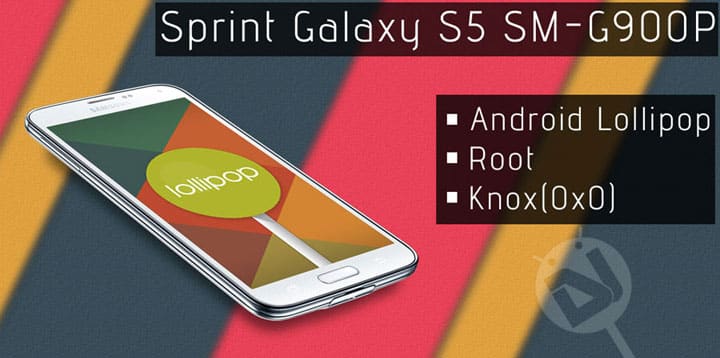
For me, owning an Android device with no root access is as bad an experience as owning an iPhone. While Android remains the most popular operating system for smartphones and tablets and most of the users still enjoy it in unrooted status, adventurous users might not like it as much if there were no things like root, custom recovery, ROMs, and mods.
To discourage users from gaining root access, our OEMs keep devising new ways by patching existing exploits and voiding the warranty. As things go in the world of Android, you can either enjoy root privilege or the manufacturer’s warranty. Thanks to the talented developers of our community who have successfully devised ways to root Android devices without voiding the warranty.
muniz_ri from XDA, who is famous for his keep-root tutorials for the US variants of the Samsung Galaxy devices, has now come with a handy guide to update the Sprint Galaxy S5 (SM-G900P) to Android 5.0 Lollipop and retain root access without tripping KNOX Warranty void counter.
Warning
The procedure described below have been tested successfully and yet we do not claim it to be 100% safe. In most cases, it’s user’s mistake that results in a mishap. So, be careful while following the tutorial. In case you end up with bootloop, download the NE5 firmware from below and install it using Odin to restore your Sprint Galaxy S5.
Preparations to be Made
- Rooted Sprint Galaxy S5. If you don’t have root access on your current firmware, do as directed below:
- Download the NE5 (Android 4.4.2) firmware and extract it: SM-G900P_NE5.7z
- Follow our tutorial to flash the firmware: Link
- Then root your Galaxy S5 using Towelroot.
- Enable USB Debugging on your Galaxy S5. This step has nothing to do with the method given below but it could be a lifesaver if anything goes wrong.
- Install Chainfire’s FireFlash app on your Sprint Galaxy S5. Since this new app is only available for beta-testers currently, go to the Google+ page and join the Android-FlashFire community. You must be signed into Google+ using the same Gmail ID that you use on the Google Play Store. Having joined the community, click the Play Store link to download FireFlash.
- Download the stock rooted Lollipop firmware for the Sprint Galaxy S5 SM-G900P: G900P_OD3_Stock_Rooted_ROM.zip
- Also download the OA6 bootloader file: G900P_OA6_Bootloader.tar.md5
- Set your phone’s screen timeout to 10 minutes.
Update Sprint Galaxy S5 to Lollipop and Keep Root
- Copy the G900P_OD3_Stock_Rooted_ROM.zip to your device (internal or external SD).
- Open the FlashFire app and Agree to the Terms and Conditions prompted by the app.
- Press the rounded “+” button twice to bring up the Actions menu.
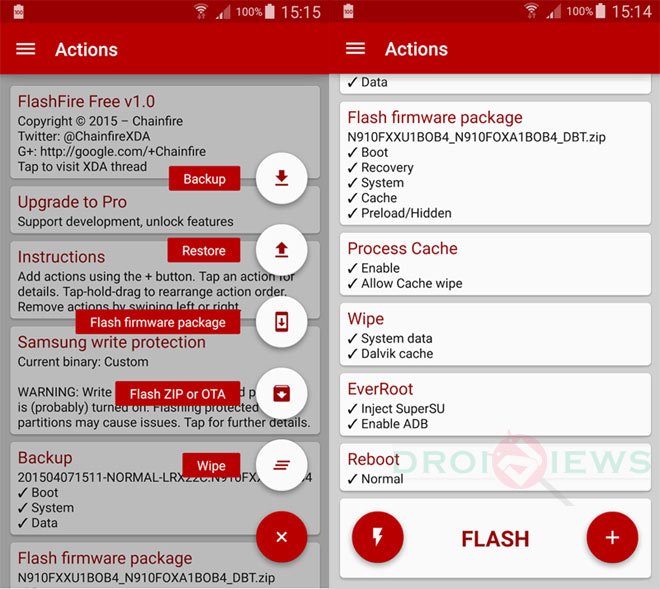
- Now bring the Actions menu once again and tap Flash Zip or OTA option. Select G900P_OD3_Stock_Rooted_ROM.zip.
- Make sure that Auto-mount is unchecked under the Options menu and press the checkmark to continue.
- From the main menu uncheck all options under EverRoot and use default Reboot settings.
- When all’s done, tap the Lightning bolt icon followed by OK to begin the installation.
- When the ROM is flashed in FireFlash, your phone would stick on the boot (Samsung logo) screen. To fix this, pull out the back cover and the battery. Wait for 20 seconds and place the battery back to its place. Then boot your Galaxy S5 into the Download Mode by pressing Volume Down+Home+Power buttons together. When you see the warning screen, just press the Volume Up to continue.
- Now connect the device in Odin and install G900P_OA6_Bootloader.tar.md5 file. for detailed instructions on Odin flashing, see our detailed tutorial.
The screen of your phone might turn black or the flashing process might halt for a while, so be patient. Just wait until the installation finishes and your device reboots. It might take 5-10 minutes before your phone boots up for the first time. You have successfully updated your Sprint Galaxy S5 to Android 5.0 Lollipop while retaining root privilege and voiding KNOX. Enjoy!





Join The Discussion: