
The Samsung Galaxy J7 2016 variant with the model number SM-J710GN was exclusively released to a few regions including Malaysia, Philippines, and Taiwan last year. The device was a huge hit among the other mid-level variants released last year for a lot of reasons like the Super AMOLED 5.5 inch Full HD Screen, the 3GB of RAM or the 3300 mAh battery. The device was running Android 6.0 Marshmallow at the time of the release and as per the announcement, the Galaxy J7 2016 SM-J710GN is now getting an official software update to Android 7.0 Nougat.
While a newer version of Android, Android 8.0 Oreo is already available, Samsung is a little late to send out the Nougat update to the device. However, it is good that atleast it is sending the update now and rumors suggest that the Galaxy J7 2016 might also receive an update to Android Oreo 8.0. But, let’s just concentrate on the Nougat update for now. The update approximately weighs around 1.4 GB in size and it comes with the August Security patch. You can check for the update by going to Settings->About Phone->Software Update on your device.
Since the rollout has only recently begun, it might take a while before it reaches every single Galaxy J7 2016 SM-J710GN out there. So, you can either wait till it reaches your device or you can manually install it on your device right now by following the below steps. This is just an incremental update over Android 6.0 Marshmallow so you cannot expect major changes in the UI. However, the Nougat update comes with a lot of behind the screen improvements and some new features like the split screen multitasking, improved controls over notifications and app permissions, enhanced battery and data saving mode.
Screenshots
Download Nougat Firmware for Galaxy J7 2016 SM-J710GN
Firmware details
- Device: Samsung Galaxy J7 2016
- Model: SM-J710GN
- Software version: Android 7.0 Nougat
- Security Patch Level: 2017-08-01
- PDA: J710GNDXU3BQH6
- CSC: J710GNOLB3BQH6
SM-J710GN:
Philippines (Globe): J710GNDXU3BQH6 | Mirror | Mirror
Philippines (Open Line): J710GNDXU3BQH6 | Mirror | Mirror
Philippines (Smart): J710GNDXU3BQH6 | Mirror | Mirror
Malaysia: J710GNDXU3BQH6 | Mirror | Mirror
(More firmwares to be added soon.)
Update Samsung Galaxy J7 2016 SM-J710GN to Android Nougat
- Begin by downloading the Odin3_v3.12.5.zip file which is Samsung’s exclusive software for installing official firmware on Galaxy devices.
- Now extract the downloaded file to a new folder on your desktop.
- Now download and install the latest Samsung USB Drivers.
- Once you have installed the drivers, you have to enable USB debugging on your phone by going to Setings->Developer Options.
- This step is optional, but if you want to be safe, take a complete backup of your device before proceeding further.
- Now download the official firmware file for your region from the download section above and extract the files into a separate new folder. Inside the folder, you can find a file with .tar.md5 extension.
- Now hold down the Volume Down + Home + Power buttons on your device till an exclamation mark appears and press the Volume up button alone now to boot into the download mode.
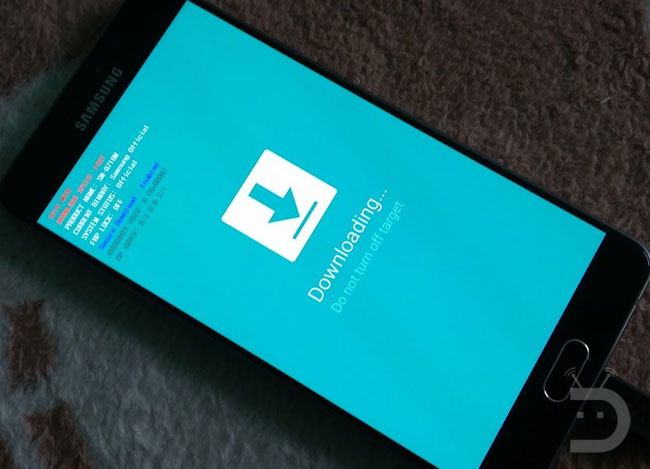
- Now launch the Odin software from the extracted folder by opening the .exe file.
- Now connect your phone and your PC using a USB cable.
- You can now see the ID:COM port on the Odin screen highlighted. This means your device has been detected.
- Now select and load the firmware file by clicking on the AP button.
- Your Odin screen will look like the below screenshot after you have completed all the above steps.

- Once the firmware is loaded completely, click the start button below to start the installation process.
- You will get a PASS! message and your device will reboot after the firmware is installed.
- Since this is the first boot after a software update, it will take longer than usual. So wait patiently till your device finishes booting.
Once the boot process is complete, you will be taken to the setup screen of Android 7.0 Nougat on your Samsung Galaxy J7 2016 SM-J710GN and you can proceed with the initial setup.












Softwear udate
is there no issue after flashing my j7 2016 to 7.0 nougat?