
Samsung launched the Samsung Galaxy A7 2016, the mid-range variant towards the beginning of 2016. The device was a large success and it was powered by an Octa-core processor and 3 GB RAM. The device came with a massive 3300 mAh battery and was running Android 5.1.1 Lollipop at the time of the release and was soon upgraded to a newer version of Android 6.0 Marshmallow. Traditionally Samsung used to send only one major software update to its mid-range devices, but the Galaxy A7 2016 has now received an official update to Android 7.0 Nougat.
The Android 7.0 Nougat is the second major software release to the Galaxy A7 2016 SM-A710M and the OTA update is currently rolling out to the device owners across the world in phases. The update comes with the latest August security patch and it weighs approximately 1.5 GB in size. If you own the Galaxy A7 2016 SM-A710M then you can check whether the update has arrived in your region yet by going to Settings->About Phone->Software Update.
If your device has not yet received the update, don’t worry you can manually download and install the official Android 7.0 Nougat firmware on your Galaxy A7 2016 SM-A710M by following our step by step instructions below. Android Nougat brings with it a lot of new improvements and exciting features. Some of these include a new multi-window mode, revamped settings menu, and notification panel, enhanced dozed mode and improved controls over notifications. The performance and the battery life of your device could be expected to witness a significant improvement once you install this update.
Screenshots
Download Nougat Firmware for Galaxy A7 2016 SM-A710M
Firmware details
- Device: Samsung Galaxy A7 2016 SM-A710M
- Model: SM-A710M
- Software version: Android 7.0 Nougat
- Security Patch Level: 2017-08-01
- PDA: A710MUBU2CQF3
- CSC: A710MZTO2CQF1
SM-A710M:
Brazil: A710MUBU2CQF3 | Mirror | Mirror
Bolivia: A710MUBU2CQF3 | Mirror | Mirror
Chile: A710MUBU2CQD4 | Mirror | Mirror
Colombia: A710MUBU2CQH1 | Mirror | Mirror
Panama: A710MUBU2CQF3 | Mirror | Mirror
Trinidad and Tobago: A710MUBU2CQD4 | Mirror | Mirror
Update Samsung Galaxy A7 2016 SM-A710M to Android Nougat
-
- In order to manually install the firmware on your device, you have to first download the Odin3_v3.12.5.zip file.
- Once the download is complete, extract the files to your desktop by creating a new folder.
- Now install the latest Samsung USB Drivers on your PC if you have not done it before.
- You have to now enable USB debugging on your phone by going to Setings->Developer Options.
- Before you proceed further, take a complete backup of all your files as a precaution.
- Now download the official firmware for your region and extract the files to a new folder. Inside the folder, you can find a file with .tar.md5 extension.
- Now boot your Galaxy A7 2016 into the download mode. You could do this by switching it off and then simultaneously holding down the Volume Down + Home + Power buttons for a few seconds. As soon as you see an exclamation sign on the screen, release the buttons and press the Volume up button once.
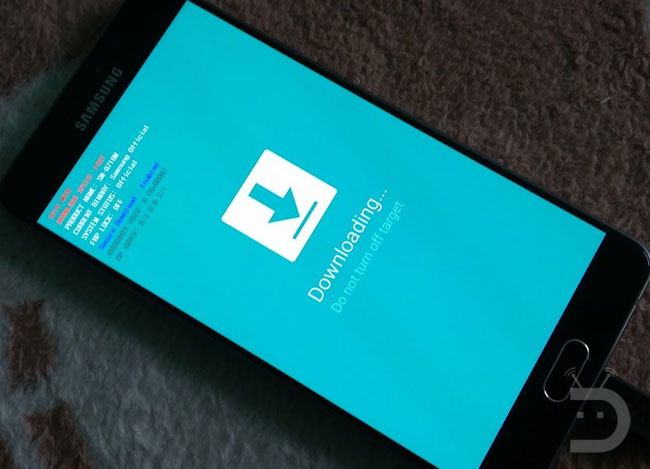
- Once inside the download mode, launch the Odin software from the extracted folder.
- Now connect your phone and your PC using a USB cable.
- The ID:COM port on the Odin software will be highlighted as soon as your device is detected.
- Once the connection is successful, load your firmware file by clicking on the AP button and selecting it from the extracted folder of your firmware.
- Once the firmware is loaded make sure your Odin screen looks like the below screenshot to confirm everything is done perfectly.
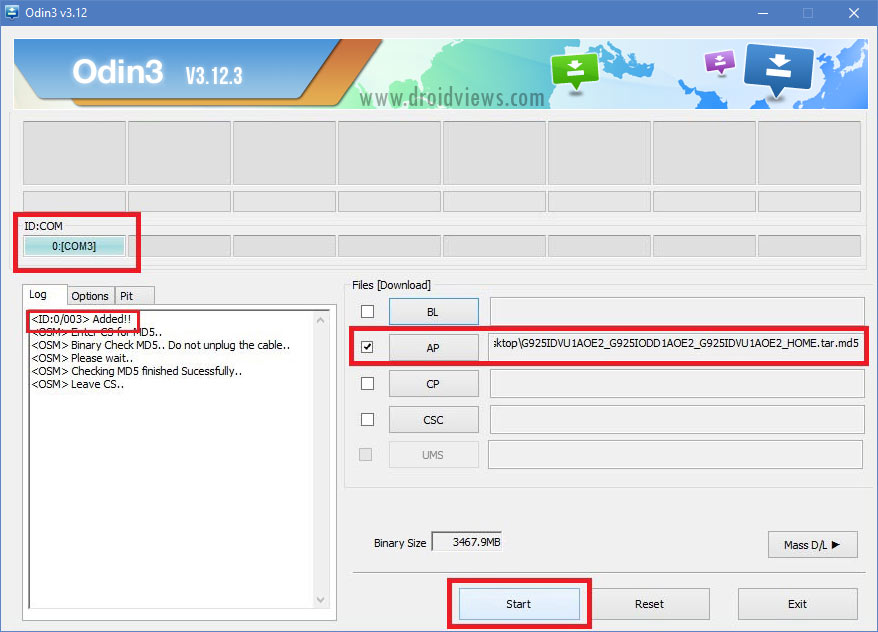
- Now, click the Start button at the bottom to begin installing the firmware on your device.
- Once the installation process is successfully completed, a PASS! message will be displayed and your device will now reboot.
- Wait for a few minutes for the initial boot is complete because it will take longer than a normal reboot.
Once the boot process is complete, you will be taken to the setup screen of Android 7.0 Nougat on your Samsung Galaxy A7 2016 SM-A710M.




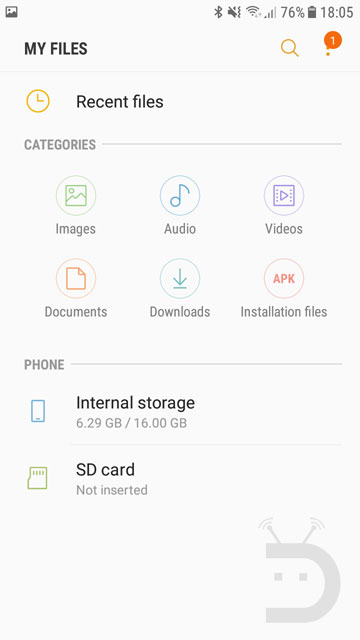
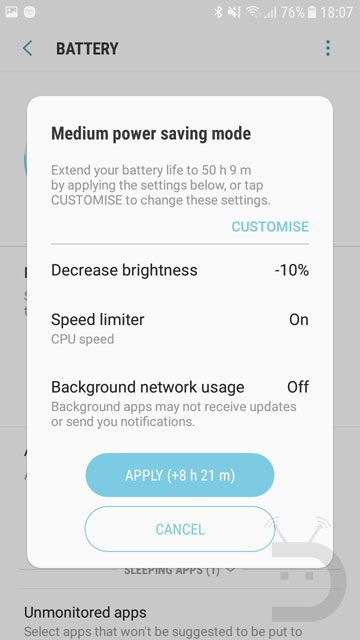
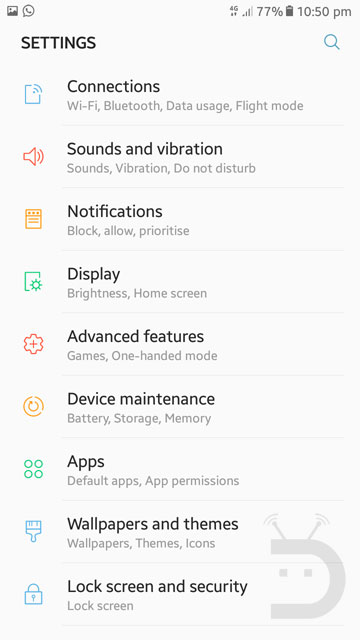



Join The Discussion: