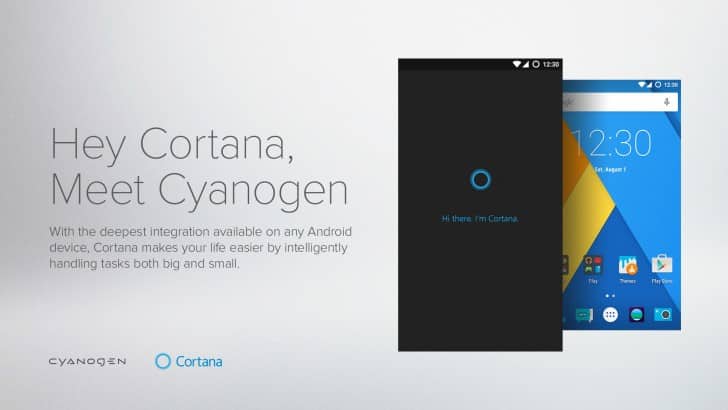
Cyanogen Inc. recently rolled out a new Cyanogen OS version 12.1.1 with build number YOG7DAS2K1 for the OnePlus One, and this incremental OTA update is now made available to the users. In partnership with Microsoft, Cyanogen has now started integrating and suggesting Microsoft apps in it’s latest Cyanogen OS. This 12.1.1 release is the first version of Cyanogen OS with support for Microsoft Cortana integrated deeply withing the Cyanogen ecosystem.
The Cortana for Android is a great deal for users looking for a new personal assistant. Now, the OnePlus One users can readily use the assistant from Microsoft with this new incremental update. With the “Hey Cortana” hot-word, the app features alarms, quiet mode, and settings toggles by voice.
The YOG7DAS2K1 is a maintenance release update for your OnePlus One and comes with some bug fixes along with the security patches from December. The update weighs not more than 68MB in size.
We have listed manual method to install the OTA on stock firmware. For those who have rooted their device, may proceed with the second method that involves TWRP recovery. However, you will require the full firmware in order to flash it via TWRP. Hit the download section for available files.
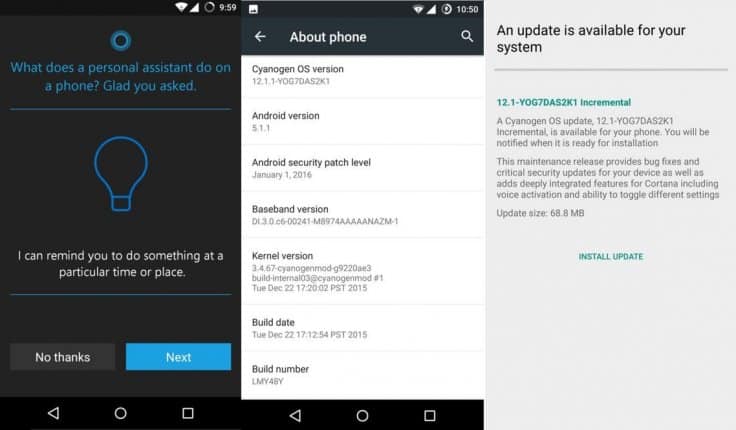
Download Section
OnePlus One Cyanogen OS 12.1.1 OTA update — Download | (YOG4PAS3JL -> YOG7DAS2K1)
OnePlus One Cyanogen OS 12.1.1 OTA update — Download | (YOG4PAS2QL -> YOG4PAS3JL)
Cyanogen OS Full ROM and Fastboot Images — Link
How to Update OnePlus One to Cyanogen OS 12.1.1 YOG7DAS2K1 Firmware with Stock Recovery
- Make sure you already have the latest update on Cyanogen OS 12.1 prior to YOG7DAS2K1. Check out the download.
- Download the latest Cyanogen OS OTA zip file from above.
- Transfer the OTA zip file in your phone’s internal storage.
- Now, you need to boot your OnePlus 2 into Recovery Mode. To know more on how to boot into Recovery, refer Step 3 in the method below or get to this link.
- Once your phone boots into Recovery Mode, Select Apply Updates and navigate to the OTA file you just saved on your phone. Select storage 0 if prompted.
- The installation process will start on your OnePlus 2 and take a few minutes.
- Once the installation is successful, it will automatically reboot. Otherwise, go back and reboot system
If you have a rooted OnePlus One, then you can flash the full ROM through TWRP. However, this process may remove all your previous apps, data and system except for the internal storage. So a backup or nandroid backup is highly recommended.
Update OnePlus One to Cyanogen OS with TWRP Recovery [Full ROM]
- Download the required ROM (full ROM) file for your device from the download section.
- Now transfer the ROM into your device’s internal storage. Place the file where you can easily locate it.
- Now reboot into TWRP. To boot into TWRP, power off your phone and press and hold volume down button and power button at the same time.
- It is highly recommended that you perform a nandroid backup. To backup your ROM, tap on the backup option and select the following elements: System, Data, Boot, Recovery, EFS and swipe the confirmation action to backup.
- You can skip this step, but if after the installation system doesn’t boot, try this step. After performing the ROM backup, return to the TWRP main menu and tap the Wipe button and select Advanced Wipe. Then wipe Dalvik Cache, System, and Cache. (If after the complete process system does not boot, try wiping the Data as well. But its will remove all your data)
- Go back to the TWRP main menu again and tap on Install option. Navigate to the ROM file and select it.
- Swipe the confirmation button to proceed with the installation. The ROM will be installed.
- Once installed, reboot to system.
Once you boot into the system, you can now enjoy the latest Cyanogen OS on your OnePlus One device. If the system does not boot, you can restore the backup ROM from TWRP.
To see how to install OTA using fastboot method, refer to Method 2 on this page. Alternatively, you can get the OTA update and install it using the Cyanogen Update Tracker Android app. However, the update is running slow and not all have received the update. You can check and download the OTA update with the app given below.
Also See:
Install Oxygen OS 2.1.3 OTA Update On OnePlus X
For queries, comment down below. Like and share us on social platforms. If you need help with other devices, let us know.





Join The Discussion: