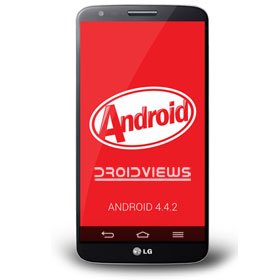
Android is the greatest ecosystem for mobile devices but among things of “WOW” there is a great disparity of distribution that is certainly not a good thing. Android is the only OS with multiple OEMs who theme and customize it with their own flavor. This variety is probably the greatest reason behind the time-gap between the pure AOSP updates released by Google in Nexus devices and the customized updates for device from other brands.
It has been more than four months since the time Android 4.4 KitKat was released but the new flavor of Android made its way to device from OEMs like HTC, Samsung, Sony and LG after months. As a flagship phone, the KitKat update turned its face to the LG G2 rather late. Anyway, the Android 4.4.2 update is finally out for the device. Following the Open LG G2 and AT&T G2, the T-Mobile variant started receiving the official KitKat.
If you own the awesome G2 and have rooted and install TWRP/CWM recovery on it, you’ll not be able to receive and install the OTA. For users with a custom recovery, downloading the KitKat firmware using LG Mobile Support Tool and installing it manually might be the only way to get the new update working on their device. However, flashing the official firmware with .kdz or .tot extension will remove the root and custom recovery both.
The bad news is that there is no working method to root the LG G2 on the Android 4.4.2 KitKat firmware. And, the good news is that, if you own any of the following models of LG G2 with root and TWRP/CWM recovery, there is still a way to preserve root on the device.
- AT&T G2 D800
- T-Mobile G2 D801
- Open LG G2 D802
Today, we have come up with a way to update LG G2 to Android 4.4.2 KitKat without loosing root privileges. Please note that having installed the stock firmware, the TWRP recovery will be replaced with stock recovery.
Requirements
- LG G2 D800/D801/D802
- Root access and TWRP Recovery version 2.6.3.3 or higher.
Note:
If your LG G2 does not have root access and a custom recovery, you can install the Android 4.2.2 KitKat firmware manually by following this tutorial.
Downloads
Download the ROM:
- AT&T G2 D800 (with TWRP): d80010d_to_20c.zip (requires D80010d firmware as base)
- T-Mobile G2 D801: D80120a_KK.Zip
- Open LG G2 D802: D802_Stock_KK.Zip
Download Latest SuperUser: UPDATE-SuperSU-vx.xx.zip
See This Too:
How to Restore LG G2 to Stock Firmware (All Models)
Warning!
The procedure described in this tutorial is considered risky. Think twice before you make up your mind to proceed with it. We hold no responsibility if anything bad turns up. Be careful while conducting things.
Installing the KitKat ROM on G2
Now that you have downloaded the required files already, let’s proceed to install the Android 4.2.2 ROM on the LG G2.
- Copy the ROM, Google Wallet (for D800) and Chainfire’s SuperSU files to your phone.
- Reboot your LG G2 into TWRP recovery mode. If you do not know how to do that, use TWRP Manager. Open the app and tap Reboot> Recovery option. : [appbox googleplay com.jmz.soft.twrpmanager]
- After entering the TWRP menu, tap Wipe> Advanced wipe. Then wipe Dalvik cache, System, Data, and Cache.
- Then go back to TWRP main menu and tap the Install button. Navigate to the ROM file and select it.
- Swipe the confirmation slider to install the ROM.
- Then go back and select UPDATE-SuperSU-vx.xx.zip file and install it too.
- Finally, reboot your phone using Reboot> System option in TWRP.
Wait till your LG G2 boots up normally. The first boot after installing a new ROM takes a little longer than usual, so wait patiently. Congrats, you AT&T/T-Mobile/Open LG G2 is now running the latest official Android 4.4.2 KitKat ROM and it has root access as well. Enjoy!
Also Try This:
Tweak And Customize LG G2 With G2 TweaksBox And G2 Xposed Modules




Will this still work if the phone is blacklisted with Sprint?
I have an unlocked at&t version.
can i install this rom to it?
No.
Hi will this work if i have cloudy g3 romo n my LG G2?
It has been tested only on stock firmware.
Hi Mr Rakesh.. I have followed all the steps metioned here..but my phone is still not accepting sim card and is saying no sim card.
I am running Android kitkat 4.4.2 on LG G2 LS980 Sprint 32GB-stock rom. My Software version is LS980ZVC. Busy box doesn’t seem to work.
The contents of the the ‘property folder’ are getting erased everytime I reboot the phone. Also telephony.db is reappearing after reboot even though I deleted it.
Should I flash my phone with another software version like ZVA, ZV8?
Any help is much appreciated.
Anyway, I got it fixed.. I just flash my phone with ZV8 firmware. Now I am able to unlock the phone and use my sim cards.
Well..many many many many many many many many many many many many many many many many many many many many many many many many many many many many many many many many many many many many many many many many many many many many thanks Mr Rekesh for..
I don’t understand how to copy the “property” folder into /carrier/ without the use of commander. I’m running kitkat, so it isn’t compatible, but I’ve downloaded root browser already. What am I suppose to do?
Install RootBrowser and Busy Box. You’ll then be able to copy/replace system files.
Hi I’m trying to unlock LS980 on 4.2.2 ZV8 to use on US Carriers like ATT, T-Mobile etc please help i have boxes and other things, i use to unlock this phone by flashing custom ROM but i dont want to do that i want to stick to Stock ROM
Hello. I think is the international unlock. To use US carrier you need other steps.
5. To use with GSM US sims…..you must also do a build.prop edit
AFTER the INTERNATIONAL method (with an build prop editor like Rom
Toolbox Lite):
ro.carrier=spr
ro.build.target_operator=spr
persist.service.crash.enable=1
^^Change these settings one at a time, rebooting inbetween^^
See other comments
Our tutorial is based on the XDA thread. We would update the guide and make required changes to work on the US models ASAP. Thanks!
First of all, i want to say thank you for all Rakesh, was hard but i finish
I have 4 questions/problems, if you can help me, i appreciate.
I buy a LG G2 LS980 with the 4.4.2 and ZVD software for use in Portugal with a portuguese SIM card. I can´t unlock with ZVD sotck ROM so i downgraded to ZVC but is the same. Could only unlock with ZV8 sotck ROM and after the phone update automatically to ZVA by wireless.
Question 1:
If I want update to kitkat 4.4 (ZVC or ZVD), is possible? After I can´t unlock again.
Question 2:
Data connection don´t activate automatically when I send an MMS. I need to turn ON data connection. It happens the same to receive MMS.
Question 3:
When I send an long SMS (more of 160 characters), the message is divided into several messages (1/1, 2/1, 3/1…) and the message receiver receives multiple messages, not just one.
Question 4:
I can’t connect the Phone to PC with PC Suite, but I can connect with normal USB storage mode.
For the fragmented SMS issue, just open Messaging > Settings > Text Message. Then you just deselect the Message Reassembly option.. and your problem is solved. Messages will be sent as whole..
Don´t solve but i have a solution. I update for 4.4 kitkat and install 8sms program. Now, when i send a sms txt with more off 160 characters, sms transform to mms. Thank you
After step 3, I tried to install the ROM (step 4) but received the following error “format() expects 5 args got 4”. Having restarted the phone I only get the LG logo.
What can I do now??
Had to restore my backup in order to have everything fixed, but still can’t get the new rom
Please help! I did all the steps and i got the sim to work. I can make calls and texts but no 3g. Every time i try to delete telephony.db file it always re-appears after reboot. I read all the comments and i did see other ppl had this issue but i saw no solution. I tried renaming the file too. Lg g flex ls995 on kk4.4.2 any help or someone that did fix this? The 3g not working is due to this db file not deleting?
Have you installed, BusyBox and run the busybox script after installing it on the phone?
I had installed busybox but had not completed the install and run the script. Did that just now and went to delete telephony.db file and same thing happens keeps popping up again after reboot. I am not too tech savvy by the way. Thank you for replying. I hope i can get this sorted out dont know what else to do. I also tried other root manager apps and also no luck on deleting.
Reboot the device after installing busybox script. Then open root browser and try changing the file permissions for telephony.db file to r–r–r– and reboot your device. Then try deleting it.
I did something wrong when doing that lol. It was stuck in a reboot loop. I wiped it so now i will start over hope it all goes well wish me luck. I havent even slept haha. I hate not knowing about this stuff. I was mainly an iphone user. Thanks I’ll let you know how it goes this time!
Also try this:
1. You cannot use Total Commander with Kit Kat 4.4.2 (ZVC rom), it will not copy correctly due to not having the right permissions protocol.
2. You must delete then copy the files to their respective space.
2a. You must use Root Explorer (or any root file manager, but Root Explorer I know for sure works
2b. Using Root Explorer: (Delete carrier folder on root, then select Mount R/W, now copy the entire carrier folder to root……Delete apn-config file…and copy……Delete telephony.db, then copy)
5. To use with GSM US sims…..you must also do a build.prop edit AFTER the INTERNATIONAL method (with an build prop editor like Rom Toolbox Lite):
ro.carrier=spr
ro.build.target_operator=spr
persist.service.crash.enable=1
^^Change these settings one at a time, rebooting inbetween^^
5. After you edit the build prop, you can now restart with the GSM sim…it should be working
6. If working, there are some caveats!
6a. You must use a radio switcher to change from cdma/wcdma/gsm etc. and you want to set it as GSM/UMTS
6b. There is an issue if your contacts do not have the country code in front of the number…either a 1 or a 0
Tip: download a number fixer from the app market
6c. Use Tweakker MMS APN app to set you APN settings (For Data to work)
where to get Sprint LG G2 LS980 firmware?
https://www.droidviews.com/how-to-restore-lg-g2-to-stock-firmware/
im looking for lg g2 ls980zvd stock any help???
See here: https://www.droidviews.com/how-to-restore-lg-g2-to-stock-firmware/
but there is only zv8 ,zva,zvc any of this work better with my model i don’t wan to get brick and can you tell me how i do this to the right way thanks for you help
and do you think this can work again on cdma service again ???
Rakesh,
I just wanted to take the time to thank you for all of your help!
I was able to unlock by following your steps, It is much appreciated.
Quick question, Do these steps work for sprint galaxy s4 as well?
Thank You
Glad to know, Albert! No, it’s only for the LG G2.
Ok thanks.
One last thing. When using data/ internet it shows gsm with circle around when loading pages. How do I get it to use 4g lte? Im running on cricket network with 4g lte .
Can someone please help!! I do not understand what is being said on step 2b below. It is very vague . I went to root app deleted carrier folder , Then what? I do not see anything on the app saying mount r/w??? and also are you guys saying if I have kit kat I cant unlock??
Actually, that option is found in Root Explorer app. You need not do that in Root Browser. However, before making any modification, also install BusyBox on your device.
I already went to root browser and the folder that said carrier I deleted. Did I mess something up? I thought thats what it said to do.
If so what should I do?
is all of 2b in root browser as one step?
and what is busy box for? I will download it now.
I appreciate your help, and fast response.
Thank you
After deleting the original files, copy the modded files to the same path on your phone. Also, do not forget to change file permissions.
BusyBox makes root access more effective and is needed for modifying system files which else would not be so effective.
What other files need to be deleted? So I did ok deleting the carrier folder in root browser? and how do I copy them to the same path? when trying to copy in total commender they dont show up after finished. aslo apn gives me an error message. Sorry for all the questions. I just been stuck for hours and came so far I really want to finish
Do not use TC. You can delete replace files with Root Browser too!
ok so can I disconnect phone from computer? and can you please walk me through root browser? I really appreciate the help
Yes. You can disconnect from the computer.
what needs to be done on root broswer. I apologize but I am not familiar with it so not sure on what to do next . I dont understand the steps on 2b
Extract ls980SIMunlockFinal.rar file on desktop, copy the “carrier” directory from extracted folder to your device. Then open Root Browser, navigate to “carrier” and copy the entire folder to root directory.
ok I believe I did what you said. now what?
Youve been alot of help
No tap and hold the “carrier” folder, choose Permissions option and fix the permission to rw-r–r– (0644).
See this: https://www.droidviews.com/how-to-setfix-file-permissions-on-android-devices-a-beginners-guide/
P.S.- Having made the changes, reboot your device.
the main carrier folder or the one in root menu?
The modified carrier folder that you copied to root directory of your device using root browser.
ok done. Now what?
Reboot device!
dont have to delete telephony?
after unlocking, a message “Unfortunately, the process com.android.phone has stopped” keeps showing up. I’ve tried factory reset and also flashing it, rooting it, and then unlocking it all over again. What are my options?
I am on step four, trying to drag the folder (property) to carrier but it doesn’t seem to move it when i reboot the phone and look through the app..
Hey Rakesh!
I’m on step 4 and there is nothing under my device when opened from total commander. I tried dragging the files to the device anyways and it won’t shop up on Root Browser app
Im having a hard time downloading the files needed
Try the links now.
I don’t know how I did it, but I somehow unlocked my phone after many tries.
I have Kit Kat ROM so I many times tried to copy property or carriers folders but nothing worked – each time after a reboot the folder would be empty and I would get looping errors (that the phone app crashed), making the phone borderline unusable. (The phone did read the SIM though).
Out of rage I tried completely deleting the Carrier folder, and after a reboot – IT WORKED!
It was unlocked, I was able to use my phone without any errors. Also the boot animation turned into LG and all the Sprint bloat was gone!
Try this, it might work (don’t forget to delete the telephony file and replace apns file).
Thanks for sharing your experience, Yaroslav!
In total commander I dragged and dropped “Properties” into the “carrier” folder on my phone. The progress bars showed that the task was completed but even after many tries. I do not see the files when I open the folder in root browser in my LG G2
I’m so close. Please turn me onto any material or tutorials to get me through these last steps.
Any ideas about the guy underneath me? Everytime I delete the telephony.db file from my device, it reappears on reboot. I have busybox and tried several root browser apps. I am using an ls980 on 4.2.2
I was reading elsewhere that this only works on the ZV7 software. I was on ZV8 while doing it. But also, the thread I was reading had nothing about changing the permissions in the app folder or deleting telephony.db…. Anyhow, so I searched for a ZV7 download and can not find it anywhere. Well this is my go-to site for tutorials anyway so I suppose that I should wait on your reply and hope I can figure it out. I tried everything, was not able to delete telephony.db, it shows up again on every reboot, and my device also says no sim card. But when I switch over to the cm11 rom I have installed, I am getting perfect reception. So hopefully it just is not picking up my sim because it is not unlocked. Thanks and I look forward to hearing from you soon!
I just did all this and I too am having problems with deleting the telephony.db file. I’ve renamed it as well and I’m not sure if I have the ZV7 or 8. Also he is correct with the the property folder not copying anything. Please help
I cant get the telephony.db to delete i erase it and reboot and its still there. Any advice?
Sorry forgot. Sprint ls980 running stock 4.4 and its 32gb
WIt has been tested an Android 4.2.2 but should work on KitKat too. Install Busybox app from the market and then try deleting again.
Still nothing. Is there a way to revert to 4.2
Yes.
https://www.droidviews.com/how-to-restore-lg-g2-to-stock-firmware/
plz i need help I do all of the guide, and didnt work, my phone is the model ls980, can anyone help me?
What’s the OS version of your device?
plz i need some help…!!
when i try to boot the device (LG D802) in to recovery this is all what i get: black screen withe the android robot “no comman”.
i tried to wipe the phone by holding the power +volume down.
i tried downloading rom manager.
nothing is working.
i am trying to download 4.4.2 kitkat.
the phone is rooted.
regards
Restore the device to stock: https://www.droidviews.com/how-to-restore-lg-g2-to-stock-firmware/
The apns-conf.xml will not copy over. The unlock still worked for basic cellular usage (call and messaging) but no data. What could my problem be?
sorry, this was done on the sprint ls980.
fuck!!! i got the problem with this!!!!!! and i cant fix it, i lost my recovery!!!!
Try AutoRec to install recovery: https://www.droidviews.com/install-twrp-recovery-on-lg-g2-running-android-4-4-2-kitkat/
then I will lose my root and I will stuck with 4.4.2 Kit Kat without root access.
is this right?
thanks for your support
What do you mean?
So has anyone had success with their Sprint LG G Flex working fine on GSM network?
help. I have my phone rooted and it shows up in total commander and everything but when I try to copy the property folder over to the phone it looks like everything is working ok but when I check the folder on the phone, none of the files copied. what can I do to fix this?
HELP Please, I downloaded and ran the following, TWRP and custom recovery. Kitkat 4.4.2 is now installed on my phone.
I am having the following issues. Can not turn off the phone unless i hold down the power button for several seconds. The touch screen is not responding as it should. I would touch one part of the screen and something else is selected. The touch seems to be off by one row. If I touch anywhere on the screen it would select whatever is below it. It is almost impossible to select the Apps menu as it is non responsive.
Do a hard reset, it’ll be fixed!
Thanks, I tried that, but even in the setting up I was not able to select the options as the touch screen was not syncing and was all over the place
Turn your phone off.
Press volume down and power button until the LG logo comes on screen
Let go of both buttons
Hold the volume down and power buttons again until you see the “hard reset screen”
Press power once and then power again to confirm.
I did that and press the power button 3 times. i saw the little droid with the blue thing spinning, then It brought me to the configuration menu for setting up the phone to language. when I try to touch the screen it is always selecting the item below the area that i touch
i connected my phone to my pc and i can;t see any data :O :O ???????????????////
please help
i flashed it and everything went ok , but when the phone booted the touch screen is not working and i can barley use the phone , how can i restore back to my twrp backup ?????
please help
is it compatible with 32gb ?
Yes
please help me no read sim card
Sprint SIM or other SIM?
other sim . I live in Ecuador, buy the phone working in my country but update it, and stopped working
I am having a problem with touch.. makes the phone unusable. Is there any way to calibrate touch or fix this issue??
I also lost my custom recovery…
I am having the same problem as gary. I have installed the drivers but it tells me the file doesn’t exist when Attempting to launch Total Commander
Are you using Windows 8?
yes
Download the latest version and try on the lower version of Windows: http://forum.xda-developers.com/attachment.php?attachmentid=2654111&d=1395953433
Rakesh, Thanks for all the help thus far and pointing me in the right direction! I do have another question, and hopefully it is my last until I finish this process, but I am finally able to get into total commander, and once clicked into my device, I am not able to find a folder labeled property????
Wait, right click the Totalcmd.exe file, click Properties> Compatibility and select Windows XP Service Pack 2 under compatibility mode. Then launch the program as administrator and if it asks, select Run without getting help.
when I get in to click compatability, it doesn’t let me. it again says that the file doesn’t exist :/
You are doing it wrong. I just tried it again. Did you download this file?
http://forum.xda-developers.com/attachment.php?attachmentid=2654111&d=1395953433
yes. but what do I open after I download it?
it said some files could not be extracted because there was no access to the directory output
windows could not complete the extraction. destination file could not be created
Delete the old files, redownload the file and try again. I have also added an alternate method.
ok thank you. should I only download the new link you posted in the comments here? or both that and the original one from the original post?
Download this file: ls980SIMunlockFinal.rar. I have updated the link in the post too.
http://forum.xda-developers.com/attachment.php?attachmentid=2654111&d=1395953433
HI i have my lg g2 i do all but when im try to call and text setting don’t show roaming option and start pop up “unfortunately ,the process com.android.phone has stopped ” my cell is sprint and i used with cdma with metropcs !! and my sim is sprint but is lock now any help?or idea??
I can’t launch tc says doesn’t exist? Alternative way to launch?
Have you installed the USB drivers?
I posted above, but I am having the same problem. I installed the drivers but it says file doesn’t exist when I try to launch total commander
Hi there, I have a d802 that’s currently downloading a new software version, though I am rooted and have TWRP recovery. If I continue downloading, do you know whether the installation will remove my root? Unfortunately, the software download in my notification drawer doesn’t even tell me what software I’m downloading!
Hi, I followed all the steps and able to retain my root with this method. one little problem after flashing the rom upon checking my data connection lte connection in the selection disappeared and now I can’t use my phone’s LTE feature do you know how to permanently fix this problem? TIA LG G2 D802
Try the fix given here: https://www.droidviews.com/android-4-4-2-kitkat-rom-on-lg-g2-d802-install-twrp/
I tried that method but I can’t add a two digit to replace the number 9 D:
I deleted a space line on build.prop and was able to add 2digit number after reboot now im stuck with a black screen lol
Try a factory reset.
I am now restoring my last backup do you have any other rom that can be installed with LTE feature enabled?
After restoring I discovered that I still don’t have the LTE Selection on my settings :/
Try this rom :https://www.droidviews.com/android-4-4-2-kitkat-rom-on-lg-g2-d802-install-twrp/
I was able to boot again and reflash KIKAT again this time after flashing Kitkat I downloaded a app called Build Prop on playstore this help me modify the value of ro.telephony and it works! for those guys that doesn’t have any LTE try my solution it works for me! try your luck
Glad to hear that!
What error do you get?
I didn’t get any error. I think the problem is I need to delete atleast 1character to be able to input two digits on the telephony
I’m now restoring my JB Backup lol and redo this upgrade without losing my root
Hi Rakesh,
I have tried to install the open ROM and the step 5 was not successful with the following messages:
“Update system
Checking if loki-flying is needed
/dev/block/platform/msm_sdcc. 1/by-name/boot nee
(-) Unsupported about image.
Error loli-iflying the boot image.
Error flashing zip ‘/sdcard/download/D802_Stock
Updating partition details….
Failed (with Red colour)
”
Do you have suggestion how to proceed forward with the upgrade? I was able to restore the previous version, installed the stock rom sucessfully. I have tried again the procedure with the same result.
Thanks in advance!
Install the TWRP recovery given here: https://www.droidviews.com/root-and-install-twrp-recovery-on-lg-g2-verizon-att-sprintt-mobile-bell-rogers/
Then try again.
Hi,
do you mean there is a difference between the version installed by FreeGee and the version you suggest in the first part of the link? Well, the install TWRP with FreeGee was not smooth: first the install was hanged on as it was reported before. Terminated and started Freegee again, launching the TWRP install came back immediately with message: TWRP installed. After that TWRP worked well.
Can I install it into a D805 version(Brazil)? Thanks
Hey guys, I followed this guide to get the apns-conf.xml file over to my Sprint LG G2 stock 4.2.2 rom with Root. When i restart phone with H2O (att sim) it doesnt pick up any signal. Are there specific settings in need to change in mobile settings to get this to work? Any help would be greatly appreciated.
unable to launch total commander:
c/user/ destop/ls980SImunlock/totalcommander/totalcmd.exe the specified path does not exist.
How to remedy this issue?
Same here did u figure out?
supersu .zip bad file from xda. downloaded from this site and install successful!!
still bummed about not being able to restore old backup, will try again.
also unable to restore to backup stock 4.2.2 rom, twrp doesnt recognize backups in folder, only 4.4.2 backup.
E:unable to open zip file
in twrp flash says “failed” wiped and reinstalled the zip and again tried to flash SuperSU zip and again failed.
Try to read the error log on the screen.
installed but failed to install SuperSU. have twrp as recovery, how to root?
What error do you get while installing SuperSU?
Unsubcribe
what’s this?
is it possible to root LG G2 D80220b-EUR-XX?
Not now. When an exploit is available, we’ll post it here ate DroidViews.
Do need your help here. im kinda noob. i messed my g2 prettey bad. i dont know what to do. HELP guys. thanks
figured it myself. thanks anyway
after i booted it to system, touch calibration is all messed up! guys need help. i cant power off my lg g2 as well. and i cant boot into recovery
hi im using a d802 international model. i followed the steps in flashing the ROM thru TWRP. but when i get to the part where i am installing the ROM, Im stuck with this message: no MD5 file found. HELP!
Hello i have followed all of the steps and succesfully installed the rom everything works perfectly except for one thing. When i try to go back to stock jellybean by using lg flash tool i get an error which says wrong model number. After checking my software status on my phone it says its says d80220a under software information. I have a d800 i assume this is the problem makes flashing fail. Is there anyway to fix this? Thank you so much!
Did you flash the conversion file after flashing the ROM?
yes i did
Actually, the conversion file is meant for converting thee ROM for D802 to D800. Use the device for some time and when TWRP installation is available, flash the ROM for AT&T version. Just wait for some time, I’ll tell you a workaround.
Ok thank you for help Rakesh!
Sorry one more question is there an available cwm recovery for g2 kit kat can i do same thing with cwm recovery?
Yes, you can install a custom recovery but you will have to go back to JB, root the device, install recovery and flash this ROM instead: http://d-h.st/yHf
Do not forget to flash SuperSU after flashing the ROM.
Hello Rakesh. I have been waiting for the twrp for kit kat 4.4.2 to come out since i have installed the d802 rom to my d800 so i could go back to at&t version rom but new twrp is still not available. I see you mentioned that i have to go back to JB. Can you tell me which d802 rom is the right firmware to go back to JB. I think im gonna have to use kdz files to flash the stock jb rom but im not sure which version to use. I am familiar with flashing tot and dll files but not kdz files. Do you think there is a big risk if i try to flash a kdz firmware. Thanks in advance.
You can use the stock KitKat for AT&T LG G2: https://mega.co.nz/#!OpQTxJoT!r_tA_WVm85JoZeF3zGD3khHHfRYzJwTHCrS9t-zM-mI
OR JB fimware for AT&T G2: https://mega.co.nz/#!z8I0WRoQ!cQnOJgPmCeQdhpZEdnzQ6q1FZa3otFTl9pBeJom3kmk
Hello
I tried to update my LG G2 to 4.4.2 without losing rot and I guess that I did everything as you suggest till I came to the point where I have to boot my device into TWRP recovery mod to wipe cash and data, but when the device tries to boot the green android logo with a red triangle appears and the device didn’t come any farther, so I had to reboot the device manually.. I tried that many times and had always the same problem. Would you please inform me if anyone else had the same problem? and how to solve it?
In advance thanks a lot
Regards
KJ
Can you tell me at which step or why did you need to reboot into recovery mode?
I was at the step right after I copied the room and the supersu to my phone to upgrade it from 4.2.2 (rooted D80210a-EUR-XX) to 4.4.2, I installed TWRP Manager as you suggested and I had to boot the deviceinto TWRP recovery mod to wipe data and cash before I get back to TWRP to install the rom exactly like you explained in the tutorial above.. but whe the device tried to boot the android logo appears with a red triagle on..
Hmm, it means that your phone does not have TWRP recovery installed on it. Install TWRP using FreeGee app and then try again.
how to do that exactly when I already have TWRP manager installed on my device? I download FreeGee from Play Store and Install it? Is TWRP Manager (Root) different than TWRP Recovery? excuse me..
TWRP is just app to manage TWRP recovery and using its functions without going to recovery mode.
You can install TWRP using TWRP manager too but use this instead: https://play.google.com/store/apps/details?id=edu.shell.freegee_free
Open this app and choose TWRP to install it. After that you can install the KitKat ROM.
I installed FreeGee as you suggested and inside FreeGee I clicked on TWRP-2.6.3.3 and a window appeared saying ” Performing action TWRP-2.6.3.3″ and it seems to take long time.. cause it is there for about 25 minutes now
Okay, open TWRP Manager, go to Advanced> Install Recovery and install TWRP from there.
What error do you see while using the app?
When sending a mms it says…
Service not activated on network
If it’s not an FC error, try to reset messaging setting.
That would be the esn.. right sry im still in the process of learning.. i changed. It multiple times still haven’t found the right one.
how can I change the splash screen? I have the SEA LG G2, so the Vodafone thing is kinda weird for me :/
If you have flashed a carrier branded firmware, you’ll not be able to the brand splash screen unless you install an unbranded firmware.
I have rooted 802 I did everything ad mentioned I rebooted and I still in 4.2.2
Wh to do???
Some times it happens. Try it again. This time: https://www.droidviews.com/android-4-4-2-kitkat-rom-on-lg-g2-d802-install-twrp/
If you want TWRP too, see this:https://www.droidviews.com/android-4-4-2-kitkat-rom-on-lg-g2-d802-install-twrp/
Wish I read this before upgrading..
Doesn’t work. When I install it, my touchscreen goes crazy.
Perform a data factory reset. It works fine.
I tried factory reset so many times this did not work please help the touchscreen is crazy pretty much unusable
Okay, restore the stock firmware: https://www.droidviews.com/how-to-restore-lg-g2-to-stock-firmware/
Hi, how can I flash this with cwm?
Boot in CWM, wipe data factory reset, wipe cache partition, go to Advanced, wipe system, go back to main menu and choose install zip from SD card, select ROM, install it. Go back and install Superuser the same way.
Finally, select reboot system now.
Can’t find wipe system…
Look for format system
There is also a “format data” option, shall I do that?
Yes
Well, I have installed twrp to be more secure. Will this method work for sure? I have the D802. I don’t want to brick my phone. Thanks in advance.
I have tested it. It is pretty safe. Just do things carefully.
Hi Rakesh,
Thanks for the tutorial, nice and clear, just one thing to confirm before I will proceed. I am airway rooted and using a custom ROM. Is it possible to move from a jelly bean custom rom to this? Or do I have to be back to stock jelly bean firmware as you appear to be in your screen caps.
You need not go back to stock JB. Just flash it via TWRP/CWM.
Hi Rakesh,
Fist of all that for this tutorial. I want to update my brother’s LG G2 D802 onto 4.4.2. Device is not rooted. Current Android version is 4.2.2. He is eagerly looking forward to have official 4.4.2. Can you please help me to install official firmware for 4.4.2. He want me to update in such a way so that in future he get the OTA. So I need the guideline for flashing official firmware 4.4.2. Here I am sharing current firmware details so that you can advice accordingly.
Which country are you from?
I have rooted 802 I did everything ad mentioned I rebooted and I still in 4.2.2
Wh to do??
and am i suppose to delete the original files
You can create a copy before deleting but the original files must be replaced with the modded ones.
ok i did the hole thing exactly how u explain it but when i put in m tnobile sim it still says no sim
Hi,wonderfully written and easy to read and understand. I’ve [as far as I can tell] had success with everything except the last step. I’m currently unable to actually transfer the files to my G2. It’s an LS980. I’ve definitely rooted it, installed the drivers and all that the files just won’t actually transfer while in TC. Any advice? Are maybe the drivers specialized for a certain carrier and I should try to find different ones tailored better to my phone?
Try installing latest driver from here: https://www.droidviews.com/android-usb-drivers-samsung-motorola-sony-lg-zte-htc-asus-huawei-acer/
Reboot phone and PC and try again.
I thought that was the one I had, but I downloaded and installed it anyways, as well as rebooted the PC. Still no luck. Hmm.
When I try to copy the property folder it goes for about 15% and then the window transfer status thing window just disappears. With the xml file it goes all the way to 100% but I still get an error. Is there another program besides Total Commander that might work?
What are you trying to do actually? Unlock the SIM?
Yes
I see a yellow triangle on one of the buttons. Have you issues with USB Drivers?
Press Windows+X, select device manager, right click on LGE AndroidNet USB Serial port COM2, select Properties> Advanced> COM port number and select COM41. Reboot PC and device and try again.
Hi, i have an sprint supposly unlocked lg g2, i am using att straight talk with it, everything works, just not the 4g or data.. i have no idea what i am talking about in tech terms. So of you have any ideas it would be great for me to get this to work thanks
I would suggest you to install the stock ROM to get data working again. The ROMs given on this page are not meant for Sprint G2. I’ll update it when the Sprint version is available.
You can restore the firmware using our guide from here: https://www.droidviews.com/tag/lg-g2/