
The Samsung Galaxy Tab 3 7.0 was launched back in July 2013 with Android 4.1.2 Jelly Bean firmware running out of the box. Sadly, the device did not receive any major OS upgrade since its release but Samsung now seems to have blessed it with the latest Android 4.4.2 firmware update. Download the Android 4.4.2 KitKat Firmware for Galaxy Tab 3 7.0 and flash it with Odin.
If you remember, the 3G+WiFi version of the Galaxy Tab 3 7.0 (SM-T211) received the KitKat update a couple of months ago and now Samsung has started rolling out the Android 4.4.2 KitKat update for Galaxy Tab 3 7.0 SM-T210 WiFi only version. The Galaxy Tab 3 7.0 features a 7-inch display with 600 x 1024 pixels resolution, Dual-core 1.2 GHz CPU, 1GB RAM, 3.15MP rear and 1.3MP rear camera, and 4000mAh battery.
If you own this Tab and want to update it to the latest OS version, the wait is over now. Android 4.4.2 KitKat firmware with build version T210XXBNH4 for the Galaxy Tab 3 7.0 SM-T210 is now available for download. The first KitKat firmware is meant for the users of the device in Italy. The good thing is that the released firmware is unbranded and therefore it can be installed on any Galaxy Tab 3 7.0 SM-T210 (WiFi) that is not carrier branded.
It simply means that you do not need to wait for the KitKat OTA to reach your country or reason. You can simply download the Android 4.4.2 KitKat firmware from below and install it manually using Odin flash tool. Below, you’ll find the detailed steps to install the official firmware easily and safely.
Also Read: Should you notice issues with SD Card write capability after updating your Tab to KitKat, try the solutions given here.
Features and Changes
Since KitKat is a major software update, you’ll notice various new features and improvements in your Tab’s performance. Here’re some of the salient features:
- Transparent status bar with white icons
- New notification panel with expandable notifications
- New camera shortcut on the lock screen
- Option to choose default apps for messaging, home launcher and others
- The screen now turns off with fading effect
- GPS toggle has been replaced with a Location toggle
- Samsung clock app has a new Desk Clock tab
- Samsung KNOX security
- Google Now experience
- TRIM
- Faster performance
- Better battery life
- Many others
Screenshots
Download KitKat Firmware for Galaxy Tab 3 7.0
The Android 4.4.2 firmware provided below is for Italy but we’ll soon add for more countries as they become available. Stay tuned!
Note: You can download the official Samsung firmware using Frija firmware download tool.
Italy: T210XXBNL1_T210XXBNL1_ITV.zip
India: INU-T210XXBNL1-20140917164753.zip
Spain: PHE-T210XXBNI1-20140926154159.zip
Australia: LUX-T210XXBNI1-20140930162259.zip
Russia: BGL-T210XXBNI1-20140926154151.zip
South Africa: XFA-T210XXBNH5-20141027150243.zip
Egypt: EGY-T210XXBNH5-20141027150059.zip
United Kingdom: BTU-T210XXBNI1-20141021162349.zip
Israel: ILO-T210XXBNI2-20141030175007.zip
Brazil: ZTO-T210XXBNI1-20141216125456.zip
Argentina: ARO-T210XXBNI1-20141210171002.zip
Germany: DBT-T210XXBNI1-20141125120923.zip
New Zealand: NZC-T210XXBNH5-20141027150153.zip
Preparation:
- Download Odin 3.09: Odin3 v3.09.zip
- Download and install Samsung USB drivers.
- Enable USB Debugging on your Tab 3.
- Charge you Tab to have at least 60% battery.
- Backup your important data and apps.
Steps to Install
- Extract the firmware zip file.
- Open the Odin folder and launch the program.
- Boot your tab into the Download mode. If you do not know how to do so, here’s the method: turn off your Tab and then press and hold the Volume Down + Home + Power buttons together for about 2-3 seconds. You’ll see a warning screen, just press the Volume Up key to enter Download mode.
- Connect your Tab to your computer using the USB cable.
- To indicate a successful connection, the ID:COM port on Odin turns blue and “Added!” in the message box below.
- Now click the AP button on Odin and select the firmware file with .tar.md5 extension.
- Make sure that only Auto Reboot and F. Reset Time options are checked on Odin.
- Take a calm breath and click the Start button on Odin.
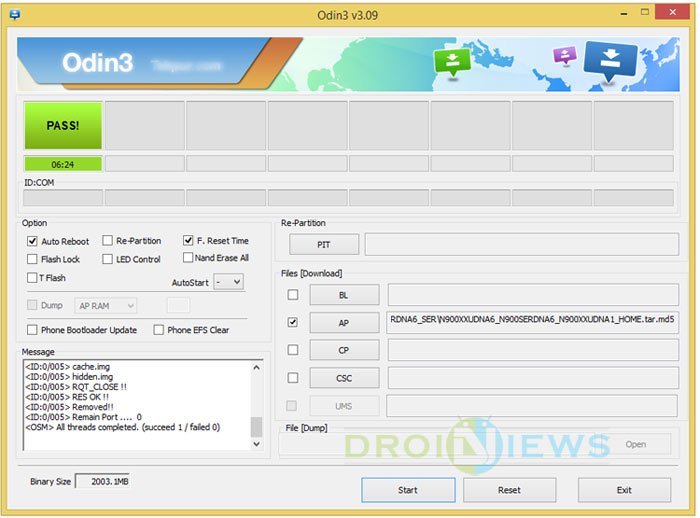
- Wait till the installation finished and you see PASS! message on Odin. It might take about 2-4 minutes and your Galaxy Tab 3 will reboot automatically.
When your device boots up, go to Settings> About device to check the firmware version. It should show Android version as 4.4.2.
Recommended
Should you encounter or notice any issues (like overheating, battery drain, slow performance, WiFi connection, etc.) after updating your Galaxy Tab 3 to Android 4.4.2 KitKat, try the following solution. Please keep in mind that your device’s data on the internal storage will be wiped, so make a backup first.
- Turn off your Galaxy Tab 3.
- Press and hold Volume Up+Home+Power buttons at the same time for 4-5 seconds till you see the device enters the Recovery Mode.
- Using the Volume Down key, highlight wipe data factory reset option and press the Power button and select Yes.
- Now go back to the main menu in Recovery and select reboot system now.
- When your Tab 3 boots up, your device should work fine now.
Want to Root Your Tab 3 7.0 SM-T210/T210R?
We now have a working method for rooting and installing TWRP recovery on the Galaxy Tab 3 7.0 SM-T210/T210R running Android 4.4.2 KitKat. Just follow our Rooting Tutorial.
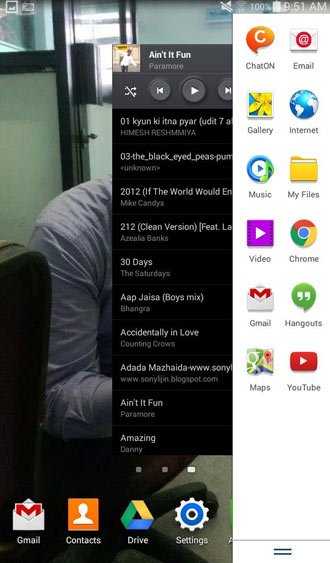






is there Android 4.4.2 KitKat for Tbb3 SM-T110 as well?
its taking longer than expected.and it says setup connection on he odin message box.what do i do? please help
Can you show me a screenshot?
hi
i delete my os
so what can i do now??
Download a firmware from above and install it using Odin.
hi can u help me, my samsung tab t210 keeps on reboot loop, any idea how to repair this sir? thank you!
Hi,
You can fix you device by installing the stock firmware on your tab. Where are you from?
im from the philippines sir
Is it locked to some network operator?
no sir this tab has no sim card.
i will try to reflash later sir, since my computer cant connect the phone
Then you can install any Asian firmware. As for the connection issue, re-install the Samsung USB drivers, enable USB debugging on your device and try a different USB cable and port to fix it.
There are two ways to fix the problem:
1. Perform a data factory reset via recovery: https://www.droidviews.com/how-to-perform-data-factory-reset-and-wipe-cache-on-samsung-galaxy-devices/
2. Install the stock firmware. If your tab is not carrier-branded, you can install any Asian firmware. using our guide.
sir can i use odin3 v1.85?
Use Odin 3.0.9
Hi.
Ty for the tutorial.
Do you know if it’s suitable for the Disney version too?
As far as I know the model seems to be the same (HW is reported as SM-T210 but I want to be sure not to brick it).
It’s my kid old tablet and want to bring it up to new life as non-Disney.
Thanks
Hi, do you still need help?
Hi, yes please.
Actually I just did a factory reset it but if I could safely get rid of all of that childish stuff it would be great.
Due to warranty expired in Pleistocene I was also considering flashing up a custom firmware (like Cyanogenmod or whatever) but the stock non-Disney FW would be ok.
My main goal is to get rit of all useless preinstalled kid apps to try to boost it the most.
My B plan would be to root it to uninstall/disable as much as possible stuff.
Still I don’t know if the Disney and non-Disney version are just a different bunch of preinstalled stock apps or if there something in the hardware which differs.
So, any help would be really appreciated.
It’s a non-branded “Galaxy Tab 3 7.0 SM-T210 (WiFi) Disney Edition”.
Thank you for your reply.

Hi again, you can disable unnecessary boat/stock apps from Settings> Applications> All. Just open each app and use the “Disable” option. The disabled apps will disappear from your app drawer.
Alternatively you can root your tab and delete those apps using a root browser, or just flas a custom ROM.
https://www.droidviews.com/root-galaxy-tab-3-7-0-sm-t210-sm-t210r-and-install-twrp-recovery/
My Samsung T211 (Samsung Galaxy Tab 3 7.0 WiFi + 3G) has the issue of WiFi and Bluetooth not being able to be turned on. I flashed a new Firmware : Android version 4.42 but still no luck. Any ideas?
What firmware version it had earlier?
It had stock version. I learnt that this is a common hardware issue with wifi chip of that particular model.
PLS Help Me Rakesh!!
PLs Change The Link To ZippyShare Or Else The RapidGator Can Download Its ALWAYS FAILED
PLSS!!!!!!!!!!!!!!
HELP
Download links have been updated!
pls help i already downloaded the phillipine firmware but it failed after 8hrs dL’ing da firm … Failed.. damn help
T211ZSAMI4
Rakesh !!! Bro please help me and please reply ok there we go i have a rooted smt210 and i have installed a custom rom on it which is good but not good for gaming and it is also slow so i just wanted to go back to the official firmware but the problem is that i got very slow internet and which can not download without any pause so please make a userscloud link for pakistan or uk firmware please i will we very thankfull please reply me with userscloud link ok.and also tell me can i flash it with twrp recovery if no no problem but please make userscloud links .thanks
The firmware for Pakistan: http://www.sammobile.com/firmwares/download/37829/T210XXBNH5_T210OJVBNH1_PAK
Ok thanks is this link has resume support and can i flash this firmware with twrp recovery and i am using a custom rom should i remove it or i have to install 4.1.2 and then this 4.4.2 ?
I have a sm-t210x, it is a Live Demo Unit, can I Use this firmware on it? Is really annoying the demo feature
You can try.
My tab says that there is a software update (although my android version is at 4.4.2). I guess my kitkat will turn into lollipop but when I press install and update, it keeps on failing the said update. “Failed to update firmware. Try again using PC software (kies) or visit a Samsung service center” What does that mean? Can I still update my software? Thanks in advance!
Hi, it might be some minor/incremental update as Lollipop is not yet out for your Tab.
Hey people im from pakistan, actually i updated my samsung GT3’s os to kitkat 4.4.2 , everything happened successfully but now i cant find my pictures the one that i hided… but after updated only the videos are there not the pics that were hidden before update… so any suggestions or solutions ?
What app did you use to hide the pics?
i didnt used any app, hiding options are available in gallery
can you help me with which file i should download for build number: JZO54K.T210XXANC2
i have samsung tab3 7.0(WiFi only)
Try this: http://rapidgator.net/file/0822dfbf54681cff63d1a9d911ab67b6
PLEAZE HELP WITH : JZO54K.T211ZSAMI3
hi guys i already install twrp on my tablet samsung galaxy tab 3 7.0 i have a screen right now that says updating partition details, do i need to wait for it or will i click on the reboot system at the bottom of the screen, thanks guys and more power.
We have two samsung tab3 sm t210
The other has a version of 4.4.2
And the other dont and its really slow
The question is Will the outdated tab3 have this “over the wifi update ” just like my other tab or not?
(If im right it was opened at the date of nov 19 2013)
And using the factory reset, will it make my tab run better?
Hello, excuse me, I’m from Mexico and I didn’t take note of my storage firmware, but I remember a year ago I successfully rooted my tab and as a result I got a T210XXAMG2 firmware. I just unrooted it hopping I’d receive the automatic update for Kitkat but it says there’s a problem with my connection so that means I’m only left with manual update using Odin. Now, My question is, after unrooting I got this built number JZZ054K.T210XXAMG2 but still I saw that Mexico’s update had this one: TCE-T210XXBNI1 so now I’m confused. Which one should I use? I already downloaded Mexico’s file but when trying to unzip it it says the file’s damaged and won’t let me even unzip the file, so what now? Any suggestions? Please.
Hi there….so my cousin bricked his tab 3….after he set it to update overnight without connecting the tab to a charger it ran out juice and now it’s been stuck in bootloop….I don’t know what region his tab is from but will any region firmware work on the tab? Please clarify asap
Yes, it will.
Thank you
Please help me. My tablet stuck at samsung galaxy tab 3 logo. Then black and grey strip appear on my screen. When I’m trying to do it back, it show nand write fail. Please help me. Please.
Hi do you have to root your tablet in order to update it? thanks
No, you don’t need root to install the official update. These are stock firmwares and can be flashed using Odin.
Hi, i am Australian but which one do i download? it is a wifi version and an australian model do i download the UK one or if not which one do you recommend i use?
Yes, you can go with that.
Did This Work For You Daniel?…. Im Also From Australia An My GT3 Is Well Overdue For An Update
We can’t seem to find any Kitkat update for the Australian model. But, you can try and use the UK firmware as well.
i found this, and the host website for the files takes way too long to finsih download so i have not downloaded anything but here i think its an aussie one http://rapidgator.net/file/fecb44c4b5a2d0f3a42a8ee728f528e8/T210_XSA_T210XXAMK6_T210XSAAMK1_Home.zip.html?referer=http://www.androidayos.com/samsung-galaxy-tab3-stock-firmware-70/
Download from here: http://www.sammobile.com/firmwares/
T210xxamg2 jzo54k update please
Here it is: http://samsung-updates.com/details/13354/Galaxy_Tab_3_7.0_WiFi/SM-T210/XEO/T210XXAMG2.html#
Hello, I’m from Israel and the tutorial worked just fine, thank you very much!
About a year ago I had an issue in which I couldn’t copy files that are over 4GB to the tablet,
I found a guide with a solution using rooting, then failed the rooting process and almost lost my tablet (got stuck with a green flashing screen for a while).
Now I figured they might have fixed the issue with the KitKat update, but I get an error when the file is almost finished moving. (The device has either stopped responding or is disconnected)
Any idea on how to solve this issue? I am willing to try rooting again, since I really want to see HD movies on the tablet w/o cutting them into two pieces.
Try this guide for rooting: https://www.droidviews.com/root-galaxy-tab-3-7-0-sm-t210-sm-t210r-and-install-twrp-recovery/
I will, but will it solve my issue? Have you heard of this issue before?
No, I haven’t. The biggest file size do I remember to copy to my device was 3GB. something.
Hello! ‘m from Pakistan and my Build Number of 4.1.2 is JZO54K. T210XXAMKC and I want to update it to Kitkat. If there’s an update then please inform me!
Yes, it’s available for Pak. Download this: http://samsung-updates.com/details/35889/Galaxy_Tab_3_7.0_WiFi/SM-T210/PAK/T210XXBNH5.html
How can I revert back to the original firmware? I really need it this time
All firmwares listed above are original.
Sorry, I mean stock firmware. I’m having problems with the Kitkat update.
Yes, they are all stock. If you are having issues on KK, try a data factory reset.
My tab suddenly shuts off when I use it even though its still have 60% charge. Once I turned it on, the battery changed to 5% and if I used it, it will shut off again. I tried the factory reset but still the problem persists. I don’t know if this is a software or hardware problem.
Install a different build version of the firmware. I guess it’s a software related issue.
I have the SM-T210R WiFi US version. Which one if any are good for my tablet? I already rooted my device.
See this: https://www.droidviews.com/update-samsung-galaxy-tab-3-7-0-sm-t210r-android-4-4-2-kitkat/
Hello, I’m from the Philippines and I don’t know which to download. My Build Number is KOT49H.T210XXBNH4 and my model is SM-T210. Can you help me?
Thanks anyway.
Hello, I’m from the Philippines and I don’t know which to download. My Build Number is KOT49H.T210XXBNH4 Can you help me?
Thanks anyway.
Hellooo.. I am from the Uk, i noticed that the link for the Uk doesnt work when i tried to download it . It would say Error. Captcha expired. and it wouldnt me allow to download it.
Can you please help with this?
Thanks
Download from here then: http://www.sammobile.com/firmwares/download/37438/T210XXBNI1_T210BTUBNI1_BTU.zip/
Helow,im from philippines ,i upgraded my Samsung galaxy tab3 7.0 SM-T211 to 4.4.2 Kitkat ,now my tablet having issues as i lock the screen and as i open it the screen remains unlock but when i touch the screen the applications and other functions of the tablet is being open even i didn’t notice it when im just touching anything ,plzzz! Help me ? This makes me mad!-_-
Try a data factory reset.
I tried But its just the same if i try it again it would be the 4th tym
I try it to update By wifi and at the 1st tym it doesnt have a malfunction it happens after the night at the same day i updated it .i dont understand what is happening at my tablet . .can u give me advice plz!? And ways to get rid of this update issues
Can downgrade help me in this issue?
Hi. I’m from the U.S with SM-T210R. Is there gonna be a U.S version posted soon or should I install the U.K Version?
Is your tab branded to Cellular South?
P.S. Do not install this.
My Tablet is a Galaxy Tab 3 7.0 Wifi. It isn’t a cell phone data tablet.
Hi. I’m from the Philippines. T210 wifi only which should I download.
Try this: http://rapidgator.net/file/09f78e1ec19398f7843c8a1c178736bd
Samsung was pushing this update, so my daughter took it. Bad move..
This update (4.4.2) hopelessly breaks the Flash Player. If Flash is important to you, do not take this update.
Also it limits the YouTube app videos to a cell phone sized portion of the screen. No work around that I can find without rooting or re-flashing the previous version of Android and losing everything.
Bummer… ;O)
Install flash player manually: https://www.droidviews.com/download-install-adobe-flash-player-on-android-phone-with-ics-and-jelly-bean/
Hi, doyou kno whow downgrade back to my 4.0.0? I have upgraded my Tab 3 to Kitkat 4.4.2 and my tab became a piece of crab. Jigger y response, unresponsive and attempting to add another input language crashes the OS. Any idea on how to downgrade to the previous version?
Is there any kitkat firmware for the middle east (Jordan) …thanks
Not yet, but as we mentioned above you can install any unbranded firmware. It would work fine for you.
thanks for reply
Hi Rakesh can u help me with a other firware link please
I cant download the firmware. how to extract the firmware zip file? asap thanks
Please help I cant see my hidden photos and my tab begins to automatic on and off after updating my Os to kitkat. Please help tnx
How to download the kitkat firmware?
Regarding the Philippines (SUN) Firmware. Is it okay to use this firmware for my device which is Wi-Fi only? By the way, I’m currently using the firmware from Italy.
All firmwares provided enough if for the Wii only model. If you device is unbranded, you can install any firmware but do you want to do that?
So what’s the disadvantage if I use the Philippines (SUN) Firmware even if my device is unbranded?
What I just want for my device is to have a Firmware from my country.
I would suggest you to wait for some days. Itshould be here soon.
Okay. Thanks in advance.
hi… i just wanna ask how to fix samsung galaxy tab 3 that keeps rebooting? thanks hope for your reply
Is it happening after installing the firmware?
yes it is. what should i do? thanks
Okay, just follow the steps given under “Recommended” head above. Press and hold the Volume Up + Home + Power buttons together for a few seconds till the device boots into recovery mode and then wipe data factory reset. It will be fixed.
i did it many times but it does not work.
Then reinstall the firmware.
how can i reinstall the firmware if it is continue to bootloop?
Press and hold Volume Down+Home+Power to reboot in to download mode.
ok. thanks… i’ll do it.
Does the device need to be rooted prior to installing the update? Im in the uk which zip file is recommended?
No root required. Download this one: http://rapidgator.net/file/9e58e736d0a15d4bca2e8a4939c5b628
I used italy firmware… can you please help me to fix it.. thanks
Hi im from philippines i have succesfully upgrade my samsung tab 3 smt210.. but the problem is the tilt of my tab wont work when i played games.. can you fix that??
That’s also my problem the tilt didnt work please help..
Try a factory reset or reflash the firmware.
Hi. Is there any update regarding the root method for this android version of Samsung Galaxy Tab 3?
We now have a KitKat-ready build of TWRP. Try this:
Download this recovery file: https://www.androidfilehost.com/?fid=23681161096069130
and install the file with Odin. Use all Odin steps given above. Make sure to enable USB debugging first.
When the recovery is flashed and the device boots up, download the latest SuperSU zip file: http://download.chainfire.eu/452/SuperSU/UPDATE-SuperSU-v2.02.zip
Copy the zip to your tab, then turn it off and boot into recovery mode using Volume up+Home+Power buttons.
Tap the Install button and install the SuperSu zip. To verify root, try this app: https://play.google.com/store/…
Then reboot system. This should work. Let me know!
Worked like a charm. Thanks Rakesh

Do you have any suggestions on which apps to download to boost my device?
Glad to know. It’s was just a kind of experiment and it went successfully.
Try these: https://www.droidviews.com/best-apps-for-rooted-android-devices/
https://www.droidviews.com/batterylife/
https://www.droidviews.com/speed-android-device-simple-tips/
You can find many good apps in out apps section: https://www.droidviews.com/downloads/android-apps/
Hey, we want to do a root and twrp guide for the Tab t210, can you send the screenshots of your device with SupeSU icon showing?
We need it ASAP. Thanks!
Here
??
Screenshot.
Okay, got it.
Thanks!
Root Checker.
Mine is rooted now, thank you all.
Thanks for confirming. I am going to do a full-fledged tutorial on Rooting the device now.
Thank you.
I Suggest reminding your tutorial about kitkat Sd card problem on current page too.
https://www.droidviews.com/restore-write-capability-to-external-sd-card-on-kitkat-manually/
Sure, I’ll link that tutorial here. Thanks for the suggestion!
If you haven’t got the screenshot yet..
Which ROM do you suggest for the UK?
You can instal any European firmware. However since you asked for a suggestion, go with this: http://rapidgator.net/file/9e58e736d0a15d4bca2e8a4939c5b628
It’s the latest NI1 firmware.
hi do u know when or if the update will b available in Jamaica
There’s no direct way to know that. All you can do is to check for update manually from Settings> About device> Software update.
If you tab is not SIM-locked, you install it manually by downloading an unbranded firmware from above.
Ok thanks
Which one from above would u recommend though, if it matters?
Go with this: http://rapidgator.net/file/39c3cf71eddb55c4457f1abf0e51e39d
Thanks it worked perfectly
Hi from the Philippines. Im just confused with the available firmware here. Because it says Philippines Sun, it means it is carrier branded?
Yes, that’s a branded firmware for Sun (carrier). If you tab is unbranded, try any unbranded firmware. It’ll work fine. When the unbranded firmware for Philippines comes later. you can switch to that.
Does it required to root the device?
No. You can install it without root. It’s official firmware.
which firmware can you prefer here?
Try the Indian one.
I have Samsung kies installed on my pc. Does that mean I have the drivers needed?
Yes, you have the USB drivers then. Just make sure Kies is closed when you install the firmware in Odin.
Can I revert back to the original firmware? Just in case something goes wrong.
Was just going to reply to your previous comment.
Haha! I’m just a little bit worried, but it turns out great! Thanks again!
can I unroot the device?
Sorry about being off-topic but is it ok to root my tab with Globe as the carrier?
Yes. There’s no problem in doing that.
when i update my tab 3 sm-t210 it says “your device has been modified. software updates are not available.”
Try the Odin method then.
User from the Philippines here, I installed the firmware from Italy with no problem but now I can’t install apps from Google Play store. There is “Error while retrieving information from server. [RPC:S-3]” I think it’s really necessary to install the correct firmware by region to access Google servers. If the one for the Philippines is available, I would be very grateful if you could post it. Or if there is a different solution to this problem. Thank you.
Is your tab carrier branded?
No, I don’t think it is? I tried to reinstall the old firmware for the Philippines and now I can’t get past the Samsung logo
Wipe data factory reset. Use the steps given under “Recommended” head above.
any update on this one? I’m from the Philippines too and would like to know if the factory reset fixed your problem
I’m from the Philippines too. Mine works perfectly. Just wan’t to ask, is there a 4.4.2 rooted version? Sorry if I have a newbie question.
Hi toptop. I am also from Philippines and I had no problems installing this one. I used the version from Italy
Hi can anyone help? Just updated my tab 3 from wifi direct after installation my device can no longer boot up. It will only show the samsung tab logo then blank screen.. any suggestion?
You updated the device via OTA?
Follow the steps given unde Recommended head here: https://www.droidviews.com/update-galaxy-tab-3-7-0-sm-t211-with-android-4-4-2-kitkat-firmware/
All files are downloaded OTA. When I clicked on update everything was working fine. After the update it reboot but only until the samsung logo and the rest is just blank screen.
Do as I suggested.
Can enter recovery mode… I guess I’ll try odin to reflash
i flashed my t211 with t210’s firmware and when i restarted the phone its not opening
You made a blunder. Try this: https://www.droidviews.com/update-galaxy-tab-3-7-0-sm-t211-with-android-4-4-2-kitkat-firmware/
hi there will it work on my device sm-t210, my country is in the philippines? which one will i download? italy or india?
You could try any. Previously, a use from your country tried the Indian version successfully. As I am replying to you, I am adding more firmware to the page.
Firmwares added !!!
Hi. I’ve tried android kitkat 4.4.2 on my tab 3 sm-t210. My problem is when i play games like asphalt or any racing games. The tilt wont work. But if im on home screen, the rotation works fine. :(. Please help. And i already tried to root kitkat 4.4.2 on my tab 3. It doesnt work. HELP,,
Did you try a factory reset? Nobody else reported that issue yet. Did you try the T210XXBNI1 version?
Root does not work yet.
I have updated my SM-T210R to kitkat 4.4.2 yesterday after receiving the notification that its available… After updating it, I noticed it always overheat whenever I use it… I already did the factory reset but still no changes… What else can I do? note: the device is not rooted (and I dont want to risk doing it).
Turn off the device, charge it to the full, then use till it fully discharges. Do this 4-5 times. It should be fixed.
Can you please give me detailed steps… Another thing my tab doesnt charge until 100%. It keeps on showing 99% all the time.
I tried doing this but it looks like nothing’s happening… Do you have other options on what to do?
Did you did factory reset from system recovery?
I already did the factory reset by pressing the home button, volume up button and power button… Im still encountering the overheating of my device…
Okay, then go back to JB.
I have a smtr210r and it failed in odin. Now stuck on Firmware upgrade encountered issue screen. Kies won’t connect. What do I do?
You tried the incorrect formware. You should have asked us before trying to flash it.
Download this firmware: http://samsung-updates.com/device/?id=Sm-t210r
Turn off the device and boot into the download mode and flash with Odin.
Flash still says failed even after flashing with that link. Not sure what to do.
It works! Thanks
Glad to know you finally did it!
Actually I could not understand your comment where you talked said” I renamed the rom file few days ago”.
So, have you been able to flash the supersu?
OK, let me say this way: unexpected Odin error “Binary is invalid!” on a md5 file may be resolved with renaming md5 file to “cwm-6.0.3.2-jena-build-2.tar”.
Okay, I got it.
Were you able to flash SuperSU?
Didnt try, but i cant get relation between Odin problem in reading a corrupted md5 file (tried different Odin versions on different computers) and being or not being able to flash SU
hello will work on smt211?
Worked great for me. Lost root access though. Can u explain how to root it now?
No root method available now. Wait for some time.
Ok. Thanks for the Guide and the quick reply
Sorry, I renamed the rom file few days ago and now (Stuck on logo because wrong root!) i wanna flash but Odin says:Binary is invalid! . can you help me please?
Do you remember enabling USB debugging before trying to install the firmware?
yes. its enabled, but i only renamed it !!!
Hmm, just renaming the firmware usually does not mess up with the md5 checksum. You should try re-downloading the firmware file.
Hi im from philippines and i have samsung tab 3 sm-t210 and i badly want to updgrade my tab into kitkat. does this work in my country?
If your tab is not SIM locked, yes it will work.
Thank you rakesh. Can’t wait to update my tab
and one more thing. Which should i download. Is it the italy or the india one?
Both have just the same baseband versions and the only thing that differs is the CSC. Try the Indian one!
Thanks :))
Successfully updated my tab! thanks and by the way is it necessary to reset factory settings? or what? i haven’t notice some issues yet although the battery is draining fast like from 80% a minute by now it’ll go 79% and it continues
thanks and by the way is it necessary to reset factory settings? or what? i haven’t notice some issues yet although the battery is draining fast like from 80% a minute by now it’ll go 79% and it continues
If you having just the battery issue you can wait till 4-5 charge cycles are done. The new device takes some time to sync with the battery. Use the device, let it get fully discharged, then charge it after turning off. Repeat this 3-4 times, the battery issue should be fixed!
You can also try these apps: https://www.droidviews.com/top-5-battery-saver-apps-for-your-android-device/
Thanks, Is there any root method for this version?
Yes, there is but I have not tested it as I do not have the device. If I guide you, can you test the method? Don’t worry, you can recover the device if anything goes wrong. Let me know.
Eagerly, also tried below method but hasn’t been installed (there is a problem parsing the package error)
https://www.droidviews.com/root-att-and-verizon-galaxy-s5-without-voiding-knox-warranty/
Parsing error means corrupt apk download. Re-download the apk: http://www.mediafire.com/download/oxrryya4ffs4w6u/tr-1.apk
Ok, I taped “make it ra1n” button, it turned orange and stuck some minutes until device says is not responding.
 Thanks
Thanks
Ready for any other methods?
Okay then, here we go!
Download this recovery file: https://www.androidfilehost.com/?fid=23501681358561015
and install the file with Odin. Use all Odin steps given above. Make sure to enable USB debugging.
When the recovery is flashed and the device boots up, download SuperSU zip file: http://forum.xda-developers.com/attachment.php?attachmentid=2243853&d=1378665540
Copy the zip to your tab, then turn it off and boot into recovery mode using Volume up+Home+Power buttons.
Tap the Install button and install the SuperSu zip.
Then reboot system. This should work. Let me know as soon as possible.
Thanks again. Several tries and Because of “Updating Partitions Details…” I waited some minutes but seems it isn’t gonna go…
The result is Nope! But You did me a favour thanks.
http://upload7.ir/imgs/2014-09/85211275932564912908.jpg
Okay, I already had doubts because the supersu package contains old su binary. Try this once: http://download.chainfire.eu/452/SuperSU/UPDATE-SuperSU-v2.02.zip
It should work 90% sure!
No! :))) Should i wait for “Updating Partition Details…”? How much?!
Hmm, I surrender then for now, but will update you when I get something worthwhile. KitKat has new partitions and that’s the issue.
Please post a link sir rakesh. I’ll be happy to try it. My device is ts 210
Hı there ı cant seem to the .tar.md5 extensionş could you please assıst
Hi. I’ve tried android kitkat 4.4.2 on my tab 3 sm-t210. My problem is when i play games like asphalt or any racing games. The tilt wont work. But if im on home screen, the rotation works fine. :(. Please help. And i already tried to root kitkat 4.4.2 on my tab 3. It doesnt work. Hahay..
Works well. Two Thumbs up!
Also, if it is available can you post how to root this android version of Galaxy Tab 3?
Thanks for confirming! We’ll let you know for sure.
where are the screenshots I’ve uploaded ???
Added to the post!
will it work for UAE devices and will it be in english ??? please reply asap.. i am so eager to try this one ..!!
Yes, it has English and many other languages.
thank you … .. I’ve already rooted my device with TWRP and have rocket tab installed. will it be a problem to install this as you have specified or is there any way that you can guide me or anyone who have the same would benefit ..???
.. I’ve already rooted my device with TWRP and have rocket tab installed. will it be a problem to install this as you have specified or is there any way that you can guide me or anyone who have the same would benefit ..??? 
Well, you can install it anyway.
so .. just to clear a doubt… I’ll copy this to my memory card and reboot. through TWRP take a backup of what I have, wipe everything. then select the 4.4.2XXX.zip and install it… reboot and thats it right … …
…
Wrong! See how to install instructions above.
okay .. i’ll follow the instructions then. thanks a lot for the support.
awesome .. works faster than expected.. thanks a lot for the update and tutorial ..
Glad to know. Can you share a few screenshots so that I can add them to the tutorial for others?
Awesomeness
Thanks.
and Hi,,
Does this supports USB OTG,, I checked with a OTG Checker app and it says it supports but have to be sure before buying a cable and a dongle too.. thank you.
Version
en q idioma esta el firmware?
Yes, it should have.
language software?