
The Samsung Galaxy S3 might have become obsolete device after 2 year of its launch but there is no doubt that this Samsung best-seller has also been the company’s best ever smartphone. The original Galaxy S3 has been so popular that Samsung is still selling the name of S3 with different brandings. The Samsung Galaxy Neo is comparatively a much newer smartphone that was launched back in April this year.
While the users of the original Galaxy S3 did not have the luck to enjoy the official KitKat, the Galaxy S3 Neo, being a new sibling, has recently received the latest Android 4.4.4 KitKat. The first KitKat firmware for the Galaxy Neo was rolled out for the users of the device in Kazakhstan and now Samsung has also released the firmware for Hong Kong.
The good thing about both the firmwares, however, is that they are not carrier-branded. That is to say, if you have a Samsung Galaxy S3 Neo GT-I9300I that is not locked to a specific network provider, you can flash the provided firmware manually. Thus, you are just a few clicks away from enjoying the Android 4.4.4 KitKat update on your phone. If you have got bored with the old Android 4.3, it’s high time to update your phone!
There is no doubt that the 4.4.4 is a big jump from the older Android 4.3 and it’s natural to expect a lot of new changes and features after updating your phone. The new update for the Galaxy Neo GT-I9300I brings a plethora of new features, improvements and enhancements. We have shortlisted some of the noticeable changes below:
- Samsung KNOX security
- TRIM
- The status bar turns transparent and the icons on it become white
- Expandable notifications
- New camera shortcut on the lockscreen
- Option to choose default apps for messaging, home launcher and others
- New effect on screen turns off
- GPS toggle becomes Location toggle
- Samsung clock app has a new Desk Clock tab
- Google Now experience
- The TouchWiz graphical UI is a little better
- Faster performance is faster now
- Tabbed settings panel
- Better battery life
- Many others…
Download Android 4.4.4 Firmware for Galaxy Neo
(More firmware will be added as they become available. The firmwares provided below can be flashed on any GT-I9300I.)
You can download the stock firmware for your device from sites like Updato and Sammobile.
Update Galaxy S3 Neo to Android 4.4.4 KitKat
Installing a Samsung firmware is very easy. All you need is just the firmware file, Odin flasher tool, some preparations and a few mouse clicks. If you are a novice Samsung user, or have not yet flashed a firmware yourself, you can find the detailed steps below. Just follow things carefully to land safely!
- Download the firmware file our link above and unzip the downloaded file.
- Download Odin tool and extract the zip file: Odin3 v3.09.zip
- Download and install Samsung USB drivers on your computer. If you have installed Samsung Kies, you can continue without installing the drivers but make sure Kies is closed while you use Odin.
- Enable USB Debugging on your Galaxy S3 Neo. Go to Settings> About device> Build version and tap it 7 times to unlock Developer options. Then open Settings> Developer options and turn on USB debugging.
- Now run Odin as administrator.
- Turn off your Galaxy Neo, then press and hold the Volume Down+Home+Power buttons for 2-3 seconds. When you the warning screen, press the Volume Up key to enter the Download Mode.
- Connect your phone to your PC via USB cable.
- Wait till the ID:COM port on Odin turns blue. It indicates that your phone has been detected by Odin.
- Now click the AP button on Odin. If you are using an older version of Odin, click PDA button instead.
- Navigate to the firmware folder and select the file with .tar.md5 extension.
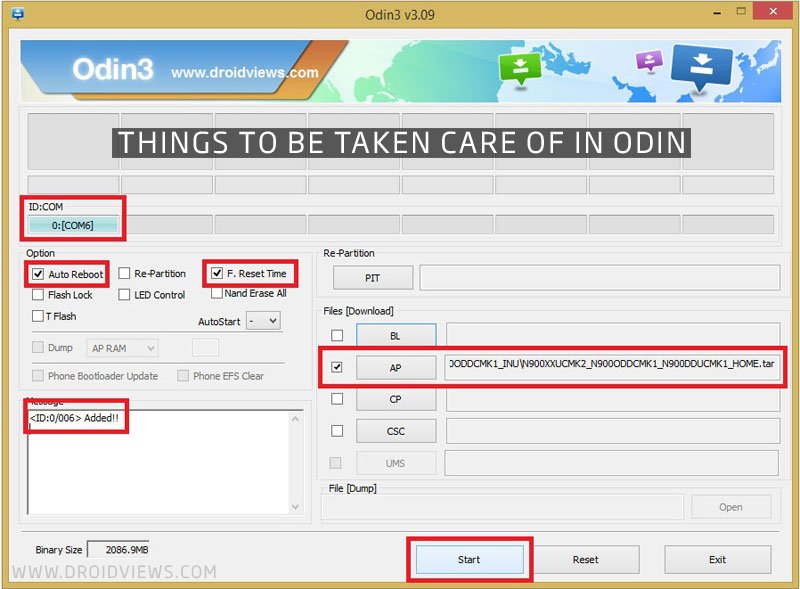
Click the Start button on Odin and wait till the firmware is installed. - Finally, you’ll see PASS! message on Odin indicating that the firmware has been installed successfully.
- Your Galaxy Neo will reboot automatically.
All you need to do now is to disconnect the USB cable and wait till your phone boots up. Enjoy Kitkat!
Also See:
How to Unbrick Samsung Galaxy S3 Neo GT-I9300I
Fixing Bootloop and Battery Drain
In case the device gets stuck at the bootscreen and does not boot normally after 5 minutes (maximum), do the following steps:
- Open the back cover and pull out the battery.
- Wait for about 30 seconds and insert the battery back to its place.
- Now press and hold Volume Up+Home+Power keys at the same time. Keep them pressed till the Samsung logo with device name blinks for 2 times. Then release the Power button but keep the other 2 keys pressed till your Galaxy Neo boots into the recovery mode.
- Using the Volume Down key, highlight wipe data factory reset option and press the Power key to select the option.
- Confirm wipe by selecting yes.
- When the wipe is finished, go back and select reboot system now option.
Done! You can also follow the above steps if you notice fast battery drain, device overheating or slow performance after installing the firmware. Do not forget to share your experience and screenshots with us!
Want to Root Galaxy Neo on Android 4.4.4?
You can root your Galaxy Neo on the latest KitKat firmware using TowelRoot our rooting tutorial.



It Works Absolutely…
If your device has problem of booting and Stuck at “SAMSUNG” logo Then You Should First install Firmware.
And Factory wipe all data.
For Samsung s3 Gt-i9300i 4.3 Android Version
Complete(Write) operation failed.
All threads completed. (succeed 0 / failed 1)
All threads completed. (succeed 0 / failed 0)
All threads completed. (succeed 0 / failed 0)
All threads completed. (succeed 0 / failed 0)
Please what do I do?
Does your phone’s model number is GT-I9300I? If yes, where are you from?
i was flashing rom.. i.e lollipop but there appeared some error “unable to varify whole-file signature” and after that only “samsung s3 neo logo” appears. i’m unable to switch it on. plzz help plzz… hope u’ll reply soon
Is you phone not turning on at all?
hello rakesh.
i want to know that how much time will this whole process take , i have downloaded everything but what if electricity goes off due to load shedding in the mid of the process ?
???
If you mean installing the firmware, it might take 2-5 minutes. Make sure the installation doesn’t interrupt in the middle or phone might be bricked.
thanks alot n yes i was talking about installing the firmware , and one more question , my phone is samsung galaxy s3 DUOS not NEO , but it is 100% similar n i brought it from dubai , so can i update it like this ?
it is gt i9300i*
Hello Rakish.
I would like to ask you if there are A Galaxy S5 ROM for galaxy s3 neo . And if I downloaded the ROM the root on my phone will be removed? Or no?
Will you answer me Rakesh ?
Hi Ahmad, I remember a S5 ROM port for S3 but it won’t work on S3 Neo. Even if you get one such ROM, it’s sure to have many issues. Better try some other ROM.
Well okey thanks.
do you know any available ROMS for Galaxy s3 neo ? And if I added a ROM, the root will he removed from my phone or no ?
If you install a stock firmware, root will be gone but if you install a custom rom, root will retain.
I
Well thanks.
Do you know any ROM available for galaxy s3 neo ? And yeah can I have galaxy S5 ROM port for galaxy s3 ? Because my friend wanna it.
Well I have a question, I started rooting my phone right now, but what should i do on the 5th step and the 6th step ?
Well thanks for your helping Rakesh i rooted my phone now!
i rooted my phone now!
Glad to know.
hi , I live in Brazil and recently bought S3 NEO gt- i9300i android 4.3, baseband version : I9300IUBUANE1 .
– I long to update my apparatus at the 4.4.4 , but is not yet available in Brazil over the air .
– I want to know how to do and if I can upgrade to 4.4.4 without further problems .
Thank you .
Oi Samuel, fiz o procedimento descrito no tutorial e deu tudo certo.
Im from Algeria and i need to update it to kitkat, can i ? There is french lenguage on it im newbie on updating so pls help me
Yes you can.
which one can i use ?
And for French lenguage
hey there … is this rom work wih s3 neo+ gt i9301i
No.
Could you check if firmware Hong Kong has the Polish language (POLSKI)?
Hello, I have S3 Neo I’m gonna update it from settings I always get that I already have the newest update ! How to fix this problem,and I if used Samsung kies witch one I should install ?
Where are you from?
Palestine
And is the root for galaxy s3 neo available or no?
Yes, you can.
Here’s the guide for rooting S3 Neo on Android 4.4.4: https://www.droidviews.com/root-galaxy-s3-neo-gt-i9300i-android-4-4-4-kitkat-install-twrp-recovery/
Which has nfc option??
Can I install it on my i9300I even if I’m from Syria?
And witch one should I choose? India or Kasakhestan or Hong Kong??
Try the Hong Kong version but I am not if any of the firmware has your native language.
Thank you a lot for your answer…I’m just want to know if I can type into Arabic in this firmware…is there any way to know that? And is it dangerous to flash a firmware of another region on my S3 neo?
Flashing a stock firmware meant for a different country is as risky as installing a firmware meant for your own country. Most probably you will find Arabic under Language and Input> Language. If you do not find Arabic there, you can still type it using Swiftkey app from the Play store.
Thanks a lot…you are the best
Thank’s a lot for the answer…but I’m afraid that is it dangerous to flash a firmware of another region on my S3 neo??? And I hust want the Arabic keyboard input…could I know if the Hong Kong firmware has it?
Point number 6 in the article is not correct. To get into download mode, press vol down+home+power, not volume up.
Yes, it will be.
that’s relief :).
thank you very much for your time
If you bricked your phone try the solution given here:
http://forum.xda-developers.com/galaxy-s3-neo/help/how-to-unbrick-t2911301
The India ROM bricked my phone and as I read on the web, many others. Please remove it.
Thanks
It is almost impossible to brick a phone. Please illustrate what happens when powering on your phone. Black screen a vibration, bootloop….? Need more details.
See my reply above. I couldn’t get into download mode. Hold power button, vol down and home button for 3 minutes and nothing happens. Remove the battery, hold the three buttons while holding the buttons insert the battery, still nothing.
Just Google a bit and you’ll see it’s not just me.
What you referred to as “bricked” is just a bootloop.
What makes you say it is a boot loop? I think I know what I am talking about. Brick is like no life, no recovery, no download mode, no display, no vibration, no nothing, nada.
Okay. I assumed so because in most cases, people tend to refer to bootloop as bricking. You did not mention that you couldn’t even get into the Download Mode.
The solution is to download a healthy boot img file into a fresh SD card, and try the download mode with the SD card inserted. As explained in the XDA article I posted above.
I am using the HK ROM, it works fine. Thanks!
My phone just powered down and i am unable to restart it :((
ok, my english is bad. I returned 4.3 big thank you
By wiping data factory reset in recovery, you could fix the bootloop.
I have a problem with bootloop. I can not run recovery mode.when I remove the battery and the back remains in Download Mode. I came back 4.3, I’ll have to wait though. thank you
Sorry, but I am unable to understand you.
whether true for Model: GT-I9300
Model name: GALAXY S III
Country: Trinidad and Tobago
Version: Android 4.3
Changelist: 2626193
Build date: Tue, 01 Apr 2014 05:33:15 +0000
Product Code: TTT
PDA: I9300IUBUAND1
CSC: I9300IUUBAND1
MODEM: I9300IUBUAND1
No, it’s only for GT-I9300I. You will have to wait for some days.
whether true for Model: GT-I9300I
Model name: GALAXY S III
Country: Trinidad and Tobago
Version: A ndroid 4 .3
Changelist: 2626193
Build date: Tue, 01 Apr … I forgot “I” my phone is i9300i s3neo
2014-10-13 18:41 GMT+02:00 Disqus :
In that case, yes you can install it.
And what about sIII neo I9301I? Can i install it?