
The Samsung Galaxy Grand Prime was launched to target especially for the emerging markets where people want to buy smartphones with a big screen, decent hardware specs but at a price that falls low on the wallet. The Grand Prime is a mid-end device that came with Android KitKat out of the box when launched.
While it has been quite a while since some of the variants of the Grand Prime (like SM-G530H, SM-G530FZ, and G531F) received the Android 5.0.2 Lollipop update, the SM-G530F model of the phone started getting the new software update just a few weeks ago.
The owners of the Galaxy Grand Prime SM-G530F have already been receiving the Lollipop OTA update in select countries. However, if you happen to be one who has still been waiting to enjoy the latest iteration of Android, it’s just the time to stop waiting and flash the all new software on your phone.
Below, we have provided not only the links to download the Android 5.0.2 Lollipop firmware for the Galaxy Grand Prime SM-G530F but have also described the easy and safe steps to install it.
Disclaimer
Installing the official firmware on Samsung devices is a pretty easy job and we have taken utmost care in giving the installation steps below. However, sometimes people tend to overlook certain things and end in a mess. The firmwares on this page are meant only for Galaxy Grand Prime SM-G530F.
Please, follow all the preparatory steps and installation method with a calm and cool mind and don’t hesitate to clear any doubts before proceeding. Just a reminder, we won’t be responsible for any mishap that might take place while you follow our tutorial.
Preparations
- Download Odin 3.10.7 from here and extract the zip.
- Download and install the latest Samsung USB Drivers or Kies on your computer.
- Enable USB Debugging on your Grand Prime. You can find a detailed tutorial for the same here.
- Charge your device to ensure 60% battery juice at least.
- Since you might need to perform a data factory reset after installing the Lollipop firmware for better performance, it’s a good idea to backup all important data before attempting the installation.
Download Lollipop Firmware for Galaxy Grand Prime SM-G530F
Note: These firmwares are unbranded ones and it means that you can install any of them on your Grand Prime if your device is not locked to a network operator.
Turkey: G530FXXU1APF1_G530FQTRC1API1_TRC.zip | Mirror
Thailand: G530FXXS1API1_G530FOLB1API1_THL.zip | Mirror
Saudi Arabia: G530FXXU1API1_G530FOJV1API1_KSA.zip | Mirror
Israel: G530FXXU1API1_G530FILO1API1_ILO.zip | Mirror
United Arab Emirates: G530FXXU1API1_G530FOJV1API1_XSG.zip | Mirror
Tunisia: G530FXXU1API1_G530FOJV1API1_TUN.zip | Mirror
(More firmwares will be added soon as they become available.)
Update Galaxy Grand Prime SM-G530F to Android Lollipop
- Download the firmware and extract the Zip to get the firmware file with .tar.md5 extension.
- Turn off your Grand Prime and boot it into the Download Mode. To do so, hold the Volume Down + Home buttons and then press the Power key. Keep the 3 keys pressed for for 2-3 seconds. When you see the warning screen with yellow exclamation mark, press the Volume Up key to enter the Download Mode.
- Now launch the Odin tool as administrator and then connect your phone to the PC using the USB cable provided with your device.
- When Odin detects your phone, the ID:COM port on Odin will turn blue and you will see “Added!” text in Odin’s message box.
- Now click the AP button and add the firmware file to it.
- Click the Options tab on Odin and check Auto-Reboot and F. Reset Time. These options and enabled in Odin by default, so all you need to do it is to make sure that they are checked.
- You are now all set to go. Just click the Start button on Odin to trigger the firmware installation. It might take a few minutes before the installation completes, so wait patiently.
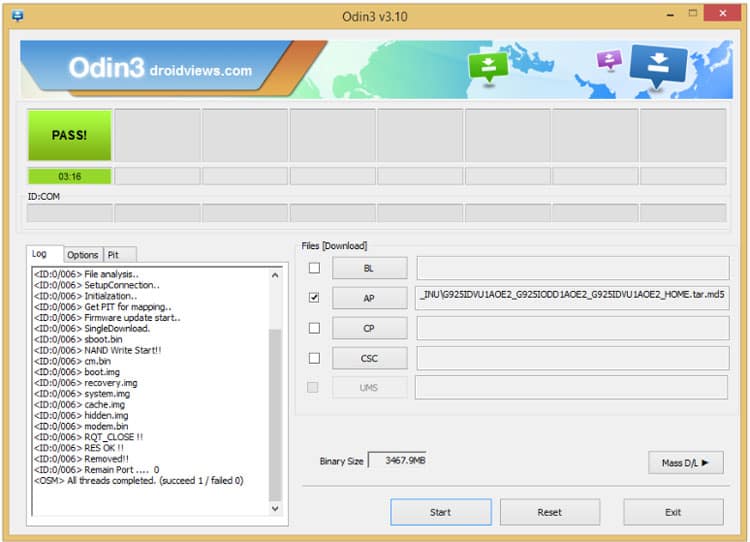
- When the firmware installation completes, you’ll see PASS! message on Odin. It’s the green signal that indicates a successful installation. In case you get ‘Fail!’ message, make sure you have gone through the preparations carefully. You can also try rebooting your PC and phone and a different USB cable and port. You can also refer to our exhaustive guide on firmware installation using Odin.
Once you Grand Prime boots up properly, you’ll be greeted by the welcome screen. You should now be able to use your phone running Android 5.0.2 Lollipop.
In case your phone does not boot successfully and gets stuck at the Samsung logo, or you encounter issues like lagging and device overheating, you should try a data factory reset via stock recovery using the following tutorial.
How to Perform Data Factory Reset on Samsung Galaxy Devices
For a detailed guide on how to install firmware on Samsung Galaxy device, get to the following link:
Also see:
Install Android 5.0.2 Lollipop Firmware on Galaxy Grand Prime SM-G530H



thank you!