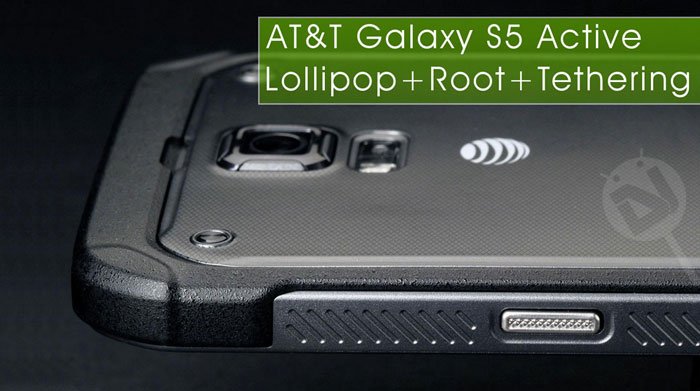
The Android Lollipop currently occupies a meager 3% of in the official OS distribution chart. To a great extent, the laziness of most of the OEMs and carriers in pushing new updates is responsible for the poor distribution. When it comes to releasing major OS updates, especially for a little older devices, Samsung doesn’t have a very good track record.
Lollipop is out for more than 6 months now and there are still so many devices waiting to get it. For the past few weeks, the Korean giant has been pushing the Android Lollipop to some of its older flagships. While the carrier-branded devices have to wait for months before they get the major updates, the international variants receive them pretty earlier.
Anyway, the US models of Galaxy devices have now been receiving the Lollipop update in quick succession. If you own the AT&T Galaxy S5 Active SM-G870A, it’s your moment. AT&T has started rolling out the Android 5.0 update with build number OC5. The size of the Lollipop OTA is 1434.38 MB and if you have not received it yet, you can request it manually by going to Settings> System> About device> Software update. If you still haven’t any luck, you can flash the OTA Zip file via stock recovery.
If you are addicted to enjoying root privilege on your AT&T Galaxy S5 Active SM-G870A, we also have the pre-rooted Lollipop firmware for your phone that you can flash right away. Thanks to muniz_ri for his commendable work for the AT&T Galaxy devices!
Update AT&T Galaxy S5 Active to Lollipop (no root)
Note:
To be able to install the Android 5.0 Lollipop OTA package on your AT&T Galaxy S5 Active, your device must be fully stock (no root) with Android 4.4.4 firmware running on it. If you phone meets this requirement, follow the steps provided below to upgrade to Lollipop. The procedure will not trip the KNOX Warranty Void counter. If you want root privilege on Lollipop, skip to the FireFlash method described below.
Instructions to Install the OTA
- Download the Lollipop OTA package and rename the file as “update.zip”: 2400258.cfg
- Copy the update.zip file to the external SD card of your phone.
- Enable USB Debugging on your phone as a precaution.
- Turn off your device and reboot into the stock recovery. To do so, hold the Volume Up+Home+Power keys together while the device is switched off. As soon as you see the Samsung logo, release the Power key and keep the other two keys pressed until you see the recovery menu.
- Using the volume keys, scroll to “apply update from external storage” option and select it by pressing the Power key.

- Navigate to update.zip package and select it.
- Confirm installation when prompted.
- When the file is flashed, go back to the main menu and select “reboot system now” option.
Done! Now you need to wait patiently for about 5-10 minutes before your AT&T Galaxy S5 Active boots up and becomes usable.
Install Rooted Lollipop ROM on AT&T Galaxy S5 Active
Note:
You can the following instruction of want to update to Lollipop and enjoy root access. Besides, you can install the rooted Lollipop firmware regardless of what firmware or build version your phone currently has.
Update:
In case you want to update your AT&T Galaxy S5 Active to Android Lollipop and do not plan to root it, just download the G870AUCU2BOF3 full firmware and install it using Odin.
You can update your Galaxy S5 Active SM-G870A to Android 6.0.1 Marshmallow (G870AUCS2DPH3) by installing the full firmware.
Preparations
- Rooted AT&T Galaxy S5 Active. If you don’t have root access, do as directed below:
- Download the following firmware and extract it: G870AUCU1ANE4_Full_Odin.rar
- Follow our tutorial to flash the firmware: Link
- Then root your Galaxy S5 Active using Towelroot.
- Enable USB Debugging on your Galaxy S5 Active. This step has nothing to do with the method given below but it could be a lifesaver if anything goes wrong.
- Install Chainfire’s FireFlash app on your AT&T Galaxy S5 Active. Since this new app is only available for beta-testers currently, go to the Google+ page and join the Android-FlashFire community. You must be signed into Google+ using the same Gmail ID that you use on the Google Play Store. Having joined the community, click the Play Store link to download FireFlash.
- Download the stock rooted Lollipop firmware for the AT&T Galaxy S5 Active:
- Also download the Odin (v3.10.6) OC5 bootloader file: G870A_OC5_Bootloader.tar.md5
Instructions
- Copy the G870A_OF3_Stock_Rooted_ROM.zip to your device.
- Before you do anything, open SuperSU app on your phone, tap the Settings tab, scroll to Enable su during boot option and enable it.
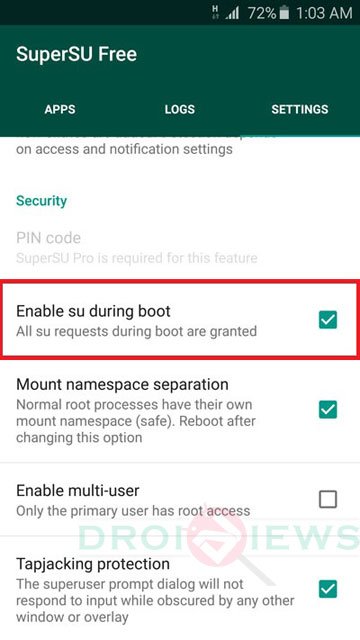
- Open the FlashFire app and “Agree” to the Terms and Conditions prompted by the app.
- Press the rounded “+” button twice to bring up the Actions menu.
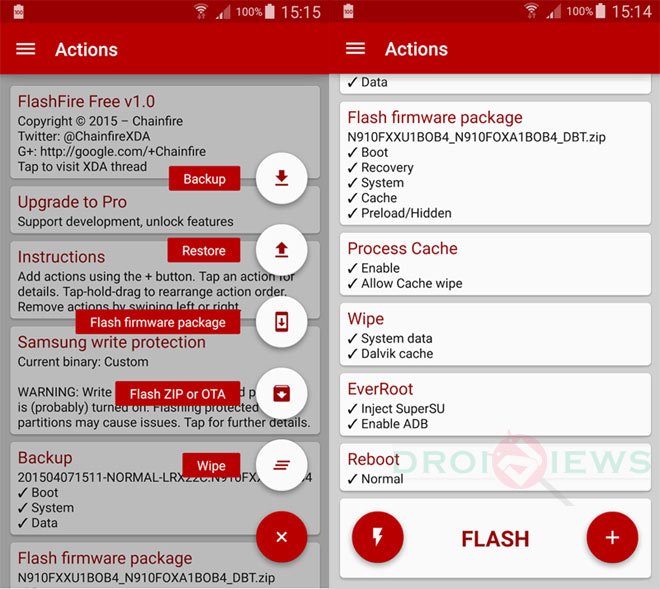
- Now tap Flash Zip or OTA option and select the G870A_OF3_Stock_Rooted_ROM.zip.
- Make sure that Auto-mount is unchecked under the Options menu and press the check-mark to continue.
- From the main menu uncheck all options under EverRoot.
- Set the Reboot settings to Download.
- When all’s done, tap the Lightning bolt icon followed by OK to begin the installation.
- When the installation is finished, your device will reboot automatically into the Download Mode.
- Now connect your phone to the PC via USB cable and launch Odin.
- Click the PDA/AP button in Odin and select the G870A_OC5_Bootloader.tar.md5 file.
- Then hit the Start button to begin the installation.
Your AT&T Galaxy S5 Active will reboot automatically. Just wait patiently for a while. Done!
Enable WiFi Tethering on AT&T Galaxy S5 Active
Note: You must have root access to flash the WiFi Hotspot mod on your phone.
- Install FireFlash app by Chainfire (see Method 1 for how to).
- Download the Mobile Hotspot mod file and copy the zip to your phone: G870A_OC5_TetherAddOn.zip
- Now launch FireFlash and tap the “+” icon twice to bring up the menu and then select Flash Zip or OTA option.
- Navigate to G870A_OC5_TetherAddOn.zip file and select it.
- Make sure that the Auto-mount option is not selected under Options.
- Leave the default settings under EverRoot and Reboot options untouched.
- Finally, tap the Lightning bolt icon and then tap OK.
Your phone’ screen will turn black for sometime so do not panic. When it turns up, install the Tether add-on zip file and reboot your device. When your phone boots up, you’ll be able to enjoy free WiFi hotspot on your AT&T Galaxy S5 Active (SM-G870A) running the new OC5 Lollipop firmware.





hello guys i just wanna ask that the above procedure can be done through marshmallow firmware.
as i m on marshmallow nd i want to intsall oc5 firmware to get root or if not possible is thr any way to root s5 active at&t model g870a.
i hope someone will answer. thankx
Downgrade to G870AUCU1ANE4_and root it using Towelroot. You van found the required links in the tutorial above.
hey i m on marshmallow firmware so is it possible to install G870AUCU1ANE4 firware? will i get any bootloader issue?
actually i hv followed xda nd thr is nothing such for g870a model from marsmallow.
Yes, you can. What’s your current firmware version?
rite now m using android 6.0.1
baseband version ph3
You should be able to downgrade without issues.
hey rakesh the firmware provided having only one file nd i want to know in which box i hv to add that file like in
1) BL or 2) AP or 3) CP or 4)CSC
Show me the Odin log. Add the firmware file to the AP section.
Could you please post a tutorial on how to update Galaxy S5 Active G870A to Marshmallow? It has been released by AT&t, but I am not able to find the official Marshmallow rom and I am worried it may brick my phone. Please help with this.
Thanks
So. As mentioned around the comments with others, I’m having issues with the first Odin steps installing the G870AUCU1ANE4_G870AATT1ANE4_G870AUCU1ANE4_HOME.tar.md5. I continue to get a fail with the error “SW REV CHECK FAIL : [aboot]Fused 2 > Binary 1”
My phone currently has Android: 5.0
Basband version: G870AUCU2BOF2
A year ago it appears there was a comment stating that rolling back to the 4.4.2 that this .md5 contains isn’t possible. Is that truly the case and is that the reason i’m getting the fails? Is there anything I can do to resolve this and get this root done?
Thanks for any help.
Did you figure it out?
DISCULPA EN LA PARTE DONDE DICE COMO SER ROOT ESTAN LOS PASOS DE MOVER EN LAS OPCCIONES DE SUPER SU Y FLASHFIRE COMO LAS ABRO SI NO TENGO ACCESO A ELLAS POR QUE NO SOY ROOT AYUDA PARS PODER SER ROOT
Thank, It worked fine, can you provide the marshmallow update as well for this phone?
We;ll try to share tutorial as soon as some workaround to keep rot on Marshmallow pops up.
This doesn’t work with this newest bootloader which came with the OTA 5.1 update
No.
Please can u send me the zip file for pb1 and pb2 thanks
Did it wipe your data after the update and I guess you where already on 5.0
I saw a file to update from oc5 to of2 I wanna know will I lose my data if I update through SD card
It won’t wipe you data, but you should always backup things as precaution before doing such things o your phone.
Hi so following your instructions I upgraded into lollipop land and now I want to root.
Is there a way or did i cockblock myself here?
Meaning can I root when intsalling the G870AUCU1ANE4_Full_Odin.rar?
Or do I have to downgrade to the official 4.4 first?
I am new to this and don’t wanna brick with my phone.
Ayuda como configurar…el vpn
Hi Rakesh !
I have S5 active SM_G870A running 4.4.4. I want to upgrade my phone to lollipop (No Root)
Your first method is correct? Should I consider method no 1?
is there a way to get xposed to work
Excellent tutorial! I was able to root and update to Lollipop an AT&T S5 Active with no problems at all. Well done and good job, keep it up!
Hi,
thanks for this great tutorial!
My phone now works fine with Android 5.0 (LRX21T.G870AUCU2BOF3) and OC5 Bootloader, but unfortunately it does not recognize SD cards
I missed to try before root/update… is there any way to check whether it is a software or a hardware problem (diagnosis of the slot)?
Cheers
Felix
I am using s5 at&t bought in usa and unlocked at present using in india.I have a version 4.4.2 how to update to lollipop.I don’t have 4.4.4 version can I update by the instructions given by you. Please help
Viswanath
Hi Wilfried, we are talking about the S5 Active AT&T Version here only!
Dear Rakesh, you are my HERO!
It worked like charm. NOTE: If your device gets stuck on the AT&T logo: on the 4.4.2 install, I had to do a factory reset via the “Volume-UP + Home + Power Buttons” – on the 5.0 install, removing the battery was sufficient. FINALLY, I am rooted after reading many posts the the AT&T SM-G870A cannot be rooted because of encryption. Now I can get rid of all the AT&T BloatWarez.
Thank you sooooooooooooo much
Glad to know it worked for you! Thanks for the appreciation, Ichbin!
Hello, friend. I have a question. I have read that Samsung S5 custom ROM’s will work on a S5 Active, just that the Active button would not work. Should everything work fine? In some old post supposedly if you tried installing a ROM on an AT&T variant it would disturb your service, but others say that the regular S5 ROM’s should work as I stated earlier. Do you have any imput you could give me? Please and thank you!
SOMEONE PLEASE HELP! I cannot root my phone for the life of me. I installed towelroot on my pc but it can’t open it and kingr pot on my phone can’t root it. Any help would be appreciated! Oh, I have a Samsung galaxy s5 active g870a 4.4.4 email: oborocowgirl@aol.com
King root on my phone but it won’t work*
You android version must be 4.4.2 or below. Flash G870AUCU1ANE4_Full_Odin.rar with Odin first
Install Towelroot on your phone. Go to towelroot.com on your phone, click the symbol, install the .apk file.
IT WORKS !!!!!!!!! THANK YOUUUU :)))))
But is not in Portuguese, there is a way to install the Portuguese language?
google.maps directions are giving in English and the street names became so strange that is difficult to understand.
I just recently bought this Galaxy S5 Active that already had Android 5.0 on it and I’ve been trying to get this AT&T crap off of it for a few days now but have been unsuccessful.
I’ve got build version: LRX21T.G870AUCU2BOF2 and have been using Odin to try to either downgrade to 4.4.2 (in order to then go to 4.4.4 and then either root that or load a 5.0 root).
I’ve also tried creating and flashing .img files using Unified Android Toolkit and Odin as well but so far I’ve only managed to recover from either getting stuck in a booting loop or after getting a “fail” with Oden and stuck on the downloading screen on the phone (which I then get out of by removing the battery and rebooting).
I want this AT&T garbage off my phone and I’m not going to give up.
If I can at least get 4.4.2 on there I should be able to find my way from there.
When I did a “factory reset” it actually took me back to 5.0!
(I’m Canadian so we don’t have AT&T up here, but since buying this
phone I’ve discovered that the “A” in AT&T obviously stands for
Assholes).
I’ve always had HTC phones before and to be honest I’m not impressed at all with the Samsung layout and am hoping that rooting the darn thing will at least make it somewhat more tolerable.
Any idea (or link that doesn’t go to annoying Mega) where I can find the 4.4.2 (or 4.4.4) file that I can try loading?
Thanks.
Hi Sparky, if you follow the instructions EXACTLY, 4.4.2 (G870AUCU1ANE4_G870AATT1ANE4_G870AUCU1ANE4_HOME.tar.md5) will be first installed and from there you can go to 5.0. When I look at your 4.4.2 that you tried to install, the name is different “…NEW…”. Get the 4.4,2 from the link above.
thanx!!!! i really cant thank you enough bro!!! my phone didnt update, and i tried everything else, and this was the only tutorial that worked. it wiped the info off my phone though, but i had backups, so i am fine. but again thank you so much, and keep doing what you do!
im 4.4.2 stock kitkat and tried the first metod no work at all i need to upgrade to 4.4.4. i cant find the firmware 4.4.4. i have the s5 active m870a please need help to find the 4.4.4 kitkat to continue the upgrade to lollipop 5.0 i will apreciate the help
Hello, I have my S5 active without root already on lolipop 5.0. From what I read here, one cannot root that. Would it be possible to flash older KitKat via Odin and then proceed from there?
In other words, is it possible to downgrade by flashing G870AUCU1ANE4_Full_Odin.rar through Odin?
Thank you!
I tried that already file several times with mine (using Odin) and it didn’t work.
(It just said “Fail”)
It got stuck on the “downloading” screen and I had to recover the phone by just removing the battery for a second.
I just bought this phone and it has the AT&% Android 5.0 version on it which I’ve yet figured out how to get rid of.
Hopefully soon someone will have a fix for it.
Yes, if you follow the instructions above, you will be downgraded to 4.4.2 and then you can do the rest.
Thank you, I upgrade from OC5 with root to OF3 root, data in the internal memory are not lost, only applications, Re-activation lock is not lost
Is there a certain program I need to download the file with I just downloaded it with the default Internet app and I moved it over to my SD card but when I load up stock mode it’s not there
Which file did you download?
I already have 5.0 installed and just want to root, you really don’t specify how I can just root my current version.
There’s no working root for Lollipop at the moment. You must find a way to downgrade to KK, root the device and try the Flashfire method from above.
I ask this because through the normal sites like sammobile and samsung updates they make the download take like 24 hours for me for free version but i don’t want to pay weekly or monthly for something I might only use per update or new phone. Do you know where I can not get ripped off?
I don’t mind paying a little bit for a one time thing but not a good amount for a month with one download.
Okay. Here are some better links:
https://mega.co.nz/#!YRUkjSwS!PmeYIrKBAzpnCX6dOvU_bLj74rV4qCMXaQ9EMm2A1xw
http://yun.baidu.com/wap/link?uk=2718696646&shareid=2574028894&third=0
I downloaded the mega link but every time i tried to flash it Odin would fail and the other link is in another language and i don’t think that google is doing a good job of translating what it wants me to enter to register.
Looks likes the Lollipop bootloader can’t be downgraded. You’ll have to wait until a working root for the AT&T S5 Active surfaces.
hey man FlashFire does not wanna open up can u please help me how to fix this
Set your phone’s date prior to 9/1/2015, reboot the device and try again.
If I am running OF2 currently, do I need to update my bootloader, or just the ROM?
If you install the ROM from above, you update the bootloader too.
I thought OF2 already required the OC5 bootloader?
Hi Rakesh, I accidently loaded G900A firmware instead of G870A no my Galaxy S5 Active, Is there a way to get the phone to flash with the correct firmware? I am stuck in ODIN mode. Tried factory reset keystroke combo but phone is stuck in ODIN mode. Any help would be much appreciated
Never mind, I was able to download a stock version of the firmware and flashed it back.
Glad to know you made it yourself.
I tried method 1 and got an error that “package expects build fingerprint”…then proceeded to reboot and a factory reset was done back to my previous build (4.4.4). Any ideas?
Try the rooted option with the tar.md5
Hi,
Just got my s5 active sm – g870a. It came with kitkat 4.4.4 . I tried to install the new lollipop with the first method you wrote because I dont want to root my phone. The phone is now stuck in boot mode and does not connect to any computer. What do I do? usb debugging was checked.
Did you try data factory reset via stock recovery?
i need version G870AUCU2BOF2 & G870AUCU2BOF3, so i can update, i have lollipop help by you.
Hi Preetam, the tutorial has been updated. Try again.
where? plz help me…give me a link.
i think it is the same 1.4gb file, i already install it version G870AUCU1BOC5, help by you, but At&t alredy twice update, version G870AUCU2BOF2 & G870AUCU2BOF3
just give me a link sir…thanks
It’s not the same ROM. It’s based on the latest OF3. Try it.
1st. I’ve to download again 1.4gb file ( not a problem), just asking. and 2nd. install it again as you written up side?
I update my cellphone(No Root), everything fine so far, but my question is- it is version G870AUCU1BOC5 and now new version G870AUCU2BOF3….can i have that too? i live in India
Yes, you can have it. I have been preparing the tutorial. Sorry for late reply.
Hi, This is maria sekar I also got the S5 Active (SM-G870A) updated to OC5 now i need to update further. Please share the OTA download link for G870AUCU2BOF2 & G870AUCU2BOF3.
Hi, you can do a tutorial for no root users to update from OC5 to OF2 -> OFC -> OJ3 (5.1.1) please or share the .cfg files to do it!
Hello Preetam,
Have you updated your phone with latest OF2 and OF5 OTA updates.
If yes please share those download links.
Latest v is of3, and yes i update it fine…you can google it.
Hi, Preetman, you can update to OF2 or OF3 using the .cfg file ? i have the .cfg file for 5.1.1 OJ3 but i am on OC5 and cant update, i can share with you the file for testing and later you cand share to me the OF2 and OF3 files.
When I did this for my s4 active it overheated will it happen again?
Perform a data factory reset, it should be fixed.
Is it possible to use banking app ???
I want to buy s5active and need tethering…
I live in Korea
You should be able to use all apps.
Thx!!
Then. How can I unloot ?
Can I unloot some apps?
Open SuperSU app> Settings and disable Superuser temporarily before installing and launching the app.
You can also try this: https://www.droidviews.com/how-to-hide-root-access-from-apps-that-detect-root-on-android/
Thx a lot!!!!
Thx a lot!!!
My Galaxy S5 Active is on android 4.4.2, can I still use the method above? or will going through the process above brick my phone?
Please Advise!
Thanks
Try this: https://www.droidviews.com/root-almost-all-android-devices-with-the-kingroot-tool/
My G870A is not in the supported devices list for Kingroot please bear with me. I am not very familiar with how to root and what not.
please bear with me. I am not very familiar with how to root and what not.
I want to thank you for all your help! I was able to root and update my phone to Android 5.0. Thanks to you and your help.
Have a great one.
Khaled
Glad to know! Which method did you use?
I used your method above. I rooted my phone then installed the firmware. All worked well.
I have a question, are there any cool and reliable roms you recommend?
Thanks
Tried flashing rooted 5.0 with flash fire rebooted and was stuck on the galaxy S5 screen for 30 minutes tried to reboot still nothing booted into recovery wiped data and cache still nothing reflashed back to 4.4.2 i curently have root any ideas in recovery mode in red writing at the bottom of screen said something about a failure and a read only file
rakesh everytime i press to download the ota file its not in a zip file but in just a regular file named 24000258.cfg
Rename “24000258.cfg” as “update.zip”
well i did it but it deleted every thing on my phone
It’s because your phone doesn’t have the required base firmware (Android 4.4.4) for the OTA.
it does have 4.4.4 even after it updated
can i do it again or will it mess up my phone
rakesh can i do the update again or will it mess up my phone
Yes.
what if it shows things that are red when its installing
Okay, I’ve installed all apps and none of them works on s5 active AT&T android 4.4
I’d like to root it but I can’t!
Fire Flash Error: Can’t get root access fireflash will close.
SuperSU: There’s no binary installed, and SuperSu cannot install it. This is the problem. If you just upgraded to Android 4.3, you need to manually re-root- consult the relevant forums for your device!
Odin3 v3.09 not recognised my phone.
So what’s now?
Hi Rakesh. Towel root wont work on my Galaxy S5 Active. Is there any reliable method to root and update to lilipop. My device is on 4.4.2 btw.
What build version of the firmware are you using?
The build number is KOT49H.G870AUCU1ANG3.
I’m in the same situation as Mithun. I don’t have access to an active AT&T sim for an OTA update, I just want my cheap Cricket plan and Lollipop
After a few months of using a rooted s5 with the free wifi tethering, I received a letter from AT&T warning me to stop or they would begin charging me for the service and would also cancel my grandfathered unlimited data plan.
Hi, have a Samsung S5 SM-G900A-from ATT company, im in Monterrey, Mexico, and try to update de OS to Lollipop following the instructions for install the OTA step by step, in the last instruction say: whait about 5-10 minutes to come usable, have more than 45 minutes and the smartphone just feel hot.
hi i have done the process and everything seems to be ok but when i try app that need root like xmodgames, gamecih, etc it says that i am partially rooted than the su binary needs to be upated
Try to install the latest SuperSU app.
Hello, I have a stock S5 Active running Android version 4.2.2 with Baseband version G870AUCU1ANG3 and build number KOT49H.G870AUCU1ANG3.
i am needing to use my phone as a WIFI Hotspot for my business while away from the office..
My phone has not been rooted. What would be the easiest steps to get the WIFI Hotspot up and working. I am very new to working with smart phones but have some basic PC knowledge?
Any help would be greatly appreciated.
Best Regards,
Mark
For tethering on Jelly Bean, you can try FoxFi. If you want hotspot on Android Lollipop, go with the FireFlash method from above.
Install the NE4 ROM, use Towelroot to gain root, install FireFlash and follow the guide from above.
Thanks, Rakesh, for the easy to follow process and – most importantly – accurate and up-to-date links for FlashFire beta, rooted ROM, and the tethering mod. The links saved me lot of time looking for the files.
Thanks for the appreciation, Joel!
Can you help me out? I did all the steps and the phone has been booting up for about 30 minutes
Restore the stock 4.4.2 firmware, root it with Towelroot and try again.
Yes, you can downgrade to NE4, root it and then you can proceed with the rooted Lollipop.
Downgrading to 4.4.2 has been confirmed below by lhop.
Do i need to downgrade to 4.4.2 or just flash NE4 straight to root my phone via odin?Thanks!
NE4= 4.4.2.
So question, if I flash the stock 4.4.2 firmware that you have there, will I be able to do OTA updates? Because I don’t mind rooting but I would rather just OTA instead.
Hi Chris, the link has been fixed!
https://www.androidfilehost.com/?fid=23991606952604310
Thanks for reporting!
rakesh when i download the ota file it doesnt show as a zip file but just a file named 2400258.cfg
I have looked at this how to page for several hours and would like to say that who every wrote these instructions could not have a PHD in confusion and work for the government and made this subject anymore complicated and difficult. LOL
Interesting observation , Mark! I certainly am a PHD. in English literature but not in Android. I have only tried to explain things in a simple way to the best of my capacity. I am sorry that I failed in that!
Between, can you mention a few of the confusing things? It will help me improve on describing things in future. Thanks!
Dear Mark, it doesn’t take a PDH. I followed the instructions and it worked like a charm in one hour. But I am a IT Professional :). Everyone else can do it!
Did the update, worked well! But the phone is no more recognised in RNDIS!! How do I get that back?!
Hi, the link has been updated!
So there is a root for at&t galaxy s5 already running android lollipop? I really want to root this phone, but I can’t find stable enough info about the 900 android l root. Help please
You must have root to use FlashFire method. Since you’ve already upgraded to Lollipop, I don’t think you can do that.
However, since we’ve confirmation that you can downgrade back to Android 4.4.2 (see Ihop’s comment below), you can start from the scratch. Go back to 4.4.2, root with Towelroot and then you can go with FireFlash.
G870A_OC5_Stock_Partitions.zip seems to be missing….
You don’t need that any more. The guide has been updated. Just use this file: https://www.androidfilehost.com/?fid=23991606952591471
The File you linked is 404, but is it the same as this?: https://www.androidfilehost.com/?fid=23991606952592939
Yes, the file was reuploaded after I gave you the link.
Slightly confused. S5 Active currently running lollipop but i want to root it. Do i just use towelroot or do I go through the steps with FlashFire? Also, when does G870AUCU1ANE4_Full_Odin.rar come into play? Sorry in advance, my first time.
Since you are already on Lollipop, you won’t be able to gain root. I am not quite sure if you can downgrade back to NE4 or not.
So I saw this too late and started, effectively creating a bootloop. I factory reset, so now I’m back at 4.4.2 and yet when I try to repeat the process the option isn’t available in recovery mode. Any ideas as to why? If possible, I’d be happy with an alternative lollipop root for the S5 Active if you know of one.
Which method do you want to go with? Also show me your recovery pic.
It might be worth noting the root method wipes the phone. I would use Titian Backup first to backup your apps and settings.
its says in the requirements that you must have 4.4.4 will this matter if i am running 4.42?? please some one help me
Yes, you need to have Android 4.4.4 base for the OTA. If you got 4.4.2, root it first using Towelroot and then go with the Fireflash method.
can you please link me on how to do this i really want lollipop but i am running on 4.4.2 help me x
help me x
Use Towelroot: https://www.droidviews.com/root-att-and-verizon-galaxy-s5-without-voiding-knox-warranty/
And when you get rooted, follow the steps under the following head “Install Rooted Lollipop Firmware on AT&T Galaxy S5 Active” from above.
didnt work device not supported
You get that error if you tried to mess with the stock ROM of your android OS beforehand. The only solution possible would be for you to visit a nearby Bestbuy and get your phone upgraded to 4.4.4 at the Samsung center. They might just upgrade your phone to Lollipop but that’s better than having 4.4.2 right?
you need 4.4.4 ota zip file and flash it with Sideload then you will on 4.4.4 then flash 5.0 zip in stock recovery….that’s it….
My phone is unlocked and I am using it on t-mobile. Can I update and
root using this method or will I lose the unlock or will it cause any
other issues I am missing? I would like to update and root.
Updates usually don’t affect SIM-unlocked status. Just avoid flashing the tethering mod and it might cause issues since you’re not using an AT&T SIM.
I appreciate the advice, I wondered about the tether and would have loved to use it but I figured it was geared to att and wasnt sure how it would work with t-mobile. Its not a huge deal since I can still tether using other apps but was hoping to unlock hotspot mode. thanks again
Doesnt ATT already provide free wifi tethering with GS5 Active?
Had it been available by default, there wouldn’t have been any need for the mod.
P. S. – I don’t own this device.
Mine is running 4.4.2, the OTA requirement says 4.4.4., where can I get the firmware for 4.4.4?
You can request the 4.4.4 OTA in Settings> About> Software update. Are you using the phone in the US?
No, that’s the problem, no OTA updates, i need a AT&T sim, or manually update.
Then you can install the rooted firmware using FireFlash.
Towelroot fails on my S5 active; it says device not supported.
Is your device on G870AUCU1ANE4? Check it under Settings> About.