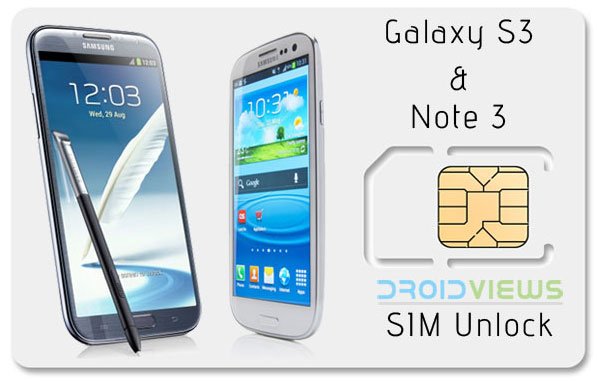
It’s true that most users do some research before buying a smartphone and when it comes to choosing a carrier, they often make their decision after comparing plans and offers. In many cases users later find out that they made a mistake by going for a certain cellular operator because its offers poor service or an unstable connection. In a case where a device is locked to a carrier, a user might feel imprisoned.
In order to be able to switch to some other network provider, the user has to purchase hefty amount to get the SIM unlock code from the operator. In some cases, the carriers do not provide the unlock code until the contract period is over. Believe me, it really feels like hell to be left on the mercy of you network provider. There might be yet another reason why people want to unlock SIM on their device. Suppose you are planning to travel outside your country, you’ll certainly not be able to use a local SIM with your phone because it is network locked.
Of course, there are some websites that sell SIM unlock codes to those who are willing to pay a certain amount of money. But if you can unlock your device for free, there is no wisdom in wasting your hard-earned money. In the past, we covered various tutorials on unlocking Android device. Today, we’ll see how you can easily unlock SIM on Galaxy S3 and Note 2. The method described below works on the T-Mobile and Canadian Galaxy S3 and Galaxy Note 2. It have been tested successfully on following devices:
- T-Mobile S3
- T-Mobile Note 2
- Rogers Note 2
- Bell Galaxy Note 2
- Bell Galaxy Rugby LTE
- Telus Galaxy Note 2
- Wind Mobile Note 2
- Mobilicity Note 2
- Wind Mobile S3
- Mobilicity S3 YMMV
- Bell Galaxy S3
- Koodo Galaxy S3
- Telus Galaxy S3
- Rogers Galaxy S3
The SIM-unlocking method given below utilizes the unlock feature found on your phone’s system software and so it does not require root access. Needless to mention, the trick works only on Samsung’s TouchWiz-based stock ROMs.
Note:
If the procedure described below doesn’t work for you, you might need to downgrade your Galaxy S3/Note 2 to a lower version of firmware. The method has been tested on Android 4.1.1 and 4.1.2.
Unlock SIM on Galaxy S3 and Note 2
- Open your phone’s dialer.
- Dial the following keys *#197328640#
- Doing this will bring up the Service Menu of your device.
- Select [1] UMTS
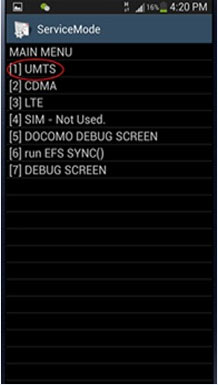
- Then tap [1] Debug Screen
- Select [8] Phone Control on the next screen.
- Next, tap [6] Network Lock option.
- Then select [3]Perso SHA256 OFF
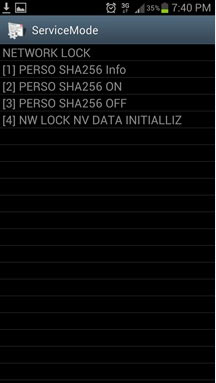
- Now wait for about 30 seconds and then go back one step by tapping the Menu button on your device and selecting Back option on the screen.
- You should now be on the same screen as on Step 8.
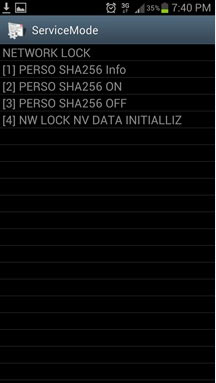
- This time select [4] NW Lock NV Data INITIALLIZ.
- Now wait for about 60 seconds.
- Finally reboot your phone.
Done! You have successfully unlocked SIM on your Canadian or T-Mobile Galaxy S3/Note 2. Try to use your device with a SIM from some other operator. Cheers!
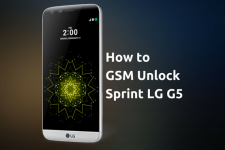

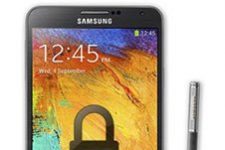
When I go to the debug screen menu, I only get 3 options. I do not get the NW LOCK NV DATA INITIALLIZ option. Even after I enter option 3 and wait 30 seconds and then return to the debug menu I still don’t see option 4.
I have a Samsung Galaxy S3 running Android 4.4.2.
The above described method will only work if you are on JB 4.1.1 or below. Once you have updated your firmware to 4.3 or above you cannot use this method and neither can you downgrade your device via odin due to a secure bootloader. Only devices with JB 4.1.2 have the option to downgrade and use this method.
I’ve tried this multiple time and it seems to work but when I put in another SIM card it says emergency calls only.
How can i unlock my galaxy s3 version 4.4.2 SGH-T999V wind mobile ? IT doesnt show the 4th option in step 8 please help
i have the same issue and it seems it doesn’t work on latest firmware versions, so used a site codes2unlock.com to get it unlocked by code and it’s done.
I dont see item 4 in step 8….. not there
It may due to a newer firmware version.
You can try the method given above.