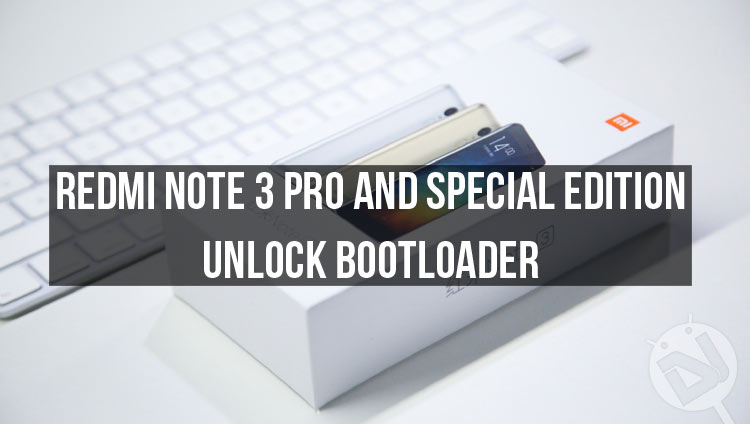
Redmi Note 3 Pro was a bang for buck benchmark for quite a while since it was launched. The original Redmi Note 3 Pro ran on a MediaTek Helio X10 and later, a Qualcomm-driven Redmi Note 3 followed which enjoyed quite a success in India breaking the company’s sales records in the country. We’re going to focus on the Snapdragon variant today and help you unlock Redmi Note 3 Pro and Special Edition bootloader if you wish to.
Disclaimer
DroidViews is not responsible for anything that you do with your device even if you followed this guide. We took great care that each and every step is made as clear as possible. The method explained here has been tested by many users and found to be working successfully.
Prerequisite
- Enable USB Debugging. In case you don’t know how you can find out here.
- Setup ADB on your PC. Here’s how you can do it on Windows.
- Disable Driver Signature Enforcement if your PC is running Windows 8 or above.
- Download Mi Flash Tool. Extract the zip and install the flash tool (MiPhone********.exe).

- Download this RAR file – RN3_unlockblonly.rar and extract the contents to the C:\ drive on your PC.
- Download Fastboot_edl-v2.zip and extract it on your desktop.
Unlock Redmi Note 3 Pro and Special Edition Bootloader
- Power off your Redmi Note 3 Pro or Special Edition device.
- Boot it into the bootloader mode by holding down the Power button and the Volume down button simultaneously. You should see something like this on your screen.

- Use a working USB Cable to connect your phone to the PC.
- Now you will need to enter the Emergency Download mode or EDL mode. Doing so requires just a bit of work. Remember the Fastboot_edl-v2.zip you extracted earlier? Open the extracted folder and run the Reboot.bat file by double clicking it. Your phone should abe connected to the PC already if you’ve followed everything so just press Enter and your device should boot into EDL mode.
- Run the Mi Flash Tool.
- Select the folder extracted from RN3 unlockblonly.rar (C:\RN3_unlockblonly).
- Press Refresh, and you should be able to see your device as connected.
- Click Flash and sit back, take a deep breath maybe. Your bootloader should be unlocked in a few seconds.
You should also take a look at the source link in case you ran into any errors or need some answers that someone else might already have asked.



Join The Discussion: