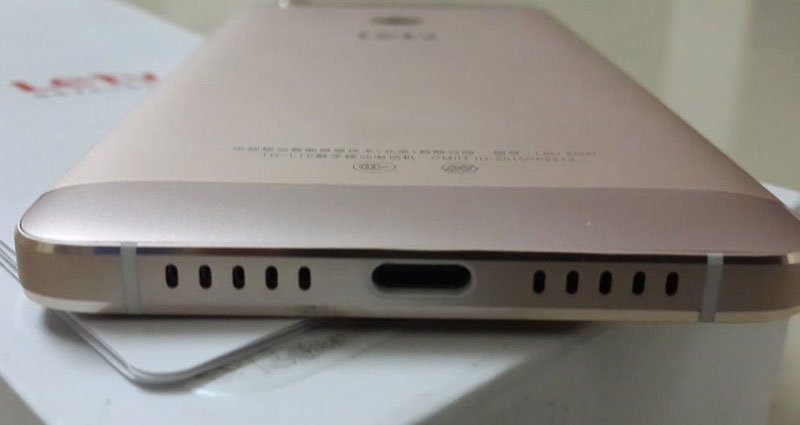
LeTv 1S a great phone with mind-blowing specs and price is too good. But as good as the device is tinkering is a little complicated. Don’t be afraid, just follow the detailed steps and you’ll have an Unlocked and Rooted LeTv 1S in a matter of moments.
Note: This guide is dedicated to the X507 model of LeTv 1S. If you have a different model. Just be patient and read each step carefully. Even powering the device at the wrong point could lead to a bootloop.
So before we start, there are some things that need to be taken care of:
Thing you Need
- Download and Install MediaTek USB drivers from Here
- Download and Extract this Zip. It has everything you need.
- SuperSU Binary from Here
- USB Debugging must be Enabled
Done with all those downloads? Let’s start tinkering:
Backup
Unlocking the bootloader will wipe all data on your device so it is recommended that you backup your device.
Unlock the Bootloader
- Go to the folder where you extracted the Zip.
- Press Shift and Right click the mouse in an empty pane. Then click on Open Command Prompt.
- In case you didn’t realize you can release Shift now.
- Type the following Commands:
adb reboot bootloader fastboot oem unlock
- On your Phone confirm the action with Vol Up. Your Bootloader is now Unlocked.
Do not halt the process now. Follow till the end. Completely shut down the phone. In order to do so,
Press Vol Up for 10 secs. Your Phone should be Powered OFF Now.
Install Recovery
- Go to the folder where you extracted the Zip.
- Run Recovery.bat
- Press “A” key to flash TWRP Recovery. Confirm with “A” key.
- Completely power off the device as discussed above and move on to the boot-loop fix.
Boot loop Fix
You must be thinking how the heck did the device go into a boot loop? Well, if you power on the device now it will go into a Bootloop. Did you try it? It might happen. So let’s fix the boot loop:
- Open SPFlashTool as Admin.
- Connect your Powered Off device as it is to PC.
- SPflashtool should detect the device. If it doesn’t MediaTek USB drivers are incorrectly Installed.
- FlashTool should be in Download Only mode.
- Click Download Agent and select DA_PL from SPFlashTool directory
- Click Scatter Loading and select the Scatter File
- Click Userdata and select the UserData.img from the Zip. It should look something like this.
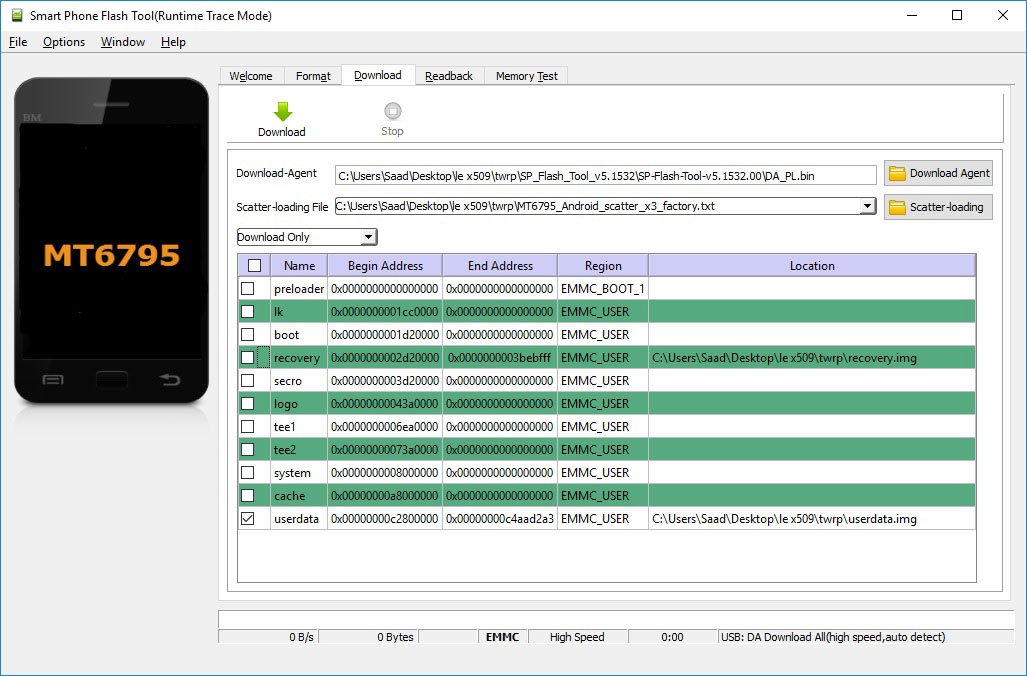
- Click Start and wait for the Process to Finish.
- Disconnect USB cable
- Press Vol Up and Power button at the same time until you see LeTv logo.
- Let the device Boot.
Root
- Copy the SuperSU zip to Internal Storage.
- Click on the Updater App and select Reboot to Recovery.
- Install the SuperSU zip.
- Wipe Dalvik and Cache.
- Reboot.
Let the device Boot and enjoy your device Unlocked and Rooted. The possibilities now are endless. Mod your device as you like and bring out the full potential. Let us know in the comments if you ran into any troubles.
when i typed adb reboot bootloader in the command prompt i got a reply like this “error:device not found” what should i do
Make sure you have install appropriate USB drivers on your PC. Also, you must launch the command prompt from inside the folder where the ADB files are located.