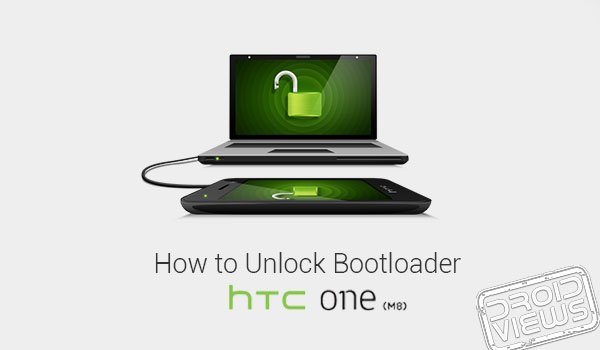
We’ve talked of almost everything about the new HTC One M8. Already rooted the GSM and Sprint variant of the device (Links below). One factor that came across both the guides and has equal importance or I would say of more importance, is unlocking the device’s bootloader. It is a major aspect because without unlocking you won’t be able to root or Install any custom recovery. For now, it could be done using the HTCDev website. While you’re instructed yet there are many users who find it a bit out of place to understand. So, we have taken the job to our hands to guide you throughout the process to Unlock HTC One M8 Bootloader for all the available variants.
How to Root and Install TWRP on HTC One M8
How to Root Sprint HTC One M8 and Install TWRP on It
How to Root AT&T HTC One M8 and Install TWRP on It
How to Root Verizon HTC One M8 without Unlocking Bootloader
Warning!
Unlocking your device’s bootloader will erase all the data on your phone. Perform everything on your own risk, any damage shall not be held responsible to DroidViews or any of its community members.
Perquisites
- Before going any further, make sure to charge your device to at least 60% of battery level to avoid any shutdowns during the process, which will be harmful.
- Install HTC drivers
- Enable USB Debugging
- Install Android SDK
- Backup Your Apps, Contacts, Logs, Messages And Settings
- Download fastboot binary (fastboot.exe) and place it in <android-sdk-directory>/tools
- Remove any External SD card
- Backup Internal storage completely
- Register an account on HTCDev.com
How to Unlock HTC One M8 Bootloader
- Visit the HTCDev website and login to your account.
- Open the bootloader unlock page.
- Select HTC One (M8) in the Supported Devices drop-down menu and click on Begin Unlock Bootloader. Agree to all the terms and conditions, and proceed further.
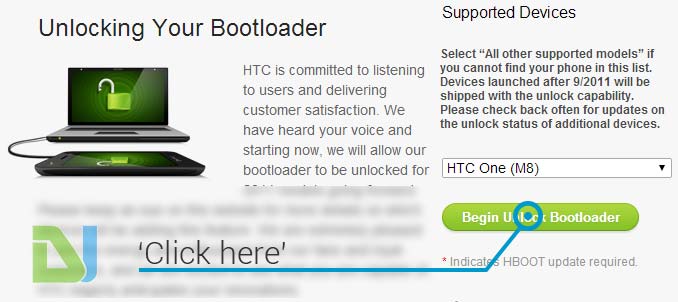
- On the first page of unlocking, scroll down to the very bottom and click on Proceed to Step 5
- Switch off your HTC One M8.
- Boot into HBOOT/Bootloader mode by pressing Volume Down and Power keys
- Use the volume keys to highlight fastboot and select it using the power button.
- Your device will boot into fastboot mode.
- Connect your M8 to the PC while it is fastboot mode.
- Open a CMD window and type in the following command to confirm that the device is connected properly
fastboot devices
- A serial shall be displayed once the device is detected.
- Enter the following command in the CMD window to acquire your device token.
fastboot oem get_identifier_token
- You will see an output token. Right-click inside the CMD window and click on Mark. Select everything from <<<< Identifier Token Start >>>> to <<<< Identifier Token End >>>>. Right click again to copy the text.
- Open the HTCDev website page, where we left on step #4. Scroll down to the very end and you will see a My device Identifier token box.

- Paste the copied token text and click on Submit.
- HTC will send your unlock code to your registered E-mail address. Open your email and download the attached Unlock_code.bin (This is your device’s unlock code)
- Open the folder where the Unlock_code.bin has been downloaded. Now, inside the folder press SHIFT key and right click on empty space.
- A menu will popup, select Open Command Prompt Here.
- Type the following command to start the unlocking process of your HTC One M8:
fastboot flash unlocktoken Unclock_code.bin - Your phone will ask you to confirm, agree.
Your HTC One M8 now has its bootloader unlocked and is ready to be rooted! You can check the lock state in HBOOT mode. It was easy, I guess. Give us some feedback via comments and stay tuned until we get back with some new stuff for the new HTC One M8.
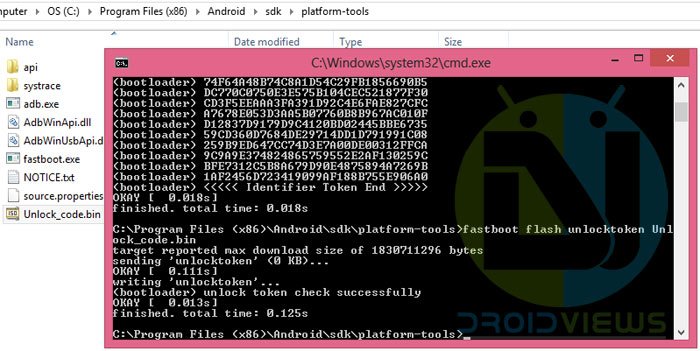


this hasn’t worked for me.. I’ve tried multiple times.
After i flash the unlock token, i get the green cycle symbol, and the phone reboots.. however, it is still locked after multiple attempts.. I’ve tried researching on xda.. and it always lists the htcdev method.
Any ideas why this isn’t working!?
Which model do you have?
Same for me with HTC 610
we on the same page buddie. my htc one (m8)bootloader failed to unlock using the htcdev ..tried like zillion types already