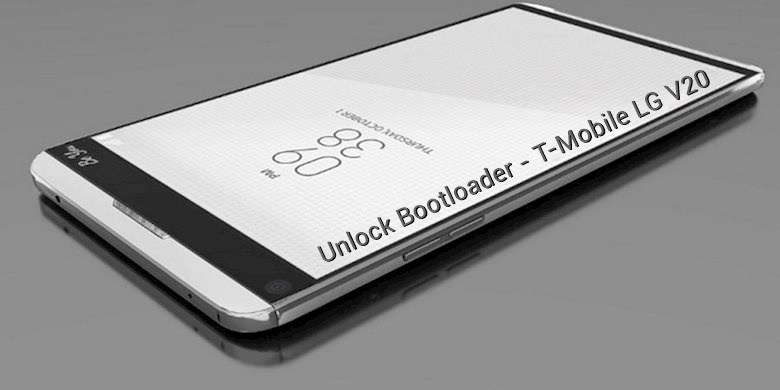
The LG V20 is a powerful device running on Snapdragon 820 coupled with 4GB RAM. Currently, it’s one of the powerful Android devices in the market with hardware that can easily replace your PC. But you can get much more by rooting it and claiming your complete ownership of the device. Before that, you need to unlock the bootloader on your device. So, today we will see how to unlock bootloader on T-Mobile LG V20.
This tutorial is for unlocking the bootloader on T-Mobile LG V20 with model number H918. It’s easy to unlock bootloader on T-Mobile LG V20 using the fastboot method. Unlocking the bootloader on your device will wipe your entire device. So, you need to make thorough backups of everything on your device. If you’re ready, follow the below procedure carefully to unlock the bootloader on your device.
Prerequisites
- Go to Settings » About phone » Build number and tap it 7 times to enable Developer options on your device. Then go back to Settings » Developer options and enable USB Debugging and OEM unlocking.
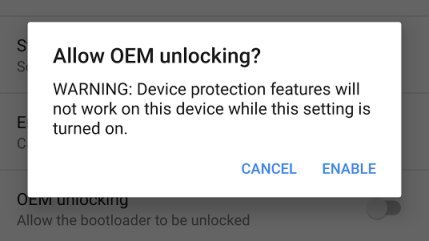
- Download the Minimal ADB and Fasboot Setup and install it on your computer.
- Install LG smartphone drivers on your PC.
- Backup important files on your device to a safe place as unlocking the bootloader will format your entire device.
- Make sure you have enough charge on your device before starting the process.
How to Unlock Bootloader on T-Mobile LG V20
- Connect your device to the PC.
- Navigate to the folder where you’ve extracted the ADB and Fastboot files and open a command prompt by pressing Shift + Right click on any empty space inside the folder and select Open command window here from the context menu.
- Use the below command to reboot your device to bootloader/fastboot mode.
adb reboot bootloader
- In fastboot mode, use the below command to check if your device is connected or not. It should return your device serial number if everything’s good.
fastboot devices
- Unlock the bootloader on your device using the below command. You need to confirm this action by pressing the power button. This will format your entire device. So, make sure you’ve backed up everything on your device.
fastboot oem unlock
- To verify if the bootloader is unlocked successfully, use the below command.
fastboot getvar unlocked
You should get “unlocked: YES” as the output which confirms that the bootloader is unlocked.
- Finally, reboot the device using the below command.
fastboot reboot
That’s it! You’ve successfully unlocked the bootloader on T-Mobile LG V20.




Hi i have unlocked and rooted my v20 but is there anyway to change the ugly unlocked bootloader screen that warns on every bootup