
The old Moto E was launched back in May 2014 while Motorola was still owned by Google. The company has now been acquired by the Chinese tech giant Lenovo but the new owner seems to carry on the trend followed by Google. After the success of the original Moto E, Motorola has now released an upgraded version of the smartphone. Priced around $119 for the 3G and $136 for the 4G LTE variant, the Moto E 2015 packs together killer features to compete with its peers from other brands.
Take a quick look at the specs of the phone:
- Display – IPS LCD, 4.5 inches, 540 x 960 pixels (~245 ppi pixel density)
- Chipset – Qualcomm Snapdragon 200/410
- CPU – Quad-core 1.2 GHz Cortex-A53/Cortex-A7
- GPU – Adreno 306/Adreno 302
- RAM – 1 GB
- Memory – 8 GB, microSD up to 32 GB
- Camera – 5 MP, 2592 х 1944 pixels, auto-focus
- Secondary Camera – VGA
- Battery – 2390 mAh
Moto E 2015 comes with Android Lollipop out of the box and has a locked bootloader. The good thing, however, is that the bootloader can easily be unlocked via the method provided on the official Motorola portal. An unlocked bootloader means that you can easily root the phone and flash a custom recovery using Fastboot as soon as it’s is available.
If you have the new Moto E and want to get ready to root and install CWM/TWRP recovery, you must be looking for a tutorial that guides you through the procedure safely. And, if that’s the case, we have come up with the steps that you need to take to get the job done.
Unlock Bootloader on Moto E 2015
- Please note that unlocking the bootloader will wipe all data present on your device. We, therefore, strongly recommend you to take a backup of your entire device data, such as 3rd party apps, contacts, text messages, images, videos, etc.
- Download the Android SDK or the Minimal ADB and Fastboot tool on your computer.
- Also, install Motorola USB Driver on your computer.
- Enable USB Debugging on your Mote E 2015.
- Go to phone Settings> Developer options and enable OEM Unlock option.
- Boot your Moto E into Fastboot mode. There are 2 ways to do so:
- Turn off the phone and then press and hold Volume down + Power buttons together.
- Connect the phone to computer, launch a command window, type the command given below and press the Enter key:
adb reboot bootloader
- Now connect your Moto E to the computer using the USB cable provided by the OEM.
- Launch command prompt window:
- If you have installed the Android SDK, go to android/sdk/platform-tools/ folder and launch a command prompt by pressing the Shift + Right mouse click and selecting Open command window here option.
- In case you have downloaded Minimal ADB and Fastboot tool, unzip the file and open the extracted folder and launch the command window by pressing the Shift + Right mouse click and selecting Open command window here option.
- Type or copy/paste the following command in the cmd window:
fastboot oem get_unlock_data
- You will get a return string in the command window. Copy it (Right click the mouse, select Mark option and then highlight the string by Shift+dragging the mouse, and then press Ctrl+C to copy).
- Paste the copied string of code in a notepad and remove the empty spaces.
- Now open the Motorola website. Sign in with your Google account or Motorola ID.
- Now paste the copied string into the text field and then click “Can my device be unlocked?” button.
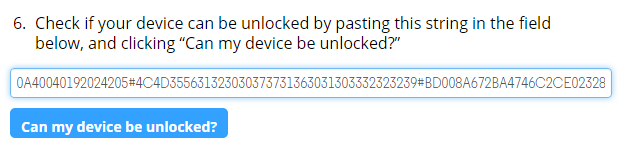
- You’ll see a “REQUEST UNLOCK KEY” button at the bottom of the page.
- Check the “I Agree” option.
- Your Unlock Key will be generated and emailed to you.
- Copy the 20-character unlock key and launch the command window again. Make sure your phone is still in Fastboot mode and connected to the computer. To ensure that the device is still connected, type
fastboot devices
- Now issue the following command in the cmd (replace “UNIQUE_KEY” text with the 20-character unlock key:
fastboot oem unlock UNIQUE_KEY - Press Enter key to initiate the bootloader unlock process.
- When the procedure finishes, your device will reboot and you would see Bootloader Unlocked warning while your device boots up.

- In case you change your mind anytime later and want to re-lock the bootloader, you can use the following command:
fastboot oem lock
Done! In case you got a question or suggestion regarding the tutorial, please drop us a comment below!



Is this work for Indian lte version xt1521
Well, I get no blue button. I get a popup that says “Your device does not qualify for bootloader unlocking.” I see the “I Agree” radio button, but checking it does absolutely nothing. I tried this in Chrome, Firefox, and IE. NO BUTTON.
I followed everything exactly up to that and, GD this is annoying.
If you want to test it, here’s my 3A35330846049233#54413039333041334159004D6F746F4532280000#9B3FC9968F30BFA3A97C0299CC6B32C2D9295665#59317A06000000000000000000000000
If you device does not qualify officially, you won’t be able to unlock the bootloader.
When I type the command ‘fastboot oem get_unlock_data’, it shows the error that fastboot is not a recognised command. What should I do?
Does this work for the all variants including Verizon?
Yes.
Actually the Verizon variant can not be unlock, because Verizon hates everyone. Seriously though Verizon is the only carrier that doesn’t allow the moto e 2015 to be unlocked. Also there is no other way to unlock the moto e
You’re right!
He’s not right. Cricket locks their bootloaders as well. I have one. It’s unfortunate and stupid.