
Android is a Linux-based operating system which is quite feasible to tweak. However, you need to obtain root permissions on your device to completely gain control over it. Once you root your device, you can do almost anything from deleting the entire OS to modify individual parts of OS. You can install mods like Xposed framework to change your device’s look and functionality without touching a piece of code. Most of the Android devices come with locked bootloaders, so you need to unlock the bootloader before doing anything. Huawei smartphones come with locked bootloaders, but it’s easy to unlock them. Today, let’s see how to unlock the bootloader on Huawei devices.
Unlocking bootloader on Android devices is the first step to open the door to awesomeness. Once the bootloader is unlocked, you can flash a custom recovery like TWRP to take backups, flash custom ROMs, etc… However, the warranty of the device will be lost if you unlock the bootloader but it’s worth it, and there are many ways to restore warranty back. To unlock the bootloader on Huawei devices, you need to obtain the unlock password from the OEM. Then you’ll have to use it to unlock the bootloader with fastboot commands. So, if you’re looking to unlock the bootloader on Huawei Android device, follow the below tutorial.
Prerequisites
- Go to Settings » About phone » Build number and tap it 7 times to enable Developer options on your device. Then go back to Settings » Developer options and enable USB Debugging and OEM unlocking.
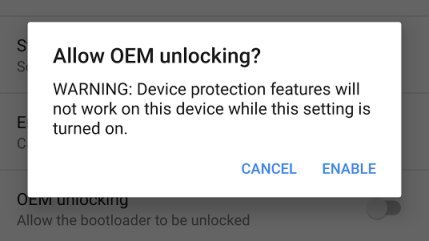
- Download the Minimal ADB and Fasboot Setup and install it on your computer.
- Install Huawei smartphone drivers on your PC.
- Backup important files on your device to a safe place as unlocking the bootloader will format your entire device.
- Make sure you have enough charge on your device before starting the process.
How to Unlock Bootloader on Huawei Devices
- First, you need to create a Huawei ID from this page.
- After creating a Huawei id, fill out the details on this page.
- It will ask you for product ID, IMEI number and model number. You can get the required product ID and IMEI number using below USSD codes:
- For product ID, dial “* # * # 1357946 # * # *” in the phone app.
- For IMEI number, dial “*#06#” in the phone app.
- Once enter the required information and submit, you’ll receive an unlock code as shown in below picture.

- Connect your device to PC and make sure it’s detected.
- Navigate to the folder where you’ve extracted the ADB and Fastboot files and open a command prompt by pressing Shift + Right-click on any empty space inside the folder and select Open command window here from the context menu.
- Use the below command to reboot your device to bootloader/fastboot mode.
adb reboot bootloader
- In fastboot mode, use the below command to check if your device is connected or not. It should return your device serial number if everything’s good.
fastboot devices
- Unlock the bootloader on your device using the below command. This will format your entire device. So, make sure you’ve backed up everything on your device.
fastboot oem unlock <Unlock Password>
Replace the <Unlock Password> with the code you got in Step 3.
- Finally, reboot the device using the below command.
fastboot reboot
That’s it! You can now root your device and unleash the true potential of your smartphone.


Pleas I need your help Im stuk on the
Huawei sit and I full all the blanks and its keep teling me that the verefaction code is not correct
!!!
The form asking for the IMEI and all the other details just doesn’t appear, what the hell :/